Verizon Fios internet plans
Verizon’s internet plans have a combination of speed and pricing that has earned it our fourth-highest rating out of all ISPs.
-
Fios plans with speeds up to 300 Mbps starting at:
$49.99/mo.
*Fios: Taxes & terms may apply. Auto Pay & paper-free billing required. Subj. to credit approval & may require a deposit. Fios avail. in select areas. Wired speeds advertised. Wireless speeds may vary due to device limits, multiple users, network & other factors. See Verizon.com/yourspeed for more info. © 2024 Verizon.
Check with Verizonor call to order: (844) 451-2720 (844) 451-2720
Related pages
-
Featured
![The best routers for Verizon Fios]() The best routers for Verizon Fios Camryn Smith — 4 min read
The best routers for Verizon Fios Camryn Smith — 4 min read -
Featured
![Easily transfer your Verizon service with this 2022 guide]() Easily transfer your Verizon service with this 2022 guide Taylor Gadsden — 3 min read
Easily transfer your Verizon service with this 2022 guide Taylor Gadsden — 3 min read -
Featured
![Verizon heralds the arrival of its 5G Home Internet service to eight U.S. cities]() Verizon heralds the arrival of its 5G Home Internet service to eight U.S. cities Robin Layton — 2 min read
Verizon heralds the arrival of its 5G Home Internet service to eight U.S. cities Robin Layton — 2 min read
Latest
-
Thursday, July 25, 2024
Worried about losing your signal? This is how to keep your satellite dish cleanDavid Anders — 6 min read
-
Tuesday, July 23, 2024
The best free TV and movie streaming services 2024Camryn Smith — 5 min read
-
Tuesday, July 23, 2024
Everything you need to know about internet speedsRobin Layton — 8 min read

Subscribe to our weekly newsletter for internet news and promos
By subscribing, you agree to receive Allconnect newsletter and promotional emails. Your privacy is important to us.




