Setting up internet service can be daunting, especially if you are a first-time internet buyer or just moved to a new area. But fear not! We’ve done the research and heavy lifting for you. All you have to do is pick an internet provider and plan that fits your browsing habits. Follow the steps below to quickly and easily get high-speed internet in your home.
Find the right internet provider
Step 1: Compare internet providers and plans
Price
Locate internet providers in your area. Consider connection type, available internet speeds, starting price, service reliability, contract options and bundle deals when making your selections.
Consider starting prices and regular monthly prices. Many ISPs offer discounted pricing for the first year of service and then increase the monthly price in year two.
Speed
To get the best value for your money, try to find a provider that offers at least 100 Mbps download speeds. Also, make sure you find out what upload speeds to expect. Some providers will offer significantly slower upload speeds and others will provide symmetrical download/upload speeds, which is the better option.
Connection Type
The fastest and most reliable connection type is fiber internet, one of the internet types offering symmetrical download and upload speeds. The next best is cable internet, and if you are in a rural area without other options, a satellite service can get you connected to the internet.
Customer Satisfaction
The final factor to consider when choosing an ISP is customer satisfaction. You can check the American Customer Satisfaction Index (ACSI) to find out how your potential providers compare.
Step 2: Order your internet service
Once you’ve determined your provider and plan, order online or give us a call. We’ll get you signed up and ready to enjoy your new online plan.
How to set up your Wi-Fi equipment
Now that you’ve ordered your internet service, it’s time to set up your equipment. Decide if you would rather purchase or rent your modem and router. Renting can be simpler at first, but buying can save you money in the long term. You can also ask your ISP about professional installation options if you don’t want to set up your internet yourself.
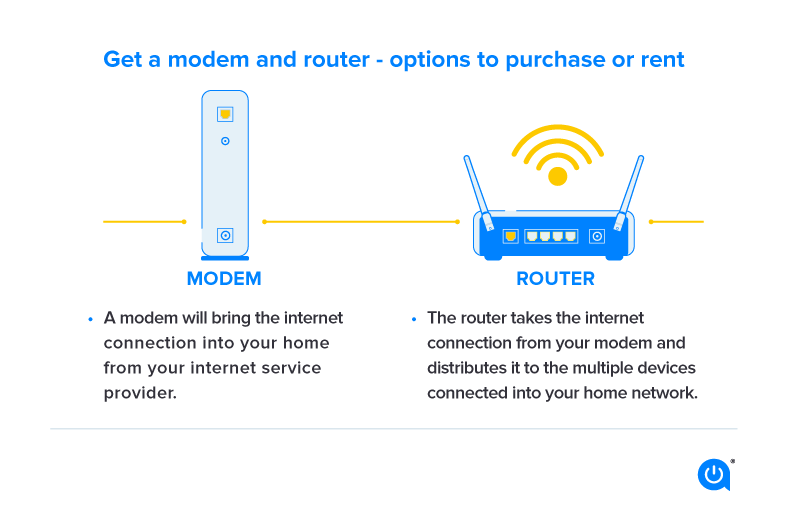
Step 1: Connect your modem
First, you need to connect to your ISP’s network. Take the ISP’s coaxial cable or data line and plug it into your modem. This will bring the internet connection into your home from your ISP.
Step 2: Connect your router
Take the Ethernet cable from your modem and connect it to your router. The router takes the internet connection from your modem and distributes it to the multiple devices connected into your home network.
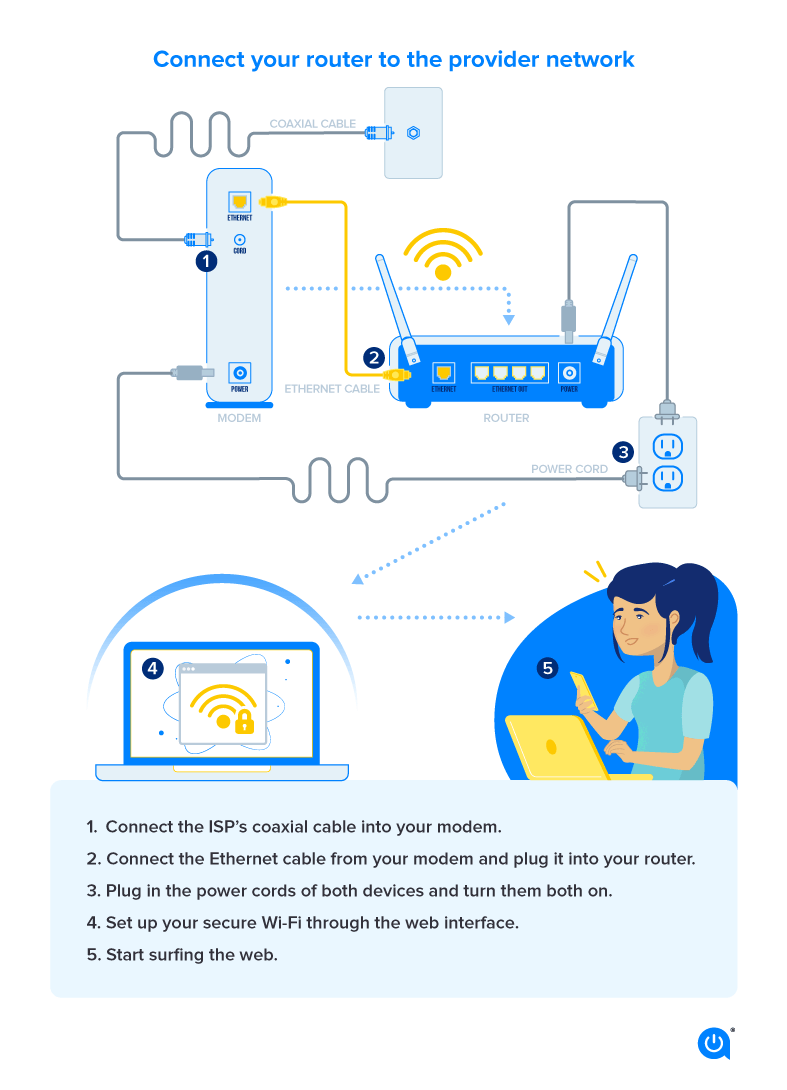
Step 3: Plug in your devices
Plug in the power cords of both devices, turn them both on, and let them calibrate and communicate with each other for a few minutes. You’ll see the lights on both devices flicker back and forth for a little while.
Step 4: Set up your Wi-Fi network
Most ISPs now have apps you can use on your phone to set up your home Wi-Fi network. You can download the app and follow its instructions to set up your network and connect your devices.
If you aren’t using the app, follow these steps:
- Locate the device’s default IP address and default login information. This will be on the back of the router or in the device manual. (Want to know more? Find answers to the question, what is an IP address.)
- Open up a web browser and type in the IP address.
- After the setup wizard, go through the menus and change your Wi-Fi login password (to keep your network secure) and its name (feel free to make it something easily recognizable, such as “AGreatDayToWifi”).
- To connect your personal devices to the Wi-Fi, click on your Wi-Fi network and type in the correct password.
Many ISPs also offer combined modem/router units called gateways. You might even be able to plug all your cords into a single piece of equipment, basically combining steps one and two above.
Interested in buying your own equipment? Check out our guides on provider-specific compatible modems and routers:
Start using your internet connection
Finally, on to the fun part! You should now be online and ready to enjoy the web from the comfort of your home. If you have trouble with your wireless router after setup, check out some tips to fix your connection. If these don’t work, call your ISP and let them know so they can help resolve the issue for you.
Need help contacting your ISP customer service department? We’ve got you covered.
Allconnect: Let us compare providers for you
Why should you choose Allconnect? We’re the #1 broadband marketplace in the U.S, meaning you can trust us to search, compare and order internet and TV service for your home.
Get started

Written by:
Camryn Smith
Cammy is a writer with Allconnect, growing her broadband industry knowledge for over a year on the internet marketplace. Her expertise lies in home internet and broadband service with a focus on providers, plans…
Read more
Edited by:
Robin LaytonEditor, Broadband Content
-
Featured
![Your ultimate guide to online parental controls in 2023]() Your ultimate guide to online parental controls in 2023 Robin Layton — 13 min read
Your ultimate guide to online parental controls in 2023 Robin Layton — 13 min read -
Featured
![10 questions you should ask before choosing an internet service]() 10 questions you should ask before choosing an internet service Ari Howard — 7 min read
10 questions you should ask before choosing an internet service Ari Howard — 7 min read -
Featured
![What you need to stream TV: A beginner’s guide]() What you need to stream TV: A beginner’s guide Joe Supan — 9 min read
What you need to stream TV: A beginner’s guide Joe Supan — 9 min read
Latest
-
Thursday, July 25, 2024
Worried about losing your signal? This is how to keep your satellite dish cleanDavid Anders — 6 min read
-
Tuesday, July 23, 2024
The best free TV and movie streaming services 2024Camryn Smith — 5 min read
-
Tuesday, July 23, 2024
Everything you need to know about internet speedsRobin Layton — 8 min read






