Find the speed you need with our internet speed quiz
Don’t know what internet speed you need? Get an internet speed recommendation from Allconnect without our speed quiz. We’ll ask questions based on your internet activities and needs to suggest the best speed for your digital lifestyle.
How we calculate the speed you need
-
Ask the right questions
We ask you questions based on devices, browsing, streaming, gaming and your work from home needs.
-
Provide recommendations
We take your answers along with the FCC recommended speeds for online activities and recommend a range of speeds.
What internet speed do I need?
The internet speed you need depends on your daily internet activities and the number of devices connected to your network. The graphic below shows the baseline speeds needed for some everyday internet activities – but take our speed quiz to know for sure.
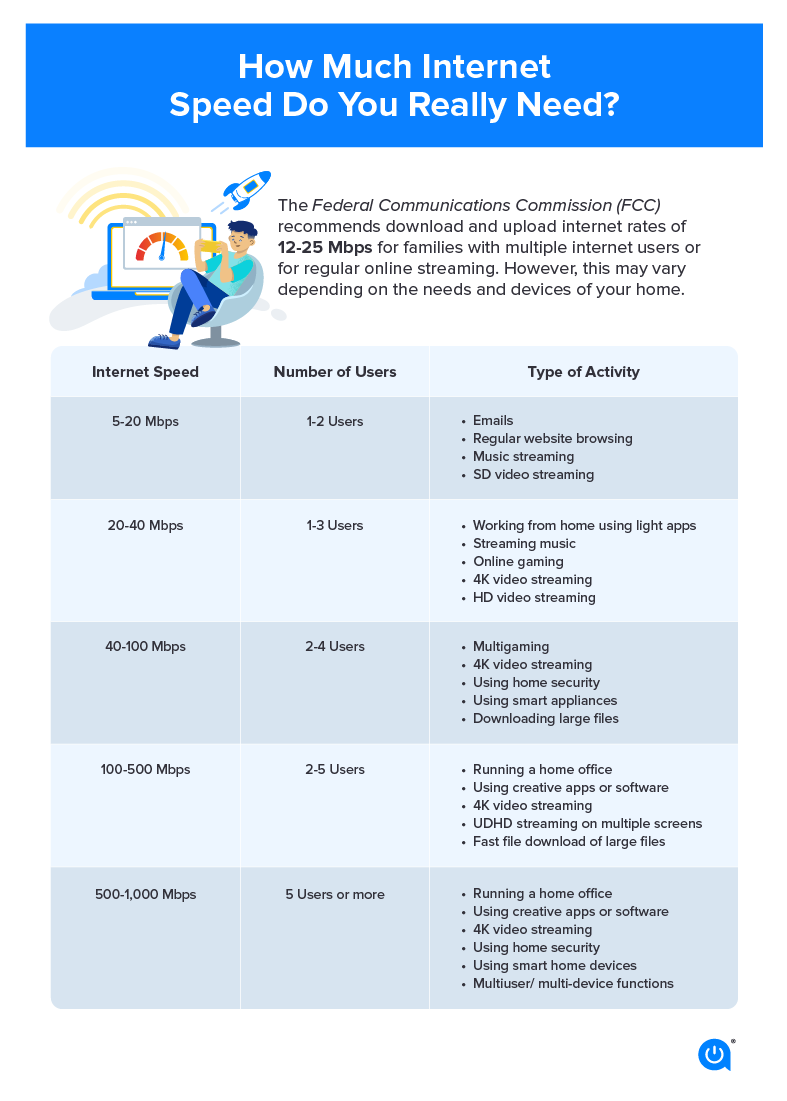
What is a good internet speed?
The Federal Communications Commission’s minimum broadband speed standard is 100 Mbps of download speed and 20 Mbps of upload speed, which is enough internet speed to support a small household – but a good internet speed for you will depend on your internet activities and the number of connected devices in your home. It’s safe to assume that you’ll need more than 100 Mbps if you’re a heavy internet user, and for reference, the median home internet speed in the U.S. in February 2024 for fixed broadband was 242.38 Mbps download and 30.68 Mbps upload.
How to boost your internet speed
If you’re experiencing a slow internet connection, there are a few things you can try, like upgrading your equipment, optimizing your router settings or even adding a Wi-Fi extender to your network.
Learn more about how to boost your Wi-Fi signal.
Take a speed test to find out your internet speeds
Don’t know what internet speeds you’re actually getting? Take our free speed test.
Need more for the price?
Try these helpful hacks to improve your internet speed. Or if you just want more bang for your buck, check out providers near you with more speed for the price. Either way, we’ll help you find what you need.
View providers near meRather chat? Give us a call: (844) 451-2720
Rather chat? Give us a call: (844) 451-2720Pro Tip: For best results, use an Ethernet cord to connect your router or modem directly to your device before you run the test.
FAQs
How much speed do I need?
Take our internet speed quiz to find out what speed you need, but we recommend at least 100 Mbps (per the FCC’s new broadband speed standard), but more if you have a larger household or participate in heavy internet activities.
What are ‘Mbps’?
Mbps stands for megabits per second and is the way we measure internet speed. The higher the number before the ‘Mbps,’ the faster your internet speed is.
Should I use a bandwidth calculator or a speed test?
Both! A bandwidth calculator can tell you how much data you are able to upload or download to your computer. A speed test can help you determine how fast that data is being downloaded and uploaded.
We value your feedback
Was this page helpful?
We value your feedback
We’re glad! Tell us what helped most on this page.
We value your feedback
Was this page helpful?
Thanks for your feedback!
Your insight helps, and we’ll do our best to improve your experience.
