Contact Verizon customer service
You can reach Verizon service by phone, in person and online.
Verizon customer service phone numbers
As one of the biggest internet providers in the U.S., Verizon has an ample team of customer service, technical assistance and local installers to help you virtually around the clock. You can reach Verizon customer service via phone to pay your bill, ask questions about your service, upgrade or terminate your service and seek tech support.
Verizon customer service & tech support: (800) 837-4966
Verizon Customer Service Hours: Monday – Friday, 7 a.m. to 9 p.m.; Saturday – Sunday, 8 a.m. to 9 p.m. local time. Call Verizon customer support for issues such as:
- Billing and payments
- Add/remove services
- Make changes to your account
Additional Verizon customer service numbers
For faster service, there are phone numbers for specific Verizon services like business, prepaid and 5G or LTE plans.
- Prepaid customer service: (888) 294-6804
- Business contacts: (800) 465-4054
- National Accessibility: (888) 262-1999
- 5G and LTE Home Internet: (800) 922-0204
- Bill pay: (800) 345-6563
Changing service or plans
Verizon has no annual contracts, so if you move from the service area or just want to try another internet service provider, you won’t be hit with fees. Call the main Verizon phone number (800) 837-4966 to add or end plans.
If you want to switch ISPs, make sure to do your research first. Check to see if there are any hidden fees like termination fees, promo price increases, equipment fees and more.
Ready to order new Verizon services?
We’re standing by to assist new Verizon customers with their Verizon Fios or Verizon 5G Home Internet order. Call now to speak with a Verizon expert and complete your order in minutes.
¿Te interesa de un servicio de Verizon?
Check with Verizon
Other Verizon customer service contact options
Reach specialized Verizon Fios customer service departments, stay in touch with Verizon customer support via social media or get help from the Verizon community and forums. You can also visit a Verizon store location to speak with a Verizon representative in person.
Verizon online customer support
There are a variety of ways to interact with Verizon support staff online if you don’t want to contact them by phone. They have an app and a live chat, as well as forums and social media accounts.
- My Verizon App: The app connects users with tech support, purchasing options and billing.
- Verizon Live Chat: Live Chat allows users to sign in to their active account and initiate a conversation with support staff.
- Verizon social media: Facebook: Connect with Verizon customer service via Facebook Messenger. X (formerly Twitter): Send a tweet @VerizonSupport for Fios-related issues. Send them a direct message on Twitter for the quickest response.
- Video forums: Connect with users just like you to find useful information and get answers to frequently asked questions.
- Video chat: Connect to a live customer service agent for a video chat.
Verizon in-person customer support
Verizon has thousands of stores across the country if you’d prefer to talk to someone face-to-face about customer support issues.
- Verizon store locations: Find local Verizon stores and phone numbers.
How to pay your Verizon bill
Pay your Verizon bill on your time with multiple ways to pay, including cash, check, E-check, ATM and most major debit or credit cards. If you are a Verizon business customer, you can pay your Verizon bill here.
Pay your Verizon bill by phone
Call (800) 345-6563.
Pay your bill using the My Verizon App
Download the My Verizon App to your smartphone.
Pay your bill by calling customer service
Call Verizon customer service at (800) 837-4966.
Pay your bill with disconnected account website
Go to the disconnected account site. You will need the cellphone number, last name and ZIP code associated with your previous account.
Set up Verizon Auto Pay and never forget to pay your bill again
Enroll in Auto Pay to have payments automatically drafted from your account. Sign in to My Verizon to set up and manage Auto Pay.
How do I talk to a real person at Verizon?
If you want to talk to a real person at Verizon, there are a few ways you can do it.
- Find a store here to visit and speak face-to-face with a Verizon rep.
- Use their video chat function
- Call Verizon customer support
Verizon troubleshooting and quick help guides
Save time by troubleshooting Verizon service issues without contacting Verizon customer service. Of course, Verizon customer service technical support is available 24/7 to help at (800) 837-4966.
Assistance with Verizon Fios self-installation
Sign into MyVerizon or download the My Fios app for step-by-step guides for quick TV and internet installation. You can also watch self-install videos that walk you through the process.
View the updated status of your Verizon repair ticket
You can view or close your repair ticket when you sign in to My Verizon using your user ID and password. You can also check repair requests using your ticket number and ZIP code or your email and Verizon telephone number.
Check for Verizon outages in your area
Visit the Verizon service outage page to check for outages in your area and troubleshoot possible reasons why your Verizon service may be out. You can also report a Verizon service outage in your area.
Report a security issue with your Verizon Fios service
There are several ways to report a security issue to the Verizon team. You can:
- Visit Verizon’s security vulnerability forum.
- Call the Verizon Security Control Center number (800) 294-3496.
- Email your issue to emergencycyberreport@verizon.com.
Verizon customer service FAQs
How do I call Verizon customer service?
Call (800) 837-4966 to contact Verizon customer service. For residential services help, press #, then 2.
How do I set up Verizon Paperless bill pay?
You can adjust billing preferences from the My Verizon page. Select Paperless Billing from the My Bill dropdown menu. Review the information on the Paperless Billing page and select Continue to complete your enrollment.
How do I return my Verizon Fios equipment and how long do I have to return it?
You can return your equipment for free by signing into your account and printing a prepaid return label. Then, drop off your equipment at any UPS location. Return equipment within 30 days of your service being disconnected.
How do I cancel Verizon service?
You can cancel online. You will need your User ID and password to login to your Verizon account. You can also cancel by contacting a customer service representative at (844) 837-2262. Hours: Monday – Friday from 8:00 a.m. to 6 p.m. ET
How can I pay my Verizon bill?
Pay your Verizon bill via phone at (800) 345-6563 or online at verizon.com/my-verizon.
Is Verizon customer service good?
Verizon scored second in customer service ratings in the American Customer Satisfaction Index, with a 77/100. Read Verizon customer reviews for more insight.
We value your feedback
Was this page helpful?
We value your feedback
We’re glad! Tell us what helped most on this page.
We value your feedback
Was this page helpful?
Thanks for your feedback!
Your insight helps, and we’ll do our best to improve your experience.
Written by:
Robin LaytonEditor, Broadband Content
Robin Layton is an editor for the broadband marketplace Allconnect. She built her internet industry expertise writing and editing for four years on the site, as well as on Allconnect’s sister site MYMOVE.com. …
Read more

Edited by:
Anine SusEditor I
Related pages
-
Featured
![What is a good internet speed?]() What is a good internet speed? Camryn Smith — 7 min read
What is a good internet speed? Camryn Smith — 7 min read -
Featured
![Transfer your Verizon service to a new address]() Transfer your Verizon service to a new address Robin Layton — 4 min read
Transfer your Verizon service to a new address Robin Layton — 4 min read -
Featured
![Verizon heralds the arrival of its 5G Home Internet service to eight U.S. cities]() Verizon heralds the arrival of its 5G Home Internet service to eight U.S. cities Robin Layton — 2 min read
Verizon heralds the arrival of its 5G Home Internet service to eight U.S. cities Robin Layton — 2 min read
Latest
-
Wednesday, December 11, 2024
All about Spectrum services: Your ultimate guideRobin Layton — 6 min read
-
Friday, December 6, 2024
AT&T launches new backup internet feature for AT&T Fiber customersCamryn Smith — 2 min read
-
Tuesday, November 26, 2024
What you need to stream TV: A beginner’s guideCamryn Smith — 9 min read

Subscribe to our weekly newsletter for internet news and promos
By subscribing, you agree to receive Allconnect newsletter and promotional emails. Your privacy is important to us.



