Allconnect® is a participant in the Amazon Services LLC Associates Program, an affiliate advertising program designed to provide a means for us to earn fees by linking to Amazon.com and affiliated sites. However, Allconnect is responsible for all content on this page.
If you want to avoid Verizon’s monthly equipment fee, you can use your own router with your Verizon Fios internet service. We’ve picked out some of our favorite routers for gaming, budget and coverage and let you know which Fios plan works best with each.
Our Verizon Fios router suggestions
| Device | Best for | Price | Speeds | Best Verizon plan | Amazon star rating |
|---|---|---|---|---|---|
| ASUS RT-AX3000 | Overall | $$ | 3,000 Mbps | 500 Mbps – 1 Gig | 4.5 / 5 |
| TP-Link AX21 | Budget | $ | 1,800 Mbps | 300 – 500 Mbps | 4.5 / 5 |
| ASUS RT-AX86U | Gaming | $$$ | 5,700 Mbps | 1 Gig | 4.6 / 5 |
| Amazon eero 6+ | Large homes | $$ | 1 ,000 Mbps | 500 Mbps – 1 Gig | 4.5 / 5 |
How we chose the best router for Verizon Fios
There are lots of modems and routers on the market today, and it can be difficult to navigate all of the options that are available. That’s why we’ve researched dozens of different options to determine which modems and routers are best for streaming. We took into consideration lots of details about these devices, including their specs like top speeds and additional features. We also considered the cost of the device and how it might fit into a person’s budget. We took into account the following considerations:
- Supported speeds
- Price and value
- Features
- Specific customer reviews
- What device it is best for
Best router for Verizon Fios: ASUS RT-AX3000

Image credit: Amazon
Features:
- 3,000 Mbps Wi-Fi speed
- Wi-Fi 6 speeds available
- 4 ports
- 30-device connectivity
- 4.5 out of 5 stars Amazon Customer Review rating
- Cost: $$
When it comes to picking a router for your Verizon Fios internet service, the most important aspect is staying connected throughout the house. The ASUS AX3000 WiFi 6 router is perfect for exactly that. The dual-band gigabit wireless internet router is perfect for gaming and streaming, is AiMesh compatible and includes lifetime internet security and parental controls. It has speeds up to 3,000 Mbps, so its perfect for all of Verizon’s high-speed plans.
Customer reviews
The AX3000 has 4.5 out of 5 stars on Amazon out of almost 5,000 ratings. Many customers praise its signal strength and easy setup process. If you’re a Fios customer, this router will work for any plan you have.
Best for budget: TP-Link AX21
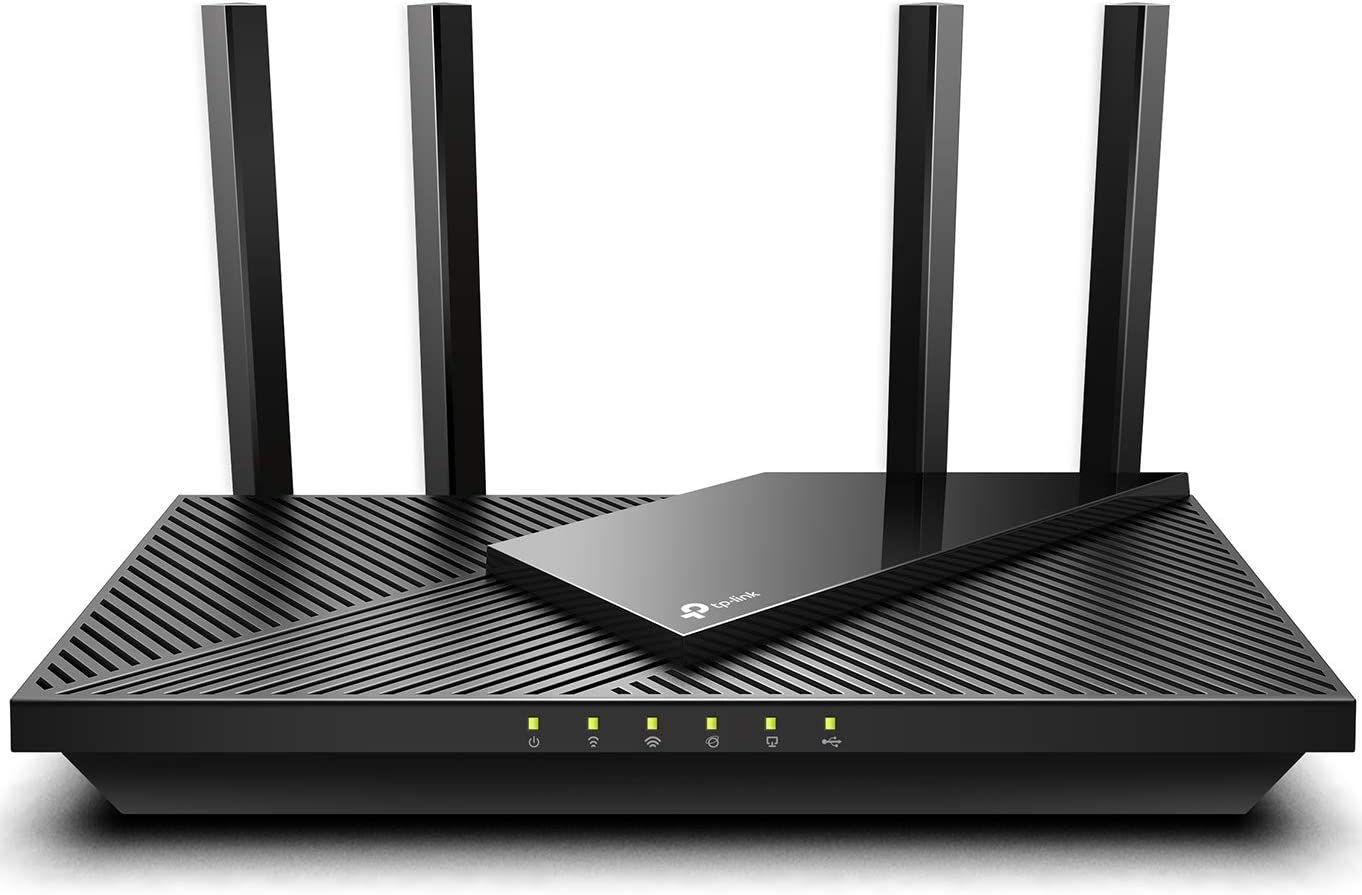
Amazon
Image credit: Amazon
Features:
- 1,800 Mbps
- Wi-Fi 6
- 4-stream dual-band
- WPA3 security
- 4.5 out of 5 stars Amazon Customer Review rating
- Cost: $
The TP-Link AX21 is our choice for the best budget router for Verizon. It has speeds up to 1,800 Mbps, four antennas, WPA3 security and delivers a reliable performance for small to medium-sized homes. This is a great choice on a budget if you have Verizon’s 300 Mbps or 500 Mbps plan.
Customer reviews
The TP-Link AX21 has 4.5 out of 5 stars out of over 16,000 ratings and is a #1 best seller on Amazon. Many customers appreciate the performance of this router, saying it’s reliable, has great speeds and is a quality product for the price.
Best for gaming: ASUS RT-AX86U

Image credit: Amazon
Features:
- 5,700 Mbps wireless speed
- Wi-Fi 6
- Gaming port for device prioritization
- Advanced parental controls and WPA3 security
- 4.6 out of 5 stars Amazon Customer Review rating
- Cost: $$$
If you’re a Verizon Fios customer needing a router that can handle your gaming needs, try the ASUS RT-AX86U Wi-Fi 6 gaming router. Not only does it have speeds up to 5,700 Mbps, a 2.5 Gbps port and Wi-Fi 6, it also has unique gaming features like device prioritization and mobile gaming mode capabilities. It also has great security features like advanced parental controls and free AiProtection Pro to keep your network safe. This router is well suited for fast internet plans, so we’d recommend it for Verizon’s 1 Gig plan or its 2 Gig plan if it’s available near you.
Customer reviews
The ASUS RT-AX86U has 4.6 out of 5 stars on Amazon from over 3,000 global ratings. Most customers rave about this router’s speed, range and performance. One customer claimed, “It’s the best wireless router I have ever owned.”
Best for large homes: Amazon eero 6+

Image credit: Amazon
Features
- Speeds up to 1 Gbps
- 75+ connected devices with four units
- Coverage up to 6,000 sq. ft. with four units
- TrueMesh technology
- 4.5 out of 5 stars Amazon Customer Review rating
- Cost: $$
The Amazon eero 6+ mesh system is not new to our best router lists because of its great coverage and value. It has speed up to 1,000 Mbps, covers up to 6,000 sq. ft. if you get the four-unit system and can handle 75+ connected devices. While any mesh system provides great coverage where you need it, the eero 6+ is more affordable than most, and you can even opt for fewer units in your system if you want to save.
Customer reviews
The eero 6+ has 4.5 out of 5 stars on Amazon from over 5,000 global ratings. Customers love that it’s fast, reliable and easy to set up with the eero app.
What to look for in a Verizon-compatible router
Most routers are compatible with all the top ISPs these days, but when looking for a Verizon-compatible router you need to ensure it has an Ethernet port so you can connect correctly. Other than that, the rest of these factors depend on personal preference, but consider the following:
- Speed: The first thing you should look at is the router’s speed capacity. You’ll want a router with enough speed to support your internet plan. Otherwise, you won’t be getting the speeds you pay for.
- Wi-Fi standard: Consider the Wi-Fi standard the router supports. Wi-Fi 6 is the latest standard besides Wi-Fi 6E, but Wi-Fi 5 is still suitable.
- Security: Make sure the router has the latest security standards. Look for the WPA3 security standard.
- Setup and controls: Many routers have apps or other software to making the setup process easier. Also, parental controls or other features can add an extra layer of security to your home network.
What about a modem?
Verizon Fios does not use modems to connect you to the internet, so you won’t need to worry about modems. Instead, Fios internet relies on an optical network terminal (ONT), which Verizon will install for you if your home is not already set up for fiber. If you are choosing to use your own router instead of Verizon’s, make sure it has an Ethernet port so you can connect yout ONT to your router. Luckily, alomost every router these days have Ethernet ports.
Should you use the Verizon Fios router or buy your own?
You can always rent your equipment from Verizon, but sometimes, buying your own can save you money in the long run. Compare the pros and cons of buying vs. renting your internet equipment:
Pros & Cons of Using Verizon’s Router
-
Customer support and service.
-
The former rental fee is rolled into your monthly plan price, so it is now essentially free.
-
Need for more speed, features not provided by ISP’s equipment.
Pros & Cons of Buying a Router
-
Ownership of device.
-
You decide what speeds and perks you want in your own router.
-
Repair and equipment upgrades are your responsibility.
-
Along with the price you pay for the router, there is the monthly rental payment built-in to your plan price.
Verizon router FAQs
Verizon Fios is a 100% pure fiber service and doesn’t require a modem as your cable or DSL service would. According to Verizon Fios, their service “transmits data at the speed of light, providing a fast, reliable internet connection and powerful bandwidth for multiple devices.”
All you will need is an Ethernet cable (Cat 6 or above) to connect your new router to the Verizon Optical Network Terminal that will be installed in your house when you start Fios service.
No, you do not. In fact, if you are an LTE home internet customer, you do not have to pay an additional fee for equipment. If you’re eligible for Verizon 5G home internet service at your address, the equipment comes free of charge.
You should replace a modem and/or router every two to four years to keep up with changing technology.

Written by:
Camryn Smith
Cammy is a writer with Allconnect, growing her broadband industry knowledge for over a year on the internet marketplace. Her expertise lies in home internet and broadband service with a focus on providers, plans…
Read more
Edited by:
Robin LaytonEditor, Broadband Content
Related pages
-
Featured
![The best routers for Verizon Fios]() The best routers for Verizon Fios Camryn Smith — 4 min read
The best routers for Verizon Fios Camryn Smith — 4 min read -
Featured
![Easily transfer your Verizon service with this 2022 guide]() Easily transfer your Verizon service with this 2022 guide Taylor Gadsden — 3 min read
Easily transfer your Verizon service with this 2022 guide Taylor Gadsden — 3 min read -
Featured
![Verizon heralds the arrival of its 5G Home Internet service to eight U.S. cities]() Verizon heralds the arrival of its 5G Home Internet service to eight U.S. cities Robin Layton — 2 min read
Verizon heralds the arrival of its 5G Home Internet service to eight U.S. cities Robin Layton — 2 min read
Latest
-
Thursday, July 25, 2024
Worried about losing your signal? This is how to keep your satellite dish cleanDavid Anders — 6 min read
-
Tuesday, July 23, 2024
The best free TV and movie streaming services 2024Camryn Smith — 5 min read
-
Tuesday, July 23, 2024
Everything you need to know about internet speedsRobin Layton — 8 min read






