Hughesnet customer service information
Find the easiest way to contact customer service, pay your bill and troubleshoot common Hughesnet problems.
Hughesnet customer service numbers
Hughesnet customer support
(866) 482-1777
Hours: Available 24/7
What you need to know about customer support
- Best for: Reporting an outage, updating payment info, login reset, bill pay assistance, order status
- Sign in to your Hughesnet account, if you can
- Have your preferred form of payment ready (credit card, debit card, checking account)
- Know your installation ZIP code and your Site Account Number (SAN) (you can find your SAN on your monthly statement)
Hughesnet residential tech support
(877) 833-1775
Hours: Monday – Friday, 8 a.m. – 11 p.m. ET; Saturday – Sunday, 8 a.m. – 8 p.m. ET
What you need to know about residential tech support
- Best for connection or tech issues, ordering new equipment, status of repair
- Sign in to your Hughesnet account
- Know at least two of these numbers: ZIP code, phone number, Site Account Number (SAN) (you can find your SAN on your monthly statement)
Hughesnet for Business customer service
(800) 347-3272
Hours: Available 24/7
What you need to know about business customer service
- Best for assistance with business account, making changes to your order or account
- Sign in to your account if you can
- Have all the account information you know handy (email associated with your account, ZIP code, Site Account Number (Your SAN is on your monthly statement)
- Have your preferred form of payment ready if you would like to make a payment change
Hughesnet for Business tech support
(844) 779-7018
Hours: Monday – Friday, 8 a.m. – 11 p.m. ET; Saturday – Sunday, 8 a.m. – 8 p.m. ET
What you need to know about business tech support
- Best for assistance with account, new equipment, troubleshooting and status of repair
- Sign in to your Hughesnet account
- Have your preferred form of payment ready (credit card, debit card, checking account)
- Know your installation ZIP code and your Site Account Number (SAN) (you can find your SAN on your monthly statement)
Order new Hughesnet services
Are you interested in high-speed internet, TV or home phone service from Hughesnet? Call now to explore plans in your area and to ask an expert your service questions.
Call (844) 451-2720 (844) 451-2720
Additional ways to contact Hughesnet customer service
Don’t have time to call the Hughesnet customer service number? You can get additional Hughesnet support online via social media and at my.hughesnet.com/support.
-
Hughesnet Customer Care support online
Visit the Hughesnet customer support hub for all of your customer service information and needs.
Chat live with a Hughesnet representative 24/7
Get instant support with a Hughesnet Customer Care representative for billing questions, account management and technical support.
-
View tech support updates
Go to the tech support forum to view updates from Hughesnet and the community about service outages, tips for conserving data and more.
Hughesnet Community
Go to the Hughesnet Community to view questions and answers from customers.
Hughesnet troubleshooting and quick help guides
Troubleshooting Hughesnet internet, TV or phone services
When it comes to common problems with your Hughesnet home services, there are plenty of resources online to help you troubleshoot and fix your own errors and bugs. Type in your problem and search a collection of helpful guides.
Resetting your Hughesnet User ID and password
It’s easy to recover and reset your Hughesnet login information in case you misplace it. Simply click the Forgot User ID? or Forgot Your Password options and enter your Site Account Number (SAN) and the telephone number associated with your account. Follow the prompts to reset your information, or contact Hughesnet Customer Care for assistance at (866) 482-1777.
Checking for Hughesnet outages
Your Hughesnet satellite service is subject to weather-related disturbances. If you’re experiencing service disruptions, check your signal and run a speed test to see how your connection is performing.
Managing your Hughesnet data usage
It’s a good idea to monitor your data usage throughout the month to make sure you’re allocating appropriately. You can check your Hughesnet data usage at any time when you download the Hughesnet Mobile app or when you log in to myHughesnet.com. Opt for text alerts to let you know when you’re approaching your data threshold. To monitor your usage alerts in real time, download Hughesnet’s Usage Meter to track throughout the month and compare your expected usage to your actual usage.
Additional support resources
An additional option for receiving assistance is to explore Hughesnet’s FAQ page. Helpful posts include:
- How do I view and pay my bill?
- How do I cancel or modify my service plan?
- How do I return my Hughesnet leased equipment?
- Understanding my Hughesnet bill
- Where can I find my Wi-Fi password?
- What should I do if I have slow or no connectivity?
- How do I pair my devices to my Hughesnet Wi-Fi modem?
Update or change Hughesnet internet plan
Changing or updating your Hughesnet internet plan is easy. Register or sign in to my.hughesnet.com or the Hughesnet Mobile App and click “Account” at the top of the page, then click “My Services & Plan” and then “Change Plan.”
Hughesnet customer service FAQs
How to pay your Hughesnet bill
You can pay your Hughesnet bill online, over the phone and by mail. Late Hughesnet payments could result in a fee and a service interruption.
- Online: Go to my.hughesnet.com/myaccount and press the View/Pay Bill button. Enter the requested information to view your invoice and pay your bill.
- By phone: Call the Hughesnet customer service number at (866) 482-1777 and follow the prompts to submit your payment. Paying by phone may incur a processing fee.
- By mail: Mail your payment to: Hughesnet P.O. Box 96874 Chicago, IL 60693-6874. Paying by mail may incur a processing fee.
When you sign up for Hughesnet internet, you will automatically be enrolled in autopay, using the payment information you submitted to sign up for the service. Auto bill pay is a convenient and environmentally friendly way to pay your bill on time and avoid late payment fees or processing fees If you would like to cancel autopay, you will have to pay an additional $5/mo. To do this, you can:
- Call Customer Care at (866) 482-1777
- Call (800) 347-3272 for business customers
- Submit your request through the chat feature
- Submit your request via email at advancedsupport@hughes.net
How do I reset my Hughesnet router?
If you are experiencing a poor connection, reset your Hughesnet router by pressing and holding the reset button until the lights on the modem go out and come back on. If your modem does not have a reset button, unplug the modem and plug it back in to reset it.
How do I add data tokens to my Hughesnet account?
You can purchase Hughesnet data tokens within the Hughesnet App or online at my.hughesnet.com/myaccount.
Is Hughesnet service down?
Check Hughesnet social media pages or the Hughesnet tech support forum for updates about service issues. If there are no recent posts about service outages, try resetting your router to see if that solves your service issue. Inclement weather may also be the cause for service issues.
Where can I track how much Hughesnet data I use?
You can check your total data usage for the month online at my.hughesnet.com/myaccount. You can also view data usage and purchase additional data tokens on the Hughesnet app and Hughesnet’s Usage Meter app.
How do I check my Hughesnet internet speed?
If you want to check your internet speed, visit our speed test page to check your Hughesnet internet speed. Not sure what speed you need? Check out our speed guide.
Can I cancel Hughesnet?
Yes, you can cancel your Hughesnet service but you will face an early service termination fee if you cancel your service before the end of your contract. This early service termination fee is $400 if you cancel during the first 90 days after service activation, and it goes down by $15/mo. for each month of active service.
Can I transfer my Hughesnet service?
Yes, you can transfer your Hughesnet plan to another address. Using the Hughesnet Move Program, you simply call customer service at (855) 460-6683 and request to move the service to your new address and schedule an installation. Then, take your modem and power supply to the new place.
The Hughesnet service term is 24 months. If you cancel after activation but before the end of your 24-month commitment, you will be charged an Early Service Termination Fee of up to $400, which, after 90 days of service, decreases by $15 per month. In addition, once your service is canceled, even after the 24-month term, you must return equipment in good condition within 45 days of the cancellation date to avoid an Unreturned Equipment Fee of $300. This includes the satellite radio, Wi-Fi modem, power cords and wireless antenna.
We value your feedback
Was this page helpful?
We value your feedback
We’re glad! Tell us what helped most on this page.
We value your feedback
Was this page helpful?
Thanks for your feedback!
Your insight helps, and we’ll do our best to improve your experience.
Written by:
Robin LaytonEditor, Broadband Content
Robin Layton is an editor for the broadband marketplace Allconnect. She built her internet industry expertise writing and editing on the site since January 2020, as well as on Allconnect’s sister site MYMOVE.c…
Read more

Edited by:
Anine SusEditor I
Related pages
-
Featured
![The best routers for Hughesnet]() The best routers for Hughesnet Michelle Honeyager — 4 min read
The best routers for Hughesnet Michelle Honeyager — 4 min read -
Featured
![Understanding satellite internet: Setting up your home network]() Understanding satellite internet: Setting up your home network Jessica Vandesande — 3 min read
Understanding satellite internet: Setting up your home network Jessica Vandesande — 3 min read -
Featured
![Can low Earth orbit satellites bring faster internet to you? Here’s the latest!]() Can low Earth orbit satellites bring faster internet to you? Here’s the latest! David Anders — 4 min read
Can low Earth orbit satellites bring faster internet to you? Here’s the latest! David Anders — 4 min read
Latest
-
Friday, December 13, 2024
Signs you’ve been hacked and how to prevent hackingRobin Layton — 4 min read
-
Friday, December 13, 2024
How to get $9.25/mo. toward phone or internet service through the Lifeline programRobin Layton — 3 min read
-
Friday, December 13, 2024
How to know if someone is stealing your internetRobin Layton — 3 min read

Subscribe to our weekly newsletter for internet news and promos
By subscribing, you agree to receive Allconnect newsletter and promotional emails. Your privacy is important to us.



