Contact Cox Customer Service: Phone numbers and online options
Find the fastest way to contact a Cox customer service representative by phone or online.
Cox Cable customer service numbers
Need account services or technical support for your Cox internet, TV, phone or home security? Find the best ways to get in touch over the phone with a Cox customer service representative below. You can specify with the agent which type of service you need. For Homelife services, there is a separate number listed below.
-
Customer service & tech support
(800) 234-3993
Hours: Monday – Friday, 8 a.m.-8 p.m. ET. Saturday, 9 a.m.-6 p.m. ET. Tech support is available 24/7.
-
Cox Complete Care
(877) 269-3993
Hours: Monday – Friday, 8 a.m.-8 p.m. ET. Saturday, 9 a.m.-6 p.m. ET. Retention department hours: Monday – Friday, 8 a.m.-8 p.m. ET. Weekends, 9 a.m.-6 p.m. ET.
-
Cox Homelife customer service
(877) 404-2568
Hours: Monday – Friday, 8 a.m.-8 p.m. ET. Saturday, 9 am-6 pm ET.
Ready to order new Cox services?
Call now to speak with a Cox expert about new Cox internet, TV, phone and home security services in your area. We’ll help you find the best Cox deals for your home.
Cox offers internet plans from $35 to $150/mo., with speeds from 100 Mbps to 2 Gbps. Cox also offers four different TV packages to choose from that range from 75+ to 250+ channels and you can also add a home phone line to any Cox bundle package.
Live chat online with a Cox customer service agent
Chatting live with a Cox agent online is the quickest way to get your needed assistance. To initiate a live chat with Cox customer service, go to cox.com/residential/contactus, and click the Let’s Chat button.
A dialogue box will appear on your screen with quick links to common Cox customer service subjects. Click on any of the links if they pertain to your issue, or type your question in the search bar at the bottom of the dialogue box and click the arrow to begin a search for resources related to your query.
When you initiate the Cox live online chat, you will first be connected with “Oliver” the Cox Virtual Assistant. To chat directly with a live agent, type “Live Agent” in the search bar at the bottom of the dialogue box and click the arrow to be connected.
Go online to contact Cox
There are plenty of ways to get in touch with Cox customer service if you don’t have time for a call. Reach Cox representatives on social media or visit a forum for in-depth information on frequently asked questions.
-
Talk to OliverSM, the Cox Virtual Assistant
Oliver is available 24/7 to help troubleshoot problems or connect you with the support team. Open a chat window anytime.
-
Use the Cox App
Manage your services, account and profile information with the app.
-
Cox customer support forums
Search consumer forums to answer frequently asked questions on Cox TV, internet, phone and apps.
Cox Communications bill pay options
There are plenty of easy ways to pay your Cox bill, so when it’s time to make your payment, pick the method that works best for you! You can also set up Cox Easy Pay to pay your bill automatically.
Pay by phone: Call the Cox customer service number at (800) 234-3993. You will need the phone number associated with the account to continue.
Pay online: Visit www.cox.com and sign in to your account. Even if you do not wish to pay your bill online, but want to access your billing statements, click on the arrow on the billing section to go to the Payment and Billing Options page.
Pay in-person: Locate a nearby Cox payment location
Pay with assistance: Set up a live chat to have an agent walk you through the process for any payment method.
Tips for managing your Cox internet service
A good internet connection at home is more important than ever now that millions of Americans are working from home and taking classes online. Follow these helpful tips to ensure your Cox internet is fast and reliable when you need it most.
Monitor your data usage: Activities that use the most amount of data include streaming 4K and HD video content (like Netflix, Hulu or Amazon Prime), gaming and using doorbell and security cameras. To help slow your data consumption, try disabling auto-play on streaming apps and changing video camera settings, such as lowering the camera’s resolution when you are at home.
Place your equipment in a central location: Keep your Wi-Fi modem, router or wireless extender in a central location and ensure that your equipment is away from any metal objects to avoid interference.
Reboot your modem: If you are experiencing unreliable internet, try rebooting your modem and devices by powering them off and then turning them back on.
Pause all other devices using Wi-Fi: The number of devices that are connected to your Cox home internet can slow down your internet. If you are working from home and have an important call, you can temporarily pause all other devices in your home using the Panoramic WiFi App.
Cox outages
You can check if your area is experiencing a service outage through the Cox App SmartHelp. The app also provides 24/7 tech support. Cox provides customers with access to their outage map to see if your problem is widespread or internal.
Contact Cox tech support
Cox offers customers the Cox Complete Care service that is available 24/7.
Having trouble with your cable receiver? You can follow the step-by-step instructions here or the company also provides a service of YouTube self-help videos like this one to restart your Cox Contour TV receiver.
If you want to talk to a tech on the phone, call (800) 234-3993.
Cox customer service FAQs
What is Cox EasyPay?
EasyPay allows you to pay your monthly Cox bill automatically. You can enroll in EasyPay through My Account at cox.com and while making a payment online.
To enroll in Cox EasyPay, you’ll need your Cox account information, plus the credit card or bank account and routing numbers to set up recurring payments.
What is the Cox Education Center?
The Cox Education Center is a great place to learn about new Cox services and exclusive features for TV, internet, phone or Homelife services. Also learn about additional support, as well as moving and account resources you can take advantage of as a Cox customer.
How do I report a Cox cable outage?
To report an issue with your Cox cable internet or TV service, call the Cox tech support number, 800.234.3993. A Cox tech support representative will help you troubleshoot the issue and handle your outage report.
Does Cox have a cancellation fee?
If you cancel your Cox service after 30 days of service but before the end of your service agreement, you may be charged an early cancellation fee of up to $120. There is no termination fee to cancel Cox services if you are not under a service agreement.
If you wish to have Cox services reconnected, you may be charged a reconnection fee of $20 or higher.
We value your feedback
Was this page helpful?
We value your feedback
We’re glad! Tell us what helped most on this page.
We value your feedback
Was this page helpful?
Thanks for your feedback!
Your insight helps, and we’ll do our best to improve your experience.

Written by:
Ari HowardAssociate Writer, Broadband & Wireless Content
Ari Howard is a staff writer Healthline and spent two years as a writer on the Allconnect team. She specialized in broadband news and studies, particularly relating to internet access, digital safety, broadband-…
Read more
Edited by:
Robin LaytonEditor, Broadband Content
Related pages
-
Featured
![Best modems for Cox Communications]() Best modems for Cox Communications Allconnect — 5 min read
Best modems for Cox Communications Allconnect — 5 min read -
Featured
![Is Cox turning your home Wi-Fi into a public hotspot? The details you need to know]() Is Cox turning your home Wi-Fi into a public hotspot? The details you need to know Taylor Gadsden — 2 min read
Is Cox turning your home Wi-Fi into a public hotspot? The details you need to know Taylor Gadsden — 2 min read -
Featured
![What are the hidden costs on a Cox bill?]() What are the hidden costs on a Cox bill? Robin Layton — 3 min read
What are the hidden costs on a Cox bill? Robin Layton — 3 min read
Latest
-
Thursday, December 12, 2024
How to set up Wi-Fi in a new homeCamryn Smith — 4 min read
-
Wednesday, December 11, 2024
All about Spectrum services: Your ultimate guideRobin Layton — 6 min read
-
Friday, December 6, 2024
AT&T launches new backup internet feature for AT&T Fiber customersCamryn Smith — 2 min read

Subscribe to our weekly newsletter for internet news and promos
By subscribing, you agree to receive Allconnect newsletter and promotional emails. Your privacy is important to us.



