You thought you got the fastest internet speed on the market when suddenly, you go to upload a video to Facebook and your internet slows to a crawl. Enter the spinning wheel of doom. You’ve just encountered the wrath of slow internet upload speeds.
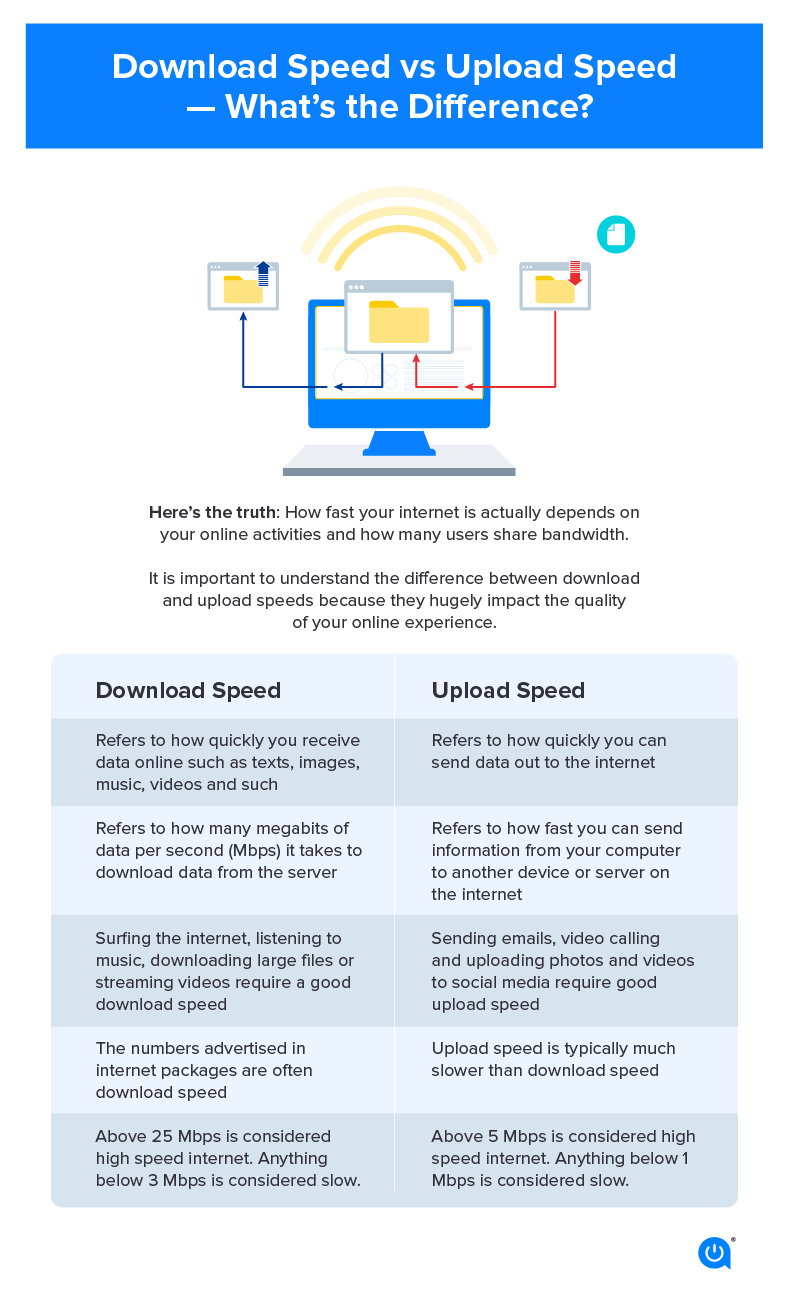
Download speeds vs. upload speeds
Download speed refers to how many megabits of data per second it takes to download data from a server in the form of images, videos, text, files and audio to your device. Activities such as listening to music on Spotify, downloading large files or streaming videos on Netflix all require you to download data.
Upload speed refers to how fast you can send information from your computer to another device or server on the internet. While downloading information is more common, some online activities need data to travel in the opposite direction. Sending emails, playing live tournament-style video games and video calling on Zoom require fast upload speeds for you to send data to someone else’s server.
Speed test results
We reviewed millions of MLab speed test results from the last six months to find that the average internet speed in the U.S. is 139 Mbps download with 41 Mbps upload.
What is a good download speed?
Speeds of at least 25 Mbps are considered good download speeds since they meet the minimum broadband threshold set by the Federal Communication Commission (FCC). Keep in mind though that the number of devices, internet users and their online activities in your home can change what’s considered a good download speed for your household.
The way we use the internet has changed since the pandemic. We can now work and learn from home, in addition to playing heavily detailed online games. Now, anything over 100 Mbps is considered “fast” internet.
A good rule of thumb is to have a plan that supplies about 25 Mbps per person in your home, so while one person is video-conferencing, another can play an online game, all without interrupting each other.
For an example of speed use, video game console manufacturers suggest at least 3 Mbps of download speed and 0.5 Mbps to 1 Mbps of upload speed to enable your game to run without lag or glitches.
To run a video conference on an application like Zoom, 1.5 Mbps is recommended, but 10 to 20 Mbps will make the experience more seamless. To stream Hulu, Netflix, Sling TV and other services, you should have a minimum download of 25 Mbps. If you have more than one person simultaneously streaming, 50 Mbps or more will be necessary.
Here are some speed points to remember when searching for an internet plan at your address:
- 100 to 300 Mbps: Best for single or small households
- 300 to 500 Mbps: Best for small to medium households
- 500 Mbps to 1 Gig: Best for large households with smart connections
What is a good upload speed?
Upload speeds of 3 Mbps are considered good because they meet the FCC’s minimum standard. If you or anyone in your household regularly uploads videos to YouTube or works from home, though, you may need a plan with higher upload speeds.
For example, if you have several devices in your household uploading at once, you should consider plans with 10 Mbps of upload speed or higher. Upload speed will determine how someone hears/sees you during video conferences, how fast it takes to upload your video to TikTok and more.
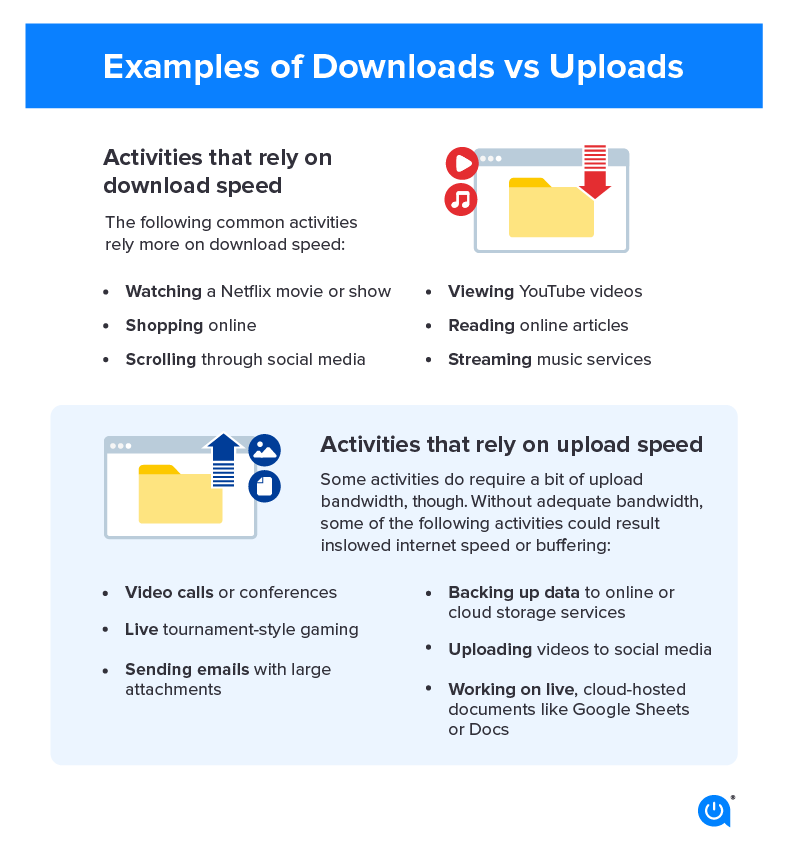
How internet speed works
Internet speeds are measured by how much data your internet connection can transfer per second, which is megabits of data per second (Mbps). The internet speeds you see in Mbps measure the rate at which a provider delivers internet data to and from your home (commonly referred to as download speed).
Data also goes in two directions — you download and upload information from the internet, so each internet connection will have download speeds and upload speeds.
What is internet bandwidth?
Bandwidth is kind of like a highway — the more lanes you have, the more room you give to traveling cars, which lets cars go faster and allows a higher volume of cars through to their destination.
Mbps is a good indicator of how much bandwidth your home Wi-Fi connection has. The more internet bandwidth you have, the higher your volume of data that can be downloaded at a reasonable pace. And you can increase the speed at which the data travels because more of it can flow. So, a household with a 500 Mbps internet plan has more bandwidth than a house with a 100 Mbps internet plan and can download more data faster.
So what kind of bandwidth do you need?
When you consider what internet speeds you need for various activities, you should take into account both download and upload speeds. Depending on what your favorite online activities are, one may be more important than the other.
Factors that affect internet speed
Internet service plan: Different internet plans offer varying speeds, and if you have a lower-tier plan – under 100 Mbps – your activities may be limited compared to higher-tier plans of 300 Mbps or more.
Connection type: Broadband connections such as fiber, fixed wireless, or cable internet generally offer faster speeds compared to dial-up or satellite internet connections.
Network traffic: Speeds may slow down due to increased demand. To take advantage of peak internet speed times, it’s good to know that Wednesday through Friday have the fastest download and upload speeds, with Sunday having the overal slowest.
Distance from towers: The physical distance between your address and the internet service provider’s (ISP) server’s towers or internet base can impact speed. If you are far away from the ISP’s server, it may take longer for data to travel back and forth, resulting in slower speeds.
Equipment and hardware: Outdated or low-quality equipment may limit the speed of your connection. Check your internet plan’s requirements before purchasing your own equipment.
Wi-Fi interference: Interference from nearby electronic devices, neighboring Wi-Fi networks, physical obstructions or even the distance between your device and the router can impact Wi-Fi performance.
Malware or viruses: Regularly scan your devices for malware and viruses because they can slow down your connection speeds.
Sharing bandwidth: Bandwidth-intensive activities such as streaming video or downloading large files on one device can impact the speeds experienced by other devices.
Internet providers’ download and upload speeds
Many internet providers offer internet plans with faster download speeds than upload. For instance, AT&T download and upload internet speeds can have as much as an 400 Mbps difference between upload vs. download speed.
Who has the fastest internet upload and download speeds
The internet provider you need depends heavily on your online activities and how many internet users you have at home.
As you think about what activities you use the internet for at home, you may decide that having fast upload speeds is more important than download speeds. You may find that you don’t really need fast upload speeds and just want fast download speeds that can handle streaming on multiple devices.
| Provider | Monthly price range* | Download speed range | Upload speed range |
|---|---|---|---|
| Verizon Fios | $49.99 – $109.99 | 300 – 2,300 Mbps | 300 – 1,500 Mbps |
| T-Mobile | $40.00 – $60.00 | Up to 245 Mbps | Up to 31 Mbps |
| Xfinity | $24.95 – $299.95 | 50 – 6,000 Mbps | 10 – 6,000 Mbps |
| Spectrum | $49.99 – $79.99 | 300 – 1,000 Mbps** | 10 – 35 Mbps |
| Frontier Fiber | $44.99 – $154.99 | 500-5,000 Mbps | 500-5,000 Mbps |
| AT&T | $55.00 – $250.00 | 10 – 4,700 Mbps | 10- 4,700 Mbps |
| Cox | $49.99 – $149.99 | 100 – 2,000 Mbps | 5 – 35 Mbps |
| CenturyLink | $50.00 – $75.00 | 100 – 940 Mbps | 1 – 940 Mbps |
| Quantum Fiber | $50.00 – $75.00 | 500 – 940 Mbps | 500 – 940 Mbps |
| Hughesnet | $49.99 – $79.99 | 50 – 100 Mbps | 1- 3 Mbps |
| Google Fiber | $70.00 – $100.00 | 1,000 – 2,000 Mbps | 1,000 – 2,000 Mbps |
| WOW! | $30.00 – $185.00 | 100 – 5,000 Mbps | 10 – 5,000 Mbps |
| Optimum | $40.00 – $180.00 | 300 – 5,000 Mbps | 20 – 5,000 Mbps |
| Mediacom | $24.99 – $54.99 | 100 – 1,000 Mbps | 5 – 50 Mbps |
| Astound | $19.99 – $54.99 | 110 – 1,200 Mbps | 2 – 20 Mbps |
| Kinetic by Windstream | $39.99 – $299.99 | 100 – 2,000 Mbps | 1 – 1,000 Mbps |
| Starry Internet | $50.00 – $80.00 | 300 – 1,000 Mbps | 200 Mbps |
| altafiber | $39.99 – $99.99 | 400 – 2,000 Mbps | 100 – 500 Mbps |
| Metronet | $29.95 – $59.95 | 100 – 1,000 Mbps | 100 – 1,000 Mbps |
| Ziply Fiber | $10.00 – $300.00 | 30 – 10,000 Mbps | 50 – 10,000 Mbps |
| Viasat | $64.99 – $169.99 | 12 – 100 Mbps | 3 Mbps |
Pricing per month plus taxes for length of contract. Additional fees and terms may apply. Pricing varies by location and availability. All prices subject to change at any time. May or may not be available based on service address. Speeds may vary. As of 07/16/24.
Internet speeds by connection type
Download and upload speeds can vary based on your internet type, so we’ve provided a general range of speeds for fiber, cable, satellite and fixed wireless internet.
Why internet upload speeds are slow and download speeds are fast
Most providers focus on download speed vs. upload speed because the majority of online activities need more download bandwidth than upload bandwidth. As you’ll see below, most common online activities rely heavily on fast download speeds.
Since other activities that call for uploading data still require information to travel in both directions, the average person consistently needs higher download speeds than upload.
However, fiber internet connections are a unique exception. Fiber internet providers frequently offer upload internet speeds that mirror download speeds.
Activities that rely on download speed
The following common activities rely more on download speeds:
- Watching a Netflix movie or show
- Shopping online
- Scrolling through social media
- Viewing YouTube videos
- Reading online articles
- Streaming music services
Activities that rely on upload speed
Some activities do require a bit of upload bandwidth, though. Without adequate bandwidth, some of the following activities could result in slowed internet speeds or buffering:
- Video calls or conferences
- Live tournament-style gaming
- Sending emails with large attachments
- Backing up data to online or cloud storage services
- Uploading videos to social media
- Working on live, cloud-hosted documents like Google Sheets or Docs
Use a speed test to check your download and upload speed
You can find out what your internet upload speed is and measure your download speed by using a free internet speed test. A speed test will measure both upload and download rates. We recommend testing internet speeds in multiple parts of your home to check consistency and see if you need to boost your Wi-Fi connection at home.
Need more for the price?
Try these helpful hacks to improve your internet speed. Or if you just want more bang for your buck, check out providers near you with more speed for the price. Either way, we’ll help you find what you need.
View providers near meRather chat? Give us a call: (844) 451-2720
Rather chat? Give us a call: (844) 451-2720Pro Tip: For best results, use an Ethernet cord to connect your router or modem directly to your device before you run the test.
No matter what your results are, it’s important to note that most people do not experience maximum speeds at home. This can be attributed to the number of other people on the network who use up bandwidth, how Wi-Fi signals weaken through a home and many other factors that can slow internet speeds.
FAQs
This depends on what type of internet you have, but a good upload speed can range from 5 – 50 Mbps, or equal to your download speed depending on your connection type.
There are a few reasons your upload speed is slow. It could be that you have too many devices connected at a time and you don’t have enough bandwidth to cover them or you could have a slower internet plan with too little upload speed to support your internet activity.
Your download speed could be slow if your internet plan is too slow for your internet needs, you have older equipment that isn’t up to date with necessary internet protocols, you have too many devices clogging up your home network, you have exceeded your data cap and your ISP is slowing down your internet, or you have outdated devices or a weak Wi-Fi signal.
To increase your internet speeds you should look into getting a faster internet plan. ISPs usually have download and upload speeds advertised on their websites, so look for a plan thats faster than the one you currently have.

Written by:
Joe SupanPrincipal Writer, Broadband Content
Joe is a senior writer for CNET covering home technology and broadband. Prior to joining CNET, Joe led MYMOVE’s moving coverage and reported on broadband policy, the digital divide, and privacy issues for the br…
Read more
Edited by:
Robin LaytonEditor, Broadband Content
-
Featured
![What is a good internet speed?]() What is a good internet speed? Camryn Smith — 7 min read
What is a good internet speed? Camryn Smith — 7 min read -
Featured
![Mbps vs. MBps: Understanding the difference]() Mbps vs. MBps: Understanding the difference Camryn Smith — 3 min read
Mbps vs. MBps: Understanding the difference Camryn Smith — 3 min read -
Featured
![30% of Americans say their internet is too slow. Here’s how to fix it]() 30% of Americans say their internet is too slow. Here’s how to fix it Joe Supan — 4 min read
30% of Americans say their internet is too slow. Here’s how to fix it Joe Supan — 4 min read
Latest
-
Thursday, July 25, 2024
Worried about losing your signal? This is how to keep your satellite dish cleanDavid Anders — 6 min read
-
Tuesday, July 23, 2024
The best free TV and movie streaming services 2024Camryn Smith — 5 min read
-
Tuesday, July 23, 2024
Everything you need to know about internet speedsRobin Layton — 8 min read






