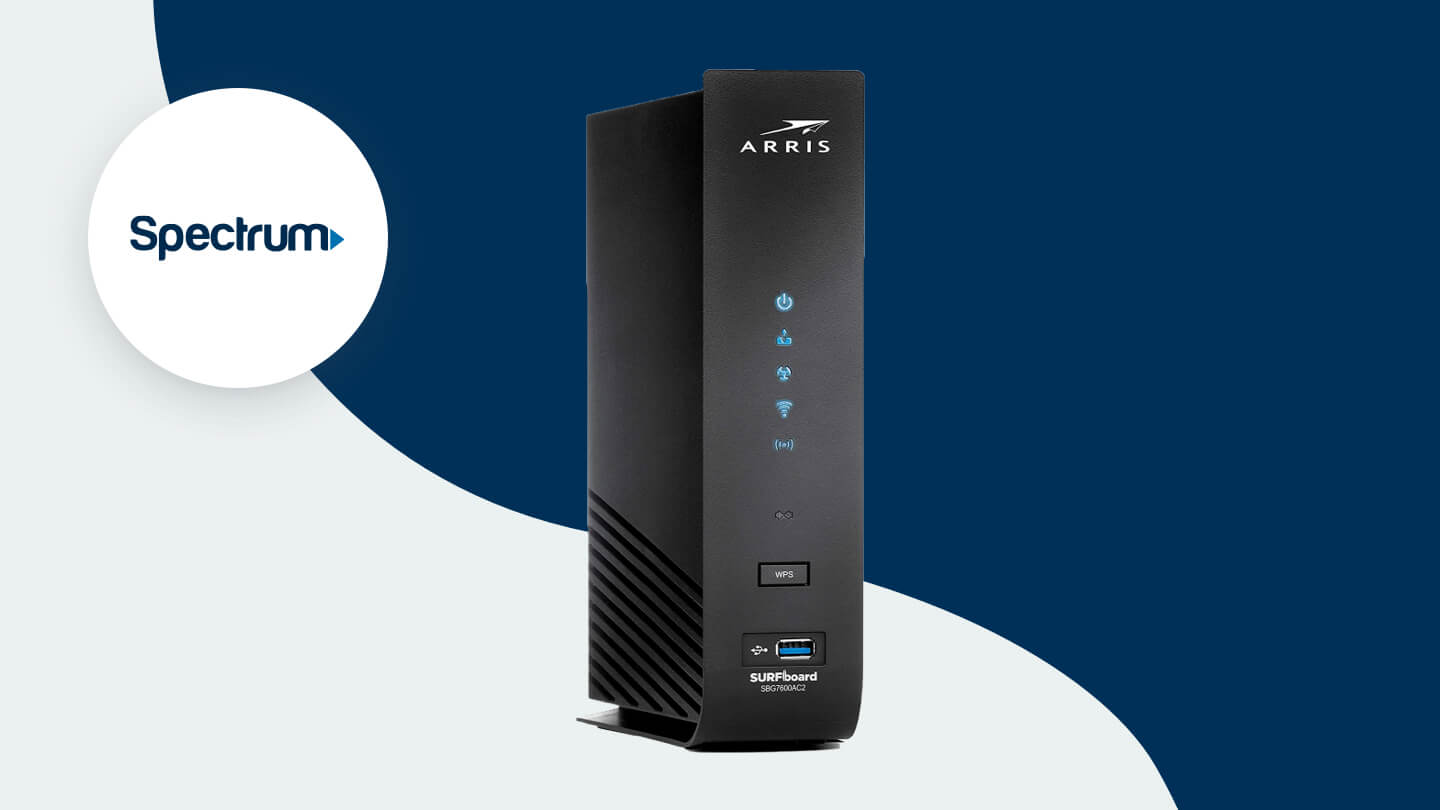You can buy or rent your equipment when you sign up for your next Spectrum internet plan. While the small monthly fee might not seem like much, you could save money by buying your own router. We’ve listed the best routers and gateways for your Spectrum plan.
Our favorite Spectrum-compatible routers and gateways
| Device | Price | Features | Equipment type | Best for | Amazon star rating |
|---|---|---|---|---|---|
| NETGEAR Nighthawk C7000 | $$ | Covers 1,800 sq. ft., 4 Ethernet ports | Gateway | Overall | 4.3 / 5 |
| ASUS RT-AX88U | $$$ | Wi-Fi Speeds to 6 Gbps, 8 Gigabit LAN ports | Router | Gaming | 4.5 / 5 |
| Motorola MG8702 | $$$ | Built-in high speed AC3200 WiFi router, Smart WiFi app | Gateway | Large households | 4.2 / 5 |
| Amazon eero 6+ mesh system | $$$ | Covers 4,500 sq. ft., TrueMesh technology | Mesh system | Coverage | 4.5 / 5 |
| TP-Link Archer A7 | $ | 4 gigabit LAN ports, 3 external antennas | Router | Budget | 4.4 / 5 |
How we chose the best modem/router for Spectrum
When searching for the best Spectrum routers, our goal was to find those with excellent value. We compared eight devices by using the criteria of supported speeds, price, features, customer reviews and what plan it’s best for.
Each of the devices we chose is a router or modem/router combo that is best-suited for a particular one of Spectrum’s internet plans. The modem/routers we chose come at varying price points, so there’s one for every budget.
Best overall: NETGEAR Nighthawk C7000
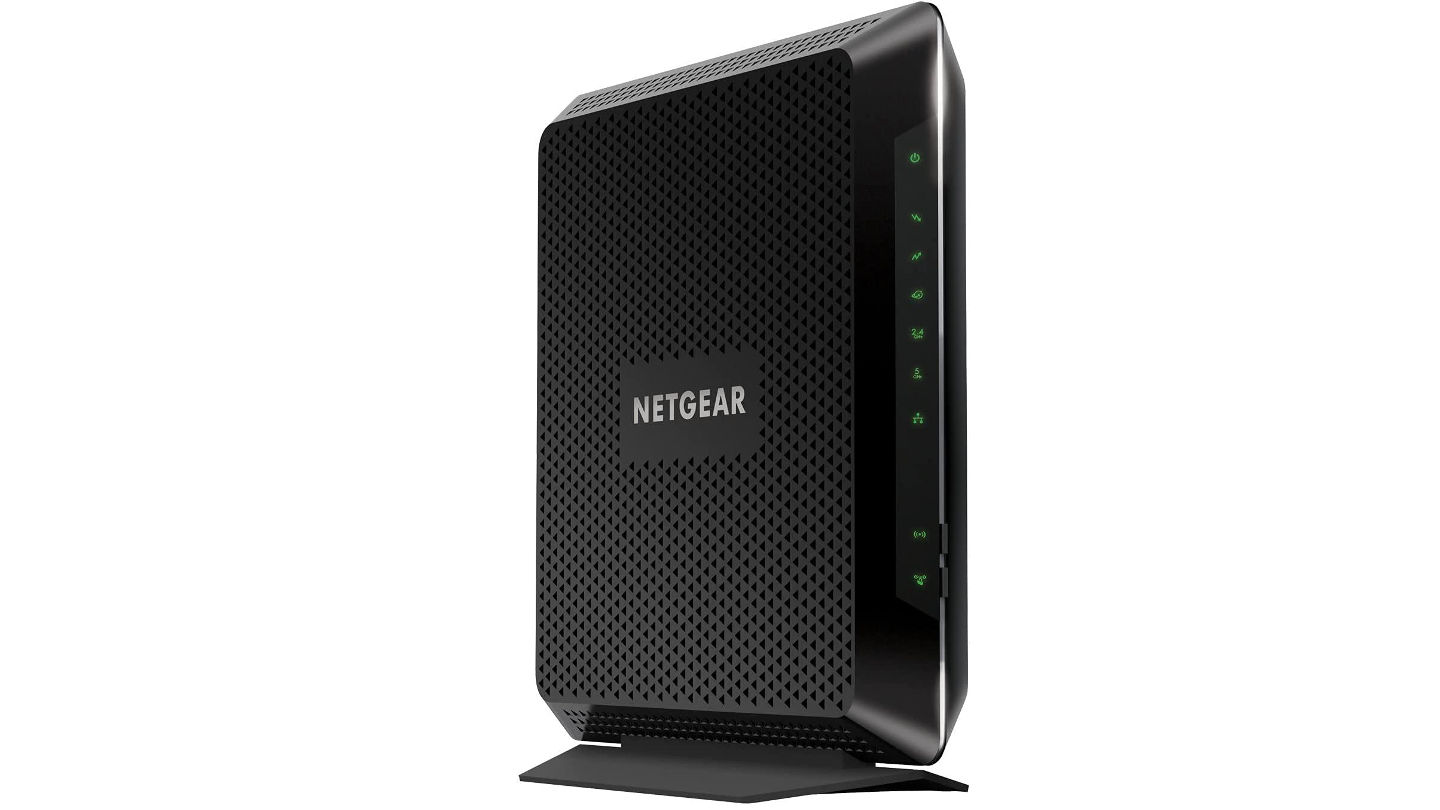
Image credit: Amazon
What we like
-
Reliable coverage and speed
-
Multiple Ethernet ports
-
Great value
Things to consider
-
Not well-suited for higher speed tiers
The NETGEAR Nighthawk C7000 modem-router combo offers great value and reliable speeds up to 1,900 Mbps. It can also save space in your home since it eliminates extra equipment. We’ve chosen it as our best overall gateway because it offers everything you need without a hefty price tag and is well-suited for most Spectrum plans. While it is more expensive than our best budget router, remember you’re getting a modem and router all in one.
Customer reviews
It has 4.3 out of 5 stars on Amazon from over 6,000 global ratings. Customers mainly praise its value, noting the impressive speed and range for the price.
Best for fast internet plans: ASUS RT-AX88U gaming router

Image credit: Amazon
What we like
-
Great speed
-
Great range
-
Gaming features
Things to consider
-
Price
-
You need a high speed tier plan to get the best value
If you’re a gamer or just looking for the fastest internet speeds, the ASUS RT-AX88U is a great choice. It has speeds up to 6,000 Mbps, is built to support many simultaneously connected devices and its network capacity makes it one of the most popular routers on the market. The RT-AX88U also has device prioritization to boost your gaming experience, reducing game ping and lag. It supports Wi-Fi 6 and would be well-suited for Spectrum’s gig plan.
Customer reviews
With 4.5 out of 5 stars on Amazon from almost 4,000 global ratings, customers agree that this router is one of the best. They love its speed, coverage and network capacity.
Best for larger homes: Motorola MG8702 Cable Modem + Wi-Fi Router
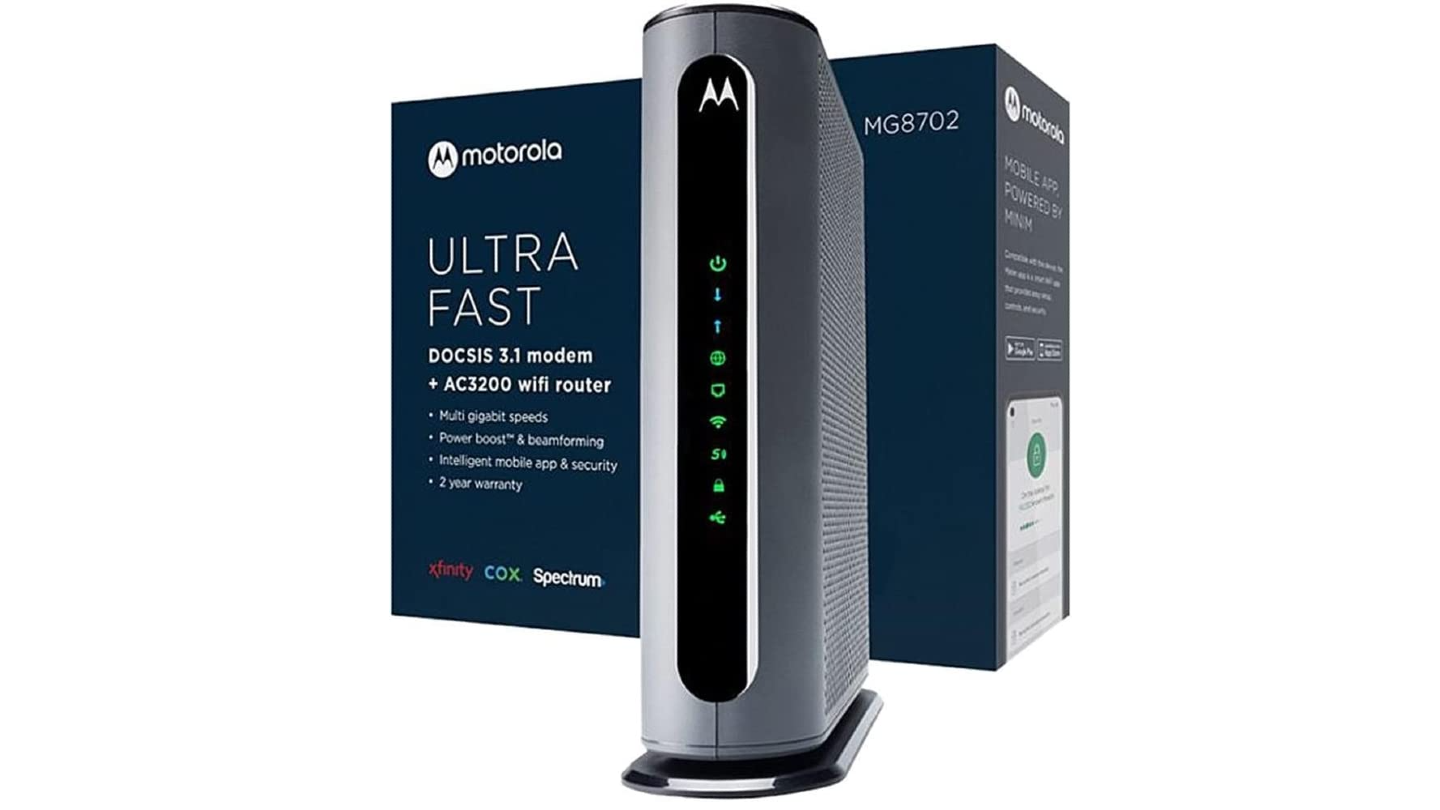
Image credit: Amazon
What we like
-
Multi-gig speeds
-
Easy setup
-
Great coverage
Things to consider
-
Price
The Motorola MG8702 Cable Modem offers fast speeds up to 10 Gbps with DOCSIS 3.1. This will give you speeds like fiber even if you don’t have a fiber connection.
The Wi-Fi app gives users an easy setup experience, guest network management ability, parental controls, network security alerts and more. It is approved for Spectrum’s 1 Gig internet plan.
Customer reviews
The device scored 4.3 out of 5 stars on Amazon reviews. One 5-star reviewer said, “I live in a 2,400 square foot house and I have multiple RING security cameras around the perimeter of the house. The connection between the MG7700 and all of the RING devices is fast with no dropped connections ever.”
Best mesh system: Amazon eero 6+

Image credit: Amazon
What we like
-
Whole-home coverage
-
Gigabit speeds
-
Easy setup
Things to consider
-
Price
The Amazon eero 6+ mesh system can provide fast Wi-Fi of up to 1 Gbps to a 6,000 sq. ft. space and works with Alexa. Its TrueMesh technology can route traffic to “avoid congestion, buffering and dropoffs” according to the product description. This mesh router is a great choice for the Spectrum Internet Ultra 500 Mbps plan or its Gig plan.
Customer reviews
Users seem pleased with the device’s performance, awarding it 4.5 out of 5 stars on Amazon. One reviewer called it an “excellent upgrade from a single router system.” While this mesh system is expensive, you can get one or two units instead of the four-pack whole-home system. Just remember that this will reduce your coverage area.
Best budget router: TP-Link Archer A7

Image credit: Amazon
What we like
-
Affordable
-
Reliable speed
-
Easy setup
Things to consider
-
Lacks features
-
Not suited to Spectrum plans above 300 Mbps
The TP-Link Archer A7 is a constant contender on our best budget router lists because it has reliable speeds of up to 1,750 Mbps for an affordable price. This router is perfect for Spectrum’s 300 Mbps plan and is a top performer amongst other low-budget routers. It can handle 50+ devices with a stable connection and also works with Alexa.
Customer reviews
The Archer A7 has 4.4 out of 5 stars on Amazon from almost 80,000 global ratings. Customers appreciate its performance, considering its low price. They praise its speed, signal strength and easy setup process.
Renting vs. buying Spectrum equipment
When you sign up for your Spectrum internet plan, you’ll have the option to either buy or rent equipment. Many customers choose to rent equipment because of the lower upfront cost. Before deciding whether to buy or rent, it’s important to weigh the pros and cons of each option:
Renting
-
Lower upfront cost
-
Spectrum customer service support
-
Guaranteed compatibility with internet plan
-
Larger monthly payment
-
Larger long-term cost
-
You can’t pay off your equipment
Buying
-
One-time cost
-
Long-term savings
-
Lower monthly bill
-
You can choose your own equipment
-
Larger upfront cost
-
Limited customer support
-
You are responsible for repairing/replacing equipment
What to look for in a Spectrum-compatible modem and router
When you rent your equipment from Spectrum, you’re guaranteed to get an internet modem and router that’s compatible with the company’s internet plans. But when you purchase your own equipment, you have to do a bit more research to ensure the modem and router you choose has the best features and is compatible with Spectrum internet plans. Here are a few things to look for when choosing your internet modem and router:
- Speed compatibility: Each internet device is designed to be compatible with certain internet speeds. For example, the Amazon eero router on our list specifically states that it’s best for internet plans up to 1 Gbps Mbps. Ultimately, it’s important to make sure the modem/router you choose enables you to use the maximum internet speed available with your Spectrum internet plan.
- Channel bonding: Channel bonding is a way to maximize your internet speed by combining two adjacent internet channels. The more channel bonding your device has, the more traffic it can handle without interruption or slowdown.
- DOCSIS technology: DOCSIS stands for “Data Over Cable Service Interface Specification.” DOCSIS is the industry standard for cable modems that allows for high-bandwidth data transfer over existing coaxial cable systems. The modem/routers on our list have either DOCSIS 3.0 or 3.1
- Security: It’s critical that you make sure your internet connection is fully secure. The best way to do that is to find a device with a password with at least WPA2 or WPA3 encryption.
Spectrum modems
Spectrum provides you with a modem for free, but if you use your own it must be an authorized modem to connect to Spectrum’s network. Check Spectrum’s list of authorized modems before you buy your own.
Need a faster internet plan?
One of the best ways to improve your internet speed is to shop around for a faster internet plan. In some cases, that might mean upgrading to a better plan with your existing internet service provider. On the other hand, you might decide to choose a different internet service provider (ISP) altogether. You can use Allconnect’s search tool to find the best internet plans in your area.
The bottom line
Having the right modem and router can make a significant difference in improving your internet speeds. While many people choose to rent devices from their ISPs, there are actually many benefits to buying. Not only is there a long-term financial benefit, but you also have the ability to shop around and find the best device for your needs.
Check out more info in our ultimate internet router guide and find answers to all your broadband questions at the Resource Center.
Spectrum router FAQs
If you are using your own router, the reset button is usually on the back or side of your router. If you are using a Spectrum provided router, you can follow instructions within the mobile app.
Yes, Spectrum will provide you with all the equipment you need for your internet service for a $5 monthly fee. This is one of the lowest equipment fees amongst ISPs, but you can still opt to buy your own router if you want more flexibility.
Most routers are compatible with Spectrum, but not all modems are. Be sure to double check with Spectrum before you buy your equipment.

Written by:
Camryn Smith
Cammy is a writer with Allconnect, growing her broadband industry knowledge for over a year on the internet marketplace. Her expertise lies in home internet and broadband service with a focus on providers, plans…
Read more
Edited by:
Robin LaytonEditor, Broadband Content
Allconnect: Let us compare providers for you
Why should you choose Allconnect? We’re the #1 broadband marketplace in the U.S, meaning you can trust us to search, compare and order internet and TV service for your home.
Get started
Related pages
-
Featured
![All about Spectrum services: Your ultimate guide]() All about Spectrum services: Your ultimate guide Robin Layton — 6 min read
All about Spectrum services: Your ultimate guide Robin Layton — 6 min read -
Featured
![Report: Internet users are gobbling data by more than a half-terabyte]() Report: Internet users are gobbling data by more than a half-terabyte Robin Layton — 4 min read
Report: Internet users are gobbling data by more than a half-terabyte Robin Layton — 4 min read -
Featured
![Spectrum’s new cancellation policy explained]() Spectrum’s new cancellation policy explained Taylor Gadsden — 2 min read
Spectrum’s new cancellation policy explained Taylor Gadsden — 2 min read
Latest
-
Wednesday, April 24, 2024
Why do you need an Optical Terminal Network?Taylor Gadsden — 2 min read
-
Tuesday, April 23, 2024
Worried about losing your TV signal? This is how to keep your satellite dish cleanDavid Anders — 6 min read
-
Tuesday, April 23, 2024
How to change your Wi-Fi network passwordCamryn Smith — 2 min read