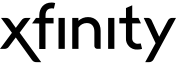Although our fiber service usually means 100% fiber-optic network to your location, in limited circumstances CenturyLink may need to deploy alternative technologies coupled with a non-fiber connection from a certain point (usually the curb) to your location in order to provide the advertised download speeds.
Customer speed experiences will vary, particularly when accessing the Internet wirelessly from various devices. Download speeds are via a wired connection. Internet speeds are not guaranteed due to conditions outside of network control, including customer location, devices, equipment, and access through a wired or wireless connection; see www.centurylink.com/InternetPolicy for more information.
Service is not available everywhere. Offer available to qualifying customers only. Limited time offers. Monthly service rate, leased equipment rates, and taxes, fees, and surcharges, are subject to change and, if any changes are made to existing CenturyLink accounts in any manner, all prior discounts will be void. Modem: A CenturyLink-provided modem is included in the service. Installation: Offer includes professional installation at customer’s eligible location. Construction: For certain, new Internet installations, construction charges may apply (“Construction Charges”). CenturyLink will absorb the first $1,500 of the Construction Charges; customer will be responsible for Construction Charges to the extent they exceed $1,500, usually no more than an additional $2,000. Customer will be contacted prior to install for approval to proceed with order if Construction Charges apply. Month to month (referred to as “no contract”) service means no term commitment and may be cancelled at any time without an early termination fee but customer must accept High-Speed Internet Subscriber Agreement prior to using service (see www.centurylink.com/eula). To receive advertised rate, all customers must enroll in paperless billing and agree to not receive a paper invoice from CenturyLink. If paperless billing is cancelled or not activated in a timely manner, the then-current standard rate will apply. Customer may access their monthly invoice in My CenturyLink online account. Service will begin on the date your order is completed and full payment is processed through your choice of debit card, credit card, or other prepay service available with your subscription. Each month following, a recurring e-commerce transaction for your service will be processed as service automatically renews monthly until cancelled by customer. CenturyLink may change, cancel, or substitute offers and services, or vary them by service area, at its sole discretion without notice. All products and services listed are governed by tariffs, terms of service, or terms and conditions posted at www.centurylink.com/terms. See www.centurylink.com/feesandtaxes for applicable taxes, fees and surcharges. Additional restrictions apply. Secure WiFi: If your modem includes the Secure WiFi feature, it should begin working within 72 hours of activating as long as you fully install it and leave it plugged in. Altering modem settings may disable Secure WiFi, as will Internet connection issues. If you are unsure whether Secure WiFi is working, contact us. Restrictions apply. Updated 9/16/24.

![Best Xfinity routers reviewed]() Best Xfinity routers reviewed Camryn Smith — 5 min read
Best Xfinity routers reviewed Camryn Smith — 5 min read![A guide to Xfinity fees]() A guide to Xfinity fees Camryn Smith — 2 min read
A guide to Xfinity fees Camryn Smith — 2 min read![Connect Xfinity internet by yourself]() Connect Xfinity internet by yourself Robin Layton — 3 min read
Connect Xfinity internet by yourself Robin Layton — 3 min read