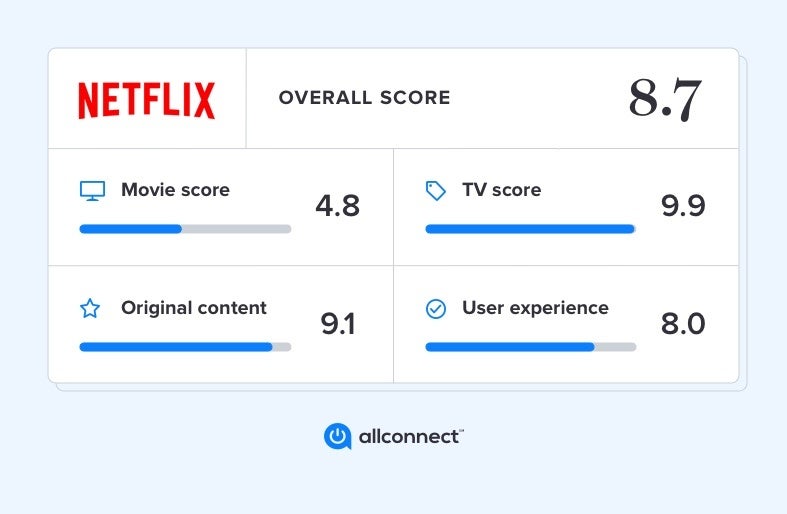
To see how we calculated these scores, you can find a full explanation of our methodology here.
What we like about Netflix
-
Large library of original and licensed content
-
Easy to navigate
-
Useful recommendations
-
Smooth and reliable streams
Things to consider
-
Can get pricey if ads are an issue for you
-
Originals aren’t as highly rated by critics and users
-
No free trial period
Netflix review summary:
- Standard with Ads: $6.99/mo. with ads, streaming on 2 devices, watch in full HD
- Standard: $15.49/mo., no ads, streaming on 2 devices, watch in full HD; add 1 member outside of your household
- Premium: $22.99/mo., no ads, watch in Ultra HD, streaming on 4 devices, can add 2 extra members outside of your household
- No contracts; free cancellation at any time
- Ads on one plan only, the Standard with Ads
- Select titles available to download for offline viewing
From the moment Netflix launched the streaming arm of its DVD-rental-by-mail business, it’s been the face of streaming services. No service has more subscribers, spends more on its library or wins more awards. It’s been a part of most people’s lives for so long that we hardly question whether the cost is still worth it.
Amazon and Disney+ are tough competitors in this field, though.
The result of our Netflix review? It’s still the best streaming service for most people, even if it is a bit more expensive than others.
Verdict
Netflix is one of the most popular streaming services for a reason: It has a great mix of original and licensed content, and its technology is in a class of its own.
Netflix streaming plans and pricing
| Standard with Ads | Standard | Premium | |
|---|---|---|---|
| Monthly price | $6.99 | $15.49 | $22.99 |
| Resolution | Full HD | Full HD | Ultra HD |
| Simultaneous streams | 2 | 4 | 4 |
| Advertisements | Yes | No | No |
Last updated: 03/20/24
Netflix has three plans to choose from, two of which come without commercials. The difference between the non-ad plans is picture quality and extra member slots. You’ll get to watch the standard plan in full HD, but the premium plan in Ultra HD. You can also had two extra people to your premium plan, but only one with standard.
Is there a Netflix student discount?
Unfortunately, Netflix doesn’t currently offer any discounts for students. If you’re a full-time student looking to save some money, we collected some of our favorite student discounts here.
Does Netflix still have DVD plans?
Unfortunately, Netflix discontinued mailing DVDs in 2023.
How does Netflix’s content compare?
To gauge Netflix’s library compared to other major TV streaming services, we broke our evaluation into two categories: licensed content and original programming. For the shows and movies Netflix purchases instead of producing themselves, we focused on the total number available and how much people actually like them. For that, we used IMDb’s lists of the top 250 TV shows and movies, which combine user ratings and popularity to determine its rankings. We counted how many titles each streaming service had in both lists.
For original content, we collected a handful of metrics for every original title produced by Netflix, Hulu, Prime Video, MAX, Disney+, SHOWTIME, STARZ and Apple TV+.
We collected audience reviews from IMDb and Rotten Tomatoes and critic ratings from Rotten Tomatoes, then looked at how many nominations and wins each service has from the Emmys, Golden Globes and Oscars. This gave us a good idea of the overall quality of each service’s originals.
You can find the best streaming service here.
Licensed content
| Streaming providers | Number of movies | Number of TV shows | Movies in IMDb Top 250 | TV shows in IMDb Top 250 |
|---|---|---|---|---|
| MAX | 2,047 | 613 | 61 | 46 |
| Netflix | 3,714 | 1,941 | 26 | 60 |
| Hulu | 1,172 | 1,254 | 11 | 61 |
| Prime Video | 66,021 | 10,853 | 24 | 36 |
| Disney Plus | 953 | 325 | 15 | 4 |
*According to data from JustWatch.com (05/05/23)
Netflix has one of the largest libraries of any streaming service, with more than 5,000 combined TV shows and movies. That’s still only about 20% the size of Prime Video’s library, but evidence suggests that Netflix actually has more of the stuff that people want to watch.
Of IMDb’s top 250 movies, Netflix has 26 movies in its collection — more than any of the other major services.
Above-average user experience
While it has a few frustrating quirks, we think Netflix is as intuitive and easy-to-use as any streaming service out there. Its layout is intuitive to navigate, you can pick up where you left off with a couple clicks and saving titles to your watch list is a breeze.
That said, there are a few annoyances. Netflix auto plays trailers for all of its original shows and movies, so you can’t rest your remote on a title without being bombarded by sound. It can make browsing Netflix sometimes feel like a game of streaming hot potato.
Netflix also has a habit of showing you the same categories and movies over and over again. There’s probably a good reason for that — these are the titles you are probably most interested in — but it can make finding something outside the box a little challenging.
Overall, though, we found Netflix’s user experience to be more positive than Prime Video, Hulu and MAX. Netflix also offers a one-month free trial, so you’ll have plenty of time to get used to it before committing to a monthly subscription.
Netflix FAQs
What devices is Netflix compatible with?
As the most popular streaming service in the world, Netflix is compatible with every major streaming device, smart TV and gaming console around, including Roku, Amazon Fire TV Sticks, Google Chromecast, Apple TV, Xbox and PlayStation. The only major devices it’s not currently available on are Nintendo Switch and Amazon Echo Show.
How many simultaneous streams does Netflix allow?
You can watch Netflix on two screens at a time if you subscribe to the $6.99/mo. standard plan with ads and the standard plan, and four screens with the $22.99/mo. premium plan. If you go over this limit, one of the screens will get an error message saying you have too many streams. For more troubleshooting steps, you can see Netflix’s guide here.
How do I download movies and shows from Netflix?
Netflix only makes some of its shows and movies available for download, but that list includes all of its originals. You can only download titles on a smartphone or tablet, and you’ll need to look for the small download icon next to the title. For TV shows, the icon appears next to each episode. When you first open the mobile app, a message will pop up, directing you to everything available to download. You can also access this list by clicking the downloads tab at the bottom of your screen.
What internet speed do I need for Netflix?
Netflix recommends 3 Mbps of download speed for SD streaming, 5 Mbps for HD and 25 Mbps for 4K Ultra HD. If you’re not sure whether you’re getting these speeds already, you can take our speed test to find out. Keep in mind, the more devices that connect to your internet at once, the higher speed you’ll need. So you may still experience buffering issues even if your speed test clears Netflix’s recommendations.
How much data does Netflix use?
Streaming video generally consumes a lot of data, and Netflix is no exception. You’ll go through around 1 GB of data in 20 minutes if you’re streaming in HD, compared to every 667 hours for typical internet browsing. For more information on streaming with a data cap, you can check out our full guide here.
| Data usage | Time to 1 GB | |
|---|---|---|
| Browsing Facebook | 0.09 GB per hour | 667 hours |
| Streaming Spotify | 0.072 GB per hour | 13.9 hours |
| Streaming Netflix in SD | 0.7 GB per hour | 1.43 hours |
| Streaming Netflix in HD | 3 GB per hour | 19.8 minutes |
| Streaming Netflix in 4K | 7 GB per hour | 8.57 minutes |
Is Netflix worth it?
Netflix is the top streaming service for a reason: It outspends and outproduces its competition, and its first-class tech ensures you won’t see much of that dreaded buffering wheel. At $22.99/mo. for HD streaming, it is one of the more expensive services around, but Netflix still delivers the goods for most people.
Written by:
Robin LaytonEditor, Broadband Content
Robin Layton is an editor for the broadband marketplace Allconnect. She built her internet industry expertise writing and editing on the site since January 2020, as well as on Allconnect’s sister site MYMOVE.com…
Read more

Edited by:
Anine SusEditor I
-
Featured
![Americans already subscribe to three streaming services on average. Is there room for more?]() Americans already subscribe to three streaming services on average. Is there room for more? Joe Supan — 3 min read
Americans already subscribe to three streaming services on average. Is there room for more? Joe Supan — 3 min read -
Featured
![How to improve your streaming quality to get the best picture]() How to improve your streaming quality to get the best picture Camryn Smith — 3 min read
How to improve your streaming quality to get the best picture Camryn Smith — 3 min read -
Featured
![Discover the benefits of online entertainment]() Discover the benefits of online entertainment Robin Layton — 3 min read
Discover the benefits of online entertainment Robin Layton — 3 min read
Latest
-
Friday, December 13, 2024
How to self-install internet to save moneyCamryn Smith — 3 min read
-
Friday, December 13, 2024
How to know if someone is stealing your internetRobin Layton — 3 min read
-
Friday, December 13, 2024
Signs you’ve been hacked and how to prevent hackingRobin Layton — 4 min read






