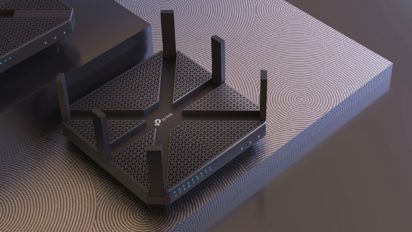These days, getting a strong Wi-Fi signal throughout your home at any given moment is expected, yet not always guaranteed. You might be surprised to find that the problem may not be related to your internet service provider or your device but, instead, due to the location of your Wi-Fi router.
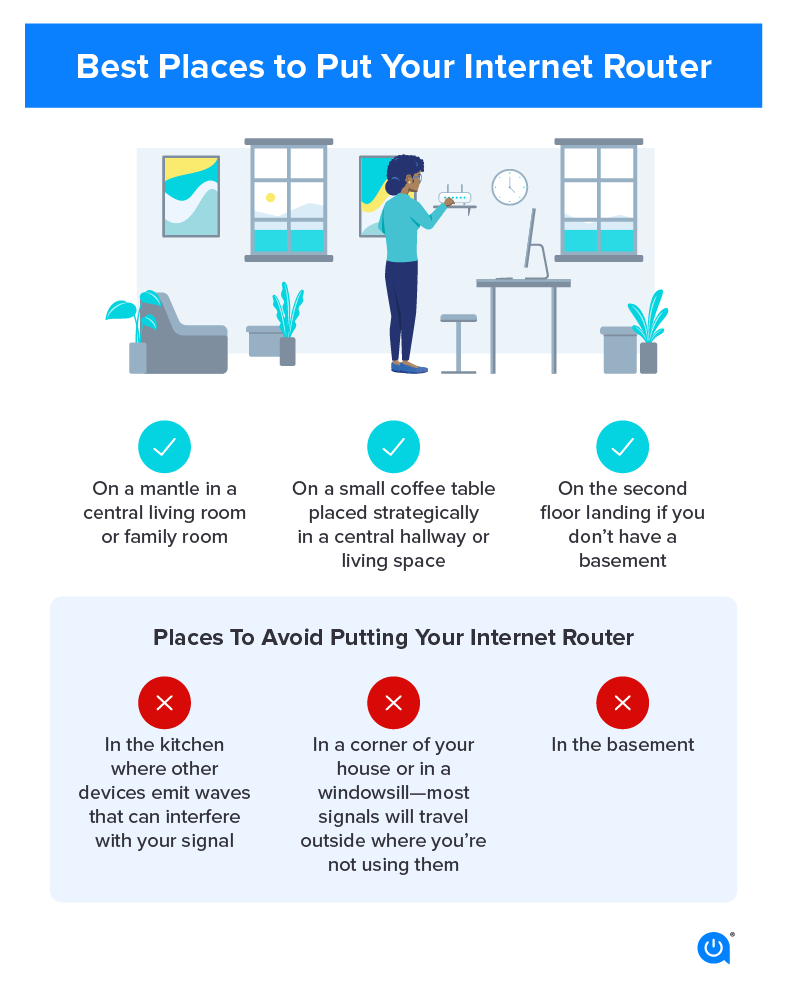
Tips on where to place your Wi-Fi router
So, you don’t have to be a rocket scientist or physicist to find the best place to put your router; however, understanding a bit on how walls, microwaves, water and more can affect your signal strength can give you better Wi-Fi performance. Here are some things you can do to optimize your Wi-Fi experience.
1. Put the router in a central location
Routers send signals out in all directions so by placing it in a central location you eliminate the distance from any given device in your home and can get a better connection. Place it in a corner and all you’re doing is sending part of your connection to one area of your home and the other part outside. If you live in a two-story house, place the router closer to the ceiling on the first floor or closer to the floor on the second level to allow for best coverage.
2. Don’t put your router near a microwave oven or other electronic equipment
Because items like microwave ovens, cordless phones, Bluetooth headsets, LCD monitors and some baby monitors operate on the 2.4GHz band just like your router, they’ll undoubtedly interfere with the signal. Move the router as far away as possible from these devices without losing your Wi-Fi connection altogether.
3. Stay away from concrete or brick walls
Any time your router and device need to communicate and there’s a load-bearing wall in between, chances are the signal will be weak. A Wi-Fi extender or a mesh network may help you get around this issue.
4. Place your router on a high shelf
Routers send the signal downward so the higher you place the router, the better off you’ll be.
5. Adjust the angle of the antennas
If you have more than one antenna, then adjust them so they’re not all in the same direction. Try positioning them in a mix of horizontal and vertical positions. If you live in a two-story home, angle the antennas parallel to the floor. Sometimes the antennas are inside the router so all you have to do is rotate the router to accomplish the same thing.
6. Avoid water
Got an aquarium? Wireless signals can’t pass through water so don’t try to hide your router behind all those beautiful fish.
7. Keep the orientation intact
Use the orientation the router is designed for. If it’s meant to sit horizontally, then don’t place it vertically and vice versa.
8. Be aware of windows
Although windows don’t do much to impede your Wi-Fi connection, they do open up your signal to the neighbors, which only further clogs up the 2.4GHz band.
Don’t just take our word for it, take it from a physicist!
Finding the optimal place to put your router doesn’t require rocket science, but physics and mathematics can be used to calculate and pinpoint the ideal location for you. Fortunately for most, there’s an app that can help you mathematically pinpoint router placement so you don’t need a fancy calculator or extensive knowledge of electromagnetic waves.
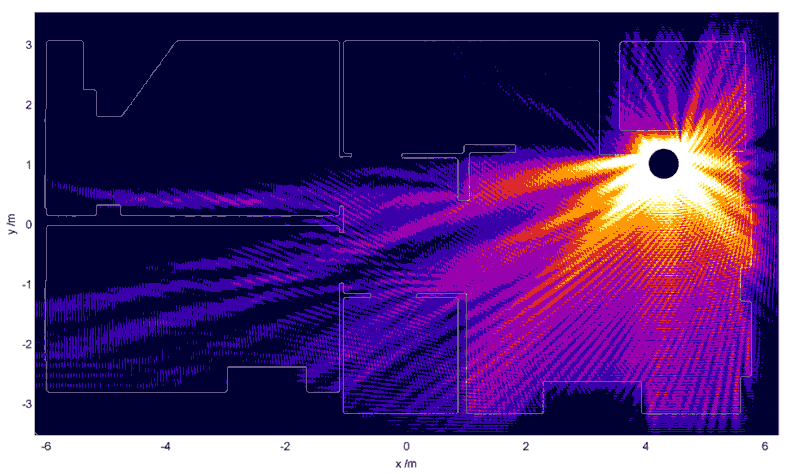
Image credit: Jason Cole
Interested in how the physics work? Jason Cole, a physicist turned software engineer from London, used the Helmholtz equation and an architectural layout of his apartment to create a refractive index map in order to find the best place to put his router. The result? Putting his router right “smack bang in the middle of the flat” gave the best distribution of signal strength.
Consider upgrading your Wi-Fi equipment
It’s critical to have the right Wi-Fi router for the size of your home, which might mean shopping for a new router altogether. If you live in a small apartment or a home that’s a maximum of 1,500 square feet, choose a router that supports 802.11ac (also called Wi-Fi 5) and operates on the 2.4GHz and 5GHz bands. For multi-level homes or households with a larger square space, consider a Wi-Fi extender or the newer Wi-Fi 6 generation to get coverage in every room and floor. Also, consider upgrading to a mesh system if you need lots of coverage. Mesh systems consist of multiple units throughout your home to extend Wi-Fi coverage.
Also, keep in mind that a technician may set up your router near a wall during professional installation. In theory, that’s a good thing because it keeps the router out of your way. But the truth is the wall gets in the router’s way and becomes a roadblock for the coveted signal.
Troubleshooting router issues
You may experience internet issues at some point, but don’t worry. There are easy ways to troubleshoot router issues to get your network back up and running smoothly. If your Wi-Fi goes out, try rebooting your equipment first. Unplug your router from the outlet and plug it back in to restart your equipment.
If you experience frequent signal strength issues or disconnections, consider moving your router to a more central location in your home. If you’re using your device too far away or if there are many obstacles between you and your equipment, your signal could suffer. You could also try resetting your Wi-Fi network.
Learn more about how to fix internet issues.
Router tips for larger homes
If you have a two-story or larger home, you’ll need a router that can provide ample Wi-Fi coverage. Start with placing your router in the most central location you can manage without obstructions and elevate it if possible. This will provide a stronger signal strength throughout your home.
You may also experience dead zones if you have a larger home. In this case, you can add a Wi-Fi extender to your home network to expand your coverage. You can also upgrade to a mesh system or long-range router to provide more coverage throughout your home.
Tips to improve your Wi-Fi signal
- Change your wireless signal
- Add a wireless repeater
- Check the position of the router
- Reduce interference from other items like microwaves, baby monitors, etc.
- Update your firmware or network adapter driver
Optimization goes beyond the router
Your Wi-Fi router is just one factor in getting the most out of your internet experience. To ensure that you have the best internet or Wi-Fi plans for your needs, count on us for easy-to-use comparison data covering price, service, speed and more. Follow us on Facebook and Twitter, or bookmark our Resource Center for a first look.
FAQs
The best place is a central location that generally unobstructed.
If your Wi-Fi speeds are significantly and consistently slower than the internet plan you pay for, then its time to look into a new router. Some other signs are a weak signal that keeps dropping, equipment malfunctions or if your router is incompatible with new devices.
If you find your Wi-Fi signal dropping in certain parts of your home, a Wi-Fi extender can be a great addition to your home network. Check out our list of best Wi-Fi extenders to find one that works for you.

Written by:
Camryn Smith
Cammy is a writer with Allconnect, growing her broadband industry knowledge for over a year on the internet marketplace. Her expertise lies in home internet and broadband service with a focus on providers, plans…
Read more
Edited by:
Robin LaytonEditor, Broadband Content
-
Featured
![The best Wi-Fi routers of 2024]() The best Wi-Fi routers of 2024 Camryn Smith — 7 min read
The best Wi-Fi routers of 2024 Camryn Smith — 7 min read -
Featured
![18 tips to improve your internet connection and boost Wi-Fi signal]() 18 tips to improve your internet connection and boost Wi-Fi signal Camryn Smith — 9 min read
18 tips to improve your internet connection and boost Wi-Fi signal Camryn Smith — 9 min read -
Featured
![Learn how a mesh network could be your solution to home internet issues]() Learn how a mesh network could be your solution to home internet issues Lisa Iscrupe — 5 min read
Learn how a mesh network could be your solution to home internet issues Lisa Iscrupe — 5 min read
Latest
-
Thursday, July 25, 2024
Worried about losing your signal? This is how to keep your satellite dish cleanDavid Anders — 6 min read
-
Tuesday, July 23, 2024
The best free TV and movie streaming services 2024Camryn Smith — 5 min read
-
Tuesday, July 23, 2024
Everything you need to know about internet speedsRobin Layton — 8 min read