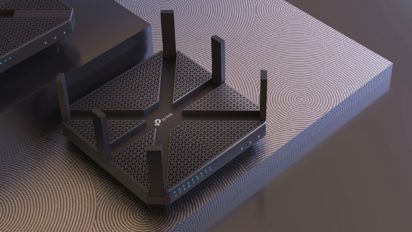Americans pay $64 a month on average for their internet, yet they’re still not happy with their service.
According to the latest report from the American Customer Satisfaction Index (ACSI), more than 30% of consumers are unsatisfied due to slow internet speed, unreliability and poor video streaming quality.
“While many firms post gains this year, service is largely considered to be slow and unreliable, and competition is limited in many areas,” the report reads. “Most ISPs are still falling short of providing good service at an affordable price.”
That’s not altogether surprising — internet service providers (ISPs) have been the lowest rated industry every year that ACSI has tracked them — but it might be more correctable than you think. Here’s how you can improve your slow internet speed.

Test what speeds you’re currently getting
If your Netflix is constantly buffering or that email is taking forever to load, you probably don’t need a speed test to tell you that your internet’s slow. Nevertheless, putting a number to your current situation can help you diagnose what steps you should take to improve it.
We recommend using our speed test to check what you’re currently getting. It’ll take less than a minute, and you’ll get two numbers out of it: your download and upload speeds. Compare these to the plan on your monthly bill. There are a number of factors that can impact speed — more on that below — but if the speed you’re getting is a fraction of what you’re paying for, it’s worth contacting your provider.
That said, despite their low standing with customers, ISPs do generally provide the speeds they promise. When we looked at data from the Federal Communications Commission (FCC), we found that some DSL and satellite customers received lower-than-advertised speeds, but fiber and cable connections generally lived up their promises. To see how your provider stacked up, check out our full analysis here.
Find out how much internet speed you need
Internet speed refers to the amount of data that can be transferred through a connection at one time. How much speed you need depends on how many devices are going to be using the connection at once, as well as what type of activities they’ll be using it for.
The FCC recommends internet speeds of 12-25 Mbps for houses with multiple internet users or for frequent online streaming, but certain activities require more or less than that.
For example, you’ll need at least 25 Mbps if you plan on streaming in 4K Ultra HD, and some live TV streaming services like Fubo recommend at least 40 Mbps. Expect that number to go up for every device that’s connected as well — if you’re scrolling your phone while watching Netflix, say. For more information on finding your optimal speeds, we put together this comprehensive guide on the speeds required for every type of activity.
Improve speeds without upgrading your plan
If you’re not getting the speed you need, you don’t necessarily need to switch plans or providers. There are a number of things you can try first to improve your performance without shelling out more on your monthly bill.
1. Update your network security
Improving your internet speed might be as simple as updating your Wi-Fi password. Every device that’s connected to your internet takes up bandwidth, and internet leeches could significantly drag down your speeds. Make sure your router’s settings adhere to password best practices: keep it between 12 and 15 characters, incorporate numbers and symbols and make sure you don’t reuse it anywhere else.
2. Optimize your router’s settings
If you’re not getting the speeds your paying for, try playing around with your router’s settings. Some routers have options to prioritize things like gaming at the expense of speeds for multiple users. Simply resetting the router to factory conditions could have an impact.
There are more technical solutions you could try, as well. Changing the router’s fragmentation and RTS threshold settings to a lower setting can help data move more efficiently through your connection.
3. Change your Wi-Fi channel
If your router’s on a 2.4 GHz Wi-Fi channel, you might try switching to a 5 GHz channel to improve your slow internet speed by gaining more bandwidth and less interference. 2.4 GHz offers a greater range than 5 GHz, but this comes at the expense of faster speeds. If your router is limited to the 2.4 GHz band, try changing it to either channel 1, 6 or 11. These channels tend to get the least amount of overlap from things like microwaves and baby monitors, so you should experience faster speeds.
4. Reset your router
Sometimes the unplug-and-plug-back-in method really does work. Before you completely give up on your router or upgrade to a faster plan, try resetting your router. Just as restarting your phone can sometimes fix an unknown issue, giving your router a hard reset will often clear any dormant problems and boost your speeds.
5. Replace your router
Oftentimes the thing slowing down your internet is the router itself. Wireless technologies improve every year, and a once state-of-the-art router can quickly become archaic. Put simply, if it’s more than a few years old, it’s probably time to replace.
If you rent your router from your internet provider, call them up and ask for a newer version. If they won’t do it — or if you already own your own — it’s worth investing in a new one. We put together a list of the best wireless routers, along with everything you need to know to choose the right one for your home

Written by:
Joe SupanPrincipal Writer, Broadband Content
Joe is a senior writer for CNET covering home technology and broadband. Prior to joining CNET, Joe led MYMOVE’s moving coverage and reported on broadband policy, the digital divide, and privacy issues for the br…
Read more
Edited by:
Trey PaulEditor, Broadband Content
-
Featured
![The best Wi-Fi routers of 2024]() The best Wi-Fi routers of 2024 Camryn Smith — 7 min read
The best Wi-Fi routers of 2024 Camryn Smith — 7 min read -
Featured
![How to improve your streaming quality to get the best picture]() How to improve your streaming quality to get the best picture Camryn Smith — 3 min read
How to improve your streaming quality to get the best picture Camryn Smith — 3 min read -
Featured
![Airlines with in-flight Wi-Fi: How to stay connected in the air]() Airlines with in-flight Wi-Fi: How to stay connected in the air Camryn Smith — 3 min read
Airlines with in-flight Wi-Fi: How to stay connected in the air Camryn Smith — 3 min read
Latest
-
Thursday, July 25, 2024
Worried about losing your signal? This is how to keep your satellite dish cleanDavid Anders — 6 min read
-
Tuesday, July 23, 2024
The best free TV and movie streaming services 2024Camryn Smith — 5 min read
-
Tuesday, July 23, 2024
Everything you need to know about internet speedsRobin Layton — 8 min read