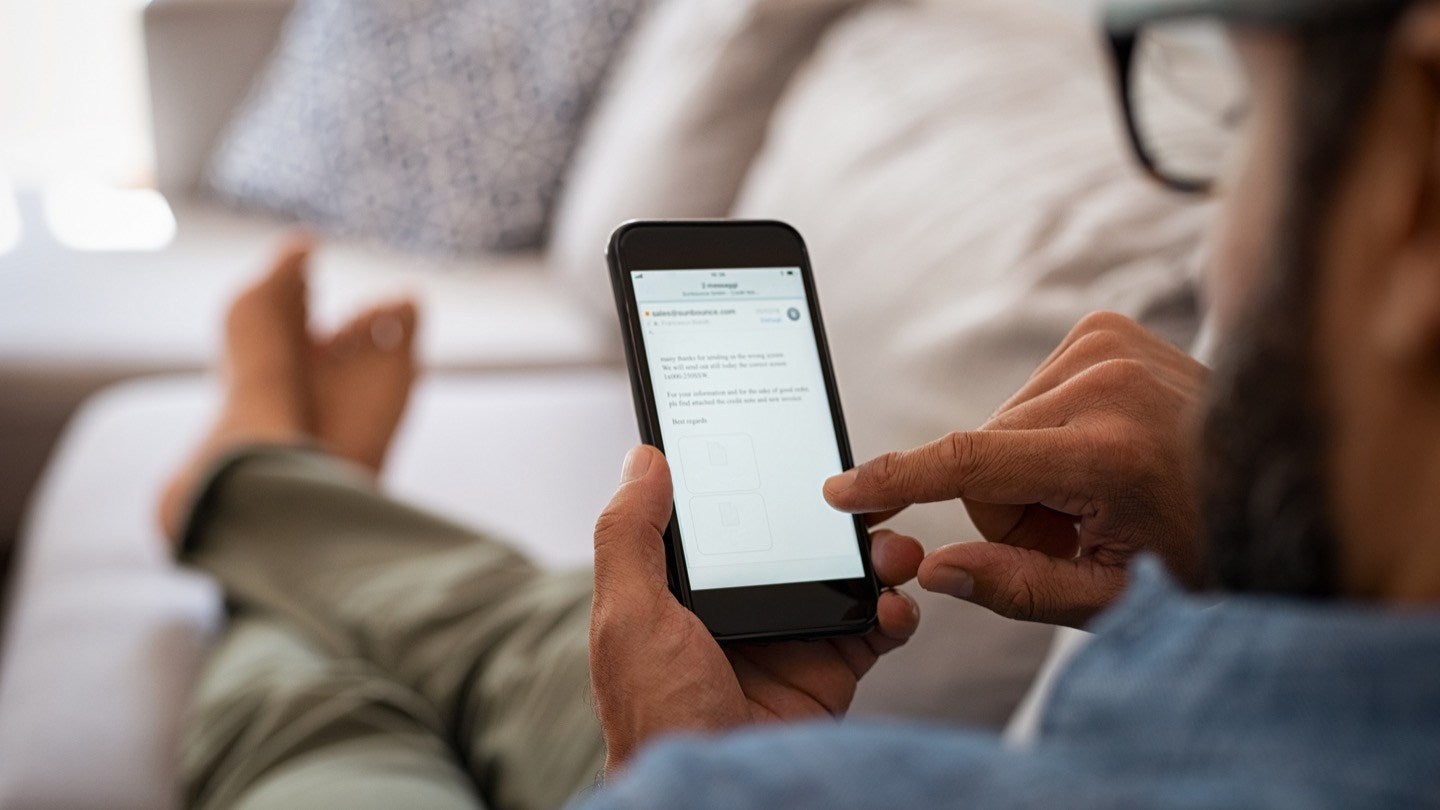Although we use the internet more than ever before, we don’t access it from our home phone lines and cable TV service as much as we used to. This called cord-cutting, where people cancel their cable TV subscription in favor of streaming. According to forecasts by eMarketer, 76 million households are expected to cut the cord in 2023, considerably up from 25.3 million in 2020.
Is it time for you to cut the cord, too? If you want internet service without cable or a phone line, we’ll give you some tips and ways to access the internet without cable or home phone services. As you review these options, remember that your internet options will depend on the internet provider and connection types offered at your home.
Finding alternatives to cable or internet without a phone line will depend on where you live and what services are available near you.
Best internet-only options
Cable internet-only plans
Most ISPs offer internet plans without making you pay for their cable TV service. Prices and speeds are competitive. Sparklight, Cox and Xfinity are cable providers.
Satellite internet
Satellite internet provides an internet connection by transmitting data through a satellite orbiting in space to a satellite on your home via a modem. It can be pricey and have high latency. Satellite internet providers include Viasat, HughesNet and Starlink.
Fixed wireless internet
Fixed wireless internet uses broadcast towers to transmit internet signals via a small dish or antenna for your residence. You can get fast speeds with fixed wireless, but you must also live within sight of a tower. Some top providers that offer fixed wireless are AT&T and Verizon, among others.
5G home internet
5G home internet uses cellphone towers to provide internet to your home. It stands for ‘fifth generation’ and its network can be applied to both cell phones and home internet. However, availability is limited because many locations do not yet have access to 5G towers. The connections are more prone to traffic congestion than fiber optic or cable networks. Verizon and T-Mobile are some top providers offering 5G home internet.
Mobile hotspots
Mobile hotspots are available through your smartphone or a separate mobile hotspot device. This can get expensive unless you have an unlimited data plan from your carrier. The speeds are often slower than what you can get with other home internet options.
Other options
Traditional internet service options without a phone plan
| Provider | Monthly price range* | Download speed range | Upload speed range |
|---|---|---|---|
| Verizon Fios | $49.99 – $109.99 | 300 – 2,300 Mbps | 300 – 1,500 Mbps |
| T-Mobile | $40.00 – $60.00 | Up to 245 Mbps | Up to 31 Mbps |
| Xfinity | $24.95 – $299.95 | 50 – 6,000 Mbps | 10 – 6,000 Mbps |
| Spectrum | $49.99 – $79.99 | 300 – 1,000 Mbps** | 10 – 35 Mbps |
| Frontier Fiber | $44.99 – $154.99 | 500-5,000 Mbps | 500-5,000 Mbps |
| AT&T | $55.00 – $250.00 | 10 – 4,700 Mbps | 10- 4,700 Mbps |
| Cox | $49.99 – $149.99 | 100 – 2,000 Mbps | 5 – 35 Mbps |
| CenturyLink | $50.00 – $75.00 | 100 – 940 Mbps | 1 – 940 Mbps |
| Quantum Fiber | $50.00 – $75.00 | 500 – 940 Mbps | 500 – 940 Mbps |
| Hughesnet | $49.99 – $79.99 | 50 – 100 Mbps | 1- 3 Mbps |
| Google Fiber | $70.00 – $100.00 | 1,000 – 2,000 Mbps | 1,000 – 2,000 Mbps |
| WOW! | $30.00 – $185.00 | 100 – 5,000 Mbps | 10 – 5,000 Mbps |
| Optimum | $40.00 – $180.00 | 300 – 5,000 Mbps | 20 – 5,000 Mbps |
| Mediacom | $24.99 – $54.99 | 100 – 1,000 Mbps | 5 – 50 Mbps |
| Astound | $19.99 – $54.99 | 110 – 1,200 Mbps | 2 – 20 Mbps |
| Kinetic by Windstream | $39.99 – $299.99 | 100 – 2,000 Mbps | 1 – 1,000 Mbps |
| Starry Internet | $50.00 – $80.00 | 300 – 1,000 Mbps | 200 Mbps |
| altafiber | $39.99 – $99.99 | 400 – 2,000 Mbps | 100 – 500 Mbps |
| Metronet | $29.95 – $59.95 | 100 – 1,000 Mbps | 100 – 1,000 Mbps |
| Ziply Fiber | $10.00 – $300.00 | 30 – 10,000 Mbps | 50 – 10,000 Mbps |
| Viasat | $64.99 – $169.99 | 12 – 100 Mbps | 3 Mbps |
*Pricing per month plus taxes for length of contract. Additional fees and terms may apply. Pricing varies by location and availability. All prices subject to change at any time. May or may not be available based on service address. Speeds may vary. As of 04/19/23. **Wireless speeds may vary.
While many providers offer internet and TV bundles, standalone internet is a great option if you want home Wi-Fi, but don’t want to pay extra for TV and phone.
Providers such as AT&T, CenturyLink, Frontier and Xfinity offer at least one standalone internet plan option. They may not be as cheap as plans from some regional providers like Buckeye Broadband, but nearly every internet service provider has an internet-only plan.
If you’re a heavy internet user, watch TV via streaming services (like Netflix, Hulu or Amazon Prime), or use your cellphone as your primary phone, then only having wireless internet at home is perfect for you. You probably don’t need cable or phone service.
Things to consider: Internet availability, data caps and equipment fees
When choosing your ISP, you need to remember that not all providers are available in all areas. We ask for your address in order to provide you with an accurate list of which ISPs service your home.
Some providers have data caps and you can incur $30 to $50 in extra charges on your monthly bill if you go over them. Those caps vary from ISPs and their plans, so do your research before you commit.
Equipment fees are often an extra cost on top of the advertised price of a monthly internet plan. Routers and modems can be rented from $5 to $19 a month, depending on the provider.
How to enjoy cable internet without cable TV
When people say the word “cable,” they often think it’s referring to their TV service. But cable companies offer much more than cable TV.
Shop cable internet and phone
Cable companies can also deliver digital phone service and high-speed internet to your home. Cable internet providers use the same coaxial cable that connects to your television to bring you internet. For internet that performs close to advertised speeds, cable internet is a good option.
If cable lines run through your neighborhood, you can likely get connected to the internet in no time at all. You don’t have to subscribe to a cable TV plan to enjoy an internet connection.
Take advantage of included Wi-Fi hotspots
As a bonus, if you subscribe to cable internet at home, your provider probably gives you free access to all of their Wi-Fi hotspots around town.
In 2012, Spectrum, Optimum, Cox and Xfinity all announced that their broadband customers could access each other’s metro Wi-Fi hotspots for free. The cable internet companies call this shared network of more than 500,000 hotspots “CableWi-Fi” as an extension of their Wi-Fi services.
To find Wi-Fi hotspots in your area, head to CableWi-Fi.com and pick your provider for a map of nearby hotspots. Or, download your provider’s mobile app to find available hotspots.
To access the internet via the hotspots, connect to the network and sign in with the credentials your cable provider has given you.
The bottom line
There are plenty of options for cheap internet service that do not require cable TV or a phone line. The best options are fiber optic providers, such as AT&T and Verizon, because these providers offer symmetrical download/upload speeds at an affordable rate. These providers still offer TV or phone bundling options, but they are not required for internet service.
Written by:
Lisa IscrupeWriter, Broadband & Data Content
Lisa uses years of experience in sales and customer service for internet-TV providers to inform her writing on broadband. Her work has been referenced by CNN and other national sources.
In Lisa’s Words: Ever…
Read more
Edited by:
Robin LaytonEditor, Broadband Content
-
Featured
![Can a mobile device replace your home internet?]() Can a mobile device replace your home internet? Robin Layton — 6 min read
Can a mobile device replace your home internet? Robin Layton — 6 min read -
Featured
![The hidden internet fees you really pay with each provider]() The hidden internet fees you really pay with each provider Joe Supan — 9 min read
The hidden internet fees you really pay with each provider Joe Supan — 9 min read -
Featured
![Learn how a mesh network could be your solution to home internet issues]() Learn how a mesh network could be your solution to home internet issues Lisa Iscrupe — 5 min read
Learn how a mesh network could be your solution to home internet issues Lisa Iscrupe — 5 min read
Latest
-
Thursday, July 25, 2024
Worried about losing your signal? This is how to keep your satellite dish cleanDavid Anders — 6 min read
-
Tuesday, July 23, 2024
The best free TV and movie streaming services 2024Camryn Smith — 5 min read
-
Tuesday, July 23, 2024
Everything you need to know about internet speedsRobin Layton — 8 min read