When you move into a new apartment, setting up your utilities is usually one of the first things you’ll do – and now internet falls within that category. Whether you work from home or spend your nights streaming or gaming, having reliable internet is a must.
Depending on your complex, internet may come with your apartment or you may have to buy your own service. Regardless of your apartment’s internet situation, we’ll go over everything you need to know to get connected.
Apartment internet vs. personal internet
Does your apartment come with internet? Some apartments offer internet service as part of their utilities, and your apartment could be all ready to go in terms of wiring and equipment—but ask your apartment management to find out. The other option is to purchase your own internet plan. We’ll go over the basics of each.
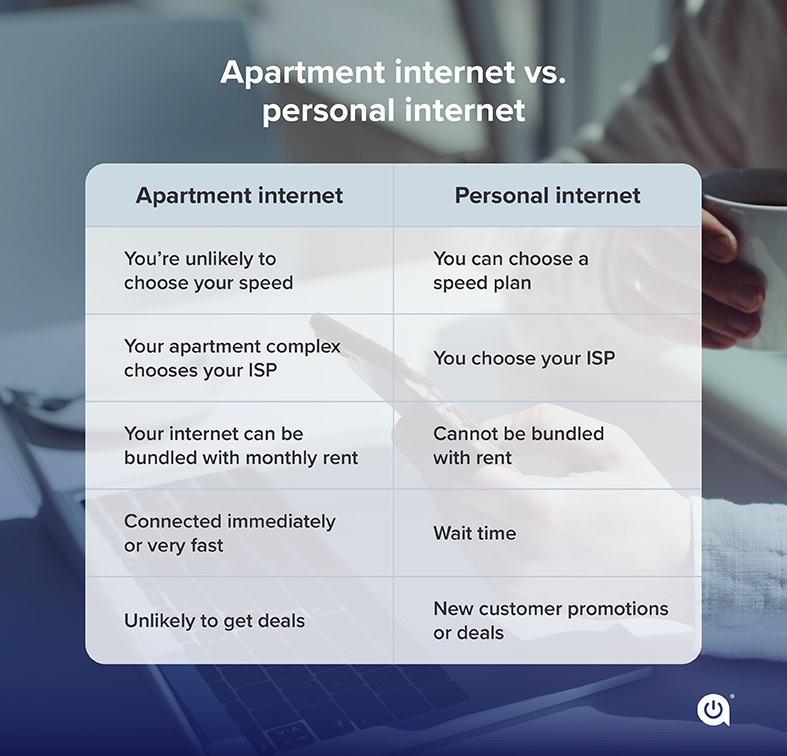
Apartment internet
-
Convenient – Using apartment-provided internet, or your apartment’s preferred ISP, can eliminate the need to research different providers and plans.
-
Simple billing – Some apartments may include your internet in your monthly rent, which means you won’t have to worry about a bill from your ISP.
-
Potential discounts – You may be able to get a discounted rate with your apartment’s provided internet.
-
Limited flexibility – Depending on your apartment, you may not have a choice when it comes to using your apartment’s provided internet. If that’s the case, you are stuck with whatever ISP they have, regardless of your personal needs.
-
Security – Apartment-provided internet is less secure, especially if you share a network with other tenants.
Though not as common, your apartment could provide internet to the building as part of your apartment utilities. If this is the case, it could be convenient to stick with this option since it would eliminate any need to shop for providers available at your address. A more common occurrence is your apartment offering service from their preferred ISP, which could also come with discounts.
On the other hand, while convenient, your apartment’s internet may not meet your exact needs. It could be too slow or involve outdated equipment, and there may not be an option to upgrade. But even if this is the case, there’s always the chance you won’t have a choice when it comes to your apartment internet provider.
According to the Federal Communications Commission (FCC), while service providers are prohibited by federal law from entering into agreements granting exclusive access to the property, landlords can still choose the providers they allow into the building, even if that means only one company provides internet service. If this is the case, you may be stuck with a certain provider at your apartment. Always discuss these stipulations with your apartment before you move in.
Personal internet
-
Choice of provider and plan – With your own internet service, you can choose from the providers available at your address and pick the plan that’s right for you.
-
New customer promotions – Many ISPs offer new customer promotions, like discounted rates or other perks that you can take advantage of if you choose your own ISP.
-
Connection type – You can choose the connection type you want, if it’s available at your address.
-
Time consuming – Researching all of the options available to you could be time consuming.
-
Potential billing problems – If your apartment already includes internet in your rent, you could end up overpaying.
If your apartment doesn’t offer internet service through a preferred ISP or you decide the apartment service isn’t right for you and are able to choose your own, you need to find your own internet provider and plan. Having your own internet plan will offer more flexibility regarding tech types, speed options and upgrading your plan if necessary. Depending on your provider, you may also be able to rent or buy your internet equipment.
Cost comparison: Apartment vs. personal internet
If your apartment offers internet to its tenants, it could be included in your monthly rent or utility bill at a lower cost – but this depends entirely on your apartment and provider.
If you subscribe to your own ISP separately from your apartment, you’ll pay for your internet every month. Many ISPs also charge a monthly fee for equipment rental, while some include this in the cost of the internet plan. Either way, depending on your provider and plan, your monthly internet cost can range anywhere from less than $50/mo. to more than $100/mo.
Compare top providers and their starting prices below.
| Provider | Monthly price range* | Download speed range | Upload speed range |
|---|---|---|---|
| Verizon Fios | $49.99 – $109.99 | 300 – 2,300 Mbps | 300 – 1,500 Mbps |
| T-Mobile | $40.00 – $60.00 | Up to 245 Mbps | Up to 31 Mbps |
| Xfinity | $24.95 – $299.95 | 50 – 6,000 Mbps | 10 – 6,000 Mbps |
| Spectrum | $49.99 – $79.99 | 300 – 1,000 Mbps** | 10 – 35 Mbps |
| Frontier Fiber | $44.99 – $154.99 | 500-5,000 Mbps | 500-5,000 Mbps |
| AT&T | $55.00 – $250.00 | 10 – 4,700 Mbps | 10- 4,700 Mbps |
| Cox | $49.99 – $149.99 | 100 – 2,000 Mbps | 5 – 35 Mbps |
| CenturyLink | $50.00 – $75.00 | 100 – 940 Mbps | 1 – 940 Mbps |
| Quantum Fiber | $50.00 – $75.00 | 500 – 940 Mbps | 500 – 940 Mbps |
| Hughesnet | $49.99 – $79.99 | 50 – 100 Mbps | 1- 3 Mbps |
| Google Fiber | $70.00 – $100.00 | 1,000 – 2,000 Mbps | 1,000 – 2,000 Mbps |
| WOW! | $30.00 – $185.00 | 100 – 5,000 Mbps | 10 – 5,000 Mbps |
| Optimum | $40.00 – $180.00 | 300 – 5,000 Mbps | 20 – 5,000 Mbps |
| Mediacom | $24.99 – $54.99 | 100 – 1,000 Mbps | 5 – 50 Mbps |
| Astound | $19.99 – $54.99 | 110 – 1,200 Mbps | 2 – 20 Mbps |
| Kinetic by Windstream | $39.99 – $299.99 | 100 – 2,000 Mbps | 1 – 1,000 Mbps |
| Starry Internet | $50.00 – $80.00 | 300 – 1,000 Mbps | 200 Mbps |
| altafiber | $39.99 – $99.99 | 400 – 2,000 Mbps | 100 – 500 Mbps |
| Metronet | $29.95 – $59.95 | 100 – 1,000 Mbps | 100 – 1,000 Mbps |
| Ziply Fiber | $10.00 – $300.00 | 30 – 10,000 Mbps | 50 – 10,000 Mbps |
| Viasat | $64.99 – $169.99 | 12 – 100 Mbps | 3 Mbps |
*Pricing per month plus taxes for length of contract. Additional fees and terms may apply. Pricing varies by location and availability. All prices subject to change at any time. May or may not be available based on service address. Speeds may vary. As of 05/08/24. **PABP & Paperless billing + taxes and equip fee. Price includes $5/mo. AutoPay & Paperless billing discount (within 2 bills). $10/mo. equip. fee applies. **Wireless speeds may vary. 05/22/24
How fast is apartment internet vs. personal internet?
The speed of your apartment’s internet depends on the provider and internet technology. Some apartments may give you a choice in the speed you choose, while others may have limitations. Your apartment may only be wired for cable internet, eliminating the option of fiber internet connections with faster speeds.
When choosing your own provider and plan, you’ll have a variety of options depending on the providers serviceable to your address.
If fiber is available at your apartment, you could have access to gigabit speeds or higher. Google Fiber, for example, has starting speeds of 1,000 Mbps while cable providers like Spectrum start at 300 Mbps – it all depends on what technology and provider is available at your location
Compare different internet technology types and their speeds below.
Security and privacy
Apartment-provided internet can lead to some security concerns, especially if you are sharing a network with other tenants.
If your apartment provides internet for all tenants under one network, meaning everyone has the password, it’s important to take some steps to ensure your security. A Virtual Private Network (VPN) is a great way to do this, since it essentially creates your own private network that encrypts your personal data and hides your IP address, among other things. It’s easy to set up and even easier to use.
If you are using your own ISP within your apartment, it’s still wise to consider security concerns since you are living in close proximity to others. Even if you have your own network, someone in the apartment next door could be in range and access it.
Apartments.com recommends the following tips:
- Keep tabs on data usage and internet speeds. If your speeds are unusually slow, it could be an indicator that someone else is using your Wi-Fi.
- Be careful of who you share your password with. Keep your passwords private in order to keep your network secure.
- Utilize security software. Using a VPN or firewall software can add an extra layer of security to your network.
- Optimize your router for security. Optimize your router’s settings to keep your network secure.
Learn more about how to secure your home internet connection.
Setting up internet in your apartment
If you’re using your apartment’s ISP, you don’t have much to do in terms of internet setup since the apartment provides this service. The process could vary by apartment, but a good place to start is to talk to your landlord.
If you’re signing up for your own plan separate from your apartment, the process is a bit more extensive:
1. Find ISPs available at your address
First things first, you need to find an ISP available at your apartment. Enter your address to find providers available at your location. This is important since ISP availability varies by location. Your neighbor could have access to one ISP, while you may not have them as an option.
2. Choose a tech type and provider
Now that you know which providers are available at your address, compare each one by their speeds, pricing or any extra features. You may have the choice between different internet technologies, such as fiber, cable or 5G. Satellite and DSL are other types of internet tech, but less common in apartment complexes.
Fiber: Fiber internet is widely considered the best type of internet, due to its fast speed capacity, symmetrical download and upload speeds and reliability. If it’s available to you, definitely take advantage, since many apartments may not have fiber wiring installed.
Cable: Cable internet is probably the most common internet tech at apartment complexes, and you will likely have all the essential wiring already.
5G: 5G internet is a newer internet tech that uses 5G cellular network technology to connect you to the internet. Though less reliable than cable and fiber, it can provide fast speeds depending on your chosen provider.
You likely will not have all of these types of internet available at your apartment, but if you do, we recommend going with fiber or cable.
When choosing a provider, consider the speed you need to support your internet activities and the number of connected devices. If you live alone, you won’t need as much speed as you would with one or more roommates. But if you participate in bandwidth-heavy internet activities like gaming, you’ll need more speed.
Read more about choosing an ISP.
3. Set up your internet
Once you have your provider and plan, it’s time to set up your internet. You’ll have a few options for this. You can either have your ISP send you the equipment and you can do it yourself, usually with the help of an app, or you can schedule an appointment for someone from your ISP to come hook up your equipment for you.
Since youre living in an apartment, you are limited to choosing internet tech that’s already set up at your complex, so connecting your modem and router is a quick and easy process.
For cable internet, plug in your ISPs coaxial cable into your modem, then take the Ethernet cable from your modem and plug it into your router. Next, plug your modem and router into an outlet and turn them both on. Your ISP will likely have a self-install guide or app with instructions to complete the rest of the process.
Read more about how to set up your internet service.

Written by:
Camryn Smith
Cammy is a writer with Allconnect, growing her broadband industry knowledge for over a year on the internet marketplace. Her expertise lies in home internet and broadband service with a focus on providers, plans…
Read more
Edited by:
Robin LaytonEditor, Broadband Content
-
Featured
![FCC ruling clears way for apartment dwellers, businesses to choose their own internet provider]() FCC ruling clears way for apartment dwellers, businesses to choose their own internet provider Camryn Smith — 1 min read
FCC ruling clears way for apartment dwellers, businesses to choose their own internet provider Camryn Smith — 1 min read -
Featured
![Didn’t get to pick your own internet provider for your apartment or office? The government will want to talk to you]() Didn’t get to pick your own internet provider for your apartment or office? The government will want to talk to you Robin Layton — 2 min read
Didn’t get to pick your own internet provider for your apartment or office? The government will want to talk to you Robin Layton — 2 min read -
Featured
![10 questions you should ask before choosing an internet service]() 10 questions you should ask before choosing an internet service Ari Howard — 7 min read
10 questions you should ask before choosing an internet service Ari Howard — 7 min read
Latest
-
Thursday, July 25, 2024
Worried about losing your signal? This is how to keep your satellite dish cleanDavid Anders — 6 min read
-
Tuesday, July 23, 2024
The best free TV and movie streaming services 2024Camryn Smith — 5 min read
-
Tuesday, July 23, 2024
Everything you need to know about internet speedsRobin Layton — 8 min read






