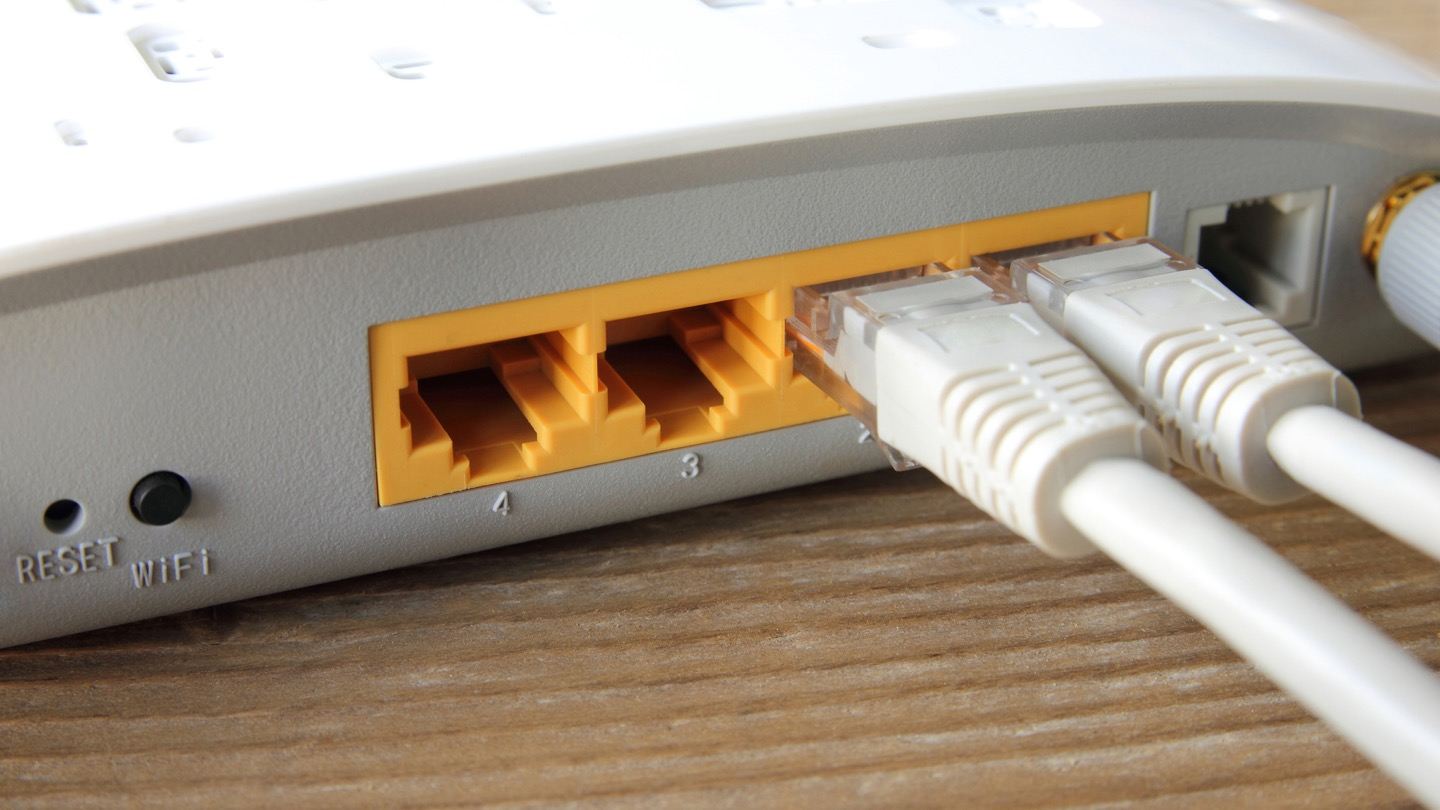Before Wi-Fi was a thing, most homes only had one desktop computer (if any!), and the only device you needed to connect your computer to the internet was a modem. Around 2001, Wi-Fi exploded in popularity, causing the number of Wi-Fi devices per home to skyrocket and the addition of a home wireless router to be indispensable.
What’s the difference between a modem and router?
The difference between a modem and a router is simple:
- A modem physically connects your home to your ISP
- A router creates your home network to bring an internet connection to your devices
Knowing more about how your modem and router work and interact with your internet-capable devices can save you money, time and frustration. We break down these crucial components so you can decide what you need to get the most out of your home internet connection.
What is a modem?
Your modem is your home’s connection to the internet, so it is essential for your connection. In other words, a modem gets the internet to your devices. A modem can function independently from a router.
What does a modem do?
It receives signals from your internet service provider (ISP) and translates them for your devices. Every modem is assigned a unique IP address, similar to a Social Security Number, that can identify the device on the web. Most ISPs either lease modems for a monthly rental payment or you can purchase your own.
What is a router?
The router is the middleman between your modem and your internet-connected devices, like laptops, smartphones and smart TVs. A router distributes the Wi-Fi signal throughout an area, thus creating a wireless network. A router cannot work without a modem. Though these two devices can look similar, a router will often have external antennas and multiple Ethernet ports.
What does a router do?
Your router creates a local area network (LAN) around your home, which allows multiple devices to connect to your Wi-Fi network. A router connects all of your devices to your network, but cannot connect to the internet without a modem.
Technically, you only need a router if you want to connect your devices to the internet wirelessly, which is what basically every connected household does – but you could use just your modem to establish a wired connection to the internet with one device at a time. However, this is not convenient or recommended.
What is a gateway?
A gateway is a modem/router combo. Before gateways, you had to have a separate modem and router, but now gateways are quite common and even popular due to their convenience.
What does a gateway do?
A gateway replaces the need for two separate devices. It simplifies setup and takes up less space. Most ISPs offer these modem/router combos for rent or purchase.
Think of it this way — a modem is like the engine in your car. Without it, your car would not run. But the router is like a fuel pump because it gets the gasoline (i.e. the internet) where it needs to go.
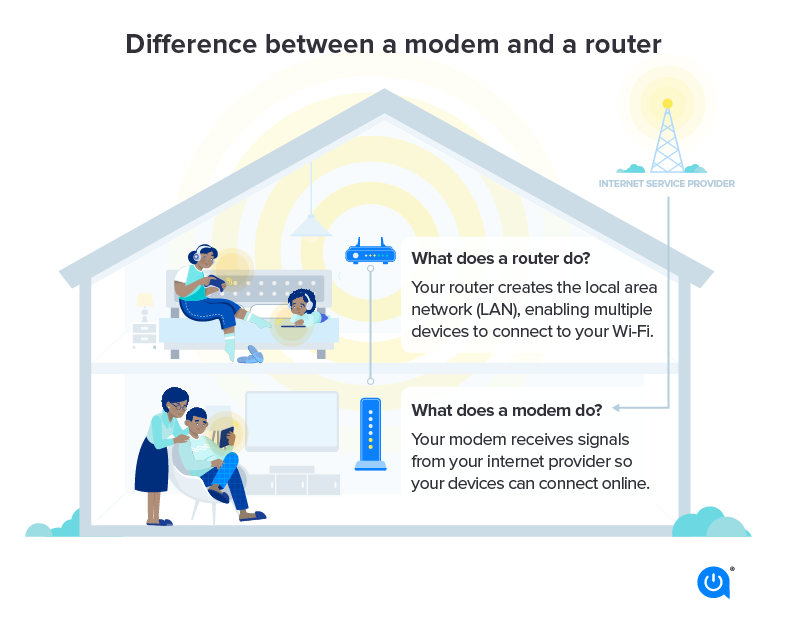

modem

router
Modem vs. router vs. gateway
A modem can function independently from a router, but a router cannot work without a modem. When a modem and router are built together as one device, that is called a gateway.
Learn more: The ultimate internet router guide
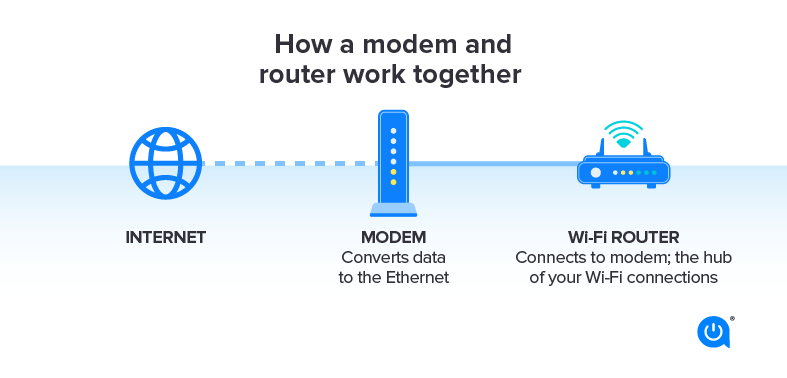
Modem vs. router setup and installation
Modem and router setup can vary based on your internet type. Some types of internet service allow more freedom in selecting modems and routers, while others, like fiber internet, are more complex in their requirements.
DSL
DSL internet provides internet access through your existing telephone lines and a modem, making it one of the most accessible internet types.
DSL requires a DSL modem, which your ISP can provide. While a router is not required, it ensures your other devices can wirelessly connect to your network. To set up your DSL modem, plug it into a phone jack to connect it to your existing phone lines. To set up your router, connect it to your DSL modem with the required Ethernet cables.
Cable
Cable internet uses the same technology as your cable television, but you will need a cable-compatible modem. If you want Wi-Fi, connect your modem to a router of your choice. Many providers also offer an option to purchase a gateway instead of a standalone modem and router.
Fiber
Fiber optic internet is the best type of internet you can get in terms of speed but the setup is more complex than DSL and cable internet.
You won’t need a different or specialized router if you have a fiber connection in your home, but you will need a high-performing router to take advantage of the faster connection fiber provides.
Satellite
Satellite internet cannot support the high speeds of cable and fiber internet, but it is available almost everywhere in the U.S.
Satellite internet requires a home satellite dish installation and a satellite-compatible modem. You can choose whatever router that’s best for you, making it a flexible option for those located where other internet options are not available.
Fixed wireless
Fixed wireless delivers internet connections to fixed locations, like homes or businesses, through radio waves. A small receiver at your property receives the signals, sends them to your modem and converts into an internet connection.
Fixed wireless internet requires a receiver to be installed at the customer’s property to enable the internet connection. This is usually in the form of a gateway device (modem/router combo with built-in receiver).
5G
5G is another form of wireless internet, and it can either take the form of a fixed wireless connection like we mentioned above or as a mobile 5G connection that you can access on your phone wherever you are.
If you have 5G home internet from a provider like T-Mobile or Verizon, you’re using fixed 5G internet. Usually, your 5G provider will include a gateway device to act as both your router and receiver if you have an indoor setup. If you’d rather use your own, you need a 5G-compatible router.
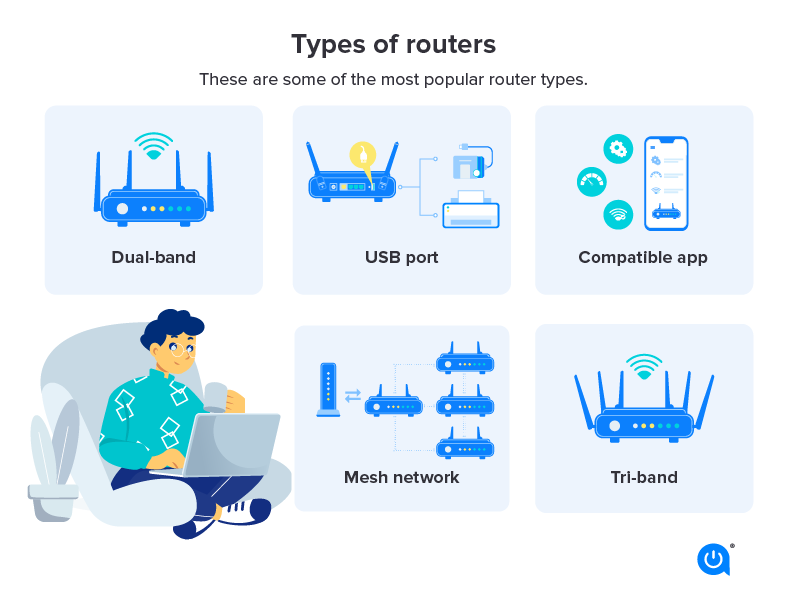
Learn more about modems, routers and getting faster internet speeds in this four-minute CNET video!
Modem vs. router purchasing options

Nowadays, ISPs are eager to rent you their equipment, usually in the form of a 2-in-1 device for around $10/mo. There are benefits to a provider equipment rental, such as specific technical support and equipment upgrades. But if you’re looking to save money, investing in your own equipment may be the way to go. Check out some pros and cons of renting vs. buying a modem and router.
Renting a modem and router
Pros to renting equipment:
- Repair and software updates included
- Guaranteed provider compatibility
- Technical support on hand
Cons to renting equipment:
- Use includes monthly rental payment
- Payment solely goes toward usage
Whether or not you should invest in your own equipment depends on your living situation, your commitment to your current internet access plan and who you’ll be sharing the purchase with.
Buying a modem and router
Pros to buying equipment:
- One-time purchase
- Purchase is a long-term investment
- Decreased annual internet bill
- Customer gets to pick their own equipment
Cons to buying equipment:
- Upfront cost of around $100
- Must install equipment yourself
- Repair, tech support and equipment updates are contingent on your warranty (not your ISP)
You can also choose to rent one and buy the other. For example, buying a router could be a great investment for you, especially if you get one that’s new on the market and supports the latest tech, but you may want to rent just a modem from your ISP. Be sure to communicate with your provider before you choose to rent or buy one piece of equipment.
Modem vs. router: What should you do?
Whether you rent or buy your equipment, you’ll need a modem to connect your home to the internet and a router to connect all of your devices. A gateway device is also a great way to save space since it’s a combined modem and router. Check your address to find internet providers near you.
Now that you know the difference between a modem and a router, learn more about the internet equipment in your home and the best Wi-Fi routers available today.
We value your feedback
Was this page helpful?
We value your feedback
We’re glad! Tell us what helped most on this page.
We value your feedback
Was this page helpful?
Thanks for your feedback!
Your insight helps, and we’ll do our best to improve your experience.

Written by:
Camryn Smith
Cammy is a writer with Allconnect, growing her broadband industry knowledge for over a year on the internet marketplace. Her expertise lies in home internet and broadband service with a focus on providers, plans…
Read more
Edited by:
Robin LaytonEditor, Broadband Content
-
Featured
![How often should you reboot your modem and router?]() How often should you reboot your modem and router? Lisa Iscrupe — 3 min read
How often should you reboot your modem and router? Lisa Iscrupe — 3 min read -
Featured
![Where is the best place for your Wi-Fi router?]() Where is the best place for your Wi-Fi router? Camryn Smith — 5 min read
Where is the best place for your Wi-Fi router? Camryn Smith — 5 min read -
Featured
![The best routers for Verizon Fios]() The best routers for Verizon Fios Camryn Smith — 4 min read
The best routers for Verizon Fios Camryn Smith — 4 min read
Latest
-
Thursday, July 25, 2024
Worried about losing your signal? This is how to keep your satellite dish cleanDavid Anders — 6 min read
-
Tuesday, July 23, 2024
The best free TV and movie streaming services 2024Camryn Smith — 5 min read
-
Tuesday, July 23, 2024
Everything you need to know about internet speedsRobin Layton — 8 min read