Cox internet plans, pricing and deals
Cox Internet has a plan for every need with speeds ranging from 100 to 2,000 Mbps. Upgrade your connection with a fast Cox plan and the Panoramic Wi-Fi router.
-
Speeds up to 100 Mbps starting at:
$50.00/mo.
*Pricing per month plus taxes. Additional fees and terms may apply. Pricing varies by location and availability. All prices subject to change at any time. May or may not be available based on service address. Last updated 05/20/24.
Check with Coxor call to order: (844) 451-2720 (844) 451-2720
Related pages
-
Featured
![Best modems for Cox Communications]() Best modems for Cox Communications Allconnect — 5 min read
Best modems for Cox Communications Allconnect — 5 min read -
Featured
![Is Cox turning your home Wi-Fi into a public hotspot? The details you need to know]() Is Cox turning your home Wi-Fi into a public hotspot? The details you need to know Taylor Gadsden — 2 min read
Is Cox turning your home Wi-Fi into a public hotspot? The details you need to know Taylor Gadsden — 2 min read -
Featured
![Here are the hidden costs on a Cox bill (and what you need to know about them)]() Here are the hidden costs on a Cox bill (and what you need to know about them) Trey Paul — 3 min read
Here are the hidden costs on a Cox bill (and what you need to know about them) Trey Paul — 3 min read
Latest
-
Thursday, July 25, 2024
Worried about losing your signal? This is how to keep your satellite dish cleanDavid Anders — 6 min read
-
Tuesday, July 23, 2024
The best free TV and movie streaming services 2024Camryn Smith — 5 min read
-
Tuesday, July 23, 2024
Everything you need to know about internet speedsRobin Layton — 8 min read

Subscribe to our weekly newsletter for internet news and promos
By subscribing, you agree to receive Allconnect newsletter and promotional emails. Your privacy is important to us.







