If you are a current Spectrum customer or thinking about becoming one, using the free Spectrum TV app is another perk of the service. Here’s everything you need to know about the Spectrum TV app, how to get it and what you can do with it to get the most out of your Spectrum services.
- What is the Spectrum TV app?
- What can I do with the Spectrum TV app?
- What channels are available on the Spectrum TV app?
- What devices are compatible with the Spectrum TV app?
What is the Spectrum TV app?
Spectrum customers have access to three separate Spectrum apps. These three apps can easily be found in the App Store or on Google Play and each has a different purpose.
What does each Spectrum app do?
- Spectrum TV app – Watch TV, access your DVR, schedule TV recordings.
- My Spectrum app – Pay your Spectrum bill, troubleshoot and access your Wi-Fi network.
- Spectrum Mobile app – For customers of Spectrum Mobile to manage account info.
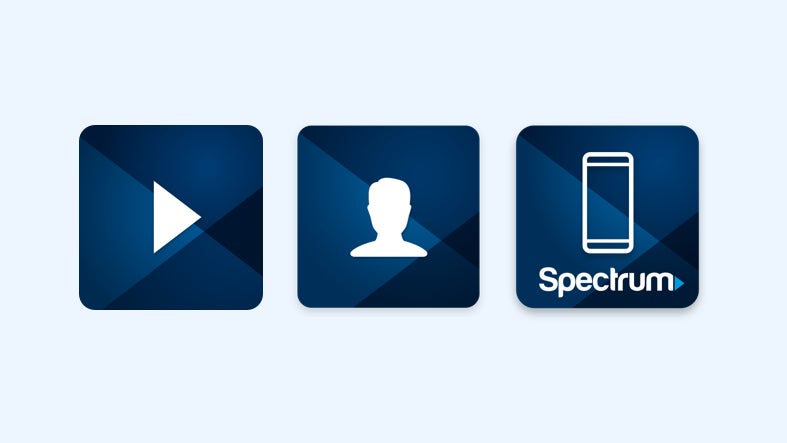
The Spectrum TV app, however, is unique because it adds additional TV-watching options and features to your Spectrum service — all for free. So, if you have a Spectrum bundle with internet and TV, you will definitely want to download the Spectrum TV app to get the most bang for your buck.
How to download the Spectrum TV app
You can download the Spectrum TV app quickly on a variety of devices. Here’s how:
➤ For smartphones and tablets: Access and download all Spectrum apps by going to the App Store or Google Play on your smartphone.
➤ For Roku and Apple TV: Go to the Search function, and type in “Spectrum TV,” then add to your list of channels.
➤ For Amazon devices: Download from the Amazon Appstore.
What can I do with the Spectrum TV app?
If you’re not taking advantage of the Spectrum TV app, you could be missing out on some valuable features that are included with your Spectrum service. Don’t make the mistake of thinking the app is just for watching TV on-the-go. While catching your shows away from home can be a bonus for some customers (especially when you need to keep the kids entertained while running errands), there are plenty of other things you can do with the app that enhances your home TV viewing experience, such as:
- Watch live TV and On Demand from any supported device, at home or on-the-go.
- Watch TV on any supported smart TV in your home — without having to pay for another cable box.
- Search for live TV shows by category, network or channel number. Or filter by title, actor or sports team.
- Tag, or “Favorite,” your most-watched channels for quick reference.
- Control your DVR settings, including recording, deleting or modifying DVR settings.
- Turn parental controls on or off for each connected device.
- Control your cable box with the ‘Send to TV’ feature.
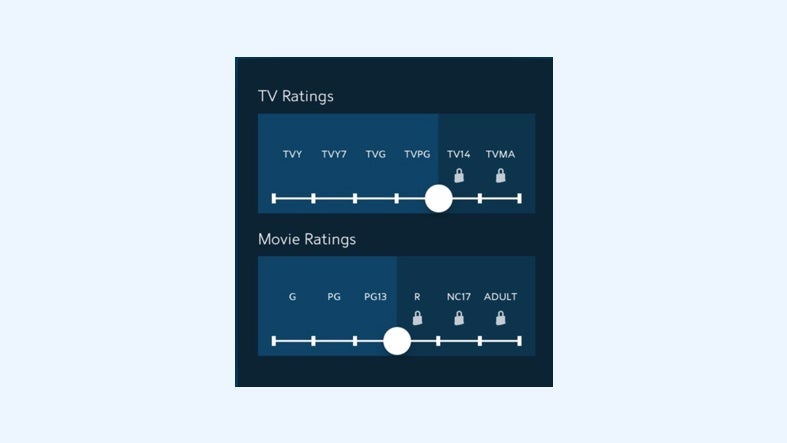
What do customers say about the Spectrum TV app?
The Spectrum TV app earns a 4.7-star rating on the App Store and 4.6 stars on Google Play. Take a look at what Spectrum app users have to say about its pros and cons.
Pros:
- Up-to-date content
- Watch local channels
- Remotely view recorded shows from your DVR
- Can add the app to smart TVs and avoid renting additional cable boxes
- Use the app to watch on tablets or smartphones when no TVs are available
Cons:
- Can freeze or lag
- Must be on Spectrum home Wi-Fi to watch select channels
- Can’t use the app while connected to a VPN
- If you leave the app, must rewatch commercials to get back to your pause point
- On Demand has commercials
What channels are available on the Spectrum TV app?
You will be able to access nearly your complete TV lineup on the app, although Spectrum does recognize that channel availability can vary by market or other restrictions. However, depending on your TV plan and customizations, you should typically be able to access anywhere from 125+ to 200+ channels.
Want to see which Spectrum TV app channels you get at each TV tier? Take a look at the Spectrum channel guide to find your favorite networks, sports and kids shows.
Is the Spectrum TV app free?
The Spectrum app is completely free. However, you must be a Spectrum TV customer to access the app.
You can also download the Spectrum TV app to multiple devices. So, for instance, you can add the app on all your smart TVs, plus each family member’s smartphone. You can also create Spectrum usernames for each member of your household so that each person can customize their own Spectrum TV viewing experience.
How to create new Spectrum usernames
- Sign in to your Spectrum account.
- Select Account Management > Manage Users > Add New User.
- Enter the user’s information and select the permission level.
- Select Add New User and wait for the ‘Success’ message.
But, be aware that while you can have as many users as you want connected on your home Wi-Fi, using your Spectrum Apps outside the home is limited to two simultaneous streams. Plus, to use the app away from home, you will need to either be connected to public Wi-Fi or use mobile data that may cost you money depending on your cellphone plan.
What devices are compatible with the Spectrum TV app?
Smartphones aren’t the only way to take advantage of the extra Spectrum TV features. Spectrum customers can watch TV directly from their computer or laptop by visiting spectrumtv.com. The Spectrum TV app is also available via devices such as:
What are the minimum requirements to use the Spectrum TV app?
There are two main requirements to check for when considering if the Spectrum TV app will work for you. Make sure you are using a compatible device with the proper version of its operating system, and check that you have the minimum internet speed requirement available.
The required operating systems for the compatible devices above are as follows:
- Apple iOS
- Android devices
- Chromecast
- Roku, 3rd generation+
- Samsung Smart TVs
- Apple TV, 4th generation+
- Windows 8.1+ or Mac OS 10.12+ for computers
- Xumo
As for internet speed, Spectrum recommends at least 10 Mbps, which should be easy to get since most Spectrum internet plans start at 300 Mbps or higher. But, be aware that minimum internet speed is divided among the number of devices connected to your home Wi-Fi. Not sure what Spectrum internet speed you are currently getting? Use our speed test to find out.
Need more for the price?
Try these helpful hacks to improve your internet speed. Or if you just want more bang for your buck, check out providers near you with more speed for the price. Either way, we’ll help you find what you need.
View providers near meRather chat? Give us a call: (844) 451-2720
Rather chat? Give us a call: (844) 451-2720Pro Tip: For best results, use an Ethernet cord to connect your router or modem directly to your device before you run the test.
Try out the free Spectrum TV app and let us know what you think. Want more info on how to enhance your TV and internet experience at home? Check out our Resource Center and follow our experts on Facebook and Twitter.
Written by:
Lisa IscrupeWriter, Broadband & Data Content
Lisa uses years of experience in sales and customer service for internet-TV providers to inform her writing on broadband. Her work has been referenced by CNN and other national sources.
In Lisa’s Words: Ever…
Read more
Edited by:
Robin LaytonEditor, Broadband Content
Related pages
-
Featured
![All about Spectrum services: Your ultimate guide]() All about Spectrum services: Your ultimate guide Robin Layton — 6 min read
All about Spectrum services: Your ultimate guide Robin Layton — 6 min read -
Featured
![Report: Internet users are gobbling data by more than a half-terabyte]() Report: Internet users are gobbling data by more than a half-terabyte Robin Layton — 4 min read
Report: Internet users are gobbling data by more than a half-terabyte Robin Layton — 4 min read -
Featured
![Spectrum’s new cancellation policy explained]() Spectrum’s new cancellation policy explained Taylor Gadsden — 2 min read
Spectrum’s new cancellation policy explained Taylor Gadsden — 2 min read
Latest
-
Thursday, July 25, 2024
Worried about losing your signal? This is how to keep your satellite dish cleanDavid Anders — 6 min read
-
Tuesday, July 23, 2024
The best free TV and movie streaming services 2024Camryn Smith — 5 min read
-
Tuesday, July 23, 2024
Everything you need to know about internet speedsRobin Layton — 8 min read





