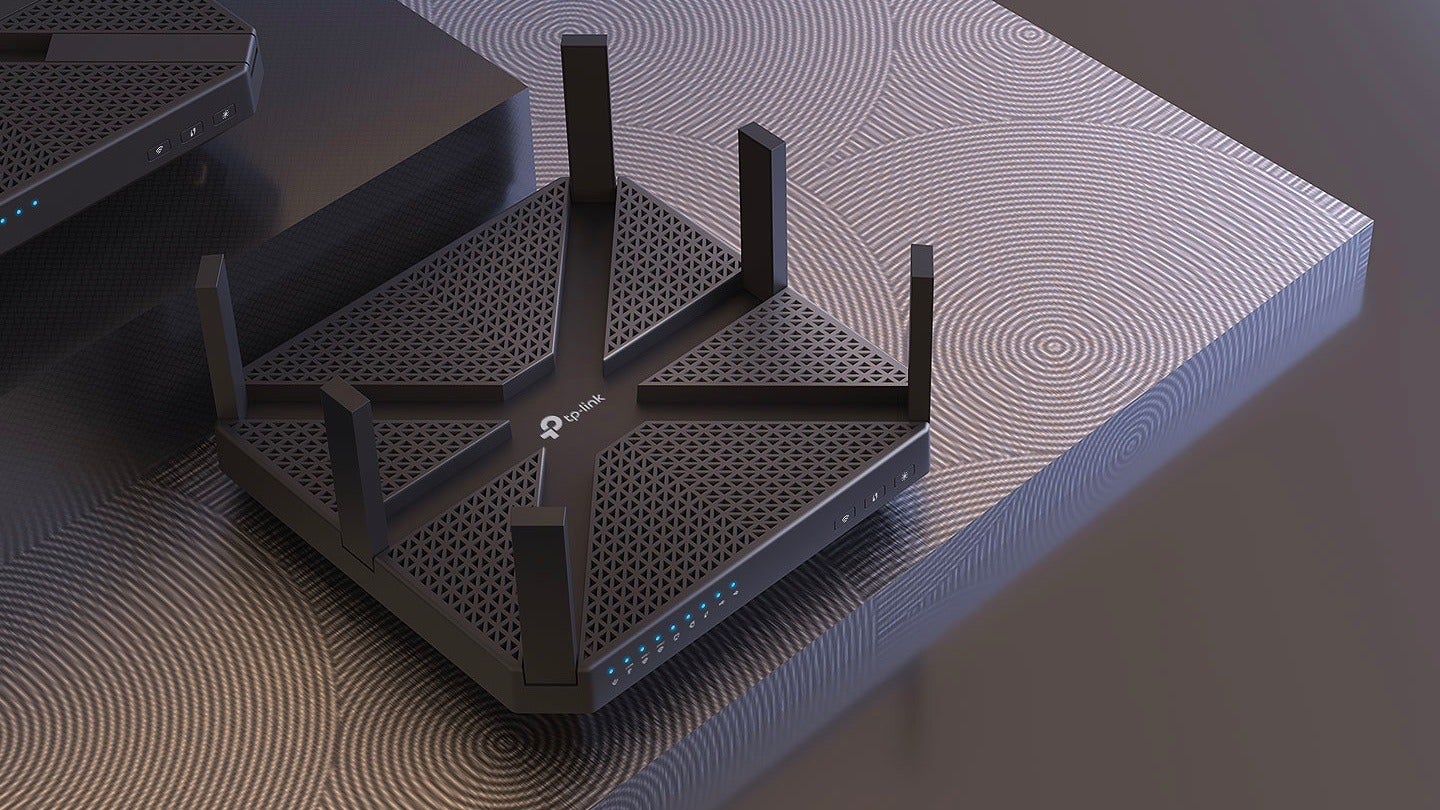Your Wi-Fi router is your gateway to getting online, turning the wired internet connection from your provider into a wireless network for your home. While your internet service provider decides on what maximum speeds you can achieve and how much data you can use, it’s your wireless router that establishes that much-desired home Wi-Fi connection for your devices.
However, it’s no secret that not all wireless routers are created equal, and certain models will be a better fit for your family depending on your online activities, amount of connected devices and the size of your home. Prices for wireless routers vary greatly depending on their capabilities. You can find budget options around $50, while the latest hardware can go all the way up to $500.
Our top picks:
- Best router overall: Netgear Nighthawk AX8
- Best router for gaming: ASUS ROG Rapture GT-AX11000
- Best for speeds: NETGEAR Nighthawk RAXE500
- Best for budget: TP-Link Archer AX21
- Best mesh router: Eero 6+
Netgear Nighthawk AX8
Best overall

Image credit: Amazon
| Tech specs | NETGEAR Nighthawk AX8 |
|---|---|
| Price | $$ |
| Speed | 6,000 Mbps |
| Wi-Fi standard | Wi-Fi 6 |
| Coverage | 2,500 sq. ft |
| Bands | Dual-band |
Netgear’s Nighthawk AX8 tops our list as the best overall router because of its consistently strong speeds and overall performance. More than any other router we looked at, the AX8 is able to cut through walls and floors, delivering gigabit speeds to every corner of the house. Netgear says this model can connect devices up to 90 feet away, but you can expect performance to tail off after about 50 feet. If you need more range, we recommend a mesh network (more on that below).
The AX8 also has advanced malware protection and the latest firmware updates upon installation. It even works with Disney’s Circle app, which allows you to block inappropriate content on certain devices. This router has 4 out of 5 stars on Amazon with many customers praising its performance. One customer said, “After two months, this router is still the best one I’ve ever seen. I’ve got 42 devices attached to it and it doesn’t even cough.”
What we like
-
Excellent speeds
-
Wi-Fi 6 compatible
-
Great security features
Things to consider
-
Expensive
-
Not great for larger homes
ASUS ROG Rapture GT-AX11000
Best for gaming
Our pick for best gaming router has the speeds and features to make any gaming experience seamless.
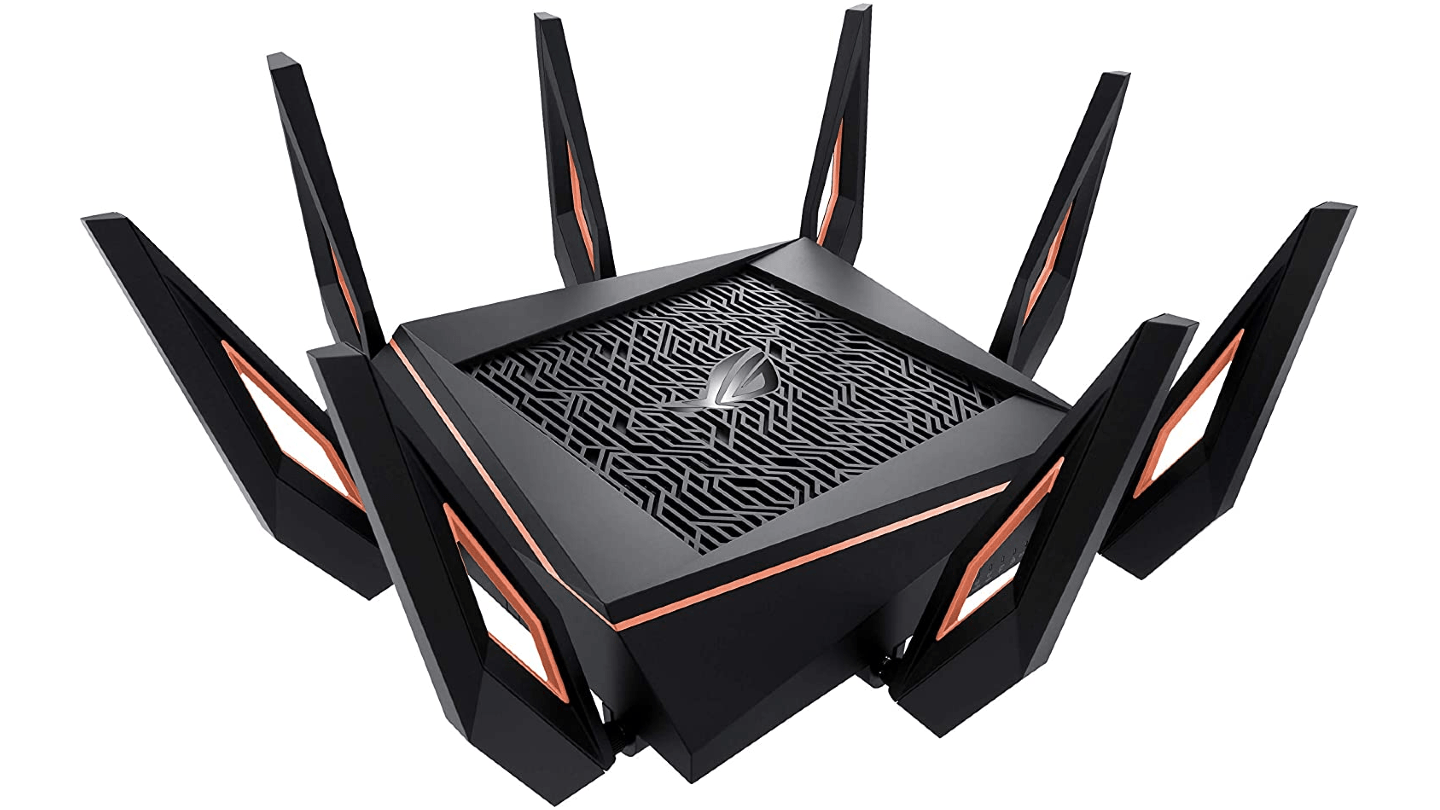
Image credit: Amazon
| Tech specs | ASUS ROG Rapture GT-AX11000 |
|---|---|
| Price | $$$ |
| Speed | 11,000 Mbps |
| Wi-Fi standard | Wi-Fi 6 |
| Coverage | 3,500 sq. ft |
| Bands | Tri-band |
The ASUS ROG Rapture GT-AX11000 is our pick for best gaming router. It boasts speeds up to 11,000 Mbps, has four Ethernet ports and can support up to 100 devices. The GT-AX11000 also has some pretty great gaming features, like triple-level game acceleration which reduces latency and game packet prioritization, which analyzes your network traffic to prioritize your experience.
Its tri-band technology allows it to operate on two 5 GHz bands and one 2.4 GHz band. This router lets you dedicate one of those 5 GHz bands to gaming only, giving you more bandwidth for your gaming experience. It has 4.5 out of 5 stars on Amazon. One customer said, “The specs on this router are currently unbeatable.” Another claimed, “If you’re serious about your gaming and want a top-notch performance, it’s worth the investment.”
What we like
-
Wi-Fi 6
-
Tri-band
-
Gaming features
-
Multi-gig port
Things to consider
-
Expensive
NETGEAR Nighthawk RAXE500
Best for fast speeds
If you’re looking for a router with unbeatable speeds, then this is the choice for you.

Image credit: Amazon
| Tech specs | NETGEAR Nighthawk RAXE500 |
|---|---|
| Price | $$$$ |
| Speed | 10.8 Gbps |
| Wi-Fi standard | Wi-Fi 6E |
| Coverage | 3,500 sq. ft. |
| Bands | Tri-Band |
If fast speeds are your main concern, then the NETGEAR Nighthawk RAXE500 Wi-Fi 6E router won’t disappoint. It has tri-band speeds up to 10.8 Gbps and supports Wi-Fi 6E, the latest standard of Wi-Fi that performs on the 6 GHz frequency band. It also has four Ethernet ports for even faster wired connections and can support 12 simultaneous streams.
This router also offers an easy setup process right within the Nighthawk app, parental controls and NETGEAR Armor security. It has 4.4 out of 5 stars on Amazon with most customers praising its performance and claiming: “Best router I’ve ever owned.”
What we like
-
Excellent speeds
-
Wi-Fi 6E compatible
-
Security and parental controls
-
Multi-gig LAN/WAN port
Things to consider
-
Expensive
-
Lacking unique features
TP-Link Archer AX21
Best for your budget
This router will give you a great performance without breaking the bank.
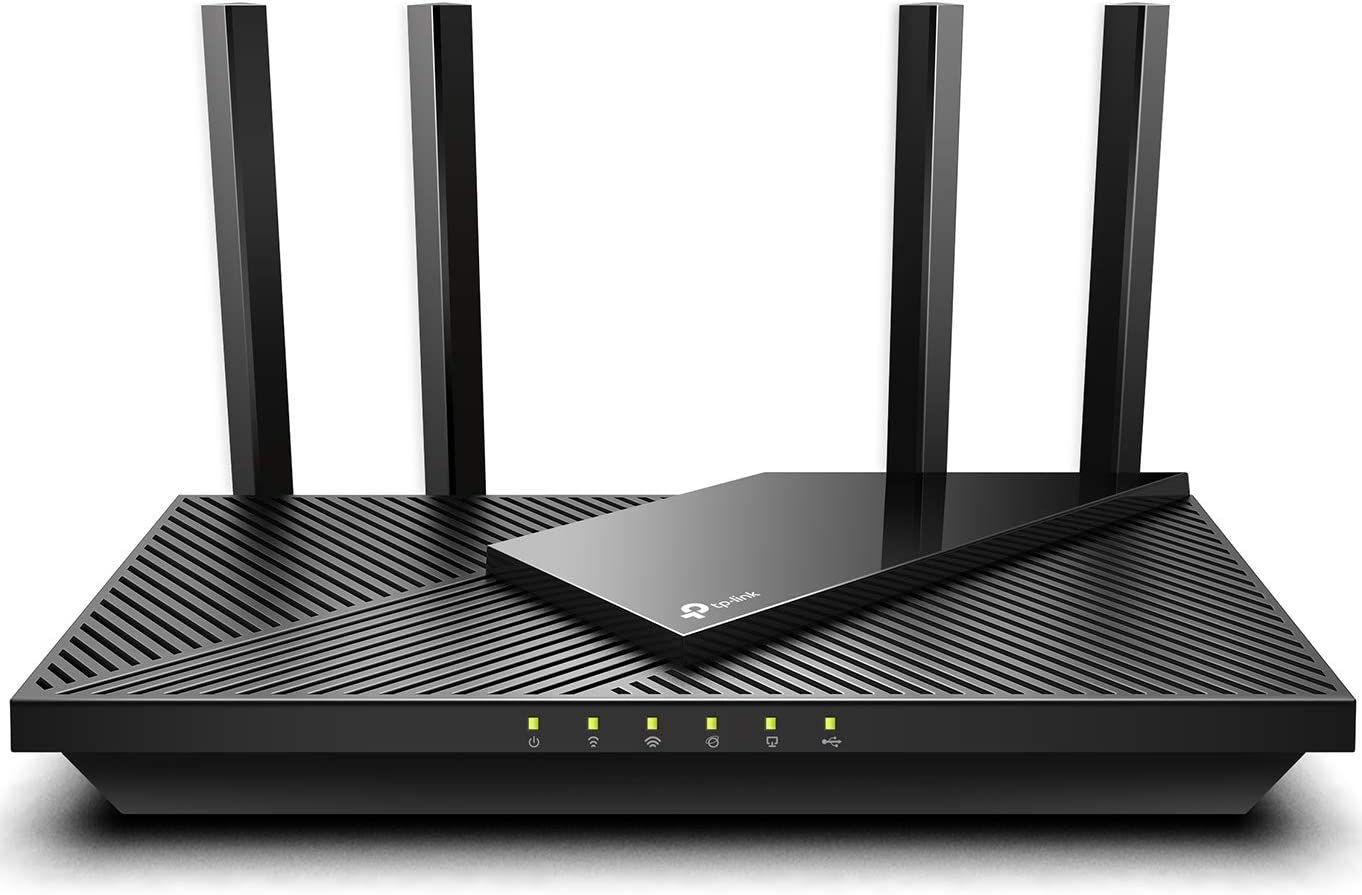
Amazon
Image credit: Amazon
| Tech specs | TP-Link Archer AX21 |
|---|---|
| Price | $ |
| Speed | 1.8 Gbps |
| Wi-Fi standard | Wi-Fi 6 |
| Coverage | 2,500 sq. ft. |
| Bands | Dual-band |
The TP-Link Archer AX21 is our budget pick because it’s affordable without sacrificing performance. Although much cheaper than some other options we’ve listed, the AX21 is a Wi-Fi 6 router with great speeds and coverage. While it won’t compete with the fastest routers on the market, it’s a great choice if you’re looking to upgrade to Wi-Fi 6 and just need something simple and affordable.
This router has 4.5 out of 5 stars on Amazon from over 15,000 ratings. People love this router because of its consistency and performance. One reviewer stated, “I don’t need cutting edge features, so why buy them? All I wanted was good range, speed and a firewall. I got all three!”
What we like
-
Affordable
-
Great speeds
-
Decent range
-
Wi-Fi 6
Things to consider
-
Works best in apartments or smaller homes
-
Lacks unique features
Eero 6+
Best mesh router
Mesh networks are great if you want the most coverage for your home. This is our top choice.

Image credit: Amazon
| Tech specs | Amazon eero 6+ |
|---|---|
| Price | $$ |
| Speed | 1 Gbps |
| Wi-Fi standard | Wi-Fi 6 |
| Coverage | 4,500 sq. ft. |
| Bands | Dual band |
If you’re looking to upgrade to Wi-Fi 6 or a mesh network, Amazon’s Eero 6+ is a great option. This upgraded version of Amazon’s Eero 6, available in a two or three-piece system, provides coverage for homes up to 4,500 sq. ft. and is known for its easy installation. The nodes are also small with a clean design, so you won’t have trouble finding space for them in your home.
The Eero 6+ does not support multi-gig connectivity like some other top mesh systems on the market, but it still produces fast, consistent speeds and coverage that make a difference in multistory homes, and at a more affordable price than most systems. You can also easily manage the system through the app, whether it’s tracking speeds or activating parental controls. While it may seem expensive, it offers great performance for the price. With 4.5 stars on Amazon, customers raved about its easy setup and performance. One said, “As soon as the eero 6+ was up and running we noticed a significant difference in the Wi-Fi coverage in the house. Pure night and day.”
What we like
-
Easy to set up and use
-
Wi-Fi 6
-
Solid performance
-
Great coverage
Things to consider
-
Cannot support multi-gig speeds
Our top picks compared
| Router | Best for | Price | Data transfer rate (Mbps) | Wi-Fi 6 | Number of antennas |
|---|---|---|---|---|---|
| NETGEAR Nighthawk AX8 | Most people | $$ | 6,000 | ✔ | Eight |
| ASUS ROG Rapture GT-AX11000 | Gaming | $$$ | 11,000 Mbps | ✔ | Eight |
| NETGEAR Nighthawk RAXE500 | Fast speeds | $$$$ | 10.8 Gbps | ✔ | Eight |
| TP-Link Archer AX21 | Budget | $ | 1.8 Gbps | ✔ | Four |
| Amazon eero 6+ | Mesh router | $$ | 1 Gbps | ✔ | (internal) |
Why you should buy your own router
In general, buying your own router instead of renting will usually pay itself off in about a year. Most internet service providers charge around $5-$15/mo. for modem and router rentals, while those same models usually cost about $100.
Granted, you still may have to pay a modem fee regardless, but in most cases, you’ll get faster speeds and save money in the long run by purchasing your router. Purchasing instead of renting will also give you the ability to choose a better-performing router and customize it to your personal network needs.
Learn more about renting vs. buying your routerHow we chose our favorite wireless routers
To find the the best wireless routers, we focused on three factors while we were comparing models:
- Speed: The more devices and users, the higher speeds you’ll need, so aim high. In most wireless routers, you’ll find both 5 and 2.4 GHz bands. The 5 GHz band can handle more bandwidth but in a shorter range. The 2.4 GHz band can handle less bandwidth but in a larger range. Shoot for a dual or even tri-band wireless router to break up congestion. Just keep in mind that while a wireless router might be able to achieve a certain download speed, your internet service provider ultimately decides on what’s possible.
- Antennas: Any wireless router will only be as good as the signal it projects and the antenna is a major part of that. If your desired wireless router doesn’t have any external antennas, think about choosing a model that’s based on a mesh network.
- Features: Many wireless routers come with additional security features like guest networking, automatic firmware updates and remote management features. We required all of our routers to have the latest WPA, WPA2 or WPA3 certifications.
Overall, we narrowed our search down to over 20 of the models according to customer reviews and ratings from testing sites like Consumer Reports. From there, we compared the features and prices on each one to find the best value for every situation.
What about Wi-Fi 6?
Wi-Fi 6 is an industry certification program based on the 802.11ax standard for wireless networks. It was approved by the Wi-Fi alliance in February, 2021, and it allows for 30% faster speeds, lower latency and higher data capacity. Many devices are equipped with Wi-Fi 6, like the iPhone 11, 12 and newer Samsung Galaxies. But you’ll need a Wi-Fi 6 router to take advantage of them, and these tend to be on the pricier side.
You may need a faster internet plan
While a new router can significantly increase your internet speed, it can only work with the connection your ISP is giving you. In many cases, the quickest way to a speed boost is to upgrade your internet plan. Not sure if you’re getting what you’re paying for? Take our speed test below to find out.
Need more for the price?
Try these helpful hacks to improve your internet speed. Or if you just want more bang for your buck, check out providers near you with more speed for the price. Either way, we’ll help you find what you need.
View providers near meRather chat? Give us a call: (844) 451-2720
Rather chat? Give us a call: (844) 451-2720Pro Tip: For best results, use an Ethernet cord to connect your router or modem directly to your device before you run the test.
If the speed that comes up is significantly slower than your plan advertises, a wireless router could give you a lift. For more steps you can take, we recommend checking out the following guides:
- Easy tips to boost your Wi-Fi signal and get more out of your internet connection
- Wi-Fi boosters, Wi-Fi extenders and Wi-Fi repeaters explained
- Problems with Wi-Fi at home? Here’s how a mesh network could be your solution
The bottom line
While Wi-Fi routers can initially be expensive, they often pay for themselves over a long enough period because you won’t have to worry about equipment fees through your internet provider anymore. And if you want to have a fully connected smart home or a lag-free gaming setup, a powerful router is absolutely essential. But a router can only do so much — let our experts know if you need any assistance in choosing a home Wi-Fi plan or use our free serviceability tool to check which providers are in your area.
FAQs
If you want to connect to the internet and use it on all of your devices, then yes you need a modem and router or a gateway device.
Yes. Your router can affect your internet speed if it is out of date or not able to handle your internet connection speeds. You need a router that has the capacity to support the speed you have with your internet plan. If you have a 1 Gbps plan, but your router can only handle 500 Mbps, then you won’t be getting the speeds you pay for.
Yes, you can find routers that are meant for particular activities. Gaming routers are quite common and often include unique features meant to enhance a user’s gaming experience, for example.
A router is necessary if you intend to access the internet wirelessly on your devices, so it is definitely worth it.

Written by:
Camryn Smith
Cammy is a writer with Allconnect, growing her broadband industry knowledge for over a year on the internet marketplace. Her expertise lies in home internet and broadband service with a focus on providers, plans…
Read more
Edited by:
Robin LaytonEditor, Broadband Content
-
Featured
![Is it better to use a gateway or a separate modem and router?]() Is it better to use a gateway or a separate modem and router? Robin Layton — 2 min read
Is it better to use a gateway or a separate modem and router? Robin Layton — 2 min read -
Featured
![Where is the best place for your Wi-Fi router?]() Where is the best place for your Wi-Fi router? Camryn Smith — 5 min read
Where is the best place for your Wi-Fi router? Camryn Smith — 5 min read -
Featured
![Should you rent or buy your modem and router?]() Should you rent or buy your modem and router? Taylor Gadsden — 4 min read
Should you rent or buy your modem and router? Taylor Gadsden — 4 min read
Latest
-
Thursday, July 25, 2024
Worried about losing your signal? This is how to keep your satellite dish cleanDavid Anders — 6 min read
-
Tuesday, July 23, 2024
The best free TV and movie streaming services 2024Camryn Smith — 5 min read
-
Tuesday, July 23, 2024
Everything you need to know about internet speedsRobin Layton — 8 min read