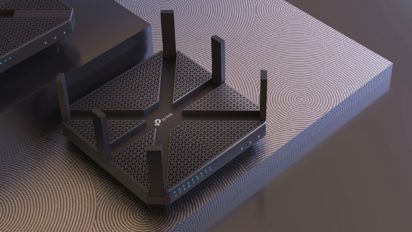If you are currently in the process of purchasing internet service, then you likely know renting or purchasing equipment is required in order to connect your home to the internet. However, there may be more options than you think for internet and Wi-Fi equipment. For instance, an increasingly popular option for purchasing internet equipment is an all-in-one modem/router or gateway device. If you want to learn more about all-in-one modem/router devices and what the best modem/router combos are currently on the market, then you are in the right place.
What is a modem/router combo?
In order to access wireless internet in your home, you need two pieces of equipment: a modem and a router. You have the option to purchase this equipment separately or as a two-in-one modem/router device, known as a gateway device. The modem part is used for receiving internet signals sent by your internet service provider (ISP). It then converts those signals so your devices can connect. The router is essential if you want to be able to access Wi-Fi because it takes the modem’s converted internet signals and creates a wireless network out of them that all connected devices in the home can access.
What are the benefits of a modem/router combo?
While you can purchase your two pieces of equipment separately, it is much more convenient to purchase a modem/router combo. Not only does a modem/router combo take up less space in your home, but it also cuts the set-up time in half. The main downside of buying the modem and router as one device occurs when you need to upgrade your gateway device either because the router or the modem is out of date or you have to replace the entire device, which is more expensive than just upgrading the modem or router separately. Overall, however, purchasing a modem/router combo is likely more cost-efficient than purchasing them separately.
How we chose the 5 best modem/router devices
If you are interested in purchasing a modem/router device, then you will want to consider several factors when choosing the right one for your needs. We have simplified the process for you by generating a list of the five best modem/router devices that cater to different consumer needs. Therefore, regardless of what type of gateway device you are looking for, there is bound to be a great option for you on this list. We researched the top 10 best-selling modem/router devices and narrowed this list down to our top 5, based on the following factors:
- Supported speeds
- Price and value
- Features
- Specific customer reviews
- What it’s best for: budgets, speeds, all-in-one, etc.
Our methodology
We included a wide range of gateway devices on our list in order to ensure everyone’s unique needs were met. For instance, while some consumers may just want the best modem/router for the cheapest price because they have a fairly low speed plan, others may be willing to pay a little more because they need a modem/router device that has great coverage and high-speed capabilities. In order to ensure all consumers are getting the best value for the type of modem/router device they need, we have broken down the top five list by the following categories: “best overall,” “best value,” “best for budgeters,” “best for gig internet,” “best for security” and “best for wide-coverage.”
The 5 best modem/router combos of 2024
| Modem/router | Our ranking | Price | Best for plans up to |
|---|---|---|---|
| ARRIS Surfboard G54 | Best overall | $$$$ | 2.5 Gbps |
| Motorola MG7700 | Best value | $ | 800 Mbps |
| ARRIS SURFboard SBG8300 | Best for average users | $$ | 1 Gbps |
| NETGEAR Nighthawk CAX30S | Best for multiple device use | $$$ | 2 Gbps |
| NETGEAR Orbi RBK753 | Best for large homes | $$$ | 4.2 Gbps |
Best overall modem/router combo: ARRIS Surfboard G54

Image credit: Amazon
The ARRIS Surfboard G54 is a DOCSIS 3.1 Multi-Gigabit Cable Modem & BE 18000 Wi-Fi 7 Router. It supports Comcast Xfinity, Cox and Spectrum plans up to 1 Gbps in download speed.
It features four 1-Gigabit and one 10-Gigabit Ethernet port and delivers Wi-Fi 7 speeds up to 18 Gbps with Wi-Fi coverage up to 5,000 sq ft.
Amazon rating: 4.4 stars out of 5 from 18,000 reviews. Most reviews mentioned the ease of setup and improved performance: “We were paying for 500 Mbps but getting 290. The Arris ..fixed that. Now the download test is at 594 Mbps.”
Cost: $$$$
Best modem/router value: Motorola MG7700

Image credit: Amazon
The Motorola MG7700 is an inexpensive option for budget-conscious shoppers. It’s approved for Comcast Xfinity, Cox and Spectrum plans up to 800 Mbps with DOCSIS 3.0 and a Gig Wi-Fi router.
Amazon ratings: 4.2 out of 5 stars with 14,800 reviews. The Motorola was “easy to stand steady and very easy to set up. I could activate the device through the Xfinity app by myself without calling Xfinity. The steps following the mobile app is laid out clear and the entire setup process took about or less than 10 minutes.”
Cost: $$
Best modem/router for average users: ARRIS SURFboard SBG8300
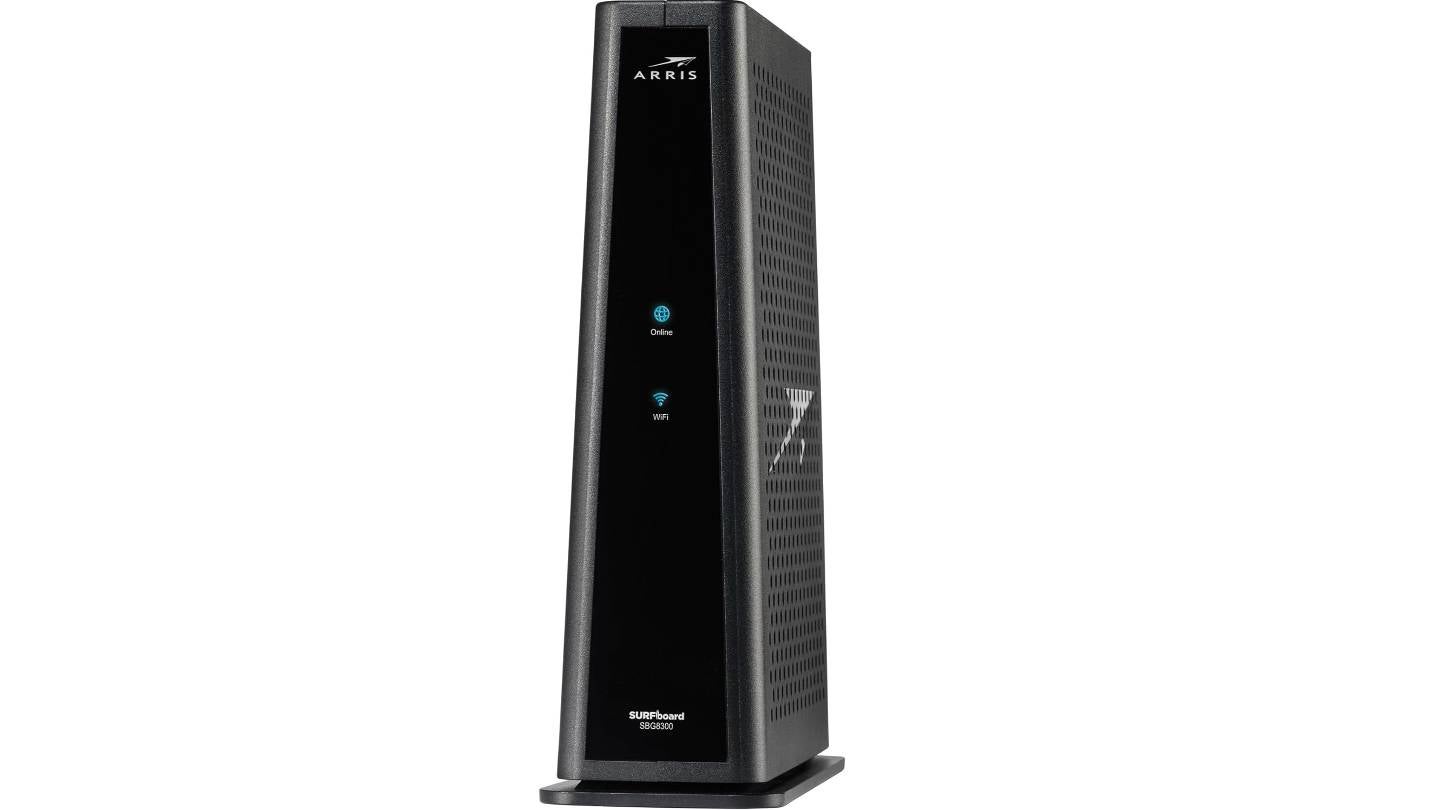
Image credit: Amazon
The ARRIS SURFboard SBG8300 is a DOCSIS 3.1 gigabit cable modem & AC2350 Wi-Fi router. It works with Comcast Xfinity, Cox, Spectrum and other providers. The SURFboard offers four 1 Gbps ports with a 1 Gbps max internet speed and four OFDM Channels. It has up to 2,800 sq. ft. of Wi-Fi coverage.
Amazon rating: 4.2 stars out of 5 with 4,500 reviews. Most reviews agreed it was an easy setup. “The instructions were easy to read and implement. It also gives us greater Wi-Fi security than the one we were renting from our provider, and it will pay for itself now that we no longer have to pay a rental fee.”
Cost: $$
Best modem/router for multiple device use: NETGEAR Nighthawk CAX30S

Image credit: Amazon
The NETGEAR Nighthawk CAX30S is a cable modem plus Wi-Fi 6 combo with DOCSIS 3.1 and compatibility with Xfinity, Spectrum and Cox, but not AT&T or Verizon. It supports plans with speeds up to 2.7 Gbps. Wi-Fi coverage is up to 2,500 sq. ft., with the ability to connect 25 devices.
Amazon rating: 4.1 stars out of 5 with 4,700 reviews. “Setting up the router is straightforward using the Nighthawk app, which also allows you to manage your network settings, perform speed tests, and prioritize devices for optimal performance.”
Cost: $$$
Best modem/router best for large homes: NETGEAR Orbi AC2200

Image credit: Amazon
The NETGEAR Orbi RBK753 is a whole home tri-band mesh Wi-Fi 6 system with a router with two satellite extenders. It can cover up to 7,500 sq. ft. while supporting 40+ devices. It works with internet speed plans up to 4.2 GB. The Orbi has three gigabit Ethernet ports on the router and 2 gigabit Ethernet ports on each satellite.
Amazon rating: 4.4 stars out of 4,400 reviews. “The system has a router and two satellite stations, which were surprisingly easy to set up.”
Cost: $$$
What to look for in a modem/router combo
Regardless of what your main criteria includes for a modem/router device, you will want to consider a few key factors before making your selection.
Speeds: While it’s not necessary to get the highest quality modem/router device if you have a somewhat low speed plan (under 300 Mbps), you do want to ensure that your modem/router can handle your maximum internet speeds. If you purchase a modem/router that cannot reach your internet speed plan, then you will not be able to access the speeds you paid for. However, it’s also important to note that buying a modem/router with high speed capabilities will not provide you with faster speeds than what you paid for. That’s why you just want to get the best modem/router relative to the speed plan you have; not necessarily the best modem/router in general.
Range: Another important consideration when choosing a modem/router device is Wi-Fi coverage, especially if you live in a bigger house. If your home has multiple floors and rooms in it, a modem/router that’s capable of reaching far distances is a must for you. Otherwise, you will experience Wi-Fi dead zones in your home and lots of frustrating buffering. Therefore, when choosing a modem/router, make sure the range listed is large enough to cover your home. It’s also worth checking how many devices can connect at a time. If you end up with a modem/router device that isn’t capable of reaching everywhere in your home, however, you can always purchase a Wi-Fi extender.
Pricing: Once you narrow down the modem/router devices that can accommodate your speed plan and cover your entire home, you will want to compare pricing. Pricing can range anywhere between $60 and $400, so make sure you aren’t overpaying!
Modem technology: Although not particularly important to pay attention to because speeds, range and price will likely provide all the information you need, another way you can determine the quality of your modem/router is by looking at your device’s number of channels and DOCSIS (data over cable service interface specification) standard number. Channel numbers refer to how many downstream and upstream channels are available, which is largely what determines your internet’s bandwidth. All you need to know is you don’t want to go below 16×4 and the greater the channels, the greater the bandwidth. The DOCSIS number listed is the standard for high-bandwidth data transfers. The standard is generally either 3.0 or 3.1. You will likely only want to upgrade to 3.1 if you have a gig speed internet plan.
ISP compatibility: Although most cable modem/routers are compatible with all major cable providers, make sure your desired modem/router is compatible with your ISP before you commit to purchasing. This can be an easy step to forget!
How to set up your Wi-Fi modem/router combo
No matter which modem/router combo you choose, you will be given instructions on how to activate and set up your device. Once you have your Wi-Fi modem/router hooked up, you can expect it to take up to 20 minutes to connect to the internet. The best part of owning a modem/router device is that setup time is cut in half because there is only one instead of two devices to hook up.
Best modems and routers for providers
Although all five of our listed modem/router combos are compatible with most major cable providers, if you want to learn more about the best modems and routers for your provider, you can check out our guides below:
Best Spectrum-compatible routers
Best Xfinity-compatible routers
Best Viasat-compatible routers
Best Verizon-compatible routers
Best CenturyLink-compatible routers
Best Mediacom-compatible routers
Need a faster, more reliable internet plan?
Although upgrading your modem/router can help boost speeds and reliability, sometimes the fix isn’t that simple. If you’re not happy with your internet speeds or service, it may be time to switch plans or providers. Check your address for more information on what’s available at your home.
Allconnect: Let us compare providers for you
Why should you choose Allconnect? We’re the #1 broadband marketplace in the U.S, meaning you can trust us to search, compare and order internet and TV service for your home.
Get started
Modem/router combo FAQs
No, but they work together to provide Wi-Fi throughout your home. A modem receives the internet signals sent by your ISP and then translates those signals into usable internet signals. The router then takes those internet signals and creates a wireless network out of them that all connected devices can access. The router isn’t necessary but is what allows devices to connect to the internet without an Ethernet cord.
In a way, yes. If you do not have a modem and router that is capable of reaching the speeds of your internet plan, you will have access to slower speeds than what you paid for. A poor quality modem and router can also be the reason for irregular speeds. A modem and router, however, cannot provide faster speeds than your selected speed plan.
Dual-band Wi-Fi, as opposed to single-band Wi-Fi, is a feature on routers that enables them to emit wireless signals on two separate frequency bands. While a single-band router would only emit frequency from a 2.5GHz band, a dual-band router uses both 2.4GHz and 5GHz bands. This additional frequency band helps increase speeds and improve connectivity by distributing traffic that is normally funneled through just one frequency band.
It can be. In terms of easier set-up and use overall, the modem/router combo is a better option. Plus, many modem/router combos are more cost-efficient than buying separate devices.
Yes. All three main types of internet service (cable, fiber optic and DSL) each require different modem technology. If you switch to a fiber optic provider, you will need to purchase a new modem.
Written by:
Robin LaytonEditor, Broadband Content
Robin Layton is an editor for the broadband marketplace Allconnect. She built her internet industry expertise writing and editing for four years on the site, as well as on Allconnect’s sister site MYMOVE.com. …
Read more

Edited by:
Camryn Smith-
Featured
![The 5 best cable modems of 2022]() The 5 best cable modems of 2022 Ari Howard — 8 min read
The 5 best cable modems of 2022 Ari Howard — 8 min read -
Featured
![The best Wi-Fi routers of 2024]() The best Wi-Fi routers of 2024 Camryn Smith — 7 min read
The best Wi-Fi routers of 2024 Camryn Smith — 7 min read -
Featured
![30% of Americans say their internet is too slow. Here’s how to fix it]() 30% of Americans say their internet is too slow. Here’s how to fix it Joe Supan — 4 min read
30% of Americans say their internet is too slow. Here’s how to fix it Joe Supan — 4 min read
Latest
-
Thursday, July 25, 2024
Worried about losing your signal? This is how to keep your satellite dish cleanDavid Anders — 6 min read
-
Tuesday, July 23, 2024
The best free TV and movie streaming services 2024Camryn Smith — 5 min read
-
Tuesday, July 23, 2024
Everything you need to know about internet speedsRobin Layton — 8 min read