If you’ve researched a new Xfinity internet service, you may have noticed the equipment rental charge added to the service cost. At first glance, an extra $14/mo.* may not seem like much of an expense, but internet service fees can quickly add up if you’re not careful. One of the best ways to eliminate some of those fees is to invest in your own router or 2-in-1 gateway device.
How we choose the best routers for Xfinity
If you’ve ever shopped around for a new router, you know there are many options. So, how did we narrow it down to five of the best Xfinity-compatible routers? In short, we looked at a few key criteria: supported speeds, price, value, features and customer reviews.
Our Xfinity router suggestions:
| Device | Best for | Price | Speeds | Best Xfinity plan | Amazon star rating |
|---|---|---|---|---|---|
| Motorola MG7540 | Best budget gateway | $ | 1,600 Mbps | 300 Mbps and below | 4.4 / 5 |
| TP-Link Archer A8 | Best budget router | $ | 1,900 Mbps | Xfinity Blast! | 4.4 / 5 |
| Motorola MG7700 | Best performing gateway | $$ | 1,900 Mbps | 800 Mbps and below | 4.2 / 5 |
| TP-Link Deco S4 | Best for coverage | $$ | 1,200 Mbps | 1 Gig and below | 4.5 / 5 |
| ARRIS Surfboard SBG8300 | Best for fast speeds | $$$ | 2,350 Mbps | Xfinity Gigabit Pro | 4.2 / 5 |
Best budget gateway device: Motorola MG7540
Image credit: Amazon
What we like
-
Budget friendly
-
Easy installation
-
Eliminates extra equipment
Things to consider
-
No Wi-Fi power boost
-
Not the best for speeds over 300 Mbps
The Motorola MG7540 is an affordably priced modem and router that’s recommended for Xfinity plan tiers beneath 300 Mbps. On the plus side, it’s easy to set up and comes with Motorola’s two-year warranty, but you may find the Motorola MG7540 a bit too pricey considering Xfinity’s lower speed tiers tend to be more inexpensive. Just keep in mind that this is a modem and router combo, so you won’t need to buy extra equipment.
Customer reviews
On Amazon, this modem and router combination has an average rating of 4.4 out of 5 stars from 7,000+ ratings. Customers liked the easy installation process and its sleek and compact design, a bonus for people who want to save space or have fewer wires visible in their homes.
Best budget router: TP-Link Archer A8

Image credit: Amazon
What we like
-
Budget friendly
-
Parental controls
-
Easy installation
Things to consider
-
Works on older Wi-Fi 5 standard
-
Not the best for Xfinity plans over 600 Mbps
The TP-Link Archer A8 is our budget pick that is best suited for plans under 600 Mbps download speeds, so it would work great with the Xfinity Blast! Plan and below. If you aren’t looking for extra features, you’ll be happy with this router’s price and performance. On the downside, it uses the older standard of Wi-Fi 5, but customers still rave about its high speeds.
Customer reviews
The TP-Link Archer A8 consistently receives excellent reviews from customers. It has an average rating of 4.4 stars from almost 80,000 ratings. Customers mainly praise its easy installation process, great value and Wi-Fi signal.
Best performing gateway: Motorola MG7700

Image credit: Amazon
What we like
-
Easy setup
-
Supports speeds up to 800 Mbps
-
Eliminates need for extra equipment
Things to consider
-
Limited Wi-Fi range
-
Initial cost is pricey
The Motorola MG7700 is a top-rated modem and router combo that delivers great speeds and is reliable for everyday internet users. The MG7700 has internet speed compatibility of up to 800 Mbps and has great value for the speed it offers. Purchasing this modem and router combo eliminates the need for a standalone modem or router and could pay for itself within a year, saving you money and space in your home.
Customer reviews
Based on Amazon reviews, Motorola customers seem quite happy with their 2-in-1 modem and router purchase. The product has a 4.2-star rating from 14,000+ global ratings and is an Amazon best-seller. While much of the feedback is positive, some buyers said they’ve had issues with the Wi-Fi range of the Motorola MG7700.
Best value mesh system: TP-Link Deco S4

Image credit: Amazon
What we like
-
Great coverage
-
Can support up to 100 devices
-
Parental controls
Things to consider
-
Difficulty with the app and setup process
The TP-Link Deco S4 offers great coverage for a great price. This mesh system provides coverage of up to 5,500 sq. ft., so this could be a great option if you have a multi-level home or simply need more Wi-Fi coverage. This system is also customizable, so you can always increase your coverage by adding another unit.
Customer reviews
The TP-Link Deco S4 is a popular choice on Amazon with a 4.5-star rating. Customers love its easy setup and great Wi-Fi coverage, but some have had issues with the app and the system’s setup process.
Best for fast speeds: ARRIS SURFboard SBG8300

Image credit: Amazon
What we like
-
DOCSIS 3.1
-
Easy setup
-
Great for high speed plans
Things to consider
-
Expensive
-
Connectivity issues reported by users
If you have Xfinity’s Gigabit Pro Plan, you’ll need a heavy-duty router that can handle the plan’s fast download speeds. Fortunately, the ARRIS Surfboard SBG8300 is up to the task, rounding out our best Xfinity list. This 2-in-1 modem and router combo is on the expensive side, but it can support cable internet plans up to 4,000 Mbps with a wired connection. It’s also one of the few Comcast-compatible options approved for the provider’s Gigabit plans.
Customer reviews
Amazon customers have typically liked the ARRIS Surfboard SBG8300, giving it an average of 4.2 stars from 4,000+ reviews. But there are also several complaints about the product, with some claiming they had problems with dropped signals and general connectivity.
Should you rent or purchase your Xfinity equipment?
Buying a modem and router or a combination gateway device from a third-party can be a beneficial option for Xfinity customers looking to cut back on their annual internet bill. Check out some pros and cons of renting vs. buying your equipment.
Renting your equipment
-
Access to Xfinity tech support
-
Guaranteed software updates
-
Guaranteed speed and plan compatibility
-
Xfinity repair service included
-
Monthly rental payments
-
Payments only go towards usage
Buying your equipment
-
One-time charge
-
Long-term investment
-
Can lower your annual internet bill
-
You can choose the equipment you want
-
Repair and equipment upgrades are your responsibility
-
You may need to buy a new modem or router in the future as technology advances
What to look for in an Xfinity modem and router
If you’ve decided on purchasing your own equipment, there are a few features you’ll want to look out for to ensure that once you buy, you’re happy with your Xfinity internet performance.
- DOCSIS Technology – “Data Over Cable Service Interface Specification” or DOCSIS is used to transfer data quickly over the coaxial cable used for a cable TV and internet connection. This technology has evolved from the initial 1.0 version to today’s fastest DOCSIS 3.1 version.
- Maximum speed capability – If you purchase Xfinity’s Gigabit Pro plan, which comes with speeds up to 3,000 Mbps, you’re going to want to purchase equipment that’s capable of handling speeds that fast. Always look for speeds that match your plan to get the internet speeds you’re paying for.
- Channel bonding – Modem channels are like lanes on a highway. The more channels your modem has, the more internet traffic it can handle without issue.
- Security – Make sure your router uses a password with nothing less than WPA2 or WPA3 encryption. Your home internet network can be the first virtual door to your entire home security system.
- App-based management – Many routers in today’s market come with apps that can simplify setup and network management. From these apps, you can monitor the users on your home Wi-Fi to keep your network secure.
Need a faster internet plan?
Xfinity’s fastest plan can support download speeds of up to 6,000 Mbps, depending on your location. If you’re looking for something faster, start evaluating other providers. Check out our internet provider reviews to determine which ISPs are available where you live.
The bottom line
Although you aren’t required to buy your router or cable modem with Xfinity, there are several benefits of doing so. First, investing in new equipment can help speed up your internet and increase the security of your home network. While purchasing your own modem or router may cost more upfront, you’ll typically break even within a year or two.
Thinking about upgrading your internet plan? Take a look at our top provider picks and find the right one for you.
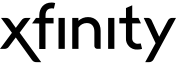
Shop Xfinity Internet, TV, and Phone plans
Xfinity offers a variety of plans for internet, TV and phone.


Written by:
Camryn Smith
Cammy is a writer with Allconnect, growing her broadband industry knowledge for over a year on the internet marketplace. Her expertise lies in home internet and broadband service with a focus on providers, plans…
Read more
Edited by:
Robin LaytonEditor, Broadband Content
-
Featured
![Best Xfinity routers reviewed]() Best Xfinity routers reviewed Camryn Smith — 5 min read
Best Xfinity routers reviewed Camryn Smith — 5 min read -
Featured
![Everything you need to know about Internet Essentials by Comcast]() Everything you need to know about Internet Essentials by Comcast Robin Layton — 3 min read
Everything you need to know about Internet Essentials by Comcast Robin Layton — 3 min read -
Featured
![The hidden Xfinity fees on your bill (and what they really mean)]() The hidden Xfinity fees on your bill (and what they really mean) Taylor Gadsden — 3 min read
The hidden Xfinity fees on your bill (and what they really mean) Taylor Gadsden — 3 min read
Latest
-
Wednesday, May 1, 2024
How to change your IP addressCamryn Smith — 3 min read
-
Wednesday, May 1, 2024
Router login: How to sign in and access your settingsCamryn Smith — 4 min read
-
Wednesday, May 1, 2024
23 million Americans will lose free internet todayRobin Layton — 2 min read







