Mediacom customer service information
Get help with Mediacom internet, TV and home phone services.
Mediacom customer service overview
There are plenty of ways to get in touch with Mediacom in case of a service outage or if you just have questions about your account. Find the number you need to get information on home services, tech support, installation appointments and more.
Mediacom main customer service phone number
(844) 274-6753
Mediacom customer service is ideal for current internet, TV and home phone customers. Available 24/7. Call Mediacom customer service to:
- Update your account information
- Pay your Mediacom bill
- Make a Mediacom address change
- Add or change existing services
- Cancel Mediacom services
- Monitor status of Mediacom shipment
Mediacom tech support
(877) 387-8087 or text 66554
Available 24/7
Mediacom customers can call for tech support or text 66554 for quick answers to your device and service questions.
Call Mediacom tech support to:
- Troubleshoot TV, phone and internet services
- Confirm service outages in your area
- Change your Mediacom address
- Order new or replace existing equipment
- Get help with self-installation
Mediacom installation and order status customer support
(866) 755-2225
Available 24/7
Need to check the status of an existing order or installation appointment? Call the Mediacom installation and order status customer support for updates to your service requests.
Call Mediacom installation and order status support to:
- Change your Mediacom address or reschedule an installation appointment
- Check shipping status of a Mediacom order
- Monitor the status of a repair request
- Speak to a representative about installation
Additional Mediacom customer service numbers
- Business service phone number: (800) 479-2070
- Business technical support phone number: (800) 379-7412
- Home controller support phone number: (877) 900-3495
- Closed captioning support phone number: (877) 847-6221
Ready to order new Mediacom services?
Looking to speak with an expert about the channel lineup of your Mediacom TV package, max internet speeds and more? Call now to speak to an expert about Mediacom internet plans, TV and home phone today.
Call now (844) 451-2720
Additional Mediacom customer service contacts
Looking for other ways to connect with Mediacom? Check out alternative ways existing customers can reach out to speak to a representative, locate a store in your area and contact Mediacom through social media.
-
Chat with a Mediacom representative
Chat online to get instant answers to questions about your account, services, billing and more.
-
Find a Mediacom store location
Find out where you can get assistance in person at your local Mediacom store.
-
Mediacom social media contacts
Mediacom troubleshooting and quick help guides
You may be able to resolve your service issues without customer service help. Check out a few quick guides to common Mediacom support topics. Find answers to frequently asked questions: Visit Mediacom’s Answer Center to view FAQs about billing, home services, special alerts, troubleshooting and more.
Resetting your Mediacom ID or email password
- Log in to the Mediacom Account Management page and click Reset Password in the Email Settings menu.
- Next, answer your security question and enter your new desired password. Retype the new password to make sure it matches and click Submit to save.
- Be sure to update the login information on all your devices so that you’re able to access your MobileCare and Xtream TV apps, Xtream TV online, TVE and your email.
Checking for outages
You can check outages by using the MobileCare App, by contacting customer service or by looking at your Mediacom account dashboard. The Mediacom Outage area should contain detailed information on any service issues currently in progress. If you’ve found that there is no existing outage in your area, contact Mediacom customer service to troubleshoot your service issues.
Checking Mediacom internet usage
Monitor your monthly usage by visiting Mediacom support, or download the MediacomConnect MobileCARE apps to track usage on your Android or iOS devices. Your Mediacom internet plan comes with data allowances that are put in place to limit network congestion for all Mediacom internet subscribers.
Once your household reaches the monthly usage allowance assigned to your plan, you will be charged an additional $10 for each GB of data used. For example, if you have a monthly usage allowance of 60 GB and your household uses 62 GB, you’ll be charged $20 at the end of the month. Learn more about the monthly usage allowance that comes with each plan and when overages are billed.
How to pay your Mediacom bill
You can manage your monthly Mediacom bill in one of these ways:
- Pay your bill by phone: Call (888) 333-4039 to pay using Mediacom’s automated phone payment system
- Press 7 for Spanish or stay on the line for English.
- Enter the phone number associated with your account.
- Select the bill pay option.
- Pay your bill online: Log into your Mediacom account
- Pay your bill automatically: Enroll in AutoPay by logging into your account and using Pay Bill to authorize automatic monthly payments to Mediacom.
- Pay your bill in person: Visit your local Mediacom store to pay your bill in person.
- Pay your bill by mail: Mail your bill payment to your local Mediacom Payment Center address, which is listed on your bill.
Mediacom offers multiple payment options for your convenience. You can learn more about their Pay Bill service if you have additional billing questions.
How to pay your bill using the MediacomConnect MobileCare App
- Login with your Mediacom username and password.
- From the home screen, select “Billing.”
- Select “Make a Payment.”
- Choose to pay with either a credit or debit card or with your checking account.
- Enter card or account information, then hit the checkmark to save.
- Select the payment amount and billing date.
- Lastly, click “Submit Payment.”
Mediacom customer service FAQs
You can return your Mediacom equipment to your local Mediacom office. You can also ask Mediacom to send you a return box. To request a return box, send your account number to totalcare@mediacomcc.com or reach out to the service team on Facebook or Twitter.
Your Mediacom service may be down due to weather-related disturbances or an area-wide outage in your neighborhood. Check out Mediacom’s reported outages to find out if your service issues have already been reported. If not, you may need to contact tech support for further assistance.
You should be able to get Mediacom internet, TV or phone services at your address as long as you’re located in a serviceable area. Call now to learn more about Mediacom service near you and to schedule your service installation today.
1. Log into homewifi.mediacomcable.com using your Mediacom ID and passphrase. 2. Click on My Wireless Network. 3. Type a new password in the Passphrase box or click on Create Random Passphrase. 4. Click the Save button in the upper, right-hand corner of your screen.
Follow the steps in Mediacom’s video tutorial to program your brand new remote and start enjoying your Mediacom TV service.
No. Mediacom does not offer to pay the remainder of your contract with another provider.
We value your feedback
Was this page helpful?
We value your feedback
We’re glad! Tell us what helped most on this page.
We value your feedback
Was this page helpful?
Thanks for your feedback!
Your insight helps, and we’ll do our best to improve your experience.
Written by:
Lisa IscrupeWriter, Broadband & Data Content
Lisa uses years of experience in sales and customer service for internet-TV providers to inform her writing on broadband. Her work has been referenced by CNN and other national sources.
In Lisa’s Words: Ever…
Read more
Edited by:
Robin LaytonEditor, Broadband Content
-
Featured
![What’s the right Mediacom-compatible modem for you?]() What’s the right Mediacom-compatible modem for you? Joe Supan — 3 min read
What’s the right Mediacom-compatible modem for you? Joe Supan — 3 min read -
Featured
![How channel bonded broadband could help you get faster internet speeds]() How channel bonded broadband could help you get faster internet speeds Lisa Iscrupe — 5 min read
How channel bonded broadband could help you get faster internet speeds Lisa Iscrupe — 5 min read -
Featured
![Guide to low-income internet options and affordable internet plans]() Guide to low-income internet options and affordable internet plans Robin Layton — 4 min read
Guide to low-income internet options and affordable internet plans Robin Layton — 4 min read
Latest
-
Tuesday, April 30, 2024
A cord cutter’s guide to streaming with a data capCamryn Smith — 6 min read
-
Tuesday, April 30, 2024
The secret to successfully working from home: Keep to a scheduleJoe Supan — 7 min read
-
Tuesday, April 30, 2024
How to set up your Amazon Alexa devicesVirginia Brown — 4 min read

Subscribe to our weekly newsletter for internet news and promos
By subscribing, you agree to receive Allconnect newsletter and promotional emails. Your privacy is important to us.



