DIRECTV customer service
Find customer service phone numbers, ways to pay your DIRECTV bill and troubleshooting guides.
Related pages
-
Featured
![How to program and reset your DIRECTV remote]() How to program and reset your DIRECTV remote Robin Layton — 2 min read
How to program and reset your DIRECTV remote Robin Layton — 2 min read -
Featured
![Does bundling internet, TV and phone services make sense for you? Sales pros chime in!]() Does bundling internet, TV and phone services make sense for you? Sales pros chime in! Lisa Iscrupe — 3 min read
Does bundling internet, TV and phone services make sense for you? Sales pros chime in! Lisa Iscrupe — 3 min read -
Featured
![Does your internet or TV provider owe you money for their service outages?]() Does your internet or TV provider owe you money for their service outages? Robin Layton — 5 min read
Does your internet or TV provider owe you money for their service outages? Robin Layton — 5 min read
Latest
-
Wednesday, December 11, 2024
All about Spectrum services: Your ultimate guideRobin Layton — 6 min read
-
Friday, December 6, 2024
AT&T launches new backup internet feature for AT&T Fiber customersCamryn Smith — 2 min read
-
Tuesday, November 26, 2024
What you need to stream TV: A beginner’s guideCamryn Smith — 9 min read

Subscribe to our weekly newsletter for internet news and promos
By subscribing, you agree to receive Allconnect newsletter and promotional emails. Your privacy is important to us.



