Peacock review summary
- 2 plans available: Premium for $5.99/mo. or Premium Plus for $11.99/mo. with no ads.
- 50+ channels included including live sports
- Three simultaneous streams
- Includes kid-safety settings
- Works with many devices including Android TV, Apple TV, Fire TV, Roku, Xbox and PlayStation
What we like about Peacock
-
Inexpensive plans
-
Live sports and news
-
Multiple account profiles
Things to consider
-
Premium Plus still has ads
-
Lacking original content and newer shows/movies
-
The free plan tier is now only available for existing customers
Peacock is one of the more affordable streaming services available — its Premium plan only costs $5.99/mo. and its Premium Plus plan costs $11.99/mo. It offers 80,000 hours of content including shows, movies, live sports, news, Peacock originals and an extensive catalog of NBC content.
Its cheapest plan, Premium, offers Peacock’s full library of shows, movies and channels with ads. Its Premium Plus plan is advertised as add-free, but there are still a few ads sprinkled in throughout. Premium Plus also allows for offline downloading of select titles.
That said, Peacock has gotten rid of its free tier for new customers. Now only existing customers looking to downgrade from their paid plans can watch Peacock for free. Peacock also lacks premium shows and movies as well as newer content. If you are looking for a streaming service that mimics Netflix or Hulu’s wide array of original and newer content, Peacock probably isn’t the best choice.
Peacock channels
Peacock has 50+ “always-on” channels, including NBC and Bravo as well as live sports and news. Peacock does offer some free movies and shows, but you have to be an existing customer to access the free content.
Visit Peacock for full lists of channels, movies, and TV shows.
Popular channels include:
- NBC News
- NBC Sports
- CNBC
- MSNBC
- Universal Kids
- USA
- Syfy
- Oxygen
- E!
- Bravo
- Premier League
- Hallmark
Missing channels include:
- FOX
- ESPN
- MLB
- NFL Network
- Big Ten Network
- TLC
- CNN
- Disney
- FX
- Lifetime
- HBO
- Cinemax
Peacock’s main strength is its NBC catalog. Since it is an NBC Universal streaming service, it also has many affiliate NBC channels like Bravo and Syfy. It also offers live sports, like Premier League and WWE Wrestling.
Compared to other streaming services, Peacock is lacking a lot of notable channels, new movies, shows and original content. While it is more affordable than other services and offers some content for free, you’ll be sacrificing certain channels, shows and movies.
How’s the user experience?
Overall, we found Peacock’s user experience to be solid all around. When you open the app, you’re greeted with various content categories like “Just Added” and “Only on Peacock.”
Channels replicate the feel of a cable TV guide, just without any of the traditional TV channels you’d expect. Instead, Peacock populates its guide with a mix of content from its back catalog and live news updates. There’s a channel called “The Office Shorts,” which played compilations of pranks from the show, and a Saturday Night Live channel running popular sketches from the show’s history.
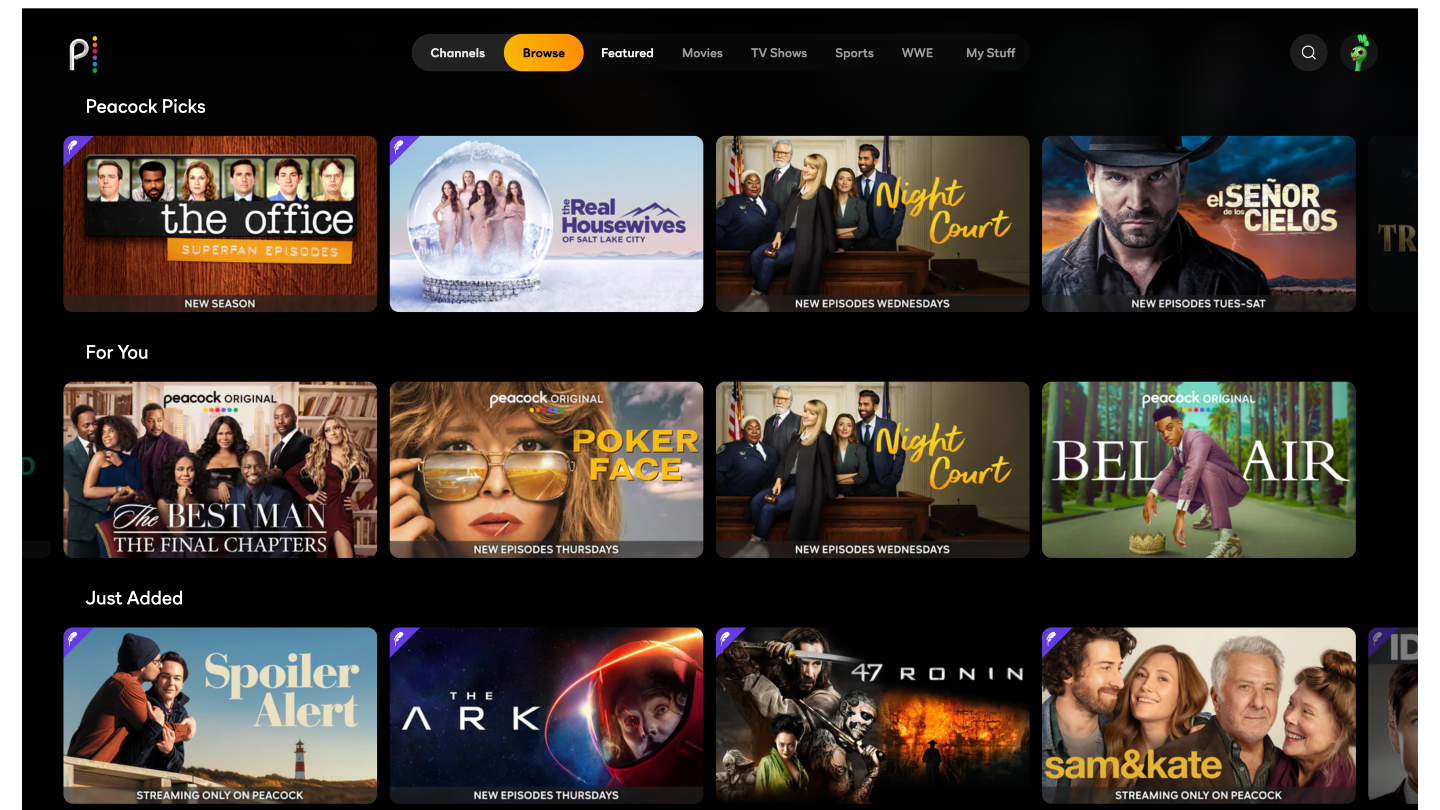
The “Trending” category aims to bring social media buzz to streaming. It lets you scroll through topics like “Rob Lowe Dishes on Tom Cruise” and “Pence Criticized for Not Wearing Mask.” Each of these has a video covering the topic for a couple of minutes before moving on to the next headline.
For now, those sections feel more like novelties than useful ways to watch TV. The bulk of Peacock’s content is in the “Browse” section, which follows the same basic playbook that Netflix laid out for streaming services — a “Continue Watching” row at the very top, followed by rows of recommended categories below.
They aren’t as hyper-specific as Netflix’s — you won’t find a “Goofy Movies for Ages 11 to 12” category on Peacock — but they are effective. We especially liked how you can see each movie’s Rotten Tomatoes score while you’re browsing. Peacock even has a section devoted to the movies with the highest scores. Like Netflix, you can also add movies and shows to your Watchlist, which appears immediately below your Continue Watching row.
We also liked how Peacock includes broader categories like Kids, News, Sports and Latino at the top of the screen. When you click these, you’re shown more specific sub-genres within those categories. Kids, for example, has a “Tiny Tots” section, along with one for “Cool Crafts and Projects.” For families with kids or sports fans, it’s not hard to see how these would come in handy.
DVR and simultaneous streams
Unlike other streaming services like Hulu Live or YouTube TV, Peacock does not support DVR recordings. However, it does allow for three simultaneous streams on one account, which is one more than Hulu.
Peacock FAQs
Where can you watch Peacock?
Peacock works with popular streaming devices like Roku, Amazon Fire TV Stick, Apple TV and Chromecast.
Is Peacock Premium worth it?
If you don’t mind a few ads sprinkled throughout your viewing experience, Peacock Premium has a good selection of live TV, movies and shows.
What internet speed do I need for Peacock?
Peacock recommends download speeds of at least 2.5 Mbps for buffer-free streaming. However, that number assumes you’ll only be using your internet connection on one device at a time. If you want to watch Peacock while you browse Facebook or at the same time as someone else in the house streams Netflix, you’ll probably need a stronger connection.
Not sure what you’re currently getting? Use our speed test below to find out.
Does Peacock have parental control settings?
Peacock has five age-related control settings for parents based on TV and movie ratings: Little Kids, Older Kids, Family, Teen and Adult. The default setting on Peacock accounts is Adult, but you can change them at any time in your account settings. Parents can also set a PIN to make some content accessible only by adults.
Is Peacock TV worth it?
Peacock’s cheapest plan is more affordable than most streaming services, and you get the same content as Premium Plus, just with more ads. While Premium Plus is more expensive, you can download titles offline and have fewer ads while you watch.
Peacock has a respectable collection of content, but if you’re looking for top premium shows and movies, you might be better off going with a different service. For people who don’t want to spend a ton on streaming every month, Peacock’s Premium plan is worth it, but make sure you’re happy with Peacock’s catalog of live sports, NBC channels and older shows and movies if you’re going to go with Premium Plus.

Written by:
Joe SupanPrincipal Writer, Broadband Content
Joe is a senior writer for CNET covering home technology and broadband. Prior to joining CNET, Joe led MYMOVE’s moving coverage and reported on broadband policy, the digital divide, and privacy issues for the br…
Read more
Edited by:
Robin LaytonEditor, Broadband Content
Related pages
-
Featured
![How to improve your streaming quality to get the best picture]() How to improve your streaming quality to get the best picture Camryn Smith — 3 min read
How to improve your streaming quality to get the best picture Camryn Smith — 3 min read -
Featured
![Data report: How Americans use the internet]() Data report: How Americans use the internet Joe Supan — 3 min read
Data report: How Americans use the internet Joe Supan — 3 min read -
Featured
![Americans already subscribe to three streaming services on average. Is there room for more?]() Americans already subscribe to three streaming services on average. Is there room for more? Joe Supan — 3 min read
Americans already subscribe to three streaming services on average. Is there room for more? Joe Supan — 3 min read
Latest
-
Friday, December 13, 2024
How to self-install internet to save moneyCamryn Smith — 3 min read
-
Friday, December 13, 2024
How to know if someone is stealing your internetRobin Layton — 3 min read
-
Friday, December 13, 2024
Signs you’ve been hacked and how to prevent hackingRobin Layton — 4 min read






