Most internet service providers include parental controls with their plans to help keep kids safe online, but they don’t offer the same settings. Have conversations about internet safety with your kids, and make a list of the parental controls you need. This will give you an idea of what to look for when researching internet service providers (ISPs).
Tips to keep your kids safe online
It’s important for parents to be informed about their kids’ digital lives, especially when it comes to issues that involve their safety. These simple tips can help make sure their online experience is a positive one.
Set up internet filtering
Use your router or internet service provider’s security app to configure child-safe internet filtering. This works just like the filtering system on library and public school computers and lets you control which websites your child can access.
Most internet service providers have a manual detailing how to do this. Here are some of the manuals on how to set up internet filtering from major providers:
Block websites and keywords you don’t want your child to access
Blocking websites and keywords is the easiest way to ensure your child only has access to trusted internet content. You can block websites and keywords through your router or internet service provider’s security app.
Another way to configure internet filtering is by only allowing your child access to certain websites and keywords. Rather than blocking specific content, you grant access to approved website URLs and keywords. This means all other content is blocked.
Schedule when your child can access the internet
Setting an internet schedule, or a window of time when your child has internet access, is another great option for keeping him or her safe online. Similar to blocking websites and keywords, you can set up access times through your router or internet service provider’s security app.
![]()
Excessive time online or in front of a computer can cause problems with vision and neurological problems, especially in developing children.
With an internet schedule, your child will only be able to browse the internet during designated times. So, if you set a start time of 4 p.m. and an end time of 8 p.m. for Monday through Friday, then your child will only be able to get online during this window.
Limiting the time spent in front of the computer may also benefit your child’s development. When creating an internet schedule for your child, make sure they have enough time for homework and some social activities.
Add your “trusted devices” to bypass parental control settings
Some internet service providers let you set your personal devices as “trusted devices.” These devices will be able to access websites blocked by parental control settings. This way, you can keep parental controls in place on your child’s devices while bypassing them on your own.
Monitor child safety laws in your state
For nearly as long as the internet has been around, there have been laws protecting children from its risks. In 2000, Congress passed the Children’s Internet Protection Act (CIPA) to address concerns about access to content that is explicit or harmful to children. The act requires that schools or libraries which receive discounted internet access impose certain safeguards for children. The Federal Communications Commission (FCC) has issued updates to these rules as recently as 2011.
While many states have adopted additional internet safety laws, CIPA applies to all schools and libraries that receive E-Rate funding for internet service.
As part of the Children’s Internet Protection Act (CIPA), every state in the country has laws in place for filtering internet content in public schools and libraries, and many have added additional measures, too. Click any of the states below to learn more about child protection laws in that state.
Internet laws by state

Encourage child internet safety in your home
CIPA laws for schools or libraries may not extend to the home, but that doesn’t mean your child’s home internet experience has to go unprotected.
Educating your child on internet safety and creating a list of the parental control options you need will help you choose which internet service provider will work best for you and your family.
Keep your child informed about why internet safety is important. By encouraging your child to make smart choices while online, you’re helping them develop the confidence to use the internet safely and respectfully.
Internet safety best practices
There are a number of things you can do to make sure your children have a safe online experience. The National Children’s Advocacy Center recommends the following best practices:
- Never post your personal information, such as a cellphone number, home number, home address or your location.
- Never meet in person with anyone you first met on the internet.
- Check with your parents before you post pictures of yourself or others online.
- Never share your password with anyone, including your best friend. The only people who should know your password are your parents or guardian.
- If you wouldn’t say something to another person’s face, don’t text it or post it online.
- Do not download or install software or anything on your computer or cellphone before checking with your parents or guardian.
- Use the privacy settings of social networking sites.
- If anything makes you feel uncomfortable online, while gaming or when using your cell phone, talk with your parents or guardian right away.
For a fun, educational way for kids to learn more about how to stay safe online, download Allconnect’s Internet Safety Workbook for Kids.
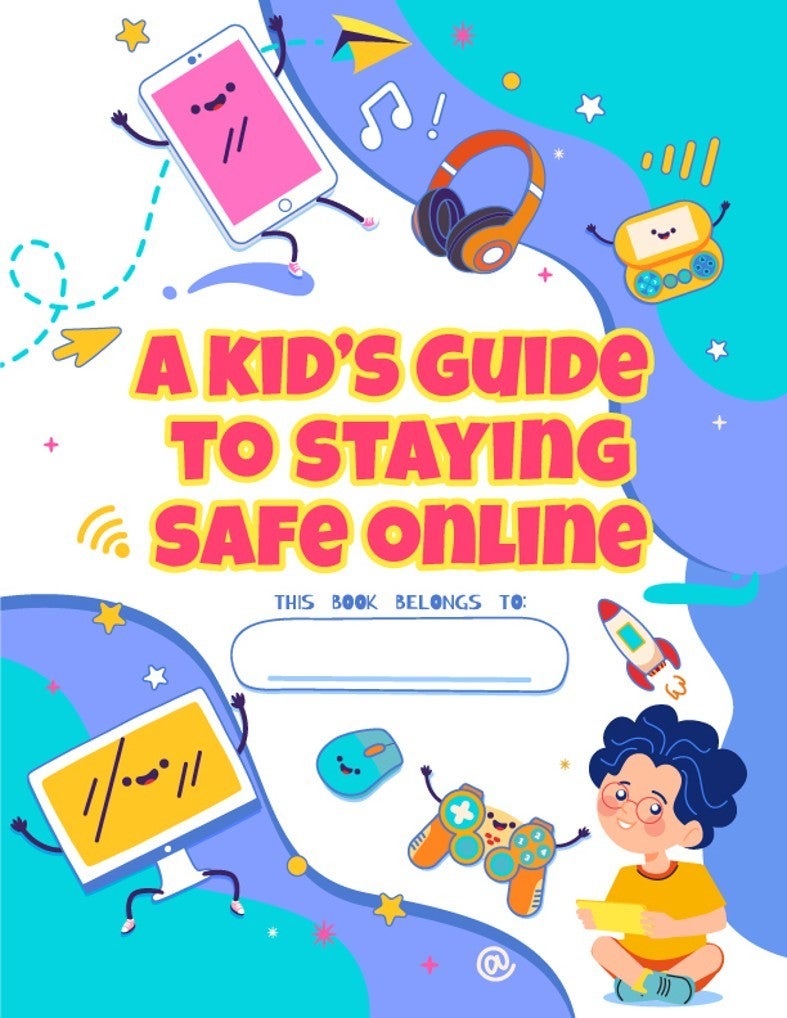
Child protection laws by state
Alabama
No state laws on children and internet use.
Alaska
No state laws on children and internet use.
Arizona
Requires public libraries to install software or develop policies to prevent minors from gaining access on the internet to materials harmful to minors. Requires public schools to install computer software that would prevent minors from gaining access to materials harmful to minors.
Arkansas
Requires school districts to develop a policy and to adopt a system to prevent computer users from accessing materials harmful to minors. Requires public libraries to adopt a policy to prevent minors from gaining access to materials harmful to them.
California
Requires public libraries that receive state funds to adopt a policy regarding internet access by minors.
Colorado
Requires public schools to adopt and enforce reasonable policies of internet safety that will protect children from obtaining harmful material. Provides grants to publicly supported libraries, including school libraries, that equip public access computers with filtering software and that have policies to restrict minors from accessing obscene or illegal information. Requires public libraries to adopt a policy of Internet safety for minors that includes the operation of a technology protection measure for computers with internet access.
Connecticut
No state laws on children and internet use.
Delaware
Requires public libraries to have acceptable use policies and prohibits the use of library computers or mobile devices to access illegal or obscene materials. The minor’s parent or guardian must specify the level of access to the internet the minor may have.
Florida
No state laws on children and internet use.
Georgia
Requires public schools and public libraries to adopt and enforce reasonable policies of internet safety that will protect children from access to harmful material. Prohibits a public school or library from receiving state funds unless it implements and enforces the acceptable-use policy.
Hawaii
No state laws on children and internet use.
Idaho
Requires each local school district in the state to adopt and file an internet use policy with the state superintendent of public instruction. The policy, approved by the local board of trustees, shall require filtering technology that blocks internet materials that are harmful to minors, establish disciplinary measures for violators, and provide a component of internet safety to be integrated into the school’s instructional program. Requires public libraries receiving public monies that provide access to the internet to the public to adopt an internet safety policy that will protect against access to visual depictions that are obscene, are child pornography or are harmful to minors.
Illinois
No state laws on children and internet use.
Indiana
Requires public library boards to adopt a policy concerning the appropriate use of the internet or other computer networks by library patrons in all areas of the library. The policy must be readily available to all library patrons and each board must review the policy annually.
Iowa
Requires public libraries that apply for and receive state “Enrich Iowa Program” money to have and internet use policy in place.
Kansas
Requires any school district that provides public access to a computer to implement and enforce technology protection measures to ensure that no minor has access to visual depictions that are child pornography, harmful to minors or obscene. Any public library that provides public access to a computer shall implement and enforce technology protection measures to ensure that no minor has access to visual depictions that are child pornography, harmful to minors or obscene, etc.
Kentucky
Requires the Department of Education to develop regulations to prevent sexually explicit material from being transmitted via education technology systems.
Louisiana
Requires schools to adopt policies regarding students’ and school employees’ access to certain internet and online sites. Requires Internet service providers to make available to subscribers who are Louisiana residents a product or service that enables the subscriber to control a child’s use of the internet.
Maine
No CIPA laws in this state.
Maryland
Requires county-state libraries to adopt policies to prevent minors from obtaining access to obscene materials via the internet. Requires Internet service providers to make parental controls that enable blocking or filtering of websites available to subscribers in the state.
Massachusetts
Requires public schools providing computer access to students to have a policy regarding internet safety measures to protect students from inappropriate subject matter and materials that can be accessed via the internet.
Michigan
Requires libraries to use a system to prevent minors from viewing obscene or sexually explicit matter, or to reserve separate terminals exclusively for adults or children so as to prevent minors’ access to obscene or sexually explicit matter.
Minnesota
Requires public library computers with access to the internet available for use by children to be equipped to restrict, including by use of available software filtering technology or other effective methods, access to material that is reasonably believed to be obscene or child pornography or material harmful to minors. Also requires public libraries that receive state money to prohibit, including through the use of available software filtering technology or other effective methods, adult access to material that under federal or state law is reasonably believed to be obscene or child pornography.
Mississippi
No state laws on children and internet use.
Missouri
Requires public school and public libraries with public access computers to either (a) equip the computer with software or a service to restrict minors’ access to material that is pornographic for minors, or (b) develop a policy that establishes measures to restrict minors from gaining access to such material.
Montana
No state laws on children and internet use.
Nebraska
No state laws on children and internet use.
Nevada
Internet service providers are required to provide product or service to regulate and monitor child’s use of Internet under certain circumstances.
New Hampshire
Requires school boards to adopt a policy regarding internet access for school computers, and establishes liability for violation of the policy.
New Jersey
No state laws on children and internet use.
New Mexico
No state laws on children and internet use.
New York
Requires public libraries to establish policies concerning patron use of computers.
North Carolina
Requires protection of minor children from seeing any sexually explicit sites, even accidentally on library computers. Content and some websites are filtered and blocked on library computers and public Wi-Fi service.
North Dakota
No state laws on children and internet use.
Ohio
Requires internet- or computer-based community schools to use a filtering device or install filtering software that protects against internet access to materials that are obscene or harmful to juveniles. Requires the schools to provide free filtering devices or software to students who work from home.
Oklahoma
No state laws on children and internet use.
Oregon
No state laws on children and internet use.
Pennsylvania
Requires school boards and publicly-funded libraries to adopt and enforce acceptable use policies for internet access that include the (1) use of software programs reasonably designed to block access to visual depictions of obscenity, child pornography or material that is harmful to minors; or (2) selection of online servers that block access to visual depictions of obscenity, child pornography or material that is harmful to minors.
Rhode Island
Requires each school district to adopt the model written policy developed by the Department of Education that addresses the use of internet filtering measures for computer access in schools; requires the Department to develop and post the model for use by all school districts including State schools, charter schools, and mayoral academies consistent with federal law contained on the Department’s website.
South Carolina
Requires publicly funded libraries and public school libraries to adopt policies intended to reduce the ability of the user to access websites displaying obscene material. Also establishes a pilot program to evaluate the use of filtering software in libraries.
South Dakota
Requires schools to equip computers with filtering software or to adopt policies to restrict minors from access to obscene materials.
Tennessee
Requires the development of acceptable internet use policies for public and private schools to protect children from certain online material.
Texas
No state laws on children and internet use.
Utah
Prohibits a public library from receiving state funds unless the library enforces measures to filter internet access to certain types of images; allows a public library to block materials that are not specified in this bill; and allows a public library to disable a filter under certain circumstances. Requires local school boards to adopt and enforce a policy to restrict access to internet or online sites that contain obscene material. Requires a school district or charter school that purchases educational technology to ensure that adequate on and off campus internet filtering is in place. Also imposes duties related to safe technology utilization and digital citizenship. Requires Internet service providers, upon request by a consumer, to provide in-network filtering or filtering software to prevent transmission of material harmful to minors.
Vermont
No state laws on children and internet use.
Virginia
Requires public libraries to adopt Internet use policies. Requires public schools to adopt internet use policies that 1) prohibit transmitting or viewing illegal material on the internet, 2) prevent access by students to materials the school determines harmful, 3) select technology to filter or block child pornography and obscenity. Requires each school division to post its internet use policies on its website.
Washington internet laws
No state laws on children and internet use.
West Virginia internet laws
No state laws on children and internet use.
Wisconsin internet laws
No state laws on children and internet use.
Wyoming internet laws
No CIPA laws in this state. Start researching internet service providers in your area with Allconnect.
Allconnect: Let us compare providers for you
Why should you choose Allconnect? We’re the #1 broadband marketplace in the U.S, meaning you can trust us to search, compare and order internet and TV service for your home.
Get started
Written by:
David AndersSenior Writer, Broadband Content
David joined the Allconnect team in 2017, specializing in broadband and TV content. His work has been referenced by a variety of sources, including ArcGIS, DIRECTV and more. As a Senior Writer, David is motivate…
Read more
Edited by:
Robin LaytonEditor, Broadband Content
-
Featured
![30% of Americans say their internet is too slow. Here’s how to fix it]() 30% of Americans say their internet is too slow. Here’s how to fix it Joe Supan — 4 min read
30% of Americans say their internet is too slow. Here’s how to fix it Joe Supan — 4 min read -
Featured
![Internet safety: Guide to keep your information safe online]() Internet safety: Guide to keep your information safe online Michelle Honeyager — 8 min read
Internet safety: Guide to keep your information safe online Michelle Honeyager — 8 min read -
Featured
![Experts warn of ‘overwhelming evidence’ proving tech addiction is harming children’s health]() Experts warn of ‘overwhelming evidence’ proving tech addiction is harming children’s health Samantha Cossick — 4 min read
Experts warn of ‘overwhelming evidence’ proving tech addiction is harming children’s health Samantha Cossick — 4 min read
Latest
-
Thursday, July 25, 2024
Worried about losing your signal? This is how to keep your satellite dish cleanDavid Anders — 6 min read
-
Tuesday, July 23, 2024
The best free TV and movie streaming services 2024Camryn Smith — 5 min read
-
Tuesday, July 23, 2024
Everything you need to know about internet speedsRobin Layton — 8 min read





