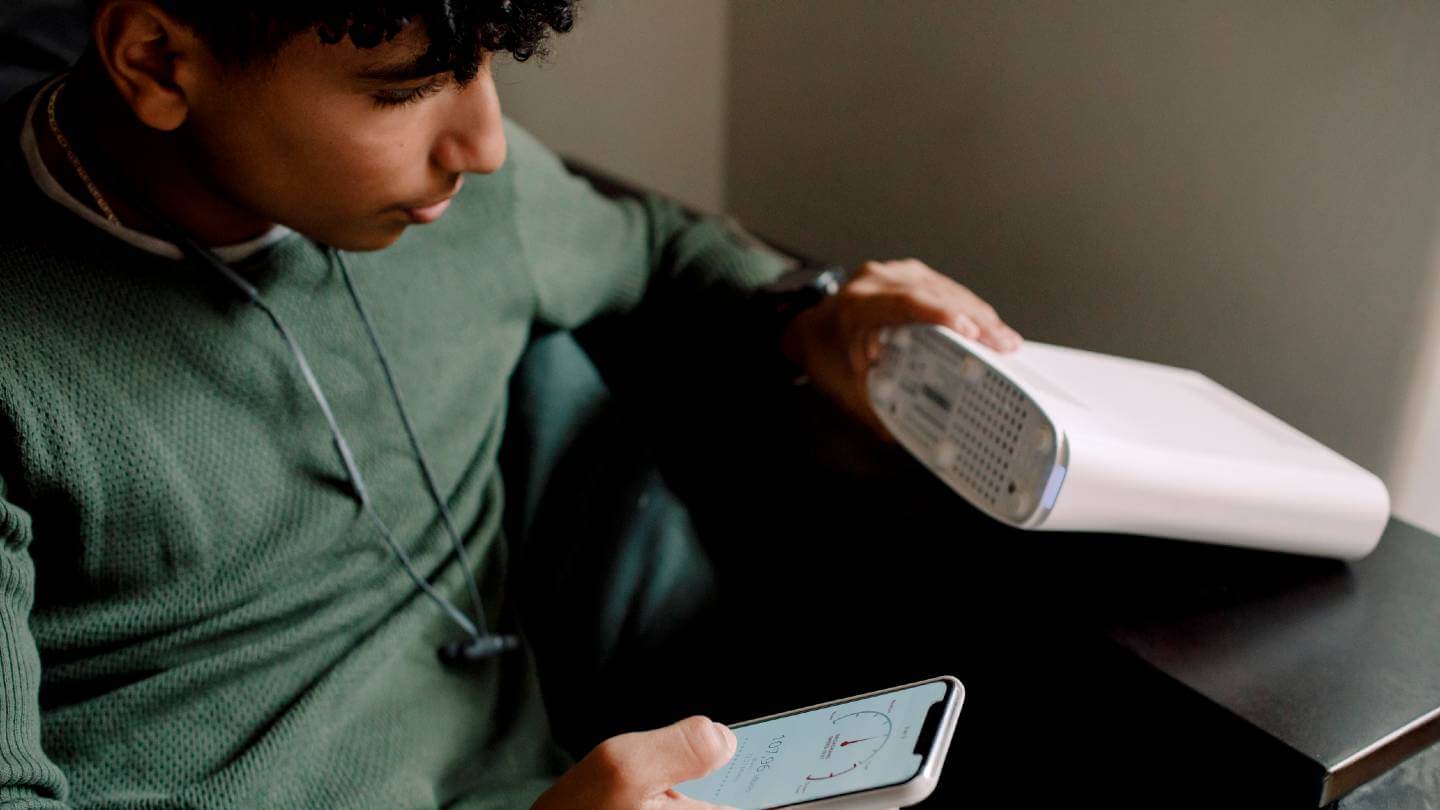We’ve all experienced the frustration of an unpredictable internet connection, whether it’s a signal that won’t reach all areas of your home, or a slow connection that interrupts a video conference for work. And in a time where more of us than ever are working and learning from home, it’s critical that we have reliable internet.
Luckily, Wi-Fi boosters can be an affordable and simple fix to a slow internet connection. They’ll take your existing Wi-Fi signal and enhance it, helping you to get a better signal in more areas of your home. In this article, we break down the types of Wi-Fi boosters and which are our favorites.
What is a Wi-Fi booster?
A Wi-Fi booster is a catch-all phrase to describe any device intended to improve your Wi-Fi signal. Both Wi-Fi extenders and Wi-Fi repeaters are considered Wi-Fi boosters. Generally speaking, a Wi-Fi booster extends your current Wi-Fi network by taking your weak signal, amplifying it and then transmitting it throughout your home or workspace.
There are several situations where a Wi-Fi booster might be a good idea. First, it could be helpful if your current Wi-Fi signal isn’t strong enough to reach your entire house. This could be the case if you have a large home with several floors and find the signal doesn’t travel well to other floors. It could also be that you’d like to use your Wi-Fi connection in the yard, and your current signal doesn’t allow for that.
Another time when a Wi-Fi booster might be helpful is if your current signal just isn’t strong enough. Maybe you frequently partake in video gaming or streaming, but find that your connection is constantly buffering. A Wi-Fi booster might help to strengthen your signal.
Keep in mind that a Wi-Fi booster can only do so much. If you’re using an outdated internet router, you’re better off replacing that first and seeing if that does the trick. If you find that your signal still isn’t strong enough, then you can try the booster.
In the sections below, you can find our recommendations for the best of the different types of Wi-Fi boosters.
What is a Wi-Fi extender?
A Wi-Fi extender is a device designed to improve your Wi-Fi signal and expand its range. This type of device can help to extend the area across with your Wi-Fi connection and help to avoid dead zones caused by walls and other obstructions.
A Wi-Fi extender works by taking your existing signal and rebroadcasting it on a different channel in your home or workspace with an even wider range.
Wi-Fi extenders are simple to set up and use. You typically just need to plug it in and turn it on. The most important part is finding the right place. First, you must place it close enough to your router to make sure it can grab the signal. However, you want to place it in a space where you’ll be able to use the internet throughout your entire home.
Best Wi-Fi extender: TP-Link RE505X
The TP-Link RE505X device is relatively new to the market but has quickly become an industry favorite. This device is designed to expand your Wi-Fi performance and eliminate dead zones in your home. You enjoy Wi-Fi 6 speeds and a more reliable connection for streaming, gaming and downloading.
This device allows you to connect more devices, and you can even use a wired connection with the Gigabit Ethernet port. The device has solid reviews, with 4.2 of 5 stars on Amazon.
What is a Wi-Fi repeater?
A Wi-Fi repeater, also known as a network repeater, is another type of Wi-Fi booster intended to enhance the internet connection in your home. Like a Wi-Fi extender, a repeater works by taking your existing Wi-Fi signal and rebroadcasting it to reach a wider range.
But there’s a critical difference between the two. When a Wi-Fi extender rebroadcasts your Wi-Fi signal, it does so on a new channel. When the repeater rebroadcasts it, it uses the same frequency as your Wi-Fi router. This may result in more limited bandwidth and higher latency.
Best Wi-Fi repeater: Netgear EX6120
The Netgear EX6120 is one of the most popular Wi-Fi boosters on the market, with more than 78,000 ratings on Amazon, the vast majority of which are positive. This device allows you to enhance your current Wi-Fi network with speeds up to 1200 Mbps. You also can create a new Wi-Fi network and use the product as an extender, as is the case with many of Netgear’s Wi-Fi boosters. And despite the device’s popularity and flexibility, it comes at an affordable price point.
The bottom line
Installing a Wi-Fi extender or repeater is a simple and affordable way to address an unreliable internet connection. As a result, you can experience a better connection in more areas of your home. But a Wi-Fi booster can only do so much. You’ll get the most of your booster if you first make sure you’re working with the best internet service plan on the most up-to-date router. Before installing a Wi-Fi booster, try upgrading your internet router or internet provider and see if that does the trick.
Need more for the price?
Try these helpful hacks to improve your internet speed. Or if you just want more bang for your buck, check out providers near you with more speed for the price. Either way, we’ll help you find what you need.
View providers near meRather chat? Give us a call: (844) 451-2720
Rather chat? Give us a call: (844) 451-2720Pro Tip: For best results, use an Ethernet cord to connect your router or modem directly to your device before you run the test.
Allconnect: Let us compare providers for you
Why should you choose Allconnect? We’re the #1 broadband marketplace in the U.S, meaning you can trust us to search, compare and order internet and TV service for your home.
Get started
-
Featured
![Learn how a mesh network could be your solution to home internet issues]() Learn how a mesh network could be your solution to home internet issues Lisa Iscrupe — 5 min read
Learn how a mesh network could be your solution to home internet issues Lisa Iscrupe — 5 min read -
Featured
![Where is the best place for your Wi-Fi router?]() Where is the best place for your Wi-Fi router? Camryn Smith — 5 min read
Where is the best place for your Wi-Fi router? Camryn Smith — 5 min read -
Featured
![Ethernet cable speed categories explained]() Ethernet cable speed categories explained Camryn Smith — 5 min read
Ethernet cable speed categories explained Camryn Smith — 5 min read
Latest
-
Thursday, July 25, 2024
Worried about losing your signal? This is how to keep your satellite dish cleanDavid Anders — 6 min read
-
Tuesday, July 23, 2024
The best free TV and movie streaming services 2024Camryn Smith — 5 min read
-
Tuesday, July 23, 2024
Everything you need to know about internet speedsRobin Layton — 8 min read