When starting your search for an internet provider, you can get bombarded with a lot of confusing broadband jargon and similar-sounding network and program names.
Take 5G, 5 Gbps and 5 GHz. We’ll explain their meaning and why it’s important that you understand their differences before you shop for an internet plan that best suits your needs.

What is 5G?
5G is the current generation of cellular technology, which your phone most likely runs on. This upgrade from the widely-used 4G network provides less latency and a faster connection than 4G.
It is tower-location dependent, so the closer you are to a tower, the better your connection. Most phones are now 5G capable and reverse-compatible, so they can access 4G if that’s the tower you have nearby.
You can use your cell phone for your internet connection via a hotspot. Remember, though, that if you don’t have a hotspot data plan added to your phone plan, it can be costly to use your laptop or other device while connected to it.
5G home internet
This is where some confusion can occur. 5G home internet is related to the 5G that your phone uses. 5G home internet providers like T-Mobile and Verizon perform similarly to most internet service providers (ISPs) and can reach speeds as fast as 1,000 Mbps, but most connections are around 200 Mbps. The 5G technology all depends on your proximity to a tower. The monthly cost is also similar to cable and fiber providers but is on the lower end of available speed.
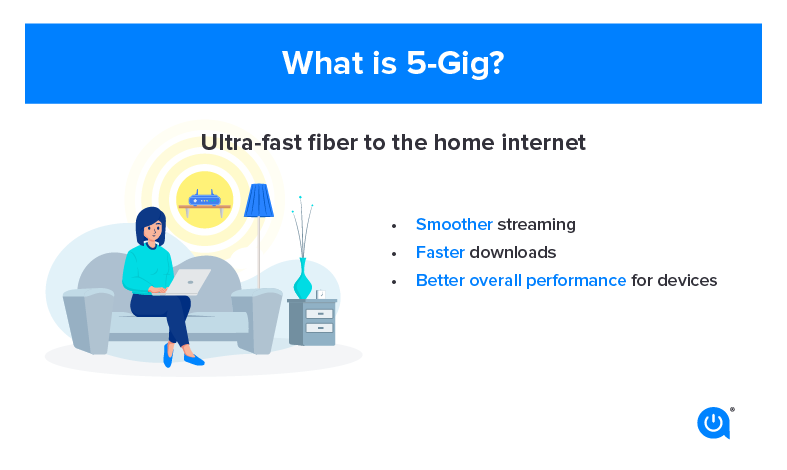
What does 5 Gbps mean?
“Gbps” refers to the speed of an internet plan in gigabits per second, so a 5 Gig plan is 5,000 Mbps or megabits per second. This is how speed is measured for any internet connection through an ISP, including fiber, satellite and cable.
Knowing how much speed you need is critical to picking the right internet plan for your home. For instance, a 100 Mbps plan will enable a household of one or two internet users to check email, stream and browse without much problem.
However, if your home has three or more internet users simultaneously streaming, gaming, working from home or more, you need a faster plan in the 400 Mbps-plus range. Gig plans are your best bet for a smart home with high connectivity and heavy-duty power users.
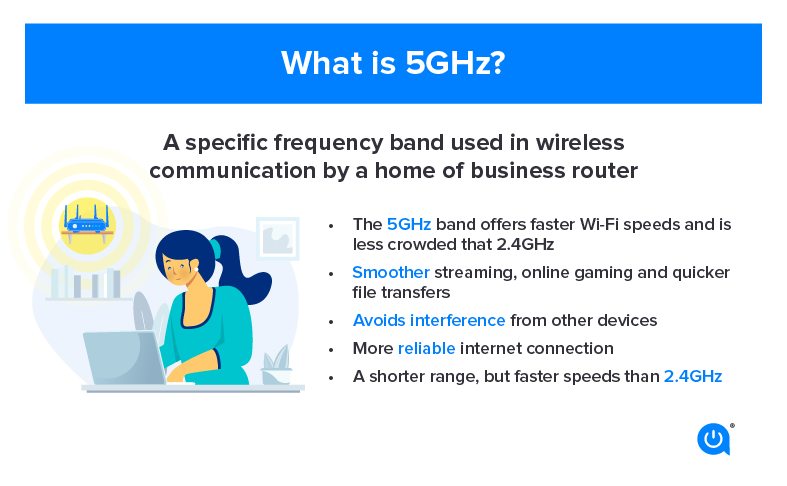
What is 5 GHz?
“GHz” refers to gigahertz, and 5 GHz is one of three standard frequencies used to transmit Wi-Fi signal that connects your devices to the internet.
As explained by Optimum, “5GHz offers faster speeds than 2.4 GHz and can penetrate through network clutter disturbances and interferences to maximize network performance…its range is shorter than that of 2.4 GHz and it often struggles to travel through solid objects such as walls. 5GHz Wi-Fi does not broadcast 5G cellular signals and cannot connect to them.”
When shopping for a new or upgraded internet plan, it’s smart to check out its required modem/router or gateway. You can use this information to decide on the best device to deliver your internet into your home, if you don’t rent your ISP’s equipment.
You can control which frequency to use by changing it on your home’s router/modem, depending on your needs and how close your equipment is to the router. A dual-band router may be your best option since it will transmit on both frequencies at the same time.
Written by:
Robin LaytonEditor, Broadband Content
Robin Layton is an editor for the broadband marketplace Allconnect. She built her internet industry expertise writing and editing for four years on the site, as well as on Allconnect’s sister site MYMOVE.com. …
Read more

Edited by:
Camryn Smith-
Featured
![10 Gbps fiber vs. the 10G platform: Wicked fast internet speeds are here, but do you need them?]() 10 Gbps fiber vs. the 10G platform: Wicked fast internet speeds are here, but do you need them? Robin Layton — 6 min read
10 Gbps fiber vs. the 10G platform: Wicked fast internet speeds are here, but do you need them? Robin Layton — 6 min read -
Featured
![Advertised vs. actual internet speeds — Are you getting the internet speeds you pay for?]() Advertised vs. actual internet speeds — Are you getting the internet speeds you pay for? Joe Supan — 5 min read
Advertised vs. actual internet speeds — Are you getting the internet speeds you pay for? Joe Supan — 5 min read -
Featured
![Spectrum is the fastest ISP in 2023 so far, Cox is a close second]() Spectrum is the fastest ISP in 2023 so far, Cox is a close second Camryn Smith — 2 min read
Spectrum is the fastest ISP in 2023 so far, Cox is a close second Camryn Smith — 2 min read
Latest
-
Thursday, July 25, 2024
Worried about losing your signal? This is how to keep your satellite dish cleanDavid Anders — 6 min read
-
Tuesday, July 23, 2024
The best free TV and movie streaming services 2024Camryn Smith — 5 min read
-
Tuesday, July 23, 2024
Everything you need to know about internet speedsRobin Layton — 8 min read






