Allconnect® is a participant in the Amazon Services LLC Associates Program, an affiliate advertising program designed to provide a means for us to earn fees by linking to Amazon.com and affiliated sites. However, Allconnect is responsible for all content on this page.
When you sign up for Optimum internet, you’ll have the option of either buying or renting your equipment. Many people choose to rent, but when you purchase your own equipment, you get the best long-term value and the opportunity to choose from the best devices on the market. To help you with your search, we’ve rounded up the best Optimum routers.
| Device | Price | Features | Speeds | Best plan for |
|---|---|---|---|---|
| Arris Surfboard SBG7600AC2 | $$ | Best for plans up to 400 Mbps | Optimum 300 | |
| Netgear Orbi AC2200 | $$$ | Best for plans up to 500 Mbps | Optimum 500 | |
| Netgear Nighthawk C7800 | $$$ | Best for plans with speeds up to 2 Gbps | Optimum 1 Gig | |
| TP-Link AX50 | $ | Best for plans up to 500 Mbps | Optimum 500 | |
| ASUS RT-AX82U | $$ | Best for plans up to 1 Gbps | Optimum 1 Gig |
Should you rent or purchase your Optimum equipment?
When you’re signing up for an Optimum internet plan, you’ll have the option to either buy or rent your internet modem and router. There are certainly advantages to both routes, but buying your own devices ultimately provides you the best long-term savings and gives you the freedom to choose the best devices.
Pros of renting
-
Lower upfront cost
-
Optimum responsible for equipment care
-
Optimum customer service
-
Compatibility with internet plan
Cons of renting
-
Higher monthly payment
-
Higher long-term cost
-
Payment fees forever
Pros of buying
-
No recurring payments
-
Long-term savings
-
Lower internet bill
-
Choice of any equipment
Cons of buying
-
You replace and repair your own equipment
-
Higher upfront cost
-
No Optimum customer support for devices
What to look for in an Optimum compatible router
There’s a lot to consider when it comes to choosing the right Optimum router. It’s true that buying your own devices instead of renting requires more research on your part to ensure you find products that offer the right features. Here are a few things to look for when shopping for your internet modem and router:
- Speed compatibility: Each internet router and modem router is designed to be compatible with certain internet speeds. It’s important to choose a router that allows you to maximize your internet plan’s speed. Be aware that if you choose a modem/router with low speed compatibility and decide to upgrade your internet plan, you won’t be able to maximize your speed.
- Channel bonding: Channel bonding is a way of combining two adjacent internet channels for both uploading and downloading. Higher channel bonding allows for more traffic without slowing down or interrupting your connection. Many devices offer up to 32×8 channel bonding, which means there are 32 channels for downloading and eight channels for uploading.
- DOCSIS technology: Data Over Cable Service Interface Specification — or DOCSIS — is an industry-standard for internet, and allows for the high-bandwidth transfer of data over coaxial cable systems. DOCSIS can range from 1.0 to 3.1.
- Security: Securing your home Wi-Fi connection is critical to keeping your sensitive information safe. One of the best ways to secure your internet connection is to shop for a modem and router with excellent security, including finding one with password encryption of at least WPA2 or WPA3.
How we chose the best router for Optimum
On our search for the best internet modem and router for Optimum internet plans, we compared devices for factors such as speed, price, features, customer reviews and what plan it’s best for. We’ve narrowed our list down to the top five devices, each of which is best-suited to a particular Optimum plan. The top five Optimum modem/routers each have strong features and come at a variety of price points to fit every budget.
Best modem/router combo for Optimum 300: Arris Surfboard SBG7600AC2
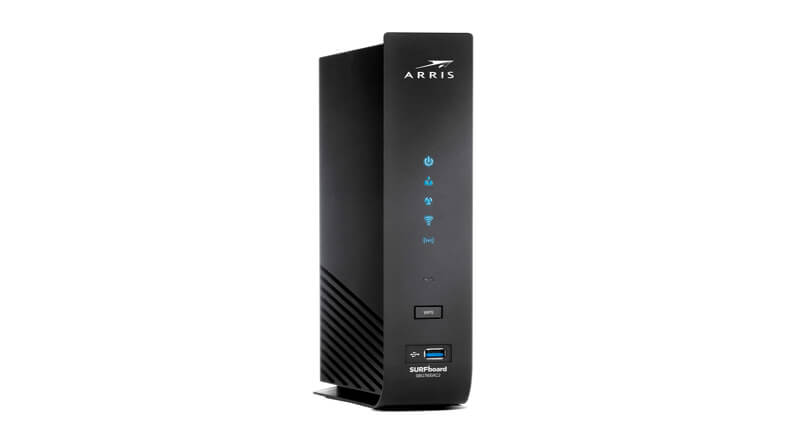
Image credit: Amazon
The Arris Surfboard SBG7600AC2 is a popular modem/router combo that’s perfect for Optimum’s 300 plan since it is designed for internet plans with up to 400 Mbps. The device combines a DOCSIS 3.0 cable modem with an 802.11ac Wi-Fi router, with 32×8 channel bonding and four gigabit Ethernet ports.
As for customer support, Arris really stands out among its competitors. The purchase comes with a two-year warranty with complimentary customer support. The device also has excellent reviews on Amazon. With more than 2,100 reviews, the device has an average rating of 4.5 out of 5 stars. The most popular features were its user interface, easy installation and strong Wi-Fi signal.
Best modem/router combo for Optimum 500: Netgear Orbi AC2200

Image credit: Amazon
The Netgear Orbi AC2200 is one of the most popular internet router/modem combos on the market. The device actually comes in several varieties designed for different internet speeds. This particular model is perfect for internet plans with speeds of 500 Mbps, making it well-suited to the Optimum 500 plan. As far as technical features, the Netgear Orbi has a lot to offer with DOCSIS 3.0 and 32×8 channel bonding.
The Netgear Orbi comes with a warranty of one year with 90 days of personalized phone technical support. After those 90 days, you can receive customer support via online chat. The customer reviews are where this device really shines. It has more than 18,000 Amazon reviews with an average rating of 4.4 out of 5. Customers’ favorite features include the ease of use, ease of installation and user interface.
Best modem/router combo for Optimum 1 Gig: Netgear Nighthawk C7800

Image credit: Amazon
The Netgear Nighthawk C7800 is one of the top internet modem/router combos on the market. This device is designed for high-speed internet plans, with maximum speeds of up to 2 Gbps. This makes it an excellent choice for Optimum’s 1 gig internet plan. This device combines a DOCSIS 3.1 cable modem with an 802.11ac Wi-Fi router for up to 45 devices at once. The Nighthawk has four Gigabit Ethernet ports and two high-speed USB 3.0 ports. The USB ports are perfect for gaming and other activities that require a high-speed wired connection.
As far as customer service, the Nighthawk also has a lot to offer. First, the company provides a one-year warranty on its products, as well as 90 days of complimentary one-on-one technical support. After the 90 days have passed, there is still chat support available. The device has more than 2,900 reviews on Amazon, most of which are positive. With an average rating of 4.2 of five, customers especially like the user interface and easy installation.
Best standalone router for Optimum 500 – TP-Link Archer AX50

Image credit: Amazon
The TP-Link Archer AX50 is a great option if you’re looking for a standalone router for Optimum’s 500 Mbps plan or below. It has great speeds, range, includes features like parental controls and is voice-control compatible with Alexa.
The AX3000 has great reviews, receiving 4.3 out of 5 stars on Amazon. Customers seem to love this router’s performance and its affordable price.
Best standalone router for Optimum 1 Gig – ASUS RT-AX82U

Image credit: Amazon
If you have Optimum’s Gig plan, you’ll need a router that can support its speeds. The ASUS RT-AX82U is a great choice for a gigabit router because of its fast speeds and great coverage. It also has four Ethernet ports and security features to protect your home network.
This router has a great rating of 4.7 out of 5 stars on Amazon. Customers appreciated the easy installation process, strong signal and lifetime security features.
Need a faster internet plan?
Need faster internet? Having the right modem and router is critical to fast internet speeds. But one of the more successful ways to improve your internet connection is to upgrade to a better internet plan. You may decide to upgrade to a faster plan with your current service provider, or you may find that an entirely different provider is a better fit for you.
The bottom line
Your internet modem and router are both an important part of your internet connection, and having the right devices for your internet plan can make all the difference. Buying your modem and router are an excellent alternative to renting, not only because of the money you save in the long run, but also because you get to choose from the best devices on the market.

Written by:
Camryn Smith
Cammy is a writer with Allconnect, growing her broadband industry knowledge for over a year on the internet marketplace. Her expertise lies in home internet and broadband service with a focus on providers, plans…
Read more
Edited by:
Robin LaytonEditor, Broadband Content
Allconnect: Let us compare providers for you
Why should you choose Allconnect? We’re the #1 broadband marketplace in the U.S, meaning you can trust us to search, compare and order internet and TV service for your home.
Get started
Related pages
-
Featured
![Best Xfinity routers reviewed]() Best Xfinity routers reviewed Camryn Smith — 5 min read
Best Xfinity routers reviewed Camryn Smith — 5 min read -
Featured
![Best routers for Frontier Internet]() Best routers for Frontier Internet Camryn Smith — 6 min read
Best routers for Frontier Internet Camryn Smith — 6 min read -
Featured
![Best budget routers of 2024]() Best budget routers of 2024 Robin Layton — 4 min read
Best budget routers of 2024 Robin Layton — 4 min read
Latest
-
Wednesday, October 23, 2024
What is my IP address and why does it matter?Camryn Smith — 3 min read
-
Tuesday, October 22, 2024
Everything you need to know about internet speedsRobin Layton — 5 min read
-
Tuesday, October 22, 2024
How to change your Wi-Fi network passwordCamryn Smith — 3 min read






