Key findings
- In early 2024, 396 million cellular mobile connections were active in the U.S. – 116.2% of the total population.
- Mobile devices accounted for 49.78% of all web visits, while desktops made up the remaining 50.22%
- 25% of all digital media consumption is social media mainly accessed on mobile.
- Mobile users’ web searches increased by 5% since 2021.
You have the internet world in your palm … literally, if you have your smartphone resting there. It’s convenient and (usually) fast to use your mobile devices to access the internet, but have you ever wondered which is the better online experience: mobile or desktop?
It appears we are a world divided on that issue.

Worldwide mobile and desktop usage
As of February 2024, the global mobile market share is 59.92% and the global desktop market share is 37.87%.
Along with the facts that social media makes up 25% of all digital media consumption and is mainly accessed on mobile, half of all video views are on mobile and that 55% of page views in 2021 came from mobile phones, it’s clear we rely on our mobile devices to access the internet a lot.
However, with the expansion of 5G wireless networks and our transition away from 4G, our smartphones still can’t quite match the speeds we get from our home Wi-Fi or wired connections.
“5G can be significantly faster than 4G, delivering up to 20 Gbps peak data rates and 100+ Mbps average data rates,” according to Qualcomm.
When looking at mobile vs. desktop, we also need to factor in that for a large percentage of the world’s population, a mobile phone is their only link to the internet.
When having access to both types, most U.S. internet users will use a combination of them, depending on their objectives.
Historical trends: Mobile vs. desktop
Mobile use only started to surpass desktop use in recent years. In fact, according to StatCounter data, 2016 was the first time in history that worldwide mobile use surpassed desktop use.
Since then, it’s been a steady stream of technological advances in the mobile sphere, along with the growing popularity of social media and increased screen time, that has continued to propel mobile which is evident today.
Pros and cons of mobile and desktop
Let’s look at some advantages and disadvantages of both ways to access the internet.
Mobile devices
For a smartphone or other mobile devices like tablets or e-readers, the most obvious positive aspect is that it is mobile. What’s more fun than checking out a restaurant’s ratings before you go in or looking up an actor’s IMDb during a hot Oscar award discussion with friends?
For social media lovers, accessing those mobile-first apps like Instagram is as easy as a finger tap.
The biggest downside to surfing on your phone is the small screen. It can sometimes make reading those ratings, maps or bios pretty difficult.
It also takes a lot of self-discipline to put down that device and ignore the alerts or temptations to constantly scroll while we work, drive, study, interact with others and more.
Computer
For most of us, our keyboard and large screen are the best features for watching videos and scrolling our favorite blogs and sites.
But, it’s not always convenient to fire up your desktop or laptop computer. And let’s not forget those devices become outdated faster than our smartphones and updating hardware is expensive.
Space issues for a desktop and monitor can also be problematic if you have a smaller living situation.

Mobile vs. desktop speeds
Speed is king when we are on the internet. It’s easy to get quickly annoyed when confronted with that spinning “loading” icon. So, which gives you the faster, less troublesome experience?

Download
As Ookla Speed Test results show us, based on over 600,000 results between 2020 and 2023, the average download speed of mobile lags a bit behind that of a desktop experience, at 149 Mbps vs. a computer’s 197 Mbps.

Upload
Upload speeds are also better on a computer, at 73 Mbps vs. 47 Mbps. But, remember, you most likely are not transferring or uploading files on your phone anyway.
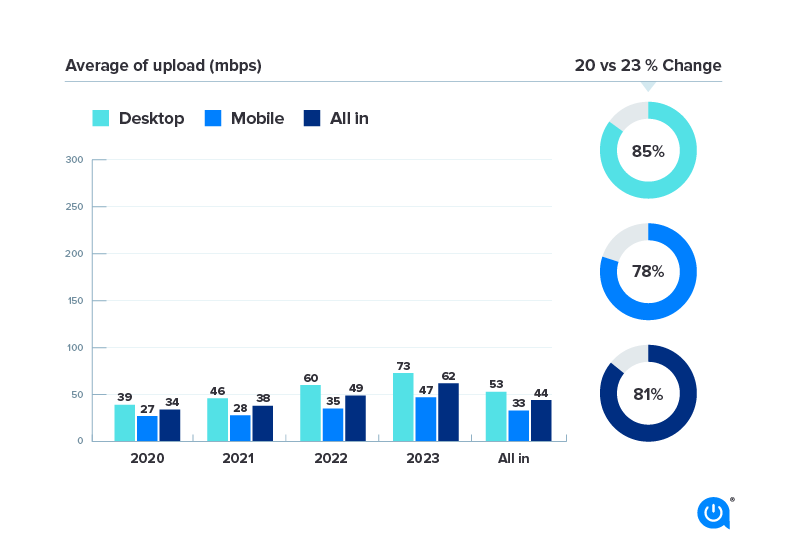
Latency
Desktop wins in latency issues as well. Latency is the time it takes for data to travel from one point to another. Often called ping, latency defines how fast you are downloading or uploading data. For the most part, if you have the option, you’re most likely going to use a computer for those tasks rather than your smartphone. Our tests showed in 2023 that desktop latency ran at 30 milliseconds (ms), compared to mobile’s 39 ms.

Jitter
Mobile and desktop have similar jitter rates, with 20 ms vs. 16 ms. “Jitter is when there is a time delay over your network connection. This is often caused by network congestion, and sometimes route changes.”
Network congestion is an issue with some 5G cell services, mainly in high-traffic times like 7 to 11 p.m., considered the peak internet traffic hours.

Mobile vs. Desktop usage
Looking at the trends in mobile vs. desktop usage, according to TechJury.net, over one year, “desktop internet usage dropped from 41.52% to 37.08%, while mobile users’ share marked an increase from 56.05% to 60.66%.”
It seems mobile device users expect a fast loading experience, with TechJury.net reporting from Marketing Dive that “53% of mobile website visits are abandoned if pages take longer than three seconds to load.”
They also report, via Neil Patel, that “40% of users are likely to abandon a desktop site if it doesn’t load within three seconds.”
As we mentioned in a prior section, the usage stats between mobile and desktop are about even, but it’s interesting to note that for social media, “9 in 10 – or 91% – of social media users use mobile devices to access social networks,” as reported by Oberlo.
Most social platforms have tailored their experience for the mobile user, so their interfaces are fast-loading, intuitive and have fewer steps to achieve your end goal.
Google processes over 99,000 searches every single second and 63% of Google’s US organic search traffic originates from mobile devices.
5G home internet
The 5G home internet expansion could be a game changer for internet users who want the best parts of a mobile experience in their home. Using cellphone towers, 5G providers send internet directly into a home and can reach speeds up to 1,000 Mbps in some areas.
The idea behind 5G tech for both phones and home use is that it transfers information faster. Ideally, this means fewer delays, buffering or lag when you are video chatting or gaming online.
The leaders in 5G home internet are Verizon and T-Mobile, the telecom smartphone giants. Starry is also a solid 5G home internet provider.
Mobile use will continue increasing
Almost three-quarters (72.6 percent) of internet users will access the web solely via their smartphones by 2025, equivalent to nearly 3.7 billion people.
That corresponds with Ericsson’s mobility report finding that “5G mobile subscriptions are forecast to reach five billion in 2028.”
However, whether you use mobile or desktop to fulfill your internet needs in the best way depends on what you are trying to accomplish.
Zooming from home for a work meeting? Get in front of your computer for the best experience. Checking your credit card balance through an app? Grab your phone and tap away.
If you have an internet service provider bringing internet into your home, make sure you are getting the speed you need to handle the more complicated tasks that your smartphone just isn’t up to handling … yet. If you aren’t consider finding a new provider or upgrading your current plan.
Methodology and sources
Allconnect’s data shared in this article was drawn from over 600,000 U.S. speed test results between August 2020 and December 2023.
Sources:
- DataReportal
- Ericsson Mobility Report
- Verizon
- CNBC
- TechJury.net
- Qualcomm
- Oberlo
- GlobalStats
Written by:
Robin LaytonEditor, Broadband Content
Robin Layton is an editor for the broadband marketplace Allconnect. She built her internet industry expertise writing and editing for four years on the site, as well as on Allconnect’s sister site MYMOVE.com. …
Read more

Edited by:
Camryn Smith-
Featured
![18 tips to improve your internet connection and boost Wi-Fi signal]() 18 tips to improve your internet connection and boost Wi-Fi signal Camryn Smith — 9 min read
18 tips to improve your internet connection and boost Wi-Fi signal Camryn Smith — 9 min read -
Featured
![Everything you need to know about Wi-Fi 6]() Everything you need to know about Wi-Fi 6 Camryn Smith — 3 min read
Everything you need to know about Wi-Fi 6 Camryn Smith — 3 min read -
Featured
![10 questions you should ask before choosing an internet service]() 10 questions you should ask before choosing an internet service Ari Howard — 7 min read
10 questions you should ask before choosing an internet service Ari Howard — 7 min read
Latest
-
Thursday, July 25, 2024
Worried about losing your signal? This is how to keep your satellite dish cleanDavid Anders — 6 min read
-
Tuesday, July 23, 2024
The best free TV and movie streaming services 2024Camryn Smith — 5 min read
-
Tuesday, July 23, 2024
Everything you need to know about internet speedsRobin Layton — 8 min read






