It’s obvious that the need for daily internet access is here to stay and will only continue to grow, but internet services were not built for accessibility by those of us with hearing, sight, mobility or cognitive issues. In the last several years, federal accessibility rules were enhanced and software and nonprofit organizations stepped up to develop and promote accessibility features and assistive technology.
What is digital accessibility?
Digital accessibility is the ability of everyone, regardless of any disability, to use tech devices or products to access the internet.
“Every user deserves a first-rate digital experience on the web. Someone with a disability must be able to experience web-based services, content and other digital products with the same successful outcome as those without disabilities,” according to GAAD, the Global Accessibility Awareness Day organization.
The Digital Equity Act was included in the Infrastructure Investment and Jobs Act. The act provides state-level grants to implement digital skills training, improve accessibility and for rural agencies to address their own broadband needs.
In July 2023, to mark the 33rd anniversary of the Americans with Disabilities Act (ADA), a federal accessibility rule was announced to establish accessibility standards for state and local governments’ web and mobile app-based services to make it easier for them to comply with the ADA rules. These guidelines will enable screen readers to decipher images, provide video captioning and enable navigation via a keyboard rather than a mouse.
“According to a recent WebAim study, only 42.38 million websites are accessible, accounting for only 2.6% of all websites. This means that 97.40% of websites are not accessible, which is a concerning statistic,” reported BusinessDIT, a consultancy firm.
According to ADA rules, making a website more accessible can be as simple as adding alternative text on images and videos should always have captions. There are several free tools that can help designers and developers test the accessibility of their pages:
Who is affected by inaccessibility?
Digital access is necessary because 61 million adults in the U.S. live with a disability, according to the Centers for Disease Control (CDC). That is 1 in 4 adults.
According to Pew Research, 54% of adults living with a disability use the internet, compared with 81% of adults without disabilities and 41% of adults living with a disability have home broadband, compared with 69% of those without a disability.
The most common disabilities fall into these categories: visual, hearing, motor and cognitive. According to the Pew study, “about 13 million people reported cognitive difficulties. Around 11 million people in the U.S. reported significant hearing difficulty, while roughly 7 million reported significant difficulty with vision, even when wearing glasses.”
These issues sometimes lead to disparities in who has access to technology.
Another Pew Research study found that “62% of adults with a disability say they own a desktop or laptop computer, compared with 81% of those without a disability.”
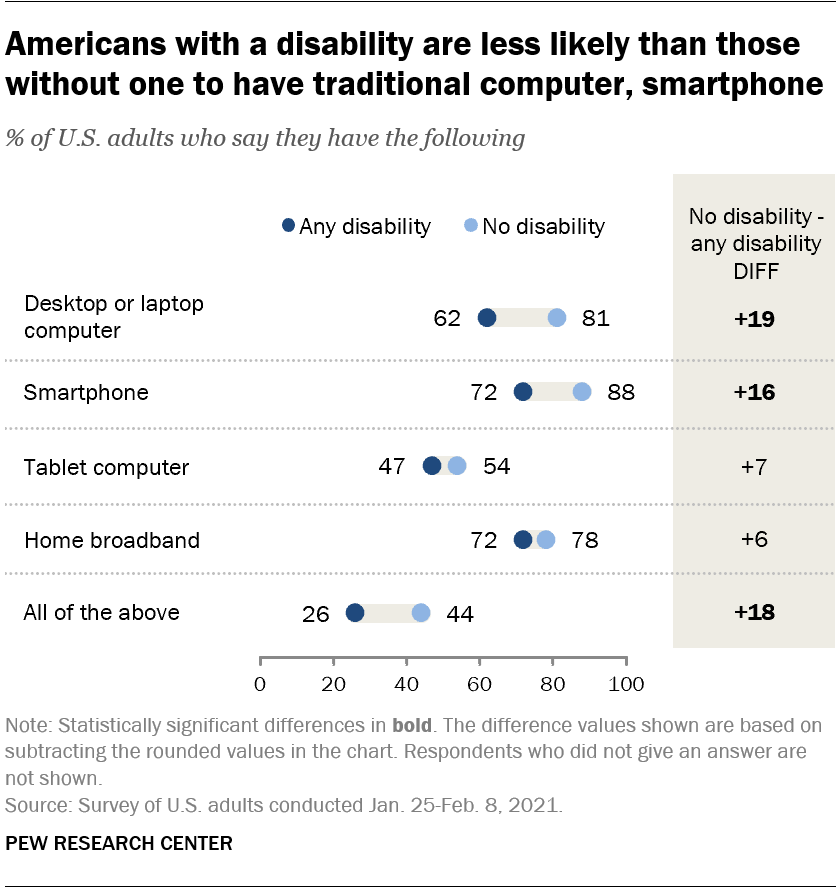
Image credit: Pew Research Center
Accessibility features and assistive technology
Apps for people with hearing impairments
- Subtitle Viewer: This app offers the ability to view subtitles in different languages. Subtitles are displayed in real time and it can be used in real time with TV and at movie theaters. The application synchronizes with television and movies at the cinema.
- RogerVoice: This app will caption your phone conversations.
Tech for vision impairment
A person with blindness or low-visibility issues needs a screen reader to read text in a computer-generated voice or a reader with a braille display. However, these devices are often quite expensive. A man with blindness created this free screen reader, a NonVisual Desktop Access (NVDA).
Apple
Apple Accessibility offers several options for a variety of issues.
- Vision: Voiceover, Voiceover with Braille, Spoken Content, Reduce Motion, a workflow creator, text size and display adaptations, Siri access, Dark Mode to ease light on screen, Hover Text and Zoom features, a magnifier and dictation options.
- Away from computer: Door detection phone app from 8 ft. away
- Mobility: Assistive Touch, Accessibility Keyboard
- Hearing: Conversation Boost, Facetime Sign, Real-Time Text, Sensory Notifications – vibrations and lights
Google’s accessibility features and products include tools to help app developers find opportunities to make their product more accessible.
- Vision: Low-Vision Settings
- Hearing: Select to Speak, Live Captioning
Microsoft
Microsoft offers accessibility support for Windows, as well as a Disability Answer Desk that addresses accessibility for Windows and Microsoft products
- Neurodiversity: Immersive Reader and Read Aloud, OneNote
- Mental Health: Accessibility Checker and Windows Hello
- Learning: Interactive math and reading skills
Blackberry smartphones
Blackberry Accessibility includes:
- Vision: Front-facing camera for face-to-face video chat; BrailleBack works with Google’s TalkBack to provide a combined speech and braille experience for hearing and vision issues
- Hearing: Closed captioning and visual, audible and vibration notifications
How to help improve web accessibility
- Teach & Advocate: Contact organizations about inaccessible websites
- Participate in Global Accessibility Awareness Day: The third Thursday of each May is Global Accessibility Awareness Day. Ideas to participate include: Caption a video or at least prepare a transcript. If it is not your video, send the transcript to the owner and suggest that they follow the information provided by Google for YouTube or 3Play Media for Vimeo to add captions. Write a blog post on what digital accessibility awareness is and what your (the writer’s) ideas are for raising that awareness. Create a video demonstrating how you use some type of assistive technology and upload it to YouTube.
Tips for caregivers for patient internet accessibility
A university study noted that while “internet use empowers patients,” it also increases a caregiver’s burden.
Researchers conducting the study recommended implementing a system allowing caregivers to detect risky online situations like passwords or credit card information going into the wrong hands. The experts suggested this also brings up questions about who controls a person’s online life.
“Technological caregiving is a new form of work. We hear about the physical, financial and social stress of caregiving, but no one ever talks about the burden caregivers feel to keep people active online, which we feel is a fundamental part of participating in society,” said lead researcher Anne Marie Piper, assistant professor in the department of communication studies at Northwestern’s School of Communication.
Recommendations for caregivers to support online use include:
- Setting up family accounts to support home computer use among family members
- For cognitive patients, a caregiver may be needed to type in a word or phrase in a search engine
- Playing brain games or reading news stimulates a patient’s mental and emotional well-being
- Promote connecting with friends or family via social sites
Tips to stay safe online
Keeping a family member and yourself safe online is a big priority. The Allconnect Online Safety Guide will help you recognize phishing attempts and offer ways to keep your information safe, like virtual private networks, etc.

Internet resources for people with disabilities
- The World Wide Web Consortium (W3C) is an international community that develops open standards to ensure the long-term growth of the Web.
- The Assistive Technology Industry Association (ATIA) is the global leader in assistive technology (AT) education and research and the premier organization for AT manufacturers, sellers and providers.
- AAPD will advocate for policies that promote the development of universally designed technology, and that ensure affordable access to that technology, to support people with disabilities to live independently.
- The Global Initiative for Inclusive ICTS Raises awareness about digital accessibility through conferences, seminars and media relations, benchmarking progress in implementation and deploying capacity-building programs for governments and advocates.
- Knowbility, Inc. is a nonprofit organization based in Austin, Texas and an award-winning leader in accessible information technology.
- Adaptech Research Network conducts research involving college and university students with various disabilities in Canada. Their website offers downloads for free and inexpensive adaptive technologies and built-in accessibility features for Windows, Mac OS, Android and iPhone.
Discounted internet for persons with disabilities or low-income struggles
For qualified households, internet with at least 100 Mbps of speed can be free with the Affordable Connectivity Progam (ACP). The federal program provides a monthly stipend to cover the cost of $30/mo. internet plans offered by participating internet service providers, making the plan free. Other perks are also included:
- $75 per month for households on qualifying Tribal lands.
- Eligible households can also receive a one-time discount of up to $100 toward purchasing a laptop, desktop computer, or tablet from participating providers.
- To qualify for this one-time discount, households must contribute more than $10 and less than $50 toward the purchase price.
Cheap internet options
If a household doesn’t meet the qualifications for free internet, there are several providers who offer cheap internet plans for under $50/mo. including Spectrum, T-Mobile, Xfinity and CenturyLink.
Allconnect: Let us compare providers for you
Why should you choose Allconnect? We’re the #1 broadband marketplace in the U.S, meaning you can trust us to search, compare and order internet and TV service for your home.
Get started
Written by:
Robin LaytonEditor, Broadband Content
Robin Layton is an editor for the broadband marketplace Allconnect. She built her internet industry expertise writing and editing for four years on the site, as well as on Allconnect’s sister site MYMOVE.com. …
Read more

Edited by:
Joe SupanPrincipal Writer, Broadband Content
-
Featured
![A community guide to advocating for better broadband services]() A community guide to advocating for better broadband services Ari Howard — 7 min read
A community guide to advocating for better broadband services Ari Howard — 7 min read -
Featured
![Internet safety: Guide to keep your information safe online]() Internet safety: Guide to keep your information safe online Camryn Smith — 6 min read
Internet safety: Guide to keep your information safe online Camryn Smith — 6 min read -
Featured
![Free and low-income internet options]() Free and low-income internet options Robin Layton — 5 min read
Free and low-income internet options Robin Layton — 5 min read
Latest
-
Wednesday, October 23, 2024
What is my IP address and why does it matter?Camryn Smith — 3 min read
-
Tuesday, October 22, 2024
Everything you need to know about internet speedsRobin Layton — 5 min read
-
Tuesday, October 22, 2024
How to change your Wi-Fi network passwordCamryn Smith — 3 min read






