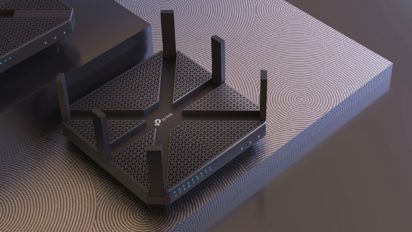If you’re seeing a 503 service unavailable error message, it can have you scratching your head wondering what you’ve encountered. It even feels somewhat generic because, after all, what does “service unavailable” really mean? The upside is it’s only temporary, so you can pick up where you left off relatively soon.
What is a 503 error?
When a server is overloaded or down for maintenance, you’ll likely get a 503 service unavailable error. It’s just one of many HTTP status codes. It differs from a 500 internal server error because the 500 error means there’s an unspecified issue preventing the server from handling a request, while a 503 means that the server is running properly, but it’s temporarily out of commission. You may also see a 503 appear as:
- HTTP error 503
- 503 error
- 503 service temporarily unavailable
- error 503
- 503 service unavailable
- service unavailable – DNS failure
- Status code 503
Three main causes of a 503 error
Unlike some error messages with lengthy causes, the HTTP 503 error is generally due to one of only three scenarios.
1. Server maintenance
Like your car, a server gets routine maintenance to keep things running smoothly. It could be undergoing general updates and enhancements for user experience, going through important backups or adding database security.
2. Server overload
Too much traffic can overload a server. You’ve probably experienced this around the holiday season when you and millions of other people shop online. The server can also become overloaded if the site’s content has outgrown its resources. Another possibility for server overload is malware or spam attacks.
3. An incorrect DNS server configuration
A domain name server is a go-between for computers and computer users. Essentially, it translates domain names into IP addresses. Malware or spam can change DNS settings.
4 ways to fix a 503 error
As a general rule, a 503 service unavailable error comes from the server side, not your side. That said, here are a few quick and easy ways to test things out to be sure. For efficiency, take these steps, as the first one may be the only one you need to do.
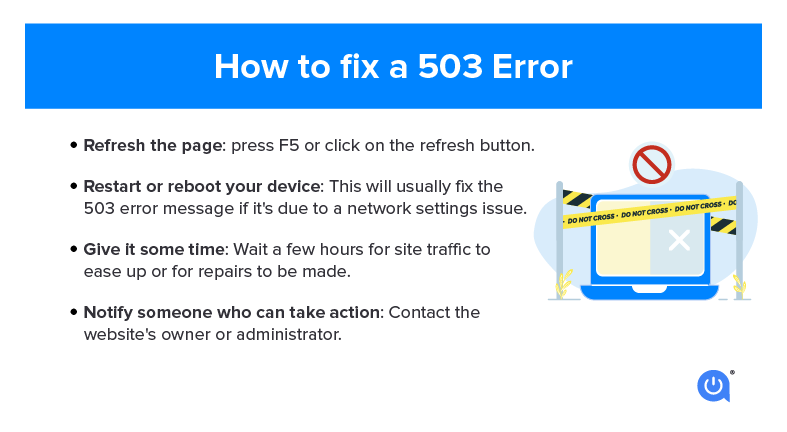
- Refresh the page – As with many things, sometimes a simple refresh works wonders. You can either use the refresh button in your browser or the F5 button on your keyboard. If you’re in the middle of making a payment, be careful since you might get charged twice once you hit the refresh button.
- Restart or reboot your device – The 503 error message may be due to your network settings. Restart your computer or device, and don’t forget to reboot your modem and router. This shouldn’t take more than a few minutes to complete.
- Give it some time – You know the saying: patience is a virtue. Give it a few hours for site traffic to ease up or for repairs to be made. You can always spend time on other sites while you wait.
- Notify someone who can take action – You can find contact information on the site or go through the company’s or organization’s social media, such as Twitter or Facebook.
Take the confusion out of error messages
Every hour of every day, people get served error messages while on the internet. Most can be easily resolved, including a 502 error and a 504. You can rely on us to provide the information you need.
-
Featured
![What is a 403 error and how can you fix it?]() What is a 403 error and how can you fix it? Camryn Smith — 3 min read
What is a 403 error and how can you fix it? Camryn Smith — 3 min read -
Featured
![What a 404 ‘page not found’ error is and ways to fix it]() What a 404 ‘page not found’ error is and ways to fix it Alex Sheehan — 3 min read
What a 404 ‘page not found’ error is and ways to fix it Alex Sheehan — 3 min read -
Featured
![The best Wi-Fi routers of 2024]() The best Wi-Fi routers of 2024 Camryn Smith — 7 min read
The best Wi-Fi routers of 2024 Camryn Smith — 7 min read
Latest
-
Thursday, July 25, 2024
Worried about losing your signal? This is how to keep your satellite dish cleanDavid Anders — 6 min read
-
Tuesday, July 23, 2024
The best free TV and movie streaming services 2024Camryn Smith — 5 min read
-
Tuesday, July 23, 2024
Everything you need to know about internet speedsRobin Layton — 8 min read