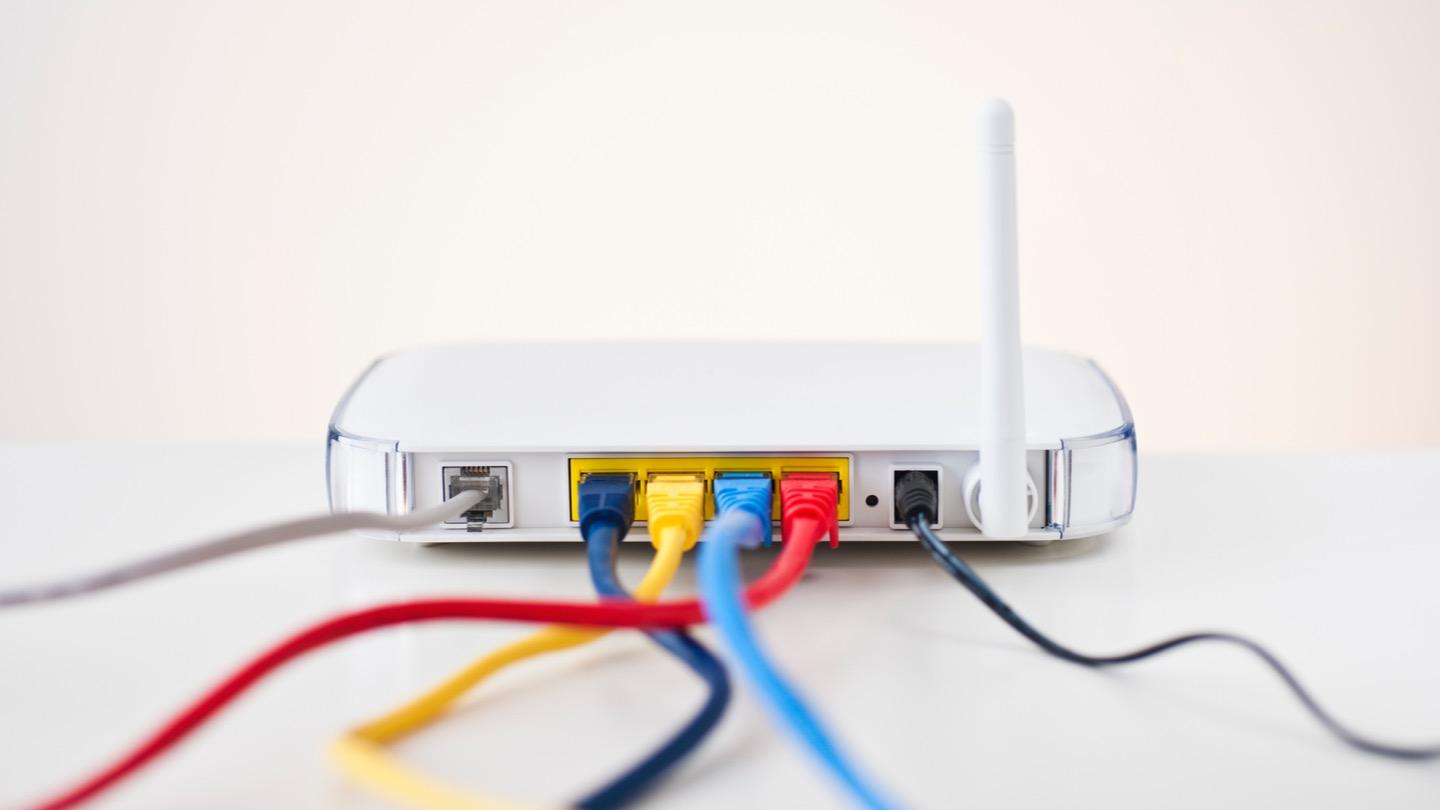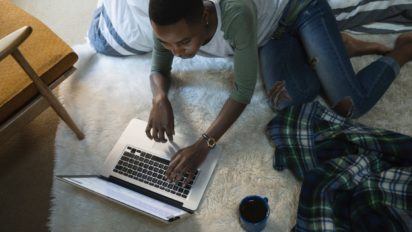We use the terms “Wi-Fi” and “internet” interchangeably. And you might be surprised to find out these two words actually mean two different things.
Though you won’t earn any social points for pointing out misuse of the term, there are a few reasons why knowing the difference between Wi-Fi and internet is helpful.
What is the internet?
The internet — a collaborative invention between Bob Kahn and Vint Cerf — is an intangible cloud made of all the content that exists across the World Wide Web. We call this the wide-area network, or WAN for short. Internet content includes social media, Google, your text messages, and even all those selfies you hope no one ever sees.
You can connect to the internet with various devices — smartphones, computers, routers, smartwatches, security cameras, etc. — to access existing content and add new content to the internet.
You can also access the internet through mobile networks (think 4G and LTE cellular networks). These connections are provided through cell towers and cover large areas, so you can access the internet on the go.
The newest way to access the internet is through the 5G network (5G mobile and 5G fixed wireless). 5G mobile internet is similar to 4G and LTE mentioned above – you can use it anywhere that has coverage from a 5G tower and requires no hardware or wiring.
5G home internet is a fixed wireless internet service offered through an internet service provider such as T-Mobile or Verizon. This type of 5G is only available where you set up your service, like your home or business, and uses hardware to enable the connection.
What is Wi-Fi?
Wi-Fi is a local area network (LAN), like what you set up in your home with a router or access in a coffee shop. The term was dubbed by the Wi-Fi Alliance to refer to wireless networks that allow devices to access and connect to the internet.
What is the Wi-Fi Alliance? Here’s a brief history lesson to get you up to speed: “In 1999, several visionary companies formed a global nonprofit association to drive the best user experience, regardless of brand, using new wireless networking technology. In 2000, the group adopted the term ‘Wi-Fi®’ as the proper name for its technical work and announced its official name: Wi-Fi Alliance®.”
Wi-Fi allows your devices to connect to the internet when the wireless signal is being transmitted from a device (your router). This signal enables your phone, laptop, tablet or TV to connect to the internet in order to access apps, search engines, social media, etc. It also allows your devices to communicate with each other, like your phone connecting to your laptop or laptop connecting to the printer.
To enable Wi-Fi, you’ll first need to set up your Wi-Fi network through a modem and router (or gateway device). The modem connects your home to the internet, but the router will connect your devices to your home network, allowing you to access the internet wirelessly.
Before Wi-Fi existed, the only way to access the internet was through a wired connection, like an Ethernet cable. You can still do this if you don’t have Wi-Fi – sometimes, it’s preferable for intensive internet activities like gaming. But for most people, a wireless connection is the simplest and most convenient way to access the internet.
Fun fact: While it’s commonly believed that Wi-Fi stands for wireless fidelity, this is false. It’s just a fun term inspired by the word “wireless.”
Wi-Fi vs. internet
While the internet is this big invisible entity, Wi-Fi is the vehicle that gets you there. The internet spans globally — it consists of literally every single device, file and person connected in any way, hardwired or wireless. Wi-Fi is more local — you might use a home Wi-Fi network or connect to a Wi-Fi network in your local area, such as a hotel, restaurant or other public places.
As such, you really only have control over Wi-Fi. Comparatively, you’re either connected to the internet or you’re not. You can’t change or manipulate the internet. In other words, you can set passwords, usage controls, range and access points for a Wi-Fi network. You can even upgrade your router for better connections. While you can upgrade your internet plan and type of connection, that’s pretty much the end of your options — and it’s up to your internet service provider (ISP) to adjust accordingly.
Let’s create a metaphor to help us understand all this tech jargon: Imagine we’re likening web traffic to traveling from point A to B in the physical world. The internet is the world, home to all of the destinations we can choose from. Wi-Fi is the transportation, how we get from our original location to our final destination.
| Type | Speed | Reliability | Security threats | Tech |
|---|---|---|---|---|
| Wi-Fi | Signal strength | Based on signal strength. | Hacking, cyber attacks | Wireless |
| Internet | Determined by ISP, internet type | Based on connection. Fiber and cable are most reliable. | Phishing, malware | Wired and wireless |
Why does it matter?
Sure, you can still use the terms interchangeably in casual conversation, but there are circumstances under which it’s helpful to know the difference between Wi-Fi and internet. For example, setting up your new network in a new home — you need to subscribe to the internet before you can set up your Wi-Fi network. It’s also helpful to know when purchasing devices, like routers and modems.
Essentially, your ISP sets up the internet, and your router sets up the Wi-Fi.
It’s also helpful to understand when determining your internet speeds. If you need a fast connection, you’ll need to subscribe to the corresponding bandwidth with your ISP as well as get a router that can handle high-speed networks.
When your internet is slow, you can self-diagnose and check whether the Wi-Fi connection is slow or if it’s the hardwired internet connection. Taking a few minutes to troubleshoot yourself can save you a lot of frustration and time on the phone with support.
Now, you can confidently recite the answer to the question, “Is Wi-Fi and internet the same thing?”
Make the most of your home network
With a little bit of extra knowledge and know-how, it’s easy to optimize your home network for better speeds, improved security and enhanced performance.
Stay connected to our Resource Center to stay informed on all things broadband.
FAQs
Can you have Wi-Fi without the internet?
Technically, yes. Since Wi-Fi in its simplest terms is a way for your devices to connect wirelessly to your home network, internet is not required to connect to a local Wi-Fi network to share files or other resources (which is pretty much all you can do without an internet connection). With Wi-Fi and no internet, you won’t be able to use your devices to access the internet, which is what most people want Wi-Fi for.
Do I need both Wi-Fi and internet?
You can use the internet without Wi-Fi, but you will have to do so with a wired connection which can be inconvenient. Wi-Fi allows all of your devices to connect to the internet without wired connections.
If you use Wi-Fi without internet, you will not have access to the global network that brings you streaming services, social media, search engines, websites, etc. So while you can use the internet without Wi-Fi, you can’t do much with Wi-Fi and no internet.
Why do I have Wi-Fi but no internet connection?
If you have a Wi-Fi connection but no internet, this means your device is connected to the router but something is blocking your internet connection. It could be your ISP, router or modem, a virus or a late payment to your ISP. It’s a good idea to check for outages with your ISP, reboot your modem and router or reset your network.
What is Wi-Fi 6?
Wi-Fi lets your devices connect to the internet when the wireless signal is being transmitted from a router or gateway device. Wi-Fi 6 is the level of network protocol that your devices use to access the signal. Wi-Fi 7 is on the horizon.
Do I have Wi-Fi?
You can check on each device if you are connected. Sometimes, the Wi-Fi signal icon is at the top of your phone or tablet screens. Laptops or desktop computers will have them in the top or bottom corners. You can click on the icon to see if you are connected and to what network if so.
Written by:
Robin LaytonEditor, Broadband Content
Robin Layton is an editor for the broadband marketplace Allconnect. She built her internet industry expertise writing and editing for four years on the site, as well as on Allconnect’s sister site MYMOVE.com. …
Read more

Edited by:
Camryn Smith-
Featured
![How fast is 5G home internet?]() How fast is 5G home internet? Camryn Smith — 4 min read
How fast is 5G home internet? Camryn Smith — 4 min read -
Featured
![Learn how a mesh network could be your solution to home internet issues]() Learn how a mesh network could be your solution to home internet issues Lisa Iscrupe — 5 min read
Learn how a mesh network could be your solution to home internet issues Lisa Iscrupe — 5 min read -
Featured
![Troubleshooting Wi-Fi connection issues: Why can’t I connect to a network?]() Troubleshooting Wi-Fi connection issues: Why can’t I connect to a network? Camryn Smith — 5 min read
Troubleshooting Wi-Fi connection issues: Why can’t I connect to a network? Camryn Smith — 5 min read
Latest
-
Wednesday, October 23, 2024
What is my IP address and why does it matter?Camryn Smith — 3 min read
-
Tuesday, October 22, 2024
Everything you need to know about internet speedsRobin Layton — 5 min read
-
Tuesday, October 22, 2024
How to change your Wi-Fi network passwordCamryn Smith — 3 min read