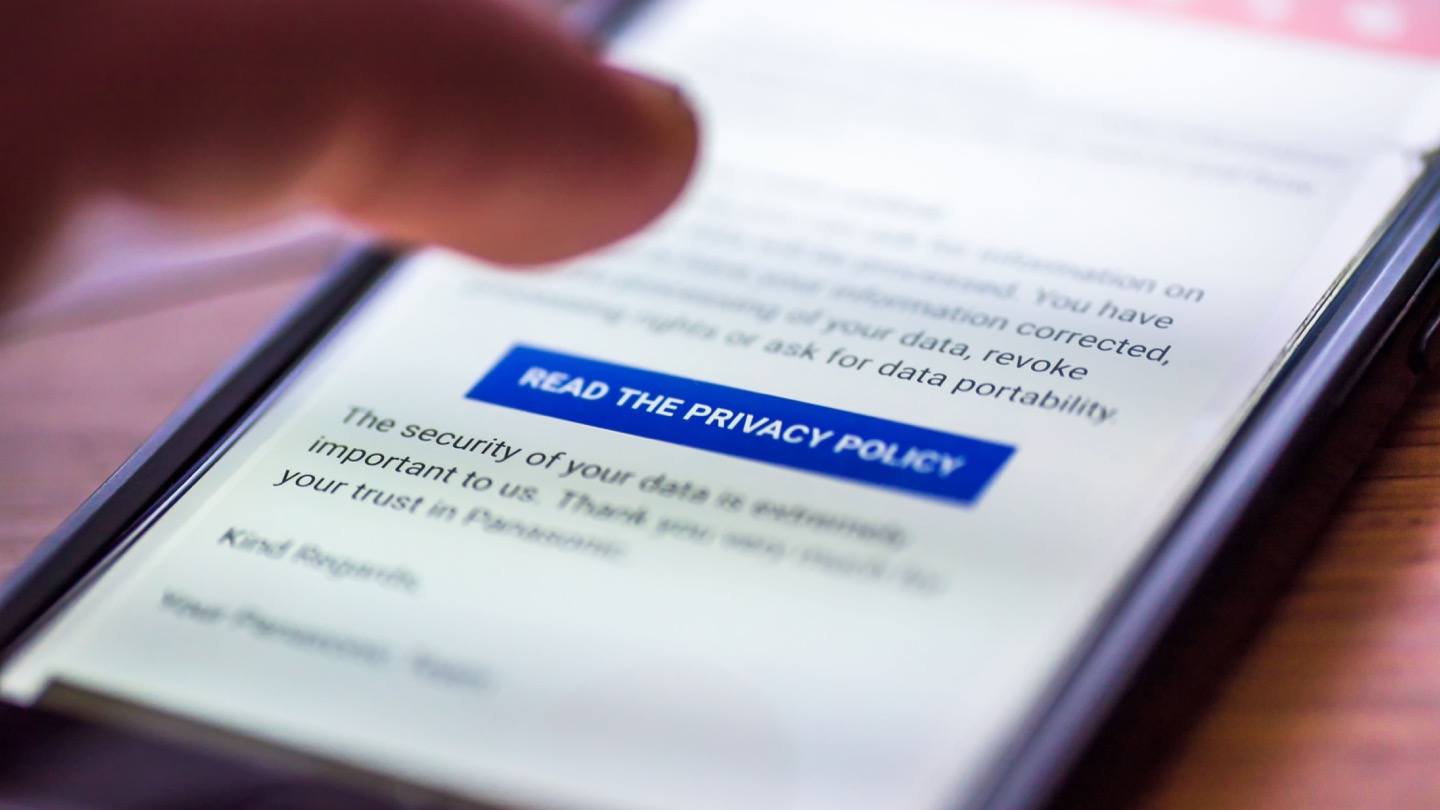We live in a big-data world. Everyday companies collect, use and sell our information — often with our consent but without us fully understanding how. As data breaches continue, and consumers grow more anxious about their online protections, privacy policies are more important than ever. But they’re often inconspicuous or difficult to understand.
One way to protect your privacy is to learn how an organization will use personal information before you provide it.
What is a data privacy policy?
A data privacy policy is a statement or legal document that informs a website’s customers or visitors about the ways the company collects, uses, discloses and manages data. Banks, insurance companies, weather apps, health care providers, social media and retail sites all ask for personal information and give customers and visitors information on company privacy practices.
The General Data Protection Regulation, a 2018 European Union data-privacy protection framework, requires privacy policies to be delivered in a “concise, transparent and intelligible form, using clear and plain language.” But often, exactly the opposite is true.
For a New York Times privacy project, writer Kevin Litman-Navarro reviewed 150 online privacy policies of companies ranging from the BBC to Airbnb. If you’ve ever attempted to read through a data privacy policy, what he found — longwinded, scroll-like documents full of legal jargon — isn’t surprising.
The policies also often outline companies’ reasoning for collecting (and sometimes selling) your data, according to the research. “The data market has become the engine of the internet,” he said, “and these privacy policies we agree to but don’t fully understand help fuel it.”
Understandably, then, most Americans are anxious about the personal information that is collected and shared, and the security of their data, according to Pew Research Center studies.
A 2014 survey found that 91% of Americans agree that people have lost control over how personal information is collected and used by all kinds of entities. Nearly 80% of those on social media are concerned about advertisers and businesses accessing the data they share, and more than half think the government should do more to regulate advertisers.
Six out of 10 Americans said they would like to do more to protect their privacy. Educating yourself about privacy policies — particularly the specific ones for the services you use — is a good place to start.
So what can you do?
For starters, look for a privacy policy before you provide any personal information, according to the Privacy Rights Clearinghouse, which works to educate and empower individuals within the ever-changing privacy landscape.
You can find privacy policies often at the bottom of any website or within the app store where you download. The data privacy policy should give you a sense of what the company does to maintain the security of your personal information.
If you’ve already provided your email address and other personal data, you may receive promotional emails, in which privacy policies often surface at the bottom just like the “unsubscribe” functions. If you can’t find a policy, consider it a red flag and take pause.
Once you’ve found a policy, scroll through and look for potential opt-outs or helpful privacy settings if you’re uncomfortable sharing your personal information with third parties for marketing. If the policy states, for example, that data sent to third parties can be used for advertising purposes, then you could expect to see an increase of spam in your inbox.
So, simply because a data privacy policy exists doesn’t mean the organization keeps your information confidential. Check to see if you can access, correct or delete personal information that the company does keep.
Some organizations, like the Center for Identity at the University of Texas at Austin, have created helpful tools that scan policies to help consumers quickly learn how a company handles personal data. Transparency is a good thing. Privacy policies empower consumers to better understand and control the data they share. But they’re only useful if easily understood and people actually read them. To stay on top of all the latest methods of keeping your data safe and secure, get plugged into our Resource Center.
-
Featured
![Are your smart speakers and phone spying on you 24/7?]() Are your smart speakers and phone spying on you 24/7? Taylor Gadsden — 3 min read
Are your smart speakers and phone spying on you 24/7? Taylor Gadsden — 3 min read -
Featured
![502 bad gateway error: What it is and how to fix it]() 502 bad gateway error: What it is and how to fix it Camryn Smith — 3 min read
502 bad gateway error: What it is and how to fix it Camryn Smith — 3 min read -
Featured
![How hackable are the smart devices in your home? We reveal the most vulnerable rooms]() How hackable are the smart devices in your home? We reveal the most vulnerable rooms Lisa Iscrupe — 9 min read
How hackable are the smart devices in your home? We reveal the most vulnerable rooms Lisa Iscrupe — 9 min read
Latest
-
Thursday, July 25, 2024
Worried about losing your signal? This is how to keep your satellite dish cleanDavid Anders — 6 min read
-
Tuesday, July 23, 2024
The best free TV and movie streaming services 2024Camryn Smith — 5 min read
-
Tuesday, July 23, 2024
Everything you need to know about internet speedsRobin Layton — 8 min read