Allconnect® is a participant in the Amazon Services LLC Associates Program, an affiliate advertising program designed to provide a means for us to earn fees by linking to Amazon.com and affiliated sites. However, Allconnect is responsible for all content on this page.
If your household loves to stream shows, movies and events, you’ll need a modem and router capable of simultaneously handling everyone’s needs.
While your internet service provider might offer you rental equipment, you may not want to be locked into their limited offerings.
This guide will help you determine the best modem and router for streaming.
| Name | Price | Features | Top speed | Best for |
|---|---|---|---|---|
| TP-Link Archer AX6000 | $$$ | Wi-Fi 6, DOCSIS 3.1, 802.11g, 802.11ax, 802.11ac, 802.11n, 802.11b, Dual-band (2.4GHz, 5GHz) | 5.9 Gbps | Best overall |
| ARRIS Surfboard G36 | $$$$ | DOCSIS 3.1, 802.11ax, Dual-band (2.4GHz, 5GHz) | 1.2 Gbps | Best 2-in-1 |
| TP-Link Deco W7200 | $$$ | Wi-Fi 6, Tri-band (2.4GHz, two 5GHz) | 3.6 Gbps | Best mesh system |
| TP-Link Archer AX1800 | $$ | DOCSIS 3.0, 802.11n, 802.11ax, 802.11b, 802.11ac, 802.11g, Dual-band (2.4GHz, 5GHz) | 1.8 Gbps | Best bang for your buck |
How we chose the best router for streaming
There are lots of modems and routers on the market today, and it can be difficult to navigate all of the options that are available. That’s why we’ve researched dozens of different options to determine which modems and routers are best for streaming. We took into consideration lots of details about these devices, including their specs like top speeds and additional features. We also considered the cost of the device and how it might fit into a person’s budget. We took into account the following considerations:
- Supported speeds
- Price and value
- Features
- Specific customer reviews
- What device it is best for
Overall best router for streaming: TP-Link Archer AX6000

Amazon
If you are looking for speed and power in your router for multiple devices, look no further than the TP-Link Archer AX6000. Streamers need a high-speed router, and this one does not disappoint. With the latest in wireless technology, including support for WiFi 6, this router is on the cutting edge.
Plus, with dual-band frequency, you can keep any device in your home connected. This makes it ideal for anyone living in a home with multiple people who might be streaming at the same time — or for a smart home with many devices connected.
This router is capable of blazing-fast speeds of up to 5.9 Gbps, more than enough to support streaming shows in 4K. You can even connect via LAN port if you need a stable connection, but this router should support as many wireless connections as you can throw at it without skipping a beat. The price is steep, but it will absolutely live up to expectations.
What we like
-
Support for several devices
-
Blazing fast top speeds
-
Wi-Fi 6 support
What we don’t like
-
Expensive
Best 2-in-1 modem/router for streaming: ARRIS Surfboard G36

Amazon
When it comes to a 2-in-1 solution that provides both a modem and router for streaming, the ARRIS Surfboard G36 is a great option.
You’ll get the benefit of a high-speed modem and router in one package, and it’s compatible with many major internet providers — though you’ll want to check to see if yours is included. This easily qualifies as one of the best modems for watching TV on multiple screens.
This device offers some of the best features of top routers and modems. Get support for DOCSIS 3.0 and 32×8 channel bonding, some of the best technology available in modern modems.
Plus, you’ll get support for the latest wireless protocols and support for blazing-fast speeds, up to 3 Gbps. Add that to a wide coverage area of up to 3,000 feet, and you’ll be hard-pressed to find a better option to bring high-speed internet to your home.
What we like
-
DOCSIS 3.1
-
Dual-band wireless
-
Fast top speeds
-
Large coverage area
What we don’t like
-
Not all internet carriers are supported
Best mesh network modem for streaming: TP-Link Deco W7200

Walmart
One of the best things that you can get in a modem for streaming is a reliable connection throughout your entire house. The TP-Link Deco W7200 provides exactly that thanks to its impressive mesh network coverage. With WiFi 6, you’ll get the latest industry standard for your internet connection to ensure you’re getting the most from your internet.
You’ll also get support for the fastest speeds, up to 3.6 Gbps. It’s the best option for blanketing your house in wireless, especially if you have people streaming on multiple levels. And with its tri-band support, it can easily manage and prioritize connections as needed.
What we like
-
Wi-Fi 6 support
-
Mesh coverage keeps consistent connection
-
Tri-band
What we don’t like
-
A bit pricey
Best bang-for-your-buck: TP-Link Archer AX1800
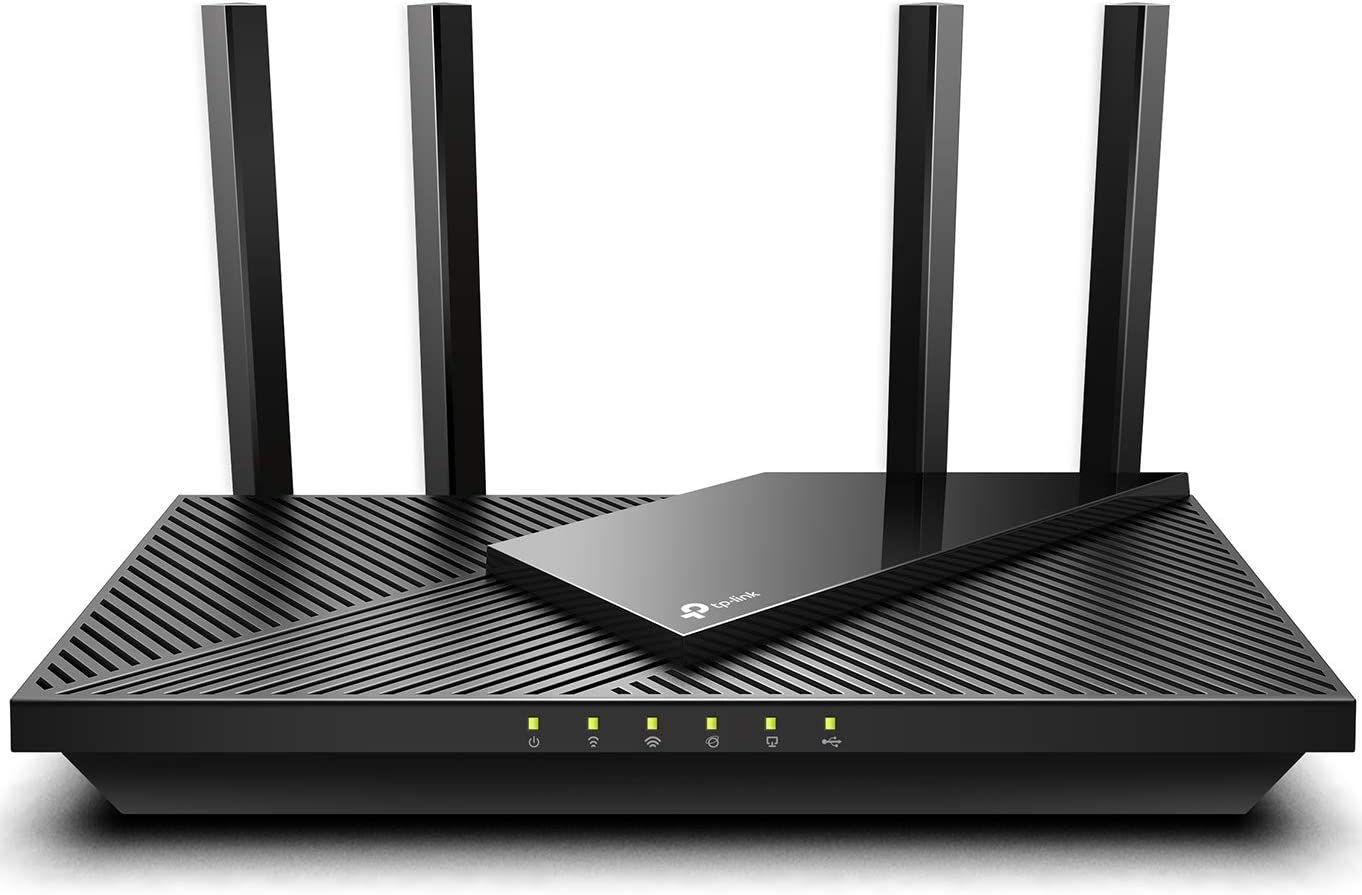
Amazon
Sometimes you just want something to get the job done without breaking the bank. This is when the TP-Link Archer AX1800 comes in. This is a great option for streamers, as it provides the latest internet standards and speeds that are more than suitable for streaming video content. It is also one of the best routers for multiple devices.
With dual-band support, you’ll get a solid and stable internet connection out of this router, with speeds up to 1.8 Gbps. This router also supports Alexa, so if you have a smart home set up, it’s not only a great way to keep everything connected but a great way to interact with all of your devices.
What we like
-
Affordable
-
Great performance
-
Speeds capable of streaming 4K content
What we don’t like
-
Not the fastest speeds available
Should you rent or purchase your router and modem for streaming equipment?
Things to consider for renting
-
Service provider customer support
-
Guaranteed software updates
-
Easy to return equipment
-
Guaranteed speed and plan compatibility
-
Repair service included from service provider
-
Monthly rental payments
-
Payments are thrown away on usage
Things to consider for purchasing
-
One-time charge
-
Long-term investment in equipment
-
Lower annual internet bill
-
Choose the equipment you want
-
Repair and equipment upgrades are your responsibility
-
Limited customer support after warranty expires or device ages
What to look for in a modem and router for streaming
- Speed: Any modem or router for streaming is going to need solid and reliable top speeds to provide you with the connection you need to stream your favorite content. As more and more content is available in ultra-high quality like 4K and 8K, you’re going to need a fast connection in order to make the most of it.
- Dual- or tri-band: A router for streaming needs to be able to handle multiple devices at once, especially in multi-person households. Dual-band and tri-band routers are better equipped to handle multiple devices connected at the same time and can maintain high speed connections even with multiple people streaming in the same house.
- DOCSIS: For your modem, make sure you consider Data Over Cable Service Interface Specification, otherwise known as DOCSIS. This is an industry-standard for internet, and allows for the high-bandwidth transfer of data over coaxial cable systems. DOCSIS can range from 1.0 to 3.1. Streamers should look for modems with DOCSIS 3.0 or 3.1.
- Provider compatibility: It might seem like it goes without saying, but you want to check to make sure that your modem and router are compatible with your internet service provider. Make sure you get a DSL modem and router for a DSL provider, a cable modem and router for a cable provider, and so on.
The bottom line
Having a modem and router for streaming can help make the most of your high speed internet connection. Purchasing your own modem and router gives you more flexibility and lets you pick the device that is right for you, but does carry a larger upfront cost. And don’t forget, your modem and router are only as good as your internet service provider, so make sure you have a plan with speeds fast enough to support streaming.
Need a faster internet plan?
While a modem and router is important for making the most of your internet connection, it can only provide you with the speeds and functionality that are available through your internet service provider. If you need faster internet, consider upgrading your plan or changing service providers.
Allconnect: Let us compare providers for you
Why should you choose Allconnect? We’re the #1 broadband marketplace in the U.S, meaning you can trust us to search, compare and order internet and TV service for your home.
Get started

Written by:
AJ DellingerContributor
AJ Dellinger is a writer and editor based in Madison, WI. He has spent the last 10 years writing about the internet, gadgets, technology and a variety of other topics. His work has appeared in Wired, Gizmodo, CN…
Read more
Edited by:
Robin LaytonEditor, Broadband Content
-
Featured
![Best Xfinity routers reviewed]() Best Xfinity routers reviewed Camryn Smith — 5 min read
Best Xfinity routers reviewed Camryn Smith — 5 min read -
Featured
![Best modems and routers for gaming of 2024]() Best modems and routers for gaming of 2024 AJ Dellinger — 6 min read
Best modems and routers for gaming of 2024 AJ Dellinger — 6 min read -
Featured
![Best modems for Cox Communications]() Best modems for Cox Communications Allconnect — 5 min read
Best modems for Cox Communications Allconnect — 5 min read
Latest
-
Wednesday, October 23, 2024
What is my IP address and why does it matter?Camryn Smith — 3 min read
-
Tuesday, October 22, 2024
Everything you need to know about internet speedsRobin Layton — 5 min read
-
Tuesday, October 22, 2024
How to change your Wi-Fi network passwordCamryn Smith — 3 min read





