Internet Speed Test
Aug 6, 2024


Table of contents
Households within Okmulgee are, on average, getting download speeds of 170 Mbps and upload speeds of 26 Mbps. The Federal Communications Commission (FCC) assigns internet requirements into light, moderate and high-use categories.
Our online speed guide can help you decide which internet speed is best for your household.
Email, browsing, basic video, one streaming device at a time.
Broadband guidelines:
The same functions as Light, plus one high-demand application like streaming HD video, video conferencing, online gaming or telecommuting.
Broadband guidelines:
The same functions as Light and Moderate, plus multiple high-demand applications running simultaneously.
Broadband guidelines:
Email, browsing, basic video, one streaming device at a time.
Broadband guidelines:
The same functions as Light, plus one high-demand application like streaming HD video, video conferencing, online gaming or telecommuting.
Broadband guidelines:
The same functions as Light and Moderate, plus multiple high-demand applications running simultaneously.
Broadband guidelines:
DON'T KNOW WHAT INTERNET SPEED YOU NEED?
Allconnect's choice for the best internet provider in Okmulgee is T-Mobile, with their Wireless plans covering 91% of the city. T-Mobile internet plans start at $35 with speeds up to 245 Mbps.
To make that choice, we look at the affordability, performance, value and customer satisfaction of internet service providers (ISPs). View our full methodology here.
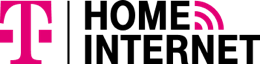
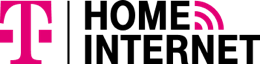
Most internet service providers offer cheap internet plans between $20-$30, for the lowest tier of speed, usually up to 75-100 Mbps. These plans are fast enough for light use in a small household.
T-Mobile has the cheapest internet plans in Okmulgee, starting at 245 Mbps for $35/mo.
Hughesnet also has an affordable internet plan offering 50 Mbps for $49.99/mo.
Keep in mind that for just $5 or $10 extra a month, the second-to-cheapest plan offered by an ISP is sometimes the better deal, often providing more speed for your dollar.

The speed you need depends on what you use the internet for. If high-speed internet is necessary for your household to game, work and learn, you'll be happy to know that T-Mobile and Hughesnet offer the fastest internet in Okmulgee.
Two of the fastest plans available in Okmulgee are from T-Mobile and Hughesnet with speeds up to 245 Mbps. There may also be local broadband providers that service your address with faster speeds.

The most available ISPs in Okmulgee is Hughesnet, which serves 98% of the area, with plans starting at $49.99/mo.
T-Mobile covers 91% of Okmulgee, with plans beginning at $35.00/mo.
Satellite and 5G home internet are available in nearly 99% of the country, so if cable or fiber internet isn't available at your Okmulgee address, you probably can connect to another internet type.

| Provider | Monthly price range | Download speed range | Connection type | |
|---|---|---|---|---|
| T-Mobile |
$35 - $50/mo.
|
245 Mbps |
Wireless
Reliability
Moderate
|
Check with
T-Mobile
Or call
Or give us a call
|
| Verizon 4G LTE |
$50/mo.
|
50 Mbps |
Wireless
Reliability
Moderate
|
Check with
Verizon
Or call
Or give us a call
|
| Hughesnet |
$49.99 - $94.99/mo.
|
50 - 100 Mbps |
Satellite
Reliability
Low
|
Check with
HughesNet
Or call
Or give us a call
|
T-Mobile offers the cheapest internet plan in Okmulgee with plans starting at $35.00/mo. for 245 Mbps.
Hughesnet also offers cheap plans starting at $49.99/mo. for 50 Mbps.
At $0.14 per Mbps the T-Mobile 5G Home Internet with Magenta MAX plan from T-Mobile gives you the most value for your dollar.
Two of the fastest plans available in Okmulgee are from T-Mobile and Hughesnet. There may also be local broadband providers that service your address with faster speeds.
In most cases, your initial cost of buying a modem and router pays for itself within a year. Rental equipment fees from internet providers are usually around $10/mo. and you can buy combination modem/routers (gateways) for under $100. If you want to avoid a monthly fee from your ISP, buying your router is the way to go. If you need support for your equipment, rent it from your ISP and you’ll have access to technical support. See our full guide on whether you should rent or buy internet equipment.
Once you have compared and chosen an internet provider, you often have the choice to install your internet yourself or have the ISP send a tech to your address. If you install it yourself, the ISP will provide you with a step-by-step guide to connect their equipment to yours and set up your Wi-Fi access. If you choose professional installation, all you’ll have to do is schedule an appointment with your ISP and they’ll take care of everything.
When choosing an internet service provider, it’s important to consider technology types. Fiber internet is the fastest and most reliable internet technology type since it provides symmetrical download and upload speeds, but it’s not the most widely available type of internet. We recommend fiber if it’s available at your address, but if not, you have other options.
Cable internet is a common internet type and the best alternative to fiber internet. It offers fast, reliable speeds and is more widely available than fiber. Satellite internet is a great choice if you live in a rural area and other internet technologies aren’t an option.
5G internet, or fixed wireless internet, is another internet technology type to consider. 5G home internet isn’t always as fast as cable or fiber plans, but some providers like T-Mobile are expanding rapidly to offer 5G home internet service to most of the country and can reach speeds up to 245 Mbps.
How can we help?
Related resources
Give us a call
Our experts can help you find the right plan at the right price.
What our customers think:
“I loved how helpful the lady I talked to was! She really worked with me to get the outcome I needed.”
- Allconnect customer
