Allconnect® is a participant in the Amazon Services LLC Associates Program, an affiliate advertising program designed to provide a means for us to earn fees by linking to Amazon.com and affiliated sites. However, Allconnect is responsible for all content on this page.
When setting up a router in your home, you’ll need to decide between a dual-band and a tri-band router. The main difference between the two is the amount of traffic they support and speeds they are capable of. Dual-band routers support the 2.4 GHz and 5GHz bands. Tri-band routers do as well but support an extra 5GHz band that allows for more bandwidth and faster speeds that is ideal for households with many connected devices.
Dual-band vs. tri-band routers
The primary difference between a dual-band router and a tri-band router is the frequency bands they support. Dual-band routers support both the 2.4GHz band and the 5GHz bands — tri-band routers offer these as well, but have an extra 5GHz band. This essentially allows for faster speeds and increases the routers’ ability to deliver a Wi-Fi connection to many more devices.
Which type of router should you choose?
Dual-band routers are great for households with one person or a small family, particularly if you don’t have tons of internet-connected devices or anyone who is gaming 24/7. Tri-band routers are ideal for larger families or people who have tons of internet-connected devices, like those who have a fully functional smart home setup. If you have multiple people under your roof who love to stream lots of content, a tri-band router is likely to make for a better experience since they support more bandwidth.
One thing to keep in mind as you search for the ideal router for you is the price point. Dual-band routers are widely available at a variety of prices. You can expect to find dual-band routers priced anywhere from $40 to $300, depending on capabilities and features.
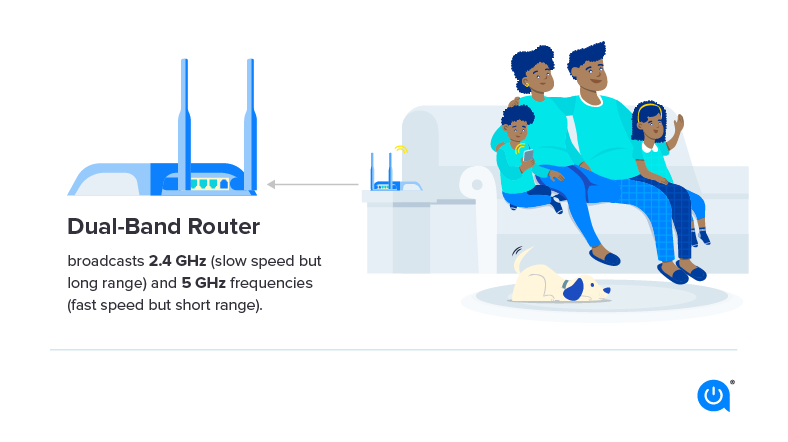
Dual-band routers
Early routers were usually single-band, meaning there was only one frequency band at which it could communicate with wireless devices. As technology advanced, the dual-band router came into play.
As you might expect from the name, a dual-band router adds a second frequency at which your router can communicate with your devices. It communicates at the standard 2.4GHz frequency, as well as the 5GHz frequency. Dual-band routers also have opened up support for a number of other new technologies. Features like MU-MIMO — multi-user, multiple input, multiple output — technology allow for steadier connections when multiple devices are in use on the same wireless connection.
This development of the dual-band router was spurred by new wireless standards. While single-band routers used the 802.11 network standard to create a local network between your router and your devices that connect to it, the newer 802.11ac standard has expanded the capability of routers to communicate across multiple bands of frequency.
2.4GHz vs. 5GHz bands
Because the 2.4GHz frequency band has been in use for a long time, it typically is a little slower. The 5GHz frequency, which is newer, supports faster and more stable connections. By using these new standards, dual-band routers are able to better manage multiple connections at the same time and achieve faster speeds. In the aggregate, dual-band routers are capable of supporting speeds up to 2,167 Mbps.
Pros and cons of dual-band routers
-
Readily available
-
Solid range and speeds
-
Compatibility with modern devices
-
Slower speeds with multiple connections
-
Struggles to maintain a steady connection through walls, doors and furniture

Image credit: Amazon
If you’re looking for an exemplary dual-band router, you’d be hard-pressed to find a better one than the ASUS AX5700. With support for speeds of up to 5700 Mbps and wired speeds of 2 Gbps, there are few routers capable of supporting a faster connection. It can extend coverage through your entire home with ASUS AiMesh support, allowing you to create a wide network of internet connectivity through your house. Gaming mode lets you focus your resources and prioritize high-traffic activities and built-in security features will keep you safe online.
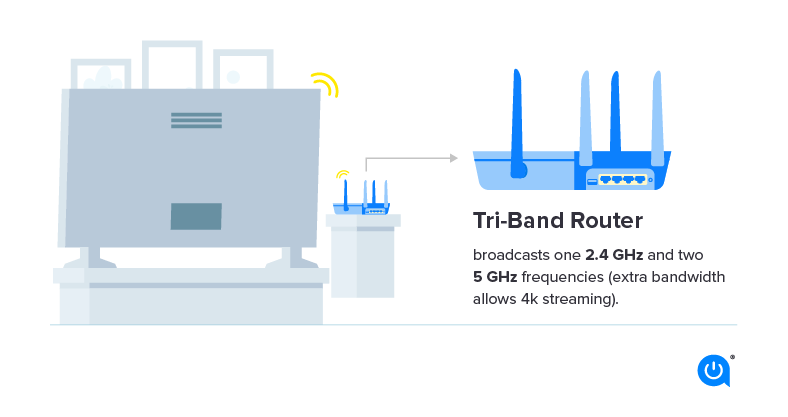
Tri-band routers
Just like dual-band routers were an evolution from the original single-band router, the tri-band router is another improvement over existing technology. In the scheme of things, tri-band routers are still an incredibly young and new technology and are essentially a plan for the future when even more of our devices are connected to the internet (if you can imagine that).
What does the extra 5GHz band do?
The tri-band router introduces a third frequency band, adding a second 5GHz band. You can think of this as adding a lane of traffic to a highway. With a second 5GHz band, capable of blazing-fast connection speeds, you can open up your personal network to even more connections. Oftentimes, tri-band routers will have built-in technology for managing traffic, directing different activities to different lanes to maintain peak speeds and steady connections. It’s ideal for those who have multiple people in the household who game or stream lots of content, as a tri-band router can handle it all at once.
Pros and cons of tri-band routers
-
Equipped to handle more traffic without performance loss
-
Supports additional bandwidth from devices across your network
-
Steadier connections and better top speeds
-
Pricey
-
More than what most households need

Image credit: Amazon
If you’re in the market for a tri-band router, check out the NETGEAR Nighthawk X10. With aggregate support for speeds up to 7200 Mbps and three separate bands to carry your online activity, you’ll be surprised at just how seamless the internet can feel. A built-in processor helps to manage traffic, prioritizing high-demand activities like streaming and gaming without restricting connectivity for others. This router is built to blanket your home in connectivity, with the ability to provide 2,500 square feet of wireless connection.
Will tri-band routers speed up your internet?
A tri-band router is better equipped for achieving and maintaining top speeds, but it cannot actually speed up your internet — just help you get the most out of it. You’ll need to upgrade your internet plan with your service provider in order to get faster internet.
Consider a mesh network for more coverage
Mesh Wi-Fi networks are another router option that are especially useful for those who need more coverage throughout their home. Instead of a single device, mesh systems are composed of multiple devices that you place throughout your home to extend Wi-Fi coverage. You can purchase dual-band or tri-band mesh systems depending on your needs.
Need faster internet?
If you need faster internet, your best bet is to get a faster internet plan from your current service provider or change service providers. Having high-end equipment like a fast router and modem can help get the most out of your plan, but you will have to subscribe to a fast internet provider in order to actually get access to faster speeds.
Dual-band vs. tri-band router FAQs
Tri-band routers have a third frequency band, so they can handle more network traffic. Dual-band routers only have two bands, so think of it as a two-lane highway instead of a three-lane highway.
If you have a large household with many people participating in different internet activities at once, it’s a good idea to get a tri-band router so you manage your network traffic.
Mesh network systems are best for those who need a lot of Wi-Fi coverage throughout their homes. Since there are multiple mesh units, you can place these units in areas where you have spotty Wi-Fi for an improved connection.
Allconnect: Let us compare providers for you
Why should you choose Allconnect? We’re the #1 broadband marketplace in the U.S, meaning you can trust us to search, compare and order internet and TV service for your home.
Get started

Written by:
AJ DellingerContributor
AJ Dellinger is a writer and editor based in Madison, WI. He has spent the last 10 years writing about the internet, gadgets, technology and a variety of other topics. His work has appeared in Wired, Gizmodo, CN…
Read more
Edited by:
Robin LaytonEditor, Broadband Content
-
Featured
![Best modems and routers for gaming of 2024]() Best modems and routers for gaming of 2024 AJ Dellinger — 6 min read
Best modems and routers for gaming of 2024 AJ Dellinger — 6 min read -
Featured
![Best Xfinity routers reviewed]() Best Xfinity routers reviewed Camryn Smith — 5 min read
Best Xfinity routers reviewed Camryn Smith — 5 min read -
Featured
![Ethernet cable speed categories explained]() Ethernet cable speed categories explained Camryn Smith — 5 min read
Ethernet cable speed categories explained Camryn Smith — 5 min read
Latest
-
Wednesday, April 24, 2024
Why do you need an Optical Terminal Network?Taylor Gadsden — 2 min read
-
Tuesday, April 23, 2024
Worried about losing your TV signal? This is how to keep your satellite dish cleanDavid Anders — 6 min read
-
Tuesday, April 23, 2024
How to change your Wi-Fi network passwordCamryn Smith — 2 min read






