Hulu + Live TV cost and features summary:
- $76.99/mo. for Hulu Live TV Only: Does not include the Hulu streaming library or access to Disney+ or ESPN+.
- $81.99/mo. for Hulu (With Ads) + Live TV, Disney+ (No Ads) and ESPN+ (With Ads)
- $89.99/mo. for Hulu (No Ads) + Live TV, Disney+ (No Ads) and ESPN+ (With Ads)
- $76.99/mo. for Hulu (With Ads) + Live TV, Disney+ (With Ads) and ESPN+ (With Ads)
- $9.99/mo. sports add-on package
- 50 hours of cloud DVR storage
- Two simultaneous streams
Why we like Hulu + Live TV
-
Solid channel lineup
-
Great for live sports
-
Includes Hulu on-demand
Things to consider
-
Poor user experience
-
Only 2 simultaneous streams
Starting at $76/mo., Hulu + Live TV isn’t that much cheaper than many cable plans. It also falls in the middle of the pack regarding the channels it offers, extra perks like cloud DVR storage and user experience.
The one thing Hulu does excel at? Live sports. (The commercials weren’t lying.) It carries as many local and national games as any streaming service around.
In our review of live TV streaming services, we picked YouTube TV ($72.99/mo.) as the best option for most people. But which one is right for you comes down to a few personal preferences. Would you rather get A&E or AMC? How much DVR storage do you need? For most people, Hulu + Live TV is absolutely worth a look.
Table of contents
- Channels
- Live TV streaming services compared
- Sports
- User experience
- DVR and multiple streams
- Will Hulu save you money?
- Supported devices
Hulu + Live TV channels
Hulu has one of the most well-rounded and comprehensive channel lineups of any live TV streaming service. Whether you’re looking for sports, news or TV for the whole family, chances are Hulu has everything you need.
You’ll get 75 channels in total — fewer than YouTube TV’s 100+ and fuboTV’s 130+ — but Hulu is refreshingly free of the filler that pads most service’s numbers.
Here are some of the most popular channels included in Hulu + Live TV:
- Cartoon Network
- ESPN channels
- Fox Sports
- TCM
- Disney Channel
- Animal Planet
- Food Network
- Travel Channel
For a complete listing of the channels available in your area, enter your ZIP code in Hulu’s lookup tool.
What channels is Hulu + Live TV missing?
Even though Hulu has a decent channel lineup overall, it’s missing some big names. Here are some of the most popular channels that aren’t available in Hulu’s base plan or any of its add-ons:
- AMC
- Comedy Central
- Hallmark Channel
- MLB Network
- NBA TV
- PBS
- Sundance TV
- The Weather Channel
- TV Land
- VH1
If any of these are must-haves for you, YouTube TV, DIRECTV STREAM or fuboTV might be better options, although they each have their own drawbacks, too.
Plenty of add-ons are available
Hulu also offers several add-ons to its live TV service that allows you to customize your package to your liking:
- HBO ($15/mo.)
- Cinemax ($10/mo.)
- SHOWTIME ($11/mo.)
- STARZ ($9/mo.)
How does Hulu compare to other live TV streaming services?
There are two classes of live TV streaming services: “skinny bundles” like Philo ($25/mo.) and more comprehensive cable replacements like Hulu and YouTube TV. Of the latter category, there are six main players, and the differences between them are relatively minor.
Which service is best for you generally comes down to a few key preferences. Do you want to pay a little more for the NFL Network or are you fine with missing some football games? Do you need local channels or can you get by with a TV antenna or Locast? AMC or A&E?
We utilized TiVo’s recent survey of 3,330 adults to evaluate each service on a level playing field. Respondents were asked, “Which channels would you be interested in including in your TV package?” The more people wanted a channel included, the higher it ranked.
As you can see, there isn’t much separation among the cable replacements. Hulu’s closest competitors are Sling Orange + Blue, YouTube TV and fuboTV. It depends on which channels you prioritize, but all three generally provide more value than Hulu.
Again, these services share about 90% of the same channels, so a lot comes down to a few personal preferences. Here are some of the key channel differences between streaming services:
How does Hulu + Live TV fare for sports fans?
Hulu + Live TV is a great option for sports fans and college sports fans in particular. If you don’t need to catch every game from every league, it will probably do just fine. But if you’re a diehard fan of a specific sport or team, you might find a couple of channels missing. Our Hulu + Live TV review focused on two types of live games: nationally televised and local teams.
National games
Hulu has most of the channels that air nationally televised games from the major American sports, but it is missing the league-specific channels from the NFL, MLB, NBA and NHL. These are generally second-tier marquee games. For instance, you would have missed five Thursday Night Football games in 2019 — probably not essential for most people, but it could be a dealbreaker if your team happens to be playing in one of them.
Hulu does have excellent college football and basketball coverage — the only conference channel it’s missing is the PAC-12 Network. If you need that channel, the only streaming services that carry it are Sling TV and fuboTV.
| League | What it has | What it’s missing |
|---|---|---|
| NFL | ESPN, FOX, NBC, CBS | NFL Network |
| MLB | ESPN, ESPN2, FOX, FS1, TBS | MLB Network |
| NBA | ABC, ESPN, TNT | NBA TV |
| NHL | NBC, NBC Sports, USA, CNBC | NHL Network |
| NCAA sports | ESPN, ESPN2, ESPNU, FOX, ABC, CBS, ACC Network, Big Ten Network, SEC Network | Pac-12 Network |
Regional sports networks
While the national games are key for following each sport as a whole, most fans also want to keep up with their local teams, too. Regional sports networks (RSNs) carry every game from your local MLB, NBA and NHL teams.
Hulu + Live TV excels here, carrying both FOX Sports and NBC Sports RSNs, which cover about 75% of teams. Running your ZIP code through Hulu’s ZIP check will tell you for sure if your RSN is included, but chances are good you’ll be covered.
| Hulu + Live TV | fuboTV | Sling TV | YouTube TV | |
|---|---|---|---|---|
| Lowest plan with RSNs | $76.99/mo. | $74.99/mo. | $55.00/mo. | $72.99/mo. |
| FOX Sports | ✔ | ✔ | ||
| MSG Network | ✔ | |||
| NBC Sports | ✔ | ✔ | ✔** | ✔ |
| NESN | ✔ | ✔ | ||
| SNY | ✔ | ✔ | ✔ | |
| Spectrum SportsNet | ||||
| YES Network | ✔ | ✔ | ✔ |
The major teams it’s missing are from New York, Los Angeles and Boston.
| New York | Los Angeles | Boston | |
|---|---|---|---|
| Hulu covers: | |||
| Hulu is missing: |
*Average over two-year contract for CHOICE plan. Second year could be increased to then-prevailing rate.
**Not available in all markets
Pricing per month plus taxes for length of contract. Additional fees and terms may apply. Pricing varies by location and availability. All prices subject to change at any time. May or may not be available based on service address. As of 03/15/24.
Hulu + Live pros and cons
Hulu’s interface and navigation were some of the worst we tested. We spent about a week using it on an Amazon Fire TV Stick, Apple TV and Roku Streaming Stick, and Hulu left a lot to be desired on each device.
It’s cumbersome to even get to the live TV part of the Hulu app. When you click the “TV” section, for example, it takes you to Hulu’s on-demand library. There is a “Live TV” section you can navigate to, but that live TV guide is pretty disappointing, too.
You can only see about four channels at once, and only the program that’s currently playing. If you want to see what’s coming up next, you have to click the channel and arrow over. And even then, you can’t see anything beyond the next immediate slot.
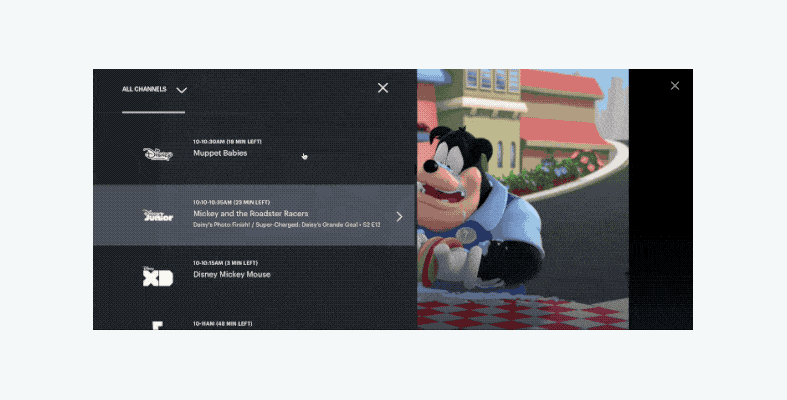
It also doesn’t make channel-surfing very pleasurable. While most services keep a box with your current channel open in the corner, Hulu blocks about half the screen, so you can’t really see what’s currently playing.
Mobile app
We enjoyed the experience of using Hulu on our phones much more than on streaming devices. The guide still only showed one-time slot at a time, but it was much easier to arrow over to see what was coming up next. We also liked how the current channel continues playing while you browse.
Hulu’s mobile app has received overwhelmingly positive reviews, too — a rarity for live TV streaming services. It has a 4.6 rating on over a million reviews on the App Store, and 4.1 to 4.5 on over 400K reviews on Google Play.
Cloud DVR and multiple streams
Hulu includes 50 hours of cloud DVR storage in its live TV plan — less than Philo, AT&T TV, AT&T TV NOW and YouTube TV — but it has no expiration date. If that’s not enough, you can upgrade to 200 hours for an extra $10/mo.
Hulu’s two simultaneous streams — the number of devices you can watch at the same time — are on the low side, too. If you live in a house with diverse TV tastes, Hulu lets you upgrade to unlimited screens for $10/mo. Remember, though, that this only applies to devices in the same home.
You can also combine Hulu’s Enhanced Cloud DVR and Unlimited Screens add-ons for $15/mo. total.
| Included | Hulu | AT&T TV | AT&T TV NOW | fuboTV | Sling Orange + Blue | YouTube TV |
|---|---|---|---|---|---|---|
| Cloud DVR storage | 50 hours | 500 hours | 500 hours | 30 hours | 10 hours | Unlimited |
| DVR stores for | Indefinitely | 90 days | 90 days | Indefinitely | Indefinitely | Nine months |
| Simultaneous streams | 2 | 3 | 3 | 2 | 4 | 3 |
Will Hulu + Live TV actually save you money?
At $70/mo., Hulu + Live TV is one of the more expensive streaming services around, behind only AT&T TV and AT&T TV NOW. Truth be told, you probably won’t save much with Hulu over cable or satellite TV.
That’s because you typically get a hefty discount for bundling TV and internet services. Here’s how a few common packages compare to Hulu:
| Hulu + Live TV | Sling Orange | Xfinity Connect Internet + Choice TV | Spectrum Internet + TV Select | AT&T Internet + DIRECTV | |
|---|---|---|---|---|---|
| Monthly TV + internet cost | $69.99 (TV) + $60* (internet) | $35 (TV) + $60* (internet) | $50 | $109.98 | $124.99 |
| Installation fee | None | None | Up to $60 | Up to $200 | Up to $99 |
| Equipment rental fee | None | None | $13/mo. | $5/mo. | None |
| Contract length | One month | One month | One year | One year | Two years |
| Number of channels | 75 | 31 | 10+ | 125+ | 65+ |
Pricing per month plus taxes for length of contract. Additional fees and terms may apply. Pricing varies by location and availability. All prices subject to change at any time. May or may not be available based on service address. As of 03/15/24.
*Average price of broadband internet in U.S.
That said, you don’t need to rent equipment to use live streaming services, and you aren’t locked into long contracts that leave you vulnerable to random price hikes. The savings might be negligible — or even nonexistent — but you’ll probably have a better experience with Hulu than with a traditional cable or satellite company.
According to the most recent American Customer Satisfaction Index, streaming services as an industry received a 75/100 score, on par with hotels and internet search engines. Cable and satellite, meanwhile, came in dead last with a 62/100. In other words, you’ll probably be happier if you cut the cord.
Hulu + Live TV FAQs
Which streaming devices work with Hulu + Live TV?
Hulu + Live TV works with more devices than any other streaming service. Here’s everything you can currently stream Hulu on:
- Apple TV
- Roku
- Amazon Fire TV
- Google Chromecast
- Xbox One and 360
- PlayStation 4
- Nintendo Switch
- Samsung smart TVs
- LG smart TVs
- Android TVs
What internet speed do I need for Hulu + Live TV?
Hulu recommends at least 8 Mbps for live TV, but if you plan on watching 4K content — currently limited to Hulu’s original shows and movies — that number goes all the way up to 16 Mbps. You’ll also need to increase your bandwidth for every device that’s using the connection at the same time. Not sure what kinds of speed you’re currently getting? Use our speed test below to find out.
Can you fast-forward through commercials on Hulu + Live TV?
Unfortunately, you can’t fast-forward through commercials on Hulu + Live TV, or any live TV streaming service. But unlike other services, you can’t fast forward through ads on programs you’ve recorded in your DVR. To do that, you’ll need to add Hulu’s Enhanced Cloud DVR option for an extra $10/mo.
Can you get local channels on Hulu?
Yes. Hulu + Live TV is one of the only streaming services that includes local channels, including ABC, CBS, FOX, NBC and The CW. The only major local channel it’s missing is PBS. If that’s a must-have for you, YouTube TV is the only live TV streaming service that carries it right now.
You can also access local channels for free using a TV antenna or the free streaming service Locast, which is currently available in 19 U.S. markets.
Should you sign up?
Our Hulu + Live TV review places the streaming service in the middle of the pack where it really matters: the channels included in its plan. It has 9 of the top 10 viewers who want the most — something only DIRECTV STREAM could match — but plenty are missing after that.
Included in Hulu’s lineup are about 20 channels devoted entirely to sports. You might miss a handful of games here and there, but for the most part, it’s a great option for sports fans, particularly those who want to follow college teams.
Where Hulu + Live TV falls a little short is its user experience and, to a lesser extent, the extra perks it provides. If things like a positive channel-surfing design, plenty of DVR storage and simultaneous streams are important to you, we’d go with YouTube TV.

Written by:
Joe SupanPrincipal Writer, Broadband Content
Joe is a senior writer for CNET covering home technology and broadband. Prior to joining CNET, Joe led MYMOVE’s moving coverage and reported on broadband policy, the digital divide, and privacy issues for the br…
Read more
Edited by:
Robin LaytonEditor, Broadband Content
-
Featured
![YouTube TV vs. Hulu + Live TV]() YouTube TV vs. Hulu + Live TV Erin Gobler — 4 min read
YouTube TV vs. Hulu + Live TV Erin Gobler — 4 min read -
Featured
![How to improve your streaming quality to get the best picture]() How to improve your streaming quality to get the best picture Camryn Smith — 3 min read
How to improve your streaming quality to get the best picture Camryn Smith — 3 min read -
Featured
![How much speed do you need for streaming?]() How much speed do you need for streaming? Taylor Gadsden — 6 min read
How much speed do you need for streaming? Taylor Gadsden — 6 min read
Latest
-
Tuesday, April 16, 2024
Internet basics: A complete guide for older adultsRobin Layton — 20 min read
-
Tuesday, April 16, 2024
Report: Internet users are gobbling data by more than a half-terabyteRobin Layton — 4 min read
-
Monday, April 15, 2024
Moving? Find out how to switch internet providers and save moneyRobin Layton — 4 min read






