Contact Xfinity customer service
Find the fastest way to contact a Xfinity customer service representative by phone or online.
Contact Xfinity using these phone numbers
Getting in touch with Comcast’s Xfinity customer service is easy — you can find customer service contact info for all Xfinity services below. Whether you call Xfinity, chat online or go to a store location, there is a representative available to help you virtually 24/7.
Xfinity’s customer service phone number is: (800) 934-6489
Customer Service Hours: Monday — Saturday, 7 a.m. to 9 p.m.
The Xfinity customer service number can assist you with all your inquiries. Call Xfinity customer support for:
- Tech support
- Billing and payments
- Add/remove services, such as TV packages
- Check the status of your appointment
Additional Xfinity customer service numbers
-
Xfinity bill pay
(800) 934-6489 (800-Xfinity) EST
Pay your Xfinity bill by phone 24/7.
-
Xfinity Mobile customer service number
(888) 936-4968 EST
Find out more info or access your Xfinity Mobile account by calling an Xfinity Mobile specialist.
-
Xfinity business customer service
(800) 391-3000 EST
Call if you are a new or existing business customer.
What do you need when you call Xfinity customer service?
There are a few things you will need to have ready when you call Xfinity customer service:
- Your ZIP code
- The phone number associated with your account
- Your Xfinity account number
Quickest way to reach a live Xfinity representative
If you don’t have the information above, or you are not an existing customer, here is the quickest way to navigate the phone system to get to the correct department or to reach a live Xfinity representative:
Call (800) 934-6489 (1-800-Xfinity).
- Press 9 or say Spanish if you need to go to the Spanish menu
- You will be immediately prompted to enter your ZIP code where you have or want Xfinity service
- If you do not enter a ZIP code here, you will be asked for a phone number or account number, or prompted to say “new customer” if you are trying to sign up for new service
- If you do nothing at this point, you will be asked to select one of the following options in order to continue to an Xfinity representative:
– Say “Tech support” or press 1
– Say “Billing and payment” or press 2
– Say “Other options” or press 3 (Other options include “add service or products,” “remove services or products” and “appointments”)
– If you do not select one of the options above, you will be prompted to press 0 to get to an live agent
How to reach Xfinity technical support
Call (800) 934-6489 | Hours: Monday — Saturday, 7 a.m.-9 p.m. EST
Xfinity’s tech support number is the same as their customer service number. To quickly reach a tech support representative, enter the ZIP code associated with your account, then say “technical support” when prompted.
Call Xfinity tech support for issues such as:
- Modem/router not working
- Setting up your X1 TV remote
- Not getting a dial tone on your home phone
Non-phone options to reach Comcast’s Xfinity
If you’re phone-averse or just don’t have the time to call Xfinity, you’re in luck. Many Xfinity customer service issues can be easily handled through your online Xfinity account. Don’t worry about picking up the phone for these common issues. We’ll show you how to handle them online in a flash.
- Transferring your Xfinity services to a new home: Give us a call at (844) 551-1950
- Add premium channels and On Demand subscription packages
- Cancel your Xfinity services
- Pay your Xfinity bill
Ready to order new Comcast Xfinity services?
Find out more about the Xfinity bundle deals in your area by speaking with an Xfinity expert. Call now to order new Xfinity service.
Call now (844) 451-2720 (844) 451-2720
How to pay your Xfinity bill
There are half a dozen different ways to pay your Xfinity bill each month, so choose the method that is most convenient for you.
To pay your Xfinity bill, you can:
- Call Xfinity customer service at 1-800-Xfinity or (800) 934-6489) EST to pay your bill by phone
- Visit www.xfinity.com to make an Xfinity bill payment online
- Download the Xfinity My Account app to make an Xfinity bill payment via mobile
- Visit an Xfinity location using the Xfinity store locator to pay your Xfinity bill in person
- Set up an Xfinity live chat to have an agent walk you through the bill pay process
You can also set up automatic bill pay to have payments drafted directly from your bank account. Enrolling in automatic bill pay may also qualify you for discounts off your monthly Xfinity bill.
Xfinity troubleshooting and quick help guides
Save time by troubleshooting service issues without having to contact Xfinity customer service. Of course, Xfinity customer support is available 24/7 to help.
Resetting your Xfinity password
Xfinity makes it easy to reset your password. You can change your password via their custom Reset tool, via the My Account page or in the Xfinity App.
Make sure your new password is at least eight characters, including one letter and one number or special character. Be sure your new password doesn’t include any spaces, your name or any part of your Xfinity ID.
- To use the Reset Tool, visit xfinity.com/password, enter your Xfinity ID and select how you would like to reset your password. Forgot your Xfinity ID? It’s usually your mobile phone number or email. If neither of those work, you can reset your ID here.
- To change your password via the My Account page, sign in to your Xfinity account, select the Users tab, then Edit.
- To change your password in the Xfinity My Account app, simply sign-in on your mobile phone, go to Account Information and select Change Password.
Troubleshooting your Xfinity internet connection
If you’re having trouble with your Xfinity connection, there are a few quick steps you can take to rule out common issues.
- First, check for an outage in your area. Find out if there’s an outage in your area and when you’ll be back online at the Xfinity status center.
- Reset your equipment. Turn off your computer, unplug your gateway router and plug it back in after 15-20 seconds. Turn your computer back on.
- Inspect all cables, connectors and outlets to make sure no lines are damaged or loose.
- If you are having speed issues, consider taking the Xfinity speed test to ensure you are getting the speed you are paying for.
Manage your Xfinity data usage
Most Xfinity residential internet customers have a data limit of 1.2 TB, which is a virtually unlimited amount of data — equivalent to streaming 21 hours per day. However, if you want to check on your actual data usages for the month, or just want to see what else a terabyte of data can get you, go here.
Contact Xfinity customer service online
There are several ways you can contact Xfinity customer support at any time of day.
-
Ask Xfinity chat available 24/7
Get instant answers to technical and account questions, such as
- How to pair your remote with your TV
- What to do if your Xfinity home phone is not getting a dial tone
- How to restart your Xfinity Home touchscreen
-
Troubleshoot in the Xfinity forums
Visit the Xfinity forums to share knowledge with other customers and find answers from experts. The forums are a great place to start if you have a specific technical question. Just type a keyword in the search bar, and odds are, someone else has experienced the same issue and can help you solve it!
-
Xfinity social media links
Feel free to reach out to Xfinity on social media with questions not found on their website, such as info on promos and deals.
-
Visit the Help Center
From the Xfinity Help Center, you can check on outages, link to forums, find a store and more.
-
Contact accessibility support
Learn more about closed captioning, voice guidance and other support features for users with disabilities.
-
Set up a text account
You can receive text alerts and info about your account when you set up a texting account.
Comcast Xfinity customer service FAQs
To talk to an Xfinity Mobile customer service expert, call (888) 936-4968 EST.
In certain areas, Xfinity internet’s Gigabit Pro plan can give you speeds up to 3,000 Mbps, which can power a smart home of heavy internet users or a small business without lag.
Comcast is Xfinity’s parent company.
Xfinity Internet customers can determine whether their third-party equipment is approved for internet and voice usage at My Device Info. Input your ZIP code and select your download speed to see a complete list of approved equipment.
You can rent an upgraded modem with Xfinity or you can buy a Xfinity compatible modem with better capabilities from the My Device Info list. If you’ve been notified by Xfinity that you’re eligible for an equipment upgrade, visit www.xfinity.com/equipmentupdate (you will need to login to your Xfinity account first).
Check out Xfinity’s Status Center for the most up-to-date information on your connection status, outages in your area and easy solutions to service issues without agent assistance.
There is no official email address for Xfinity customer service or technical support. The best way to contact Xfinity customer service is to call (800) 934-6489 or engage in a live chat with an Xfinity representative.
We value your feedback
Was this page helpful?
We value your feedback
We’re glad! Tell us what helped most on this page.
We value your feedback
Was this page helpful?
Thanks for your feedback!
Your insight helps, and we’ll do our best to improve your experience.
Written by:
Robin LaytonEditor, Broadband Content
Robin Layton is an editor for the broadband marketplace Allconnect. She built her internet industry expertise writing and editing for four years on the site, as well as on Allconnect’s sister site MYMOVE.com. …
Read more

Edited by:
Camryn Smith-
Featured
![Best Xfinity routers reviewed]() Best Xfinity routers reviewed Camryn Smith — 5 min read
Best Xfinity routers reviewed Camryn Smith — 5 min read -
Featured
![Everything you need to know about Internet Essentials by Comcast]() Everything you need to know about Internet Essentials by Comcast Robin Layton — 3 min read
Everything you need to know about Internet Essentials by Comcast Robin Layton — 3 min read -
Featured
![The hidden Xfinity fees on your bill (and what they really mean)]() The hidden Xfinity fees on your bill (and what they really mean) Taylor Gadsden — 3 min read
The hidden Xfinity fees on your bill (and what they really mean) Taylor Gadsden — 3 min read
Latest
-
Friday, April 19, 2024
Can other Wi-Fi networks interfere with mine?Robin Layton — 4 min read
-
Thursday, April 18, 2024
Comcast introduces new pre-paid internet, mobile and streaming plansRobin Layton — 2 min read
-
Thursday, April 18, 2024
T-Mobile imposes data cap of 1.2TB/mo.Robin Layton — 2 min read

Subscribe to our weekly newsletter for internet news and promos
By subscribing, you agree to receive Allconnect newsletter and promotional emails. Your privacy is important to us.



