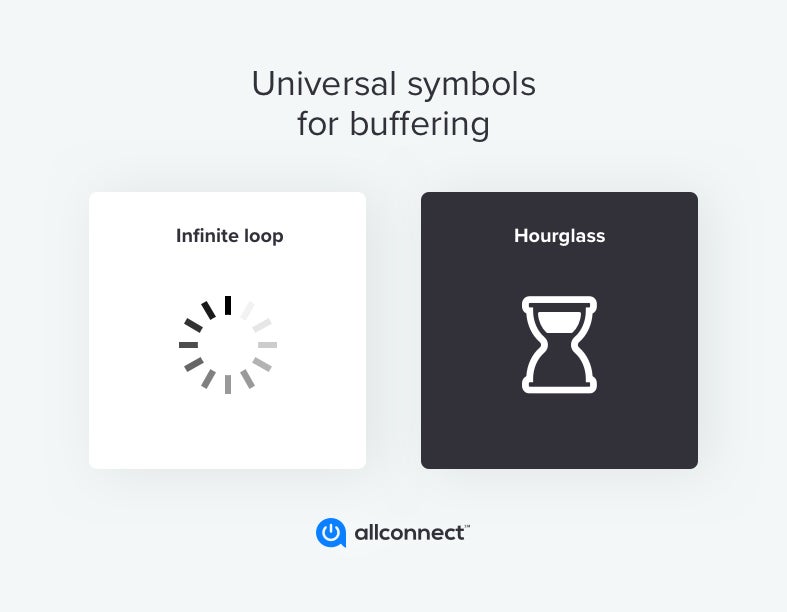Define the problem Find the culprits Hack the solution
What is buffering?
“Buffering” is when your online device pauses mid-task. Your system will put your task on hold until enough data is downloaded to allow the music or video stream to play without lag. Though buffering may be annoying at first, it’s meant to help you stream more fluidly.
This temporary lag is often seen at the beginning of a video, but it can also occur when opening new web pages, streaming music or using apps on your cell phone.
The universal symbols for buffering are the infinite loop or the hourglass.
Did you know? Waiting icons make us willing to wait longer. In fact, three times as long as designs with no visualization to indicate something is happening behind the scenes, according to Jason Farman, author of Delayed Response.
Causes of buffering
According to The Guardian, internet speed and your equipment (i.e., computer and router) are the two main factors that affect buffering. Issues that can ruin your streaming experience include:
- A slow internet connection
- Lack of bandwidth
- Provider throttling
- A slow network
- Too many devices on a network
- Device problems
- Poor Wi-Fi signal
- The video resolution is too high
What type of internet do you have?
Let’s just say this upfront — avoiding all buffering is probably unavoidable. Even with high-speed internet and brand new equipment, any internet service provider (ISP) may still undergo updates or temporary slowdowns that are out of the individual consumer’s control. Some providers schedule system-wide updates after midnight to interrupt as little traffic as possible.
Identify what type of internet provider you are currently using and see if there is an alternative to either upgrade your speed or switch to a different type of provider in your area.
Dial-up DSL Cable Fiber-Optic Satellite
How many devices are connected at once?
In our current technology-driven economy where tons of everyday objects are getting upgraded for internet connectivity, it’s easy to overlook how many other devices are Wi-Fi vampires. Devices that may be slowing down your network include connected cameras, doorbells, tablets, smart speakers/voice assistants (like the Amazon Echo), smartwatches, connected lighting … and the list goes on.
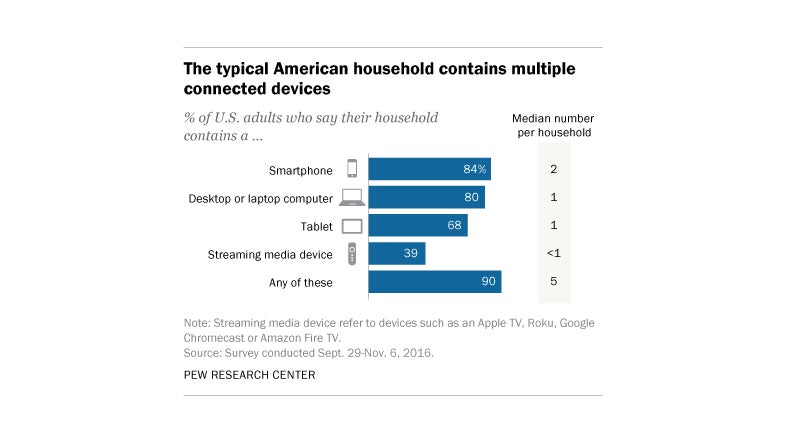
What’s happening on those devices?
Take a close look at how many of your devices are actively running at any time. For instance, if you have four cellphones in your house and two of them belong to teenagers who are constantly on YouTube and Snapchat, then Netflix streaming on your smart TV can be negatively affected.
Buffering hacks: How to stop buffering before it stops you
There a some options for you to try to stop the buffering.
| Problem | Solution |
|---|---|
| Webpage won’t load | Close unnecessary tabs. Restart your browser or switch to a different browser (i.e., try using Chrome instead of Safari). Some pages load better in alternate browsers. |
| Video stream won’t play | Pause the video to allow enough data to download. Lower playback quality on your streaming service. |
| Music streaming won’t play | Pause music player to allow more data to download. |
| App is freezing | Delete and re-download the app. Close/turn off background applications in your settings tab. |
| General buffering and lag | Update virus protection on your device. Viruses and malware can slow operations. Upgrade your internet speed. |
How to stop buffering on streaming devices or services
If you notice your favorite show is glitching or freezing, Verizon suggests a few ways to stop that buffering while streaming:
- Make sure no other programs are running on the device you are streaming from
- Restart your router and check your internet speed with a speed test
- Update your streaming app or device
- Use a direct connection like an Ethernet cable
- If you have a dual-band router, switch to 5.0 GHz
Buffering FAQs
If you are on a network during a busy time or your ISP slows down your speed at certain times, you’ll experience lag when loading sites and streaming shows. Check our list above for other causes.
Your device is probably competing against other devices connected to your network. Check your speed to see if you are overloading what your plan is capable of handling.
Yes, malware can cause buffering issues when streaming, so check your device for viruses.
Written by:
Lisa IscrupeWriter, Broadband & Data Content
Lisa uses years of experience in sales and customer service for internet-TV providers to inform her writing on broadband. Her work has been referenced by CNN and other national sources.
In Lisa’s Words: Ever…
Read more
Edited by:
Robin LaytonEditor, Broadband Content
-
Featured
![Different types of internet security threats to think about in 2024]() Different types of internet security threats to think about in 2024 Robin Layton — 6 min read
Different types of internet security threats to think about in 2024 Robin Layton — 6 min read -
Featured
![Americans already subscribe to three streaming services on average. Is there room for more?]() Americans already subscribe to three streaming services on average. Is there room for more? Joe Supan — 3 min read
Americans already subscribe to three streaming services on average. Is there room for more? Joe Supan — 3 min read -
Featured
![Americans are getting over 237 Mbps in download speed, but are you?]() Americans are getting over 237 Mbps in download speed, but are you? Robin Layton — 4 min read
Americans are getting over 237 Mbps in download speed, but are you? Robin Layton — 4 min read
Latest
-
Wednesday, April 24, 2024
Why do you need an Optical Terminal Network?Taylor Gadsden — 2 min read
-
Tuesday, April 23, 2024
Worried about losing your TV signal? This is how to keep your satellite dish cleanDavid Anders — 6 min read
-
Tuesday, April 23, 2024
How to change your Wi-Fi network passwordCamryn Smith — 2 min read