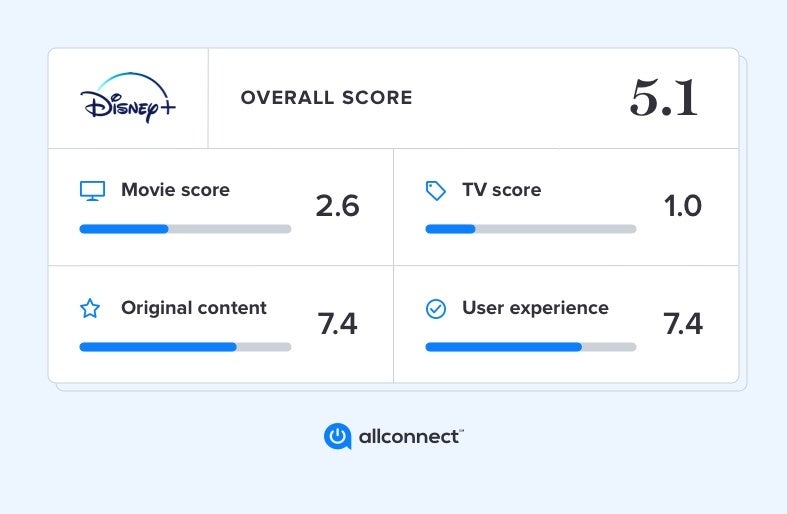
To see how we calculated these scores, you can find a full explanation of our methodology here.
What we like about Disney+
-
Large library of Disney shows and movies
-
Easy to navigate
Things to consider
-
Not all Disney movies available
-
Less variety than competitors
Disney Plus review summary:
- $7.99/mo. for Disney Plus with ads
- $13.99/mo. without ads
- $9.99/mo. for Hulu, Disney+ with ads
- $19.99/mo. for Hulu, Disney+ without ads
- $14.99/mo. for Hulu, Disney Plus, ESPN+ Bundle with ads
- $24.99/mo. for Hulu, Disney Plus, ESPN+ Bundle without ads
- Seven-day free trial
- No live TV option
One thing that’s important for die-hard Disney fans to note is that the service doesn’t include every single title in Disney’s current or past catalog of movies and shows. This is part of the reason we gave Disney Plus low marks for its TV show choices (2.2 out of 10 points) and movie selection (4.1 out of 10 points) on our Allconnect® scorecard. However, the original content is top-drawer, earning a score of 7 out of 10 points from us.
Disney Plus plans and pricing
| Plan | Price | Ads | Multiple streams | Resolution |
|---|---|---|---|---|
| Basic | $7.99/mo. | Yes | Yes | 4K UHD |
| Premium | $13.99/mo. | No | Yes | 4K UHD |
| Duo Basic with Hulu | $9.99/mo. | Yes | Yes | 4K UHD |
| Trio Basic with Hulu & ESPN+ | $14.99/mo. | Yes | Yes | 4K UHD |
| Trio Premium | $24.99/mo. | No (Disney+ & Hulu) | Yes | 4K UHD |
For a very reasonable $7.99/mo., users can enjoy access to Disney Plus’s library of legacy and original content. Those who are willing to pay a little extra can opt for the Disney Plus, Hulu, ESPN+ bundle for $12.99/mo. with ads.
While out-of-the-vault cartoon movies and kids content is likely the first thing that comes to mind when thinking of Disney Plus, there are some other cool, non-cartoon offerings. For instance, the service includes a Star Wars category, a National Geographic category with tons of educational shows and series and a Marvel category with most of the major blockbuster Marvel movies from the last several years.
How does Disney Plus content compare?
While Disney has obviously been a kids’ content powerhouse since about the time mass media became a thing, industry giants like HBO MAX, Netflix and others have certainly given the service a run for its money in terms of both licensed content and original programming.
To get a better feel for how Disney Plus measures up to the competition, we evaluated it in both of these categories alongside five other major streaming services: Amazon Prime Video, Apple TV+, HBO MAX, Hulu and Netflix.
When reviewing licensed content, we looked at the number of shows and movies each service purchased instead of producing themselves and how much people like them. We did this by calculating the number of titles each service has that are currently in IMDb’s lists of the top 250 TV shows and movies, which factor in popularity and user ratings to determine their rankings.
To compare original content offerings, we collected audience reviews from Rotten Tomatoes and IMDb as well as critics’ ratings from Rotten Tomatoes. Finally, we calculated how many nominations and wins each has scored at the Emmys and Academy Awards.
For a more in-depth explanation of how we evaluated streaming services, you can find our full methodology here.
Licensed content
| Streaming providers | Number of movies | Number of TV shows | Movies in IMDb Top 250 | TV shows in IMDb Top 250 |
|---|---|---|---|---|
| MAX | 2,047 | 613 | 61 | 46 |
| Netflix | 3,714 | 1,941 | 26 | 60 |
| Hulu | 1,172 | 1,254 | 11 | 61 |
| Prime Video | 66,021 | 10,853 | 24 | 36 |
| Disney Plus | 953 | 325 | 15 | 4 |
*According to data from JustWatch.com on 04/27/23
When it comes to sheer numbers, Disney Plus gets outgunned by every competitor on the list. Disney Plus has the smallest content selection by far, with 732 movies and 187 TV shows. However, the service does feature an unbeatable array of Disney classics, including The Lion King, Hannah Montana, Frozen and more.
Still, when compared to services like Netflix and Prime Video, Disney Plus has far fewer movies and shows on IMDb’s list. Even a less-heralded service like STARZ has more on both of these lists than Disney Plus.
And to be fair, Disney Plus has never billed itself as an “everything but the kitchen sink” service. While its numbers are smaller than similar competitors right now, the fact that Disney is buying popular franchises like Marvel, Star Wars, and 21st Century Fox shows a lot of promise for an expanding content library in the not-too-distant future.
Original content
| Disney+ | Netflix | HBO NOW | Prime Video | Hulu | Apple TV+ | |
|---|---|---|---|---|---|---|
| Number of titles | 36 | 1,177 | 521 | 222 | 73 | 23 |
| Average IMDb user ratings | 7.1 | 6.8 | 7.3 | 7.2 | 7.2 | 7.2 |
| Tomatometer Critic Score | 83% | 73% | 85% | 76% | 77% | 78% |
Accurate as of 04/27/20
Overall, Disney Plus’s original content is rooted in existing franchises, which may be a turnoff for some users.
Additionally, Disney Plus has an original content library that’s a fraction of the size of other major players. At the time of this writing, it only offers 36 titles, compared to over a thousand on Netflix.
User experience and navigation
Like most other major streaming services, Disney Plus uses a tried-and-true layout for its web interface: dark background, light text and an attractive masthead with the latest content offerings. Below the masthead are rows of titles broken out by category, including “Originals,” “Trending,” “Hit Movies,” “Out of the Vault” and more. Users can scroll horizontally through thumbnails by toggling the carrots on either end of the rows.
We think Disney Plus’s navigation and presentation are above average overall, which is why we gave it high marks for user experience on our Allconnect scorecard (7.1 out of 10 points).
In the main navigation bar at the top of the home screen, subscribers can choose content by category, including originals, movies and series, or use the search bar to look for shows and movies by title, actor, character or genre. There’s also an option in the main navigation bar that allows users to build and add titles to watchlists, similar to Netflix.
In the top right corner of the home screen, subscribers can click on the “Profile” icon, where they can add or edit profiles, review their account information and more. The “Profiles” menu also allows users to select a language, choose a profile photo, change their plan, enable or disable the autoplay feature and enable or disable the background video feature.
The details pages for Disney Plus titles include a short description of the program, a list of episodes, similar titles, rating, release date, starring actors and more. However, there did not appear to be a feature that allows viewers to submit reviews or to play a trailer of the show or movie before making a selection — something that a few of Disney Plus’s competitors do include.
Similar to its desktop counterpart, Disney Plus’s mobile app is simple and elegant with a dark background and colorful thumbnails for each title. Additionally, the icons on the mobile app are large and easy to navigate.
The Disney Plus app includes closed captioning and audio descriptions for a majority of its titles. While Amazon Prime Video and Netflix both offer similar features, the availability of audio descriptions is largely limited to original content.
Disney Plus FAQs
What devices is Disney Plus compatible with?
Disney Plus is compatible with a wide range of devices, including:
- Amazon Fire TV
- Amazon Fire tablets
- Android TV
- Apple TV
- Chromecast
- LG TVs
- Fire TV
- iOS and Android mobile devices
- PlayStation 4
- Roku
- Samsung Smart TVs
- Xbox One
Most web browsers also work with Disney Plus.
How many simultaneous streams does Disney Plus allow?
Disney Plus allows a maximum of seven profiles per account. Four users can stream simultaneously, and up to 10 devices can be connected to one subscription. Disney Plus has pretty stringent controls in place, so it’s unlikely subscribers will be able to password-share.
How do I download movies and shows from Disney Plus?
To download content for offline viewing, users need only to tap the arrow button at the bottom of the screen. The menu under “Profile” also includes an “App Settings” feature, which allows users to see how much storage space is available on their device. They can also choose a download quality — high, medium or standard. The nice thing about the “Download Quality” feature is that the app tells users how many hours of content their device has space for at each quality level.
What internet speed do I need for Disney Plus?
Similar to its competitors, Disney Plus recommends 3 Mbps for standard-definition streaming, 5 Mbps for high-definition streaming and 25 Mbps for 4K Ultra HD streaming. Keep in mind, if more than one device is hooked up to an internet connection at the same time, subscribers may need even higher download speeds to compensate. If you’re wondering if your hardware is set to stream at your preferred speed, take our speed test below.
Need more for the price?
Try these helpful hacks to improve your internet speed. Or if you just want more bang for your buck, check out providers near you with more speed for the price. Either way, we’ll help you find what you need.
View providers near meRather chat? Give us a call: (844) 451-2720
Rather chat? Give us a call: (844) 451-2720Pro Tip: For best results, use an Ethernet cord to connect your router or modem directly to your device before you run the test.
The bottom line
Since going live, Disney Plus has clearly demonstrated the power to become a top contender quickly in the online streaming game, especially since it gives viewers access to Disney’s vast arsenal of beloved titles. Add to this a growing library of originals, a generous number of simultaneous streams, profiles and connected devices, and Disney Plus emerges as the ideal choice for die-hard fans and families with kids.
Since this is still such a new offering, it’s probably not the best choice for viewers looking for an all-encompassing streaming service. This is all the more true given that it still only features a limited number of titles from 21st Century Fox.
If live TV is a must for you, we think AT&T TV, Hulu + Live TV and YouTube TV are the best all-around options. If content variety is what viewers are itching for, Netflix leads the pack in terms of original content, while Amazon Prime Video dominates from the standpoint of sheer numbers.

Written by:
Joe SupanPrincipal Writer, Broadband Content
Joe is a senior writer for CNET covering home technology and broadband. Prior to joining CNET, Joe led MYMOVE’s moving coverage and reported on broadband policy, the digital divide, and privacy issues for the br…
Read more
Edited by:
Robin LaytonEditor, Broadband Content
-
Featured
![When is streaming illegal? Here’s what you need to know about pirated content]() When is streaming illegal? Here’s what you need to know about pirated content Joe Supan — 9 min read
When is streaming illegal? Here’s what you need to know about pirated content Joe Supan — 9 min read -
Featured
![How much speed do you need for streaming?]() How much speed do you need for streaming? Taylor Gadsden — 6 min read
How much speed do you need for streaming? Taylor Gadsden — 6 min read -
Featured
![Cost of cable vs. streaming: Which is cheaper?]() Cost of cable vs. streaming: Which is cheaper? Camryn Smith — 4 min read
Cost of cable vs. streaming: Which is cheaper? Camryn Smith — 4 min read
Latest
-
Friday, April 19, 2024
Can other Wi-Fi networks interfere with mine?Robin Layton — 4 min read
-
Thursday, April 18, 2024
Comcast introduces new pre-paid internet, mobile and streaming plansRobin Layton — 2 min read
-
Thursday, April 18, 2024
T-Mobile imposes data cap of 1.2TB/mo.Robin Layton — 2 min read






