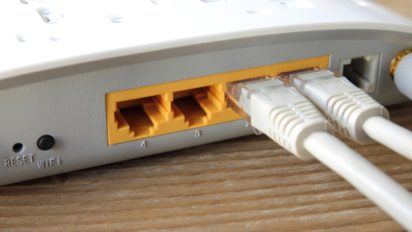There is a lot of technology we use without quite knowing how it works. This is especially true regarding our wireless gadgets and anything that transmits signals over Wi-Fi and Bluetooth. To add to the confusion, many devices incorporate both Bluetooth and Wi-Fi, such as a Wi-Fi-connected iPad that has a Bluetooth-enabled keyboard connected to it.
However, it’s important to recognize the difference between Bluetooth and Wi-Fi because each has its own set of rules, restrictions and security risks. Follow along as we demystify these two terms so you can be a Bluetooth and Wi-Fi expert.
Are Bluetooth and Wi-Fi the same thing?
No. Bluetooth and Wi-Fi are not the same thing, though they do sometimes serve similar functions. The main difference between the two technologies is that Bluetooth does not require internet access, while Wi-Fi does.
So, for example, if you are trying to connect that iPad keyboard to your iPad, you can do that without being in range of an internet connection. That’s Bluetooth.
But, if you want to perform a Google search on that same iPad, you will need Wi-Fi service.
Need more help telling the difference? Let’s think about some devices that you use in your home. Try to determine if those devices are working on Bluetooth, Wi-Fi or both. Here are some familiar ones you may already own:
Common Bluetooth devices:
- Wireless mouse
- Wireless headphones
- Wireless keyboard
Common Wi-Fi devices:
- Tablets
- E-readers
- Smartphones
- Smart video doorbells
And here are some devices that use both:
- Smart thermostats
- Smart speakers
You may have noticed these items all have one thing in common — they are a part of the IoT (internet of things). The “internet of things” refers to all the smart devices we use in every room of our homes that have Bluetooth or Wi-Fi capabilities.
A device labeled as “smart” might connect via either of these two technologies, and sometimes it can be hard to know which one you are using. Let’s take a closer look at each technology to get a better understanding.
How does Bluetooth work?
Bluetooth uses short-range radio waves to “pair,” or connect, nearby devices. Bluetooth-enabled devices have a tiny computer chip that broadcasts a signal. This is how Bluetooth devices can detect each other. And what’s behind the funny name? According to Grammarist, Bluetooth is “derived from the medieval Danish king Harald Blåtand, or Harold Bluetooth,” and “it is a trademarked name,” so you will always see the term capitalized.
How does Wi-Fi work?
Like Bluetooth, Wi-Fi also uses radio waves. And, like Bluetooth, Wi-Fi connects devices that are in close proximity to each other. But Wi-Fi’s secret ingredient is internet access. Wi-Fi works by connecting to the internet, typically through a wireless router. You can also access Wi-Fi at public Wi-Fi hotspots.
So, if you have a Wi-Fi device but are unable to connect to an internet signal, then you won’t be able to use your device to its full potential. For instance, say you take your Wi-Fi-enabled iPad to your friend’s house. Until they give you their home Wi-Fi password, you won’t be able to access the internet on your iPad. But you can still access all the content that is already downloaded onto your tablet.
Compare Bluetooth and Wi-Fi
| Tech | Use | Device types | Latency | Bandwidth | Hardware |
|---|---|---|---|---|---|
| Bluetooth | Connecting devices | Headsets, fitness trackers, keyboards, mice | 200 ms | 800 Kbps | Built-in Bluetooth or an outside adapter |
| Wi-Fi | Network | Computers, TVs, other devices | 150 ms | 11 Mbps | Wireless adapter and wireless router |
Pros of Bluetooth
-
Wireless tech
-
Easy user interface
-
Can reach through walls
Cons of Bluetooth
-
Hackable, less secure
-
Slow data transfer rate
Pros of Wi-Fi
-
Quick connections available
-
Easy to use
Cons of Wi-Fi
-
Not as fast as a wired connection
-
Small coverage area
Evolving Bluetooth technology
Bluetooth devices are in demand, with an expectation of almost doubling demand between 2017 and 2026.
New tech includes LE Audio, which enhances current audio capabilities and supports hearing aids. There are also some data updates like data transfer performance and more.
Frequently asked questions about Bluetooth vs. Wi-Fi
Can you use Bluetooth without Wi-Fi?
Yes. You can use Bluetooth without Wi-Fi. In fact, Bluetooth does not need any internet access at all to be set up and used. However, you will find many Bluetooth devices are also capable of connecting to the internet.
Which is better: Bluetooth or Wi-Fi?
It depends on what you are trying to do. For quick file transfers or sharing data between two devices, Bluetooth is best. However, Wi-Fi has a broader range, so you can connect devices that are further apart.
Which uses more data: Bluetooth or Wi-Fi?
Bluetooth devices do not require an internet connection so they use zero data. If you have a data allowance, you can use Bluetooth without worrying about paying overage fees. Wi-Fi doesn’t use data either. However, many smartphone carriers automatically switch your phone to cellular data when you are not connected to a Wi-Fi network, which can cause you to unintentionally use data. Check your smartphone settings to modify this feature.
Which is more secure: Bluetooth or Wi-Fi?
Both Bluetooth and Wi-Fi are vulnerable to hackers. However, Wi-Fi tends to be a greater target due to the sensitive data that is often transmitted via Wi-Fi connections.
To pair two Bluetooth devices, the receiver must typically “accept” the incoming data. In rare instances, a close-range hacker can send unsolicited messages or request device data. When this happens, it’s called Bluejacking or Bluesnarfing.
Want to know more answers to your common internet questions? Reach out and ask our experts on Facebook and Twitter. Your question might be featured in an upcoming post!
Written by:
Robin LaytonEditor, Broadband Content
Robin Layton is an editor for the broadband marketplace Allconnect. She built her internet industry expertise writing and editing for four years on the site, as well as on Allconnect’s sister site MYMOVE.com. …
Read more

Edited by:
Camryn SmithRelated pages
-
Featured
![Modem vs. router: What’s the difference?]() Modem vs. router: What’s the difference? Camryn Smith — 6 min read
Modem vs. router: What’s the difference? Camryn Smith — 6 min read -
Featured
![Upload vs. download speed: What’s the difference?]() Upload vs. download speed: What’s the difference? Joe Supan — 7 min read
Upload vs. download speed: What’s the difference? Joe Supan — 7 min read -
Featured
![What’s the difference between Wi-Fi and internet?]() What’s the difference between Wi-Fi and internet? Robin Layton — 5 min read
What’s the difference between Wi-Fi and internet? Robin Layton — 5 min read
Latest
-
Monday, April 22, 2024
A guide to website error codesCamryn Smith — 4 min read
-
Friday, April 19, 2024
Can other Wi-Fi networks interfere with mine?Robin Layton — 4 min read
-
Thursday, April 18, 2024
Comcast introduces new pre-paid internet, mobile and streaming plansRobin Layton — 2 min read