Having the right internet connection ensures an optimal online gaming experience. This guide highlights the best mobile hotspots for gaming devices, how they work and ways to enhance having one.
These devices represent the best hotspots for gaming available:
Finding the best mobile hotspot for gaming has never been easier with our guide as a resource, check out a few of our favorites. The best hotspots tend to be more expensive, but there are some options for internet providers like T-Mobile that pair well with their data plans.
| Device | Price | Best for | Special features | Amazon star rating |
|---|---|---|---|---|
| NETGEAR Nighthawk M1 | $$$ | For overall performance | Connect up to 20 users concurrently | 4.1/5 |
| Alcatel LINKZONE 4G LTE | $ | For budget | Use with a variety of prepaid mobile providers | 3.5/5 |
| T-Mobile Inseego 5G MiFi2000 | $$ | For plans and speed | Receive speeds up to 5G with a 100GB plan for $50/mo. | 3.1/5 |
| NETGEAR Nighthawk M6 | $$$$ | For Wi-Fi 6 | Fast download speeds, Wi-Fi 6, and a touchscreen for easy use | 4.1/5 |
What are the benefits of a mobile hotspot?
Here are some of the benefits you receive with a mobile hotspot:
- Versatility: Game from a hotel room, coffee shop or your home. Your mobile hotspot offers a strong signal, provided there is a cellular tower nearby. If so, ensure your device or smartphone has full power, and you can plug and play pretty much anywhere.
- Connectivity: With a hotspot, you can have multiple users connect to the same network concurrently. It allows you to play games with your roommates, family and friends.
- Ease of use: Connecting to a mobile hotspot is simple. Access the hotspot feature on your phone under Settings, then find the network key and passcode. Go to the device you want to connect to the network, find the network name, enter the key and passcode. It is also easier than scouring the area for a free Wi-Fi hotspot.
How we choose the best mobile hotspot for gaming
We examined criteria like price, speeds, customer reviews and other features. Then, we broke them down into categories like best overall, great value, fast internet speeds and customer satisfaction.
Best overall:
- NETGEAR Nighthawk M1 LTE Mobile Hotspot
- NETGEAR Nighthawk M6
- T-Mobile Inseego 5G MiFi M2000
- Alcatel LINKZONE 4G LTE hotspot
Best budget mobile hotspot
- Alcatel 4G LTE hotspot
- T-Mobile Inseego 5G MiFi2000
- NETGEAR Nighthawk M1 LTE Mobile Hotspot
- NETGEAR Nighthawk M6
Best for plans and speed
- T-Mobile Inseego 5G MiFi2000
- NETGEAR Nighthawk M6
- NETGEAR Nighthawk M1 LTE Mobile Hotspot
- Alcatel LINKZONE 4G LTE hotspot
Best for customer satisfaction
- NETGEAR Nighthawk M6
- NETGEAR Nighthawk M1 LTE Mobile Hotspot
- T-Mobile Inseego 5G MiFi2000
- Alcatel LINKZONE 4G LTE hotspot
Best overall mobile hotspot for gaming
This hotspot has it all, from performance, value and great customer reviews.
NETGEAR Nighthawk M1

Image credit: Amazon
- Supports speeds up to 1 Gbps
- 4G LTE Network
- 802.11ac (Wi-Fi 5)
- Supports up to 20 devices at once
- Includes 1G Ethernet port
- 24-hour battery life
The Netgear Nighthawk M1 LTE Mobile Hotspot Router can support up to 20 connections at one time. You also gain access to AT&T’s robust network, with download speeds timing out around 40 Mbps. Keep this in mind if your gaming requires more bandwidth, as you might experience some latency.
Meanwhile, the battery life for the hotspot is stellar. It allows you to use the device for an entire day on a single charge, a must-have for gamers. And with Ethernet connectivity, you receive the fastest, most reliable connection. While the price is a little steep, you can make monthly installments of less than $10 to break up costs with a 36-month contract if you purchase directly from AT&T. Overall, it is a versatile unit capable of handling some gaming demands.
Customer reviews
This hotspot has 4.1 out of 5 stars on Amazon. One customer said of the Nighthawk M1, “Working great as expected! Fast, strong signal and super easy to connect!” Another claimed, “I loved that I can use this while working remotely while traveling.”
Best for budget
If you are a casual gamer, this is a great budget option.
Alcatel LINKZONE
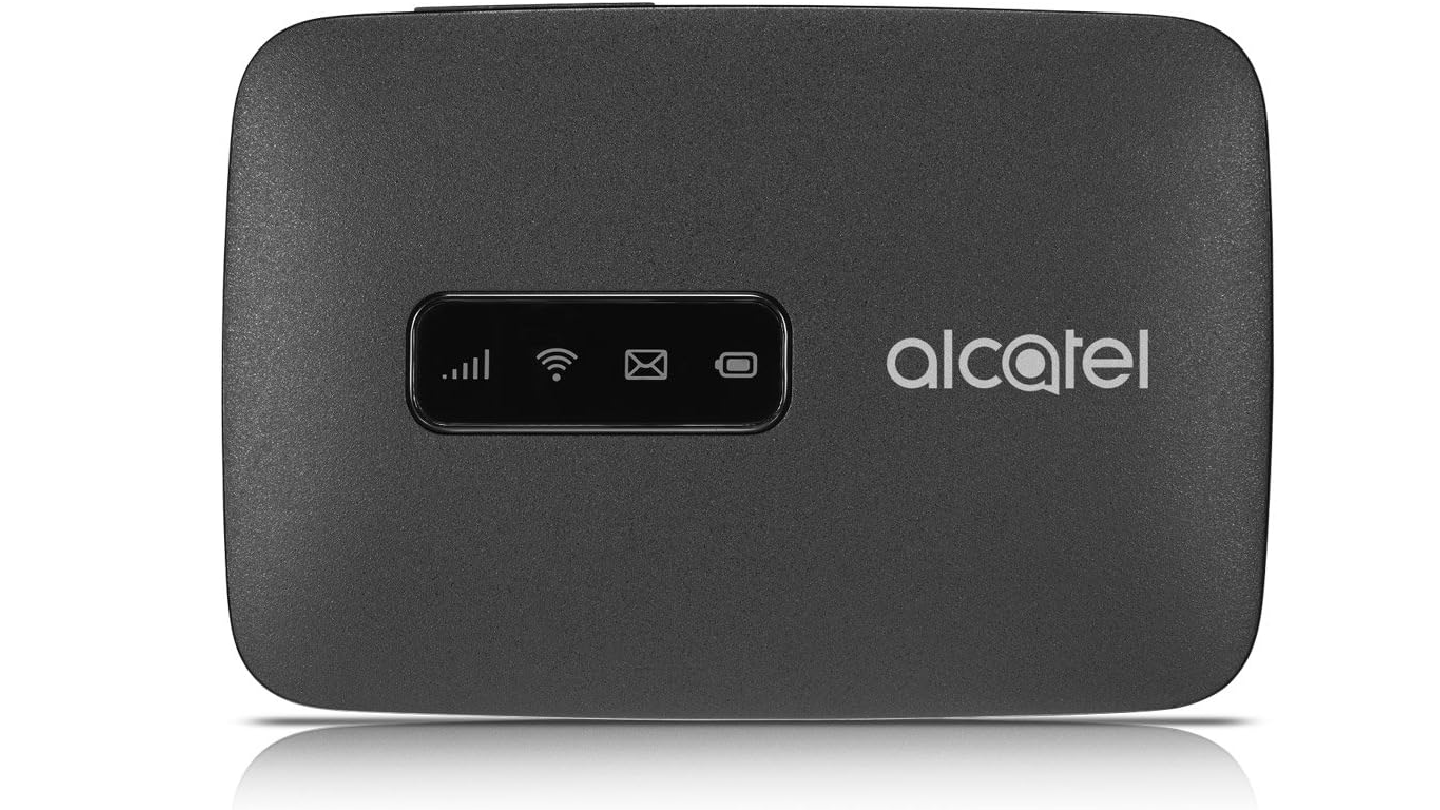
Image credit: Amazon
- Download speeds up to 150 Mbps
- 4G LTE network
- Connects up to 15 devices
- 6-hour battery life
The Alcatel LINKZONE 4G LTE hotspot is a great hotspot option if you’re on a budget. More importantly, you will still get a good performance out of this hotspot without breaking the bank. It has speeds up to 150 Mbps and can handle up to 15 connected devices.
While this device performs well for its price point, it is more well-suited for casual gamers. If you want more heavy-duty features, you’re better off with a different hotspot.
Customer reviews
This hotspot has 3.5 out of 5 stars on Amazon with most customers appreciating its performance for its price. One customer said, “It works as it should. No problems so far.” Another said, “Excellent hotspot, amazing performance.”
Best mobile hotspot for plans and speed
This hotspot is perfect if you’re a T-Mobile customer.
T-Mobile Inseego 5G MiFi2000

Image credit: Amazon
- Download speeds up to 2.7 Gbps
- 5G network
- 802.11ax (Wi-Fi 6)
- Connects up to 30 devices at once
- 24-hour battery life
A bit pricier than the other options, the T-Mobile Inseego 5G M2000 offers fast download speeds up to 2.7 Gbps on T-Mobile’s 5G network. Its battery lasts all day, so it’s perfect for on-the-go activity.
To keep your data private, it features Enterprise-Grade Security, with a virtual private network and WPA3. Furthermore, you can connect up to 30 devices at once, giving you the ability to game with a larger party. This hotspot has great reviews, with customers loving its value and easy setup process.
Customer reviews
While this hotspot only has 3.1 out of 5 stars on Amazon, keep in mind that it is mainly available through T-Mobile’s website and is used with T-Mobile’s data plans, so it only has about 90 ratings on Amazon so far. One customer said, “It exceeded my expectations! Great quality and value for the price, it is an excellent product. I received it on time, I am very satisfied with my purchase.
Best mobile hotspot for Wi-Fi 6
If you need a high-speed hotspot for your Wi-Fi 6 connection, this is the one for you.
NETGEAR Nighthawk M6

Image credit: Amazon
- Download speeds up to 3.6 Gbps
- 5G network
- Connects up to 32 devices
- 802.11ax (Wi-Fi 6)
- 2,000 sq. ft. coverage
- 1G Ethernet port
- 13-hour battery life
The NETGEAR Nighthawk M6 is a newer hotspot on the market that boasts high Wi-Fi 6 speeds on the 5G network. It supports the connectivity of 32 devices at once and can cover up to 2,000 sq. ft. It’s an ideal choice for a gaming hotspot because its Wi-Fi 6 capabilities allow it to support up to 3.6 Gbps. It also has a 1G Ethernet port to ensure speed consistency.
The M6 has 4.1 out of 5 stars on Amazon. Customers like that it’s easy to install and very user-friendly. One user also pointed out a seamless gaming experience with no lag, working from home, and video conferencing with no issues. The one downside to this hotspot is the steep price, but it may be worth it if you’re a heavy gamer and internet user.
Customer reviews
The M6 has 4.1 out of 5 stars on Amazon. Customers like that it’s easy to install and very user-friendly. One user also pointed out a seamless gaming experience with no lag, working from home, and video conferencing with no issues. The one downside to this hotspot is the steep price, but it may be worth it if you’re a heavy gamer and internet user.
Why do you need a mobile hotspot?
Hotspots are available to give you access to the internet if you are on the road or have lost internet at home or work and need a temporary emergency solution.
A hotspot works by connecting a computer, gaming console or other electronics to a cellular network through a mobile hotspot device or smartphone. Your phone can act as one. Once activated, you can use the high-speed connection to power other devices for gaming. When you go this route, your issuer deducts the usage from your overall internet plan.
Another option is to buy a hotspot device. Once you have a hotspot, you can do a pay-as-you-go option with some providers. With others, you have a monthly plan. It allows you to access their network’s high-speed internet up to a specific usage.
Shopping tips for gaming hotspots
When shopping for a device, here are some considerations:
- Plan offerings: Gaming requires a lot of bandwidth, so finding an internet plan that offers fast download speeds and generous data usage is essential.
- Network reliability: What are the coverage speeds in your area? Do other users experience latency regularly? Answering these questions provides insight into whether it is the right choice for you.
- Security tools: Does the device offer data monitoring, WPA3 or VPN to protect your data?
The bottom line on gaming hotspots
Mobile hotspots are perfect for gamers on-the-go or those living in areas where reliable, fast internet options are minimal. Keep in mind that for you to receive the optimal gaming experience, finding the best internet options near you is essential.
Need a faster internet plan?
To enhance your gaming experience, having a fast internet plan is vital. Find all the internet options in your area to determine the one that fits your needs.
FAQs
If you’re gaming, get a data plan with at least 10 GB of data per month. Gaming takes up more data than regular internet activities, so depending on your gaming experience, opt for more rather than less so you can game without worries of going over your data limit.
Yes, hotspots can be great for gaming if you’re on the go or find yourself somewhere lacking reliable internet.
The NETGEAR M1 is a great hotspot for gaming, and the NETGEAR M6 provides extremely fast Wi-Fi 6 speeds.
Allconnect: Let us compare providers for you
Why should you choose Allconnect? We’re the #1 broadband marketplace in the U.S, meaning you can trust us to search, compare and order internet and TV service for your home.
Get started

Written by:
Camryn Smith
Cammy is a writer with Allconnect, growing her broadband industry knowledge for over a year on the internet marketplace. Her expertise lies in home internet and broadband service with a focus on providers, plans…
Read more
Edited by:
Robin LaytonEditor, Broadband Content
-
Featured
![Best modems and routers for gaming of 2024]() Best modems and routers for gaming of 2024 AJ Dellinger — 6 min read
Best modems and routers for gaming of 2024 AJ Dellinger — 6 min read -
Featured
![Best internet providers for gaming]() Best internet providers for gaming Ari Howard — 8 min read
Best internet providers for gaming Ari Howard — 8 min read -
Featured
![Discover the benefits of online entertainment]() Discover the benefits of online entertainment Robin Layton — 3 min read
Discover the benefits of online entertainment Robin Layton — 3 min read
Latest
-
Wednesday, April 24, 2024
Why do you need an Optical Terminal Network?Taylor Gadsden — 2 min read
-
Tuesday, April 23, 2024
Worried about losing your TV signal? This is how to keep your satellite dish cleanDavid Anders — 6 min read
-
Tuesday, April 23, 2024
How to change your Wi-Fi network passwordCamryn Smith — 2 min read






