YouTube TV review: Channels, price, NFL Sunday Ticket and everything you need to know
- $72.99/mo. with no long-term contracts or equipment
- 100+ live TV channels
- Exclusive carrier of the NFL Sunday Ticket
- Unlimited cloud DVR storage
- One week free trial
- Requires at least 3 Mbps internet speed
What we like
-
Best channel lineup
-
Delightful interface and navigation
-
Unlimited DVR storage
-
NFL Sunday Ticket
Things to consider
-
Lacks many regional sports networks
-
Missing A&E, History, Lifetime and Cooking Channel
Verdict:
YouTube TV has the best channel lineup, user experience and DVR storage, but you’ll pay a premium for it.
How much does YouTube TV cost?
YouTubeTV is $72.99/mo., but the streaming service offers a free trial period and a promo deal for the first three months to new customers. The Spanish Plan is $34.99/mo. If you want the exclusive NFL Sunday Ticket, that costs $349 a season.
What channels do you get with YouTube TV?
If you’re looking for a live TV streaming service that will replicate the breadth of a traditional cable or satellite package, YouTube TV has one of the largest and most well-rounded selections around.
It has more than 100 channels in total, behind only fuboTV and DIRECTV.
| Category | Channels |
|---|---|
| Locals | ABC CBS FOX NBC PBS The CW |
| Sports | ESPN ESPN2 FS1 NBC Sports NBA TV MLB Network Big Ten Network SEC Network Golf Channel |
| Comedy | Comedy Central TBS Cartoon Network FXX IFC |
| Drama | FX TNT Paramount Network USA SyFy BBC America |
| Movies | AMC TCM Sundance TV |
| News | CNN FOX News MSNBC CNBC BBC World News FOX Business HLN |
| Family | Disney Channel Nickelodeon Freeform Disney Jr. Universal Kids |
| Nature | Discovery Channel Animal Planet Nat Geo |
| Lifestyle | Food Network TLC MTV HGTV Bravo E! Travel Channel We TV OWN |
| True Crime | TruTV Investigation Discovery Oxygen |
You can find a complete channel listing for your area by entering your ZIP code on YouTube TV’s home page.
Is YouTube TV good for sports?
As the exclusive distributor of the NFL Sunday Ticket, YouTube TV is a great option for U.S. sports fans. There are a couple notable exceptions — primarily the NHL Network — but it generally has more sports channels than most cable and satellite packages.
How to get the NFL Sunday Ticket
For current YouTube TV Base Plan subscribers, the NFL Sunday Ticket add-on is available during the presale (April to June 2023) at $249 for the season, $100 off the regular season price of $349. You can also bundle NFL Sunday Ticket and NFL RedZone for a total of $289 for the season during the presale, regularly $389. “Fans who sign up for NFL Sunday Ticket with the YouTube TV Base Plan will have access to not only 100+ live channels, but also every Sunday game, including local, national, and out-of-market games,” announced YouTube TV in April 2023.
If you are not a YouTube TV subscriber, you can still get NFL Sunday Ticket without a subscription through YouTube Primetime Channels. It’s available at $349 for the presale, regularly $449 for the season. The bundled NFL Sunday Ticket and NFL Redzone option is available during the presale at $389 for the season, regularly $489.
Here are all the channels that air nationally televised games from each of the major leagues in the U.S.:
| League | What it has | What it’s missing |
|---|---|---|
| NFL | ESPN, FOX, NBC, CBS, NFL Network | |
| MLB | ESPN, ESPN2, FOX, FS1, TBS, MLB Network | |
| NBA | ABC, ESPN, TNT, NBA TV | |
| NHL | NBC, NBC Sports, USA, CNBC | NHL Network |
| NCAA Football | ESPN, ESPN2, ESPNU, FOX, ABC, CBS, ACC Network, Big Ten Network, SEC Network | Pac-12 Network, ESPN College Extra |
YouTube TV isn’t quite as strong when it comes to your local teams. MLB, NBA and NHL games air locally on regional sports networks (RSNs), and YouTube TV is missing a lot of them. Here are the RSNs YouTube TV carries:
- NBC Sports Bay Area
- NBC Sports Boston
- NBC Sports California
- NBC Sports Chicago
- NBC Sports Northwest
- NBC Sports Philadelphia
- NBC Sports Philadelphia
- NBC Sports Washington
- SportsNet NY
If your favorite team plays their games on any other local channels — most notably any Bally Sports affiliate — you won’t be able to watch their games through YouTube TV.
What channels is YouTube TV missing?
Unfortunately, YouTube TV is missing a number of popular channels.
Out of the top 25 channels that consumers said they wanted the most in a TV package, YouTube TV only has 19. That’s a fairly standard number for live TV streaming services — more on how it compares below — but chances are YouTube TV is missing a few channels you’ll want.
Here are some of the most popular channels YouTube TV is missing:
- A&E
- Cooking Channel
- History
- ION
- Lifetime
- Music Choice
- Science
Plenty of available add-ons
Like most live TV streaming services, YouTube TV lets you customize your plan by adding on premium channels to its base plans. Choose to add on premium channels like HBO Max and SHOWTIME, sports channels like Fox Soccer Plus, 4k resolution or its Spanish language package.
Granted, these are all the same price you’d pay if you’d gone directly from the provider. But accessing them all through YouTube TV can make your streaming life a little simpler.
Will YouTube TV actually save you money?
It depends. Unlike with Sling TV ($40/mo.) or Philo ($25/mo.), YouTube TV’s $72.99 monthly bill probably won’t shave much off of your TV spending. Because most cable providers offer a hefty discount when you bundle with internet service, you might actually pay more for a combination of internet and YouTube TV. Here’s how YouTube TV compares to a few common TV packages.
| YouTube TV | Sling Orange | XFINITY (300 Mbps + Popular TV) | Spectrum Internet + TV Select | AT&T 300 + DIRECTV | |
|---|---|---|---|---|---|
| Monthly TV + internet cost | $72.99 (TV) + $60* (internet) | $40 (TV) + $60* (internet) | $125 | $79.98 | $129.99 |
| Installation fee | None | None | Up to $60 | Up to $200 | Up to $99 |
| Equipment rental fee | None | None | $12/mo. | $15/mo. | None |
| Contract length | One month | One month | One year | One year | Two years |
| Number of channels | 100+ | 33 | 140+ | 125+ | 160+ |
| Estimated year one costs | $1,600 | $1,140 | $1,500 | $1,140 | $1,560 |
Pricing per month plus taxes for length of contract. Additional fees and terms may apply. Pricing varies by location and availability. All prices subject to change at any time. May or may not be available based on service address. As of 03/20/24.
*Average price of broadband internet in U.S.
That’s not to say YouTube TV isn’t worth paying a little more for. It might have a better channel selection than your traditional TV provider, and it has a number of perks like unlimited DVR storage, three simultaneous streams and easy-to-use mobile apps that you won’t find through cable or satellite TV. But if you’re strictly looking to save money while hanging on to live TV, skinny bundles like Sling and Philo are all better bets for $25-$35/mo.
Excellent interface and navigation
Where YouTube TV really shines is its delightful user interface. While most live TV streaming services seem to just copy-paste the look of cable and satellite TV and call it a day, YouTube TV actually takes advantage of the freedom afforded it by streaming.
We spent a week watching YouTube TV on a Roku Streaming Stick, Amazon Fire TV Stick, Apple TV and MacBook Pro. No matter what device we used, it was a pleasure to look at and use. While most streaming services opt for a dark background with light text, YouTube TV’s interface is refreshingly clean, with easy-to-read black lettering over a white background.

Image credit: YouTube TV
Instead of simply showing a logo or still from the program, YouTube TV actually gives you a preview of what’s on at that exact moment. If you see that it’s halftime of the game you want to watch, for instance, you can skip it without actually clicking the channel to check. This sounds like a small detail, but as we used YouTube TV over the course of a week, we were surprised to find how much of a timesaver this actually was.
YouTube TV also employs a traditional guide interface, but again, it makes some upgrades that significantly improved the experience. Like the homepage, it shows you a preview of what’s playing when you rest on a channel with your remote, and you can easily scroll to earlier or later time slots to see what else is on that channel.
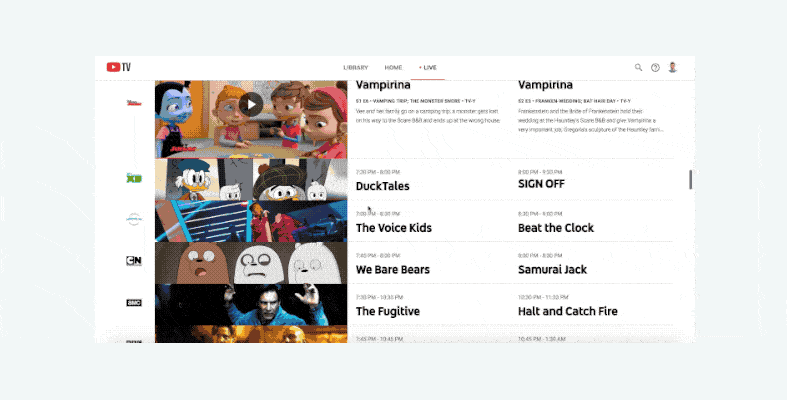
Image credit: YouTube TV

Image credit: Sling
We also loved YouTube TV’s search function, which worked better than any other service we tested — not surprising considering this company’s history with videos on the internet. The tags on the homepage were surprisingly useful.
When we clicked “adventure,” it took us to a page with a relevant mix of live and on-demand videos. When we tried searching “adventure” on services like Sling TV, the results were limited to shows and movies that contained the word in their titles, a much less helpful list.
YouTube TV app
YouTube TV is as enjoyable to use as a mobile app as it is on a streaming device. It currently has a stellar 4.0 rating on 35.6K reviews on the App Store and a solid 3.8 on 81K reviews from Google Play.
This was largely the experience we had, too. The app was simple to sign in to and use, with the same clean interface we appreciated on the streaming device and desktop apps. The mobile app allows you to preview each channel in the same way, too.
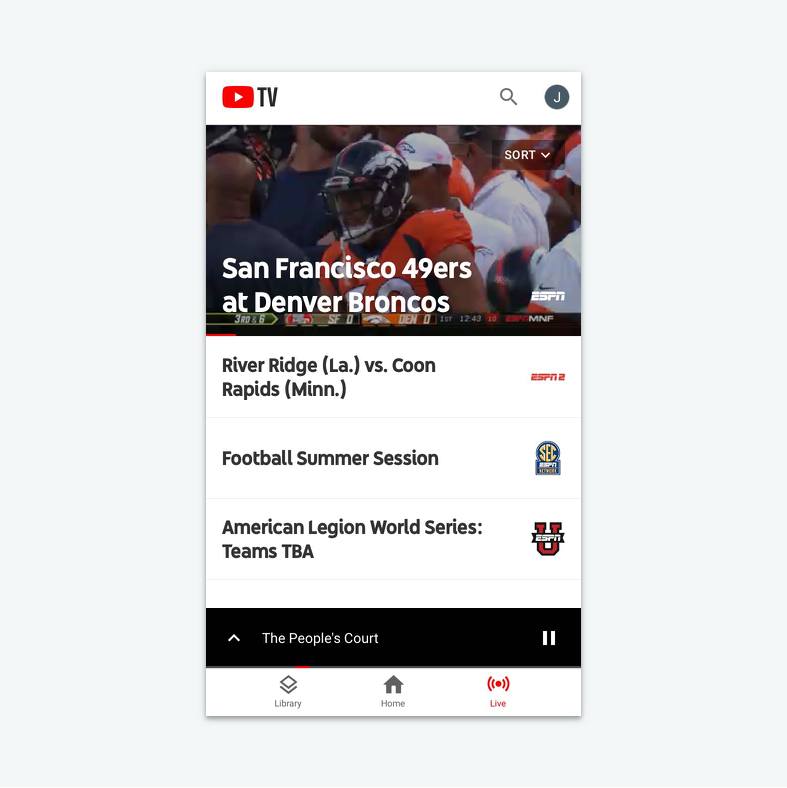
Image credit: YouTube TV
Generous extras
On top of its unparalleled design and navigation, YouTube TV is also more generous with its perks than any of its competitors.
Unlimited DVR storage
There’s no limit to the amount of shows and movies you can keep in your YouTube TV DVR. They’ll store for nine months, too, so you don’t have to make any hard TV decisions any time soon. The only other service that offers unlimited DVR storage is Philo.
Three simultaneous streams
YouTube TV also lets you stream on three devices at the same time, a tremendous kindness for families with diverse viewing habits. If you need even more than that, while Sling’s Orange + Blue package is the only service with more streams allowed at four.
YouTube TV FAQs
Which streaming devices work with YouTube TV?
YouTube TV is compatible with every major streaming device, gaming console and smart TV, with one exception: PlayStation 4. But that might be changing soon, as Sony recently pulled the plug on its own live TV streaming service.
Here’s the full list of YouTube TV’s compatible devices:
- Amazon Fire TV
- Android TVs
- Apple TV
- Google Chromecast
- Hisense smart TVs (select models)
- LG smart TVs (2016 and newer)
- PlayStation
- Roku
- Samsung smart TVs (2016 and newer)
- Sharp smart TVs (select models)
- Vizio smart TVs (select models)
- Xbox
What internet speed do I need for YouTube TV?
YouTube TV recommends at least 3 Mbps download speeds, but that’s on the low side. Netflix, for instance, says you should have at least 5 Mbps for HD streaming. For more information, check out our guide to internet speeds. If you’re not sure what you’re currently getting, you can also use our speed test below.
Need more for the price?
Try these helpful hacks to improve your internet speed. Or if you just want more bang for your buck, check out providers near you with more speed for the price. Either way, we’ll help you find what you need.
View providers near meRather chat? Give us a call: (844) 451-2720
Rather chat? Give us a call: (844) 451-2720Pro Tip: For best results, use an Ethernet cord to connect your router or modem directly to your device before you run the test.
Can you fast-forward through commercials on YouTube TV?
Unfortunately, YouTube TV broadcasts the same live TV channels as a cable or satellite provider, and that means you can’t skip through commercials. However, if you pause a live show, you are able to fast-forward through commercials to catch up to the live feed. On-demand content generally has short ads you have to sit through, too. That said, you are able to fast-forward commercials on any programs you’ve recorded in your DVR.
Is YouTube TV worth it?
Whether YouTube TV is worth it for you comes down to a few personal preferences. Would you rather have ESPN or HBO? How about A&E or ABC? There are a cluster of live TV streaming services around the $60/mo. range, and they all share about 90% of the same channels. YouTube is a bit more than the average, but its channel lineup may be worth it to you.
If none of them really stand out to you, go with YouTube TV. It has the best user experience and mobile app by a mile, plus you’ll get unlimited DVR storage and three simultaneous streams — the most generous extra perks that any service offers. Best of all? If you decide you don’t like it, you’re only locked in to one month at a time.

Written by:
Joe SupanPrincipal Writer, Broadband Content
Joe is a senior writer for CNET covering home technology and broadband. Prior to joining CNET, Joe led MYMOVE’s moving coverage and reported on broadband policy, the digital divide, and privacy issues for the br…
Read more
Edited by:
Robin LaytonEditor, Broadband Content
Related pages
-
Featured
![What you need to stream TV: A beginner’s guide]() What you need to stream TV: A beginner’s guide Joe Supan — 9 min read
What you need to stream TV: A beginner’s guide Joe Supan — 9 min read -
Featured
![When is streaming illegal? Here’s what you need to know about pirated content]() When is streaming illegal? Here’s what you need to know about pirated content Joe Supan — 9 min read
When is streaming illegal? Here’s what you need to know about pirated content Joe Supan — 9 min read -
Featured
![How much speed do you need for streaming?]() How much speed do you need for streaming? Taylor Gadsden — 6 min read
How much speed do you need for streaming? Taylor Gadsden — 6 min read
Latest
-
Wednesday, April 17, 2024
Verizon offers free or discounted internet for qualified customersRobin Layton — 3 min read
-
Tuesday, April 16, 2024
Internet basics: A complete guide for older adultsRobin Layton — 20 min read
-
Tuesday, April 16, 2024
Report: Internet users are gobbling data by more than a half-terabyteRobin Layton — 4 min read






